Flip Videos Online: The Ultimate Guide
- Home
- Support
- Tips Renee Video Editor Pro
- Flip Videos Online: The Ultimate Guide
Summary
Learn how to flip videos online quickly for improved picture quality by utilizing professional video editing tools available on the internet.
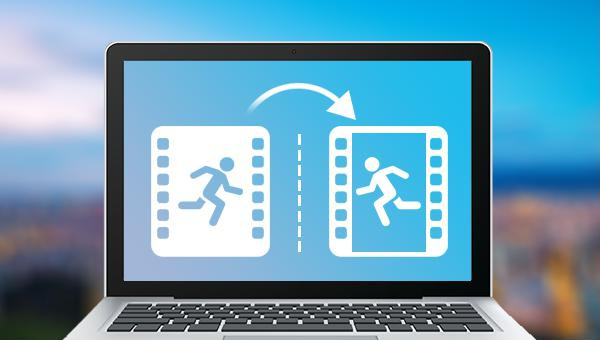
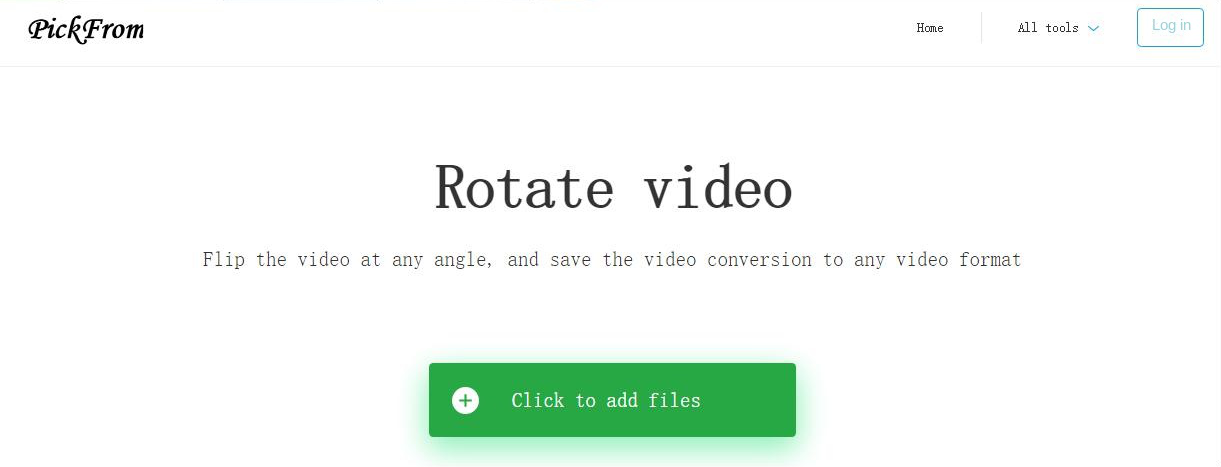
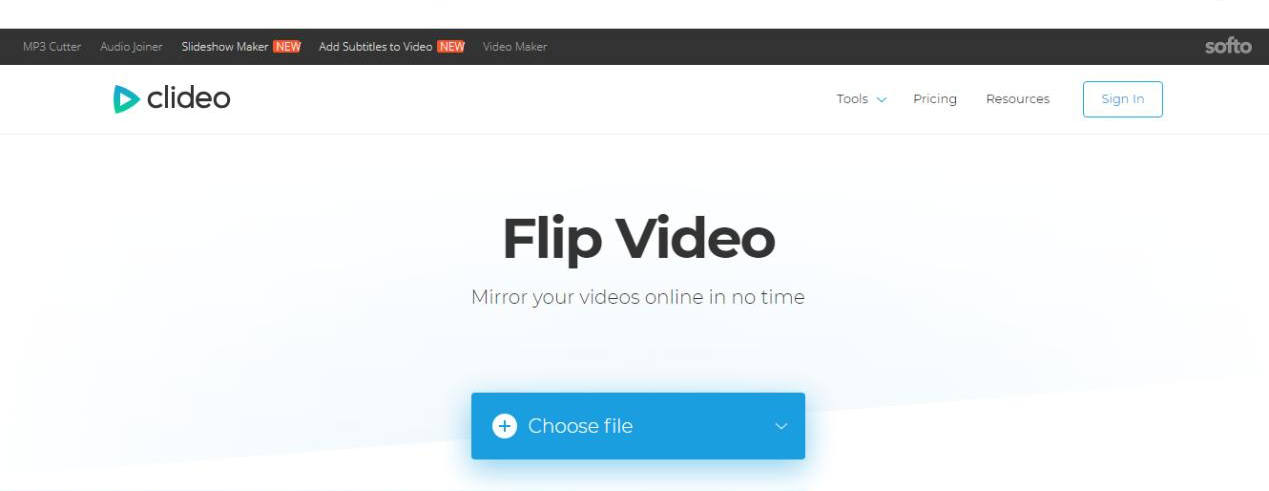
We have just learned how to flip a video with the help of an online video editing tool. Although this method is simple, it has some disadvantages, such as a great dependence on the network, and the video flip may fail if the network environment is unstable; There are great security risks in uploading files to web servers; in addition, most online video editing tools have restrictions on the size of uploaded files. If you want to avoid the above disadvantages, you can use a more stable and safer local video editing software for video flipping. Below we will recommend you a very compact and practical video editing tool——Renee Video Editor Pro . Let’s take a look together. The function of this software and the steps of video flipping.
MXF, AVI, MKV, MP4, MOV, M2TS, M4V, AAC, AC3 and other formats, and supports free conversion between video and audio formats.
Multiple edit tools Edit videos with tools like cut, crop, merge and rotate.
Multiple effects Users can add effects, watermark, subtitle, background music, and even remove watermarks.
Support multiple formats It can edit videos / audios in different formats.
Format Conversion Support to convert videos and audios into different formats.
Output formats recommendation Provide output format recommendation on the basis of different models.
Different Effects Effects, watermark, background music and subtitle can be added to videos.
Multiple Edit Tools Merge, crop, rotate, cut and transform video easily.
Convert Convert videos and audios into different formats.
Free TrialFree TrialFree Trial 2000 users have downloaded and enjoyed Renee Video Editor Pro!
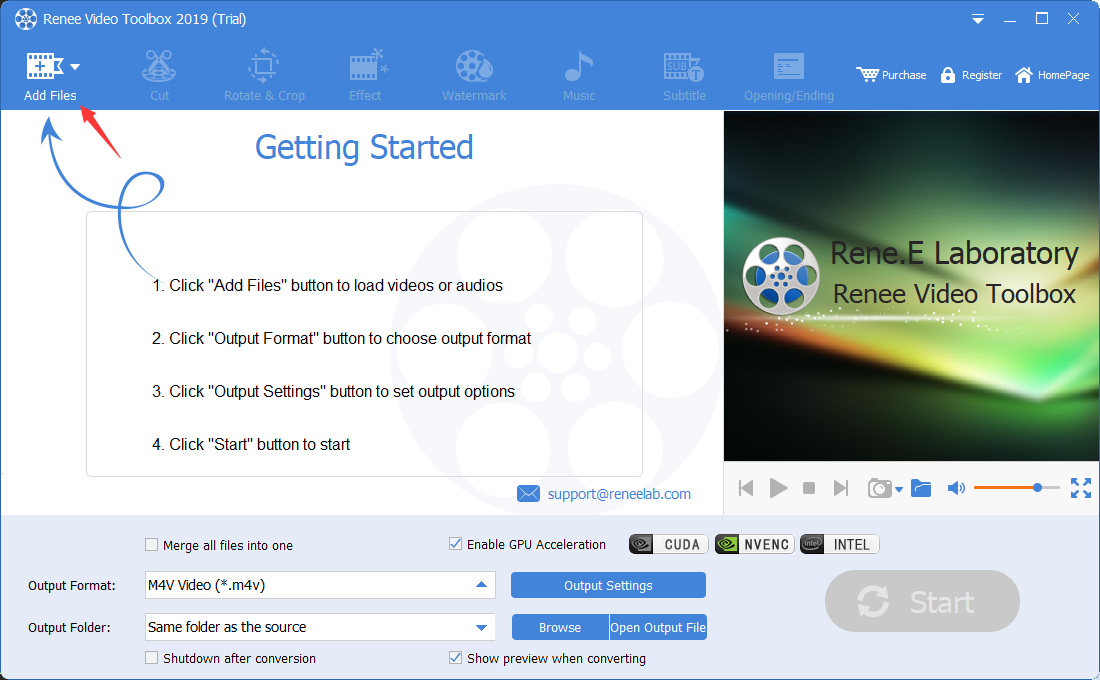
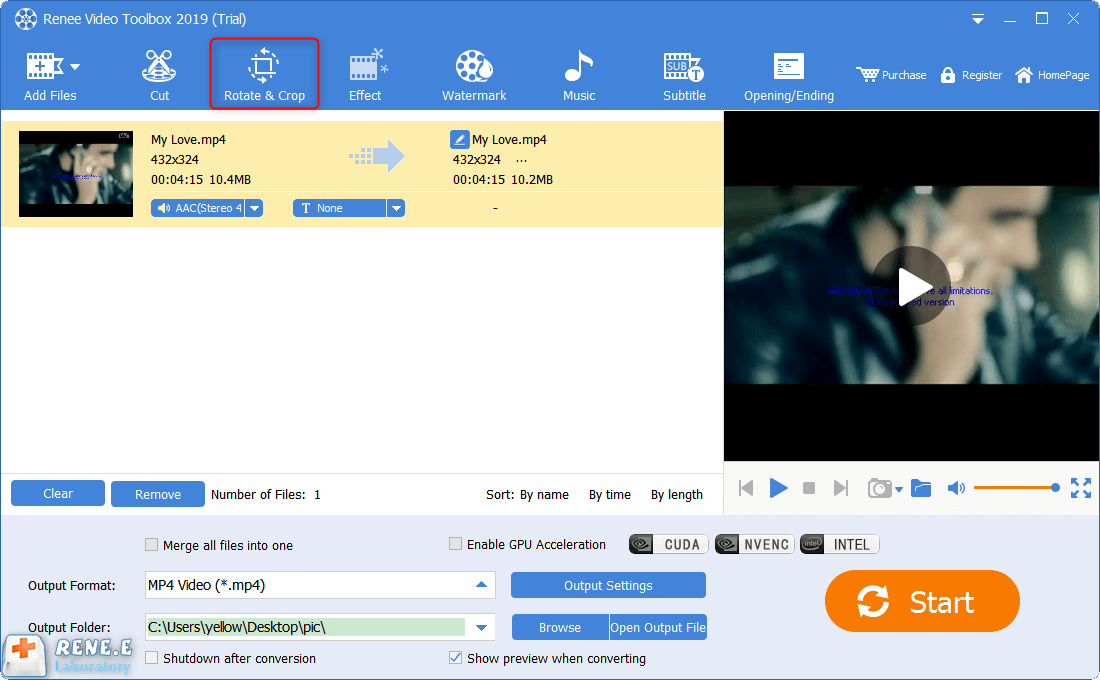
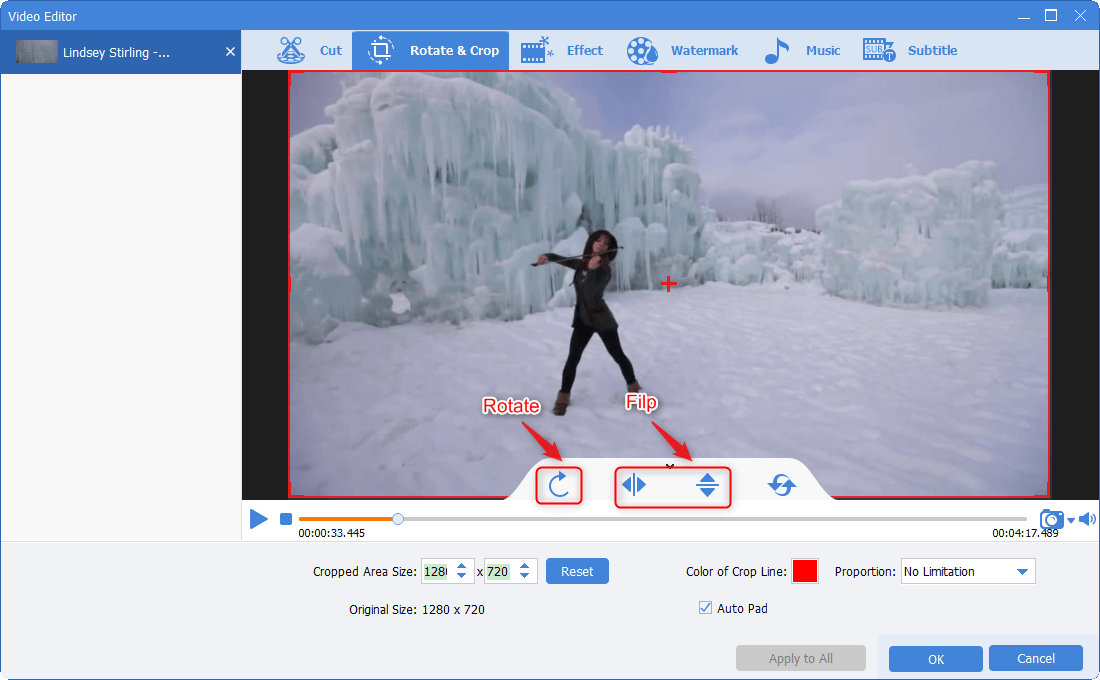
In addition, you can also perform a series of editing operations on the added video files through other editing functions provided in the top menu bar, such as (cutting), (special effects), (watermark), (music), (subtitles) , (Title/End) and so on.
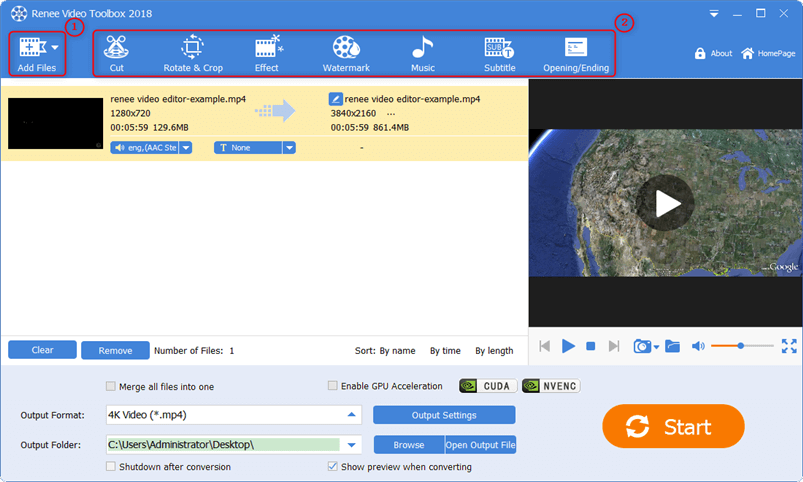
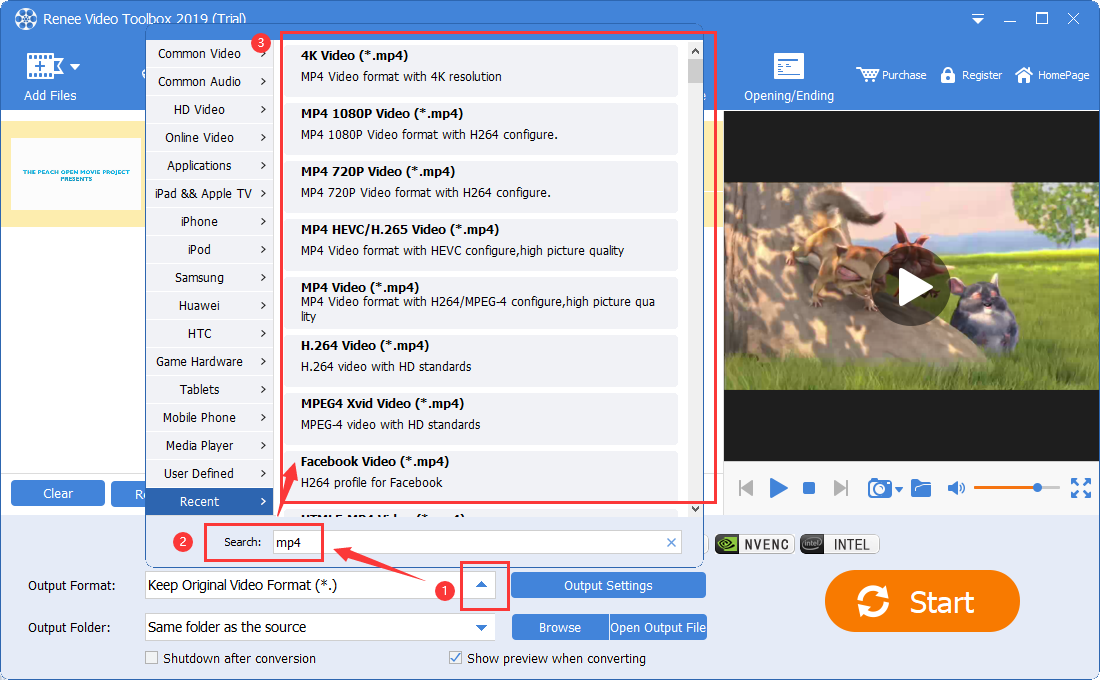
Relate Links :
Enhance Your Videos: Add Transition Effects on Video
16-04-2024
Amanda J. Brook : Master the art of video editing by learning to seamlessly merge clips and apply professional-grade transition effects. Elevate...
Make Sound Effects for Videos With The Best Video Editing Software
03-05-2024
Amanda J. Brook : Gain a comprehensive understanding of video sound effects, their role in enhancing perception, and how to effectively apply...
Download Videos from 6play Telefilm - Simplified Guide
07-02-2024
Amanda J. Brook : Learn how to download videos from 6play for free in this article. 6play is a popular video site...
Download Canal Plus Videos: A Complete Guide
20-10-2023
John Weaver : Learn how to download videos from Canal+ for free and watch them offline. Discover the method in this...




