How to Unlock iPhone Passcode When Forgot it?
- Home
- Support
- Renee iPassFix
- How to Unlock iPhone Passcode When Forgot it?
Summary
Many iPhone users will set the iPhone lock-screen passcode to protect personal data from leakage. However, sometimes the lock-screen passcode is too complicated for users to remember. If we forgot the iPhone passcode, we can not access to the phone. Following will introduce the solutions to solve the forgotten iPhone passcode.


Remove Passcode Delete the passcode for iOS devices even locked out.
Fix iOS System Failure Recover frozen iOS devices from DFU mode, recovery mode or other system problems.
Factory Reset One click to restore iOS devices to factory status.
Full Support to iOS Devices Compatible with all models of iPhone, iPad and iPod Touch.
Well Compatibility Fully compatible with the latest version of iOS.
Remove Passcode Delete the passcode for iOS devices even locked out.
Well Compatibility Fully compatible with the latest version of iOS.
Full Support to iOS Devices Compatible with all models of iPhone, iPad and iPod Touch.
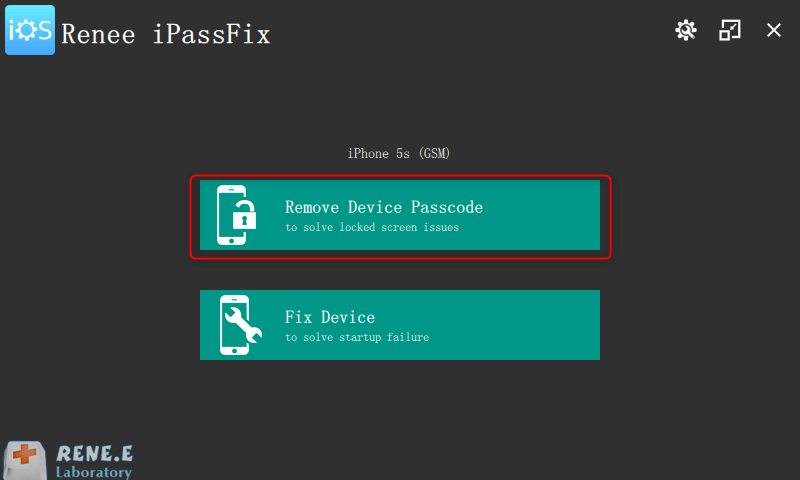
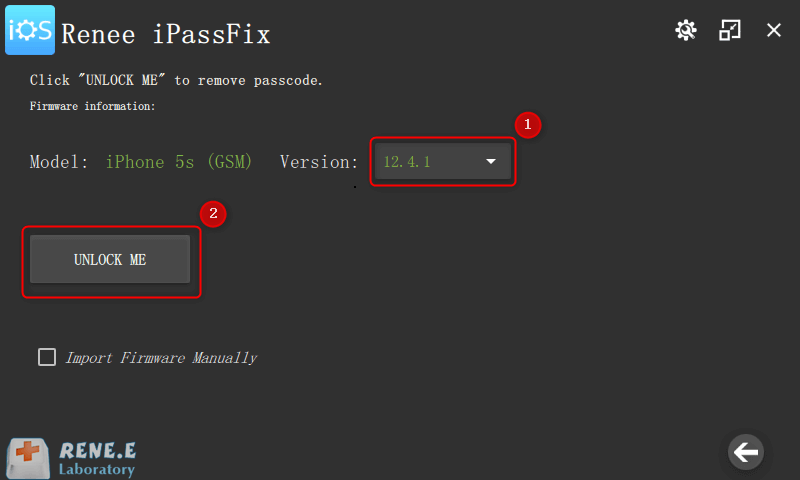
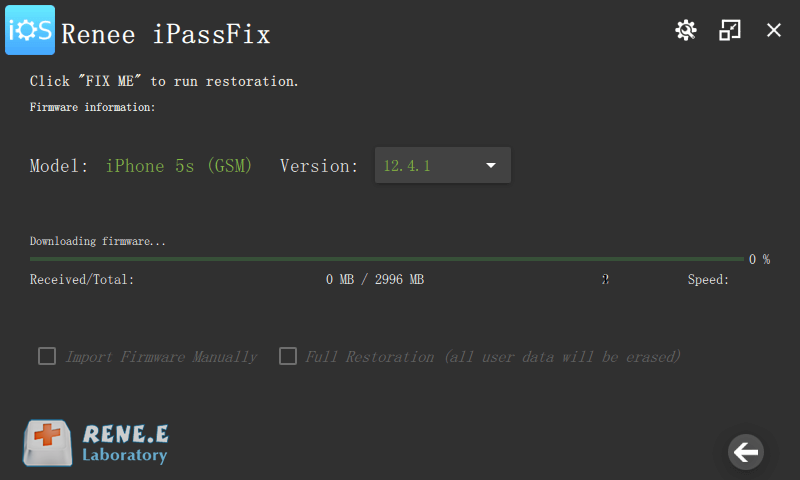
Download and install 4ukey and connect target iPhone to computer. Then download the latest firmware via 4ukey. Then click [Unlock Lock Screen Passcode] and wait for the process finish.
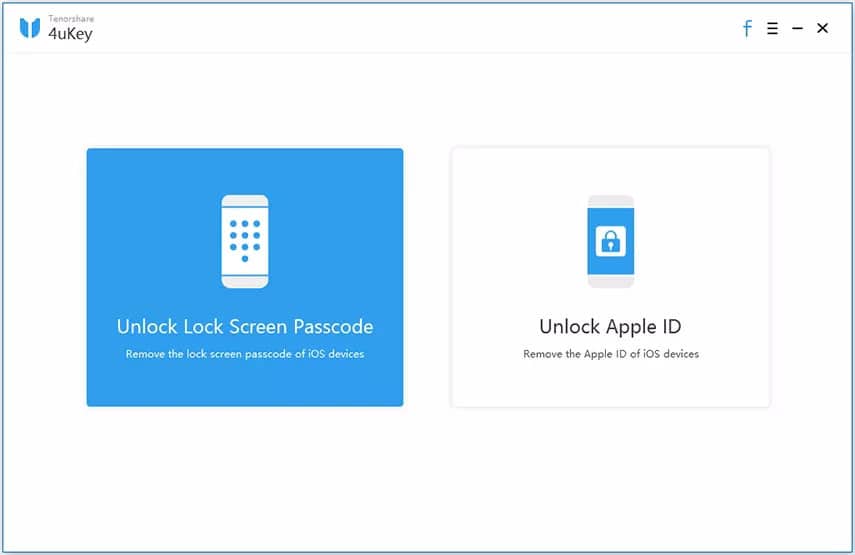
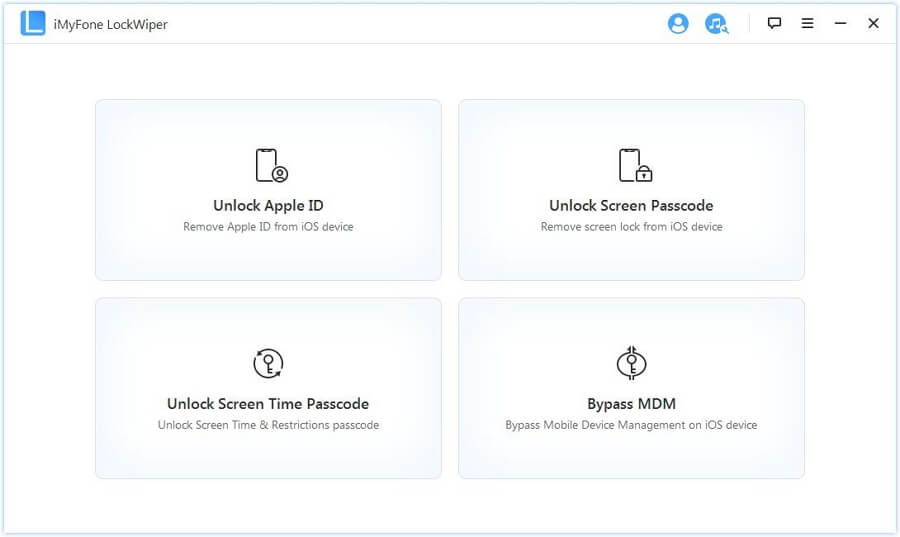
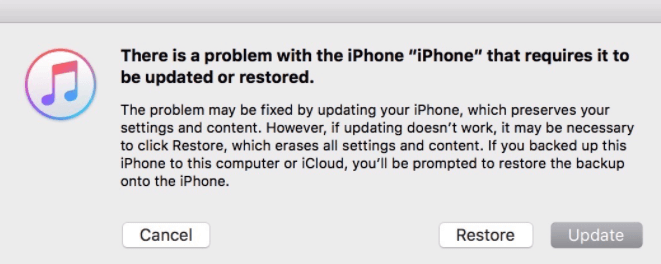
Relate Links :
iTunes Won’t Recognize iPhone after Connecting to Computer?
08-04-2021
Ashley S. Miller : Comparing with Android App download platform, App Store of Apple helps iOS users out of most malicious Apps....
How to Recover iPad from White Apple Logo
30-04-2021
Amanda J. Brook : Your iPad which works well is stuck to a white apple logo with a black background or a...




