Safely Recovering Forgotten Admin Password in Windows 11: A Comprehensive Approach
- Home
- Support
- Tips System Rescue
- Safely Recovering Forgotten Admin Password in Windows 11: A Comprehensive Approach
Summary
You forgot your admin password in Windows 11? Learn about password reset disk, security questions, Renee PassNow, or Command Prompt for password recovery without data loss. Assess limitations and risks before choosing the right solution.
Table of contents


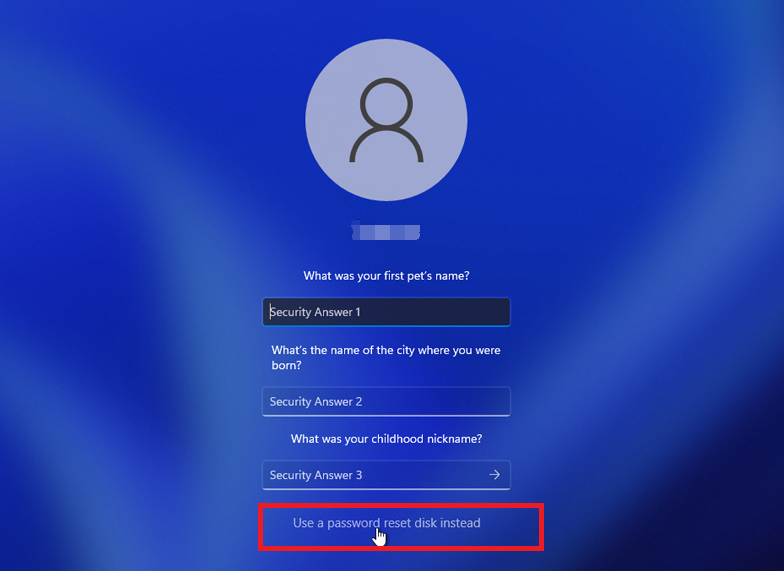
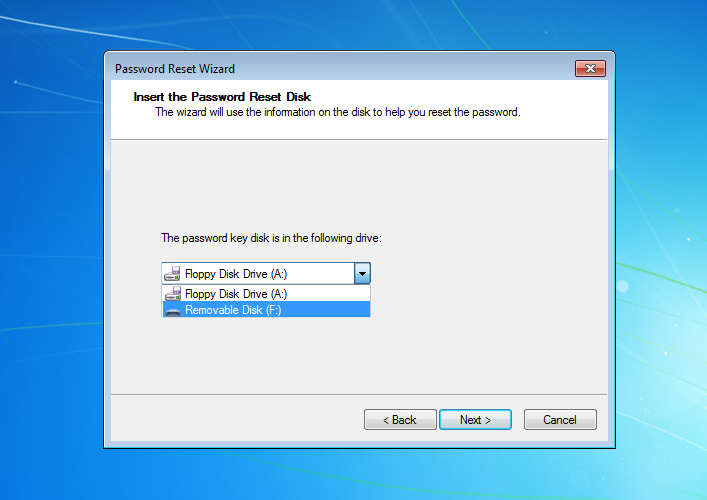
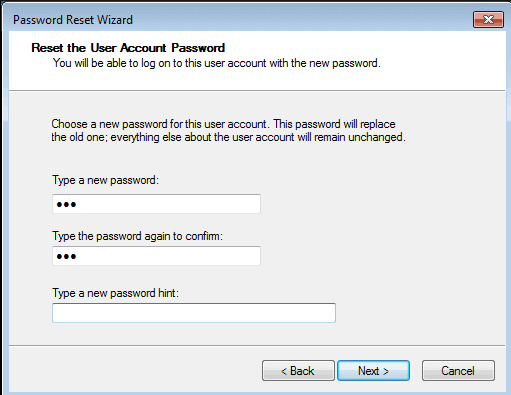
- Provides an effective way to regain access to a forgotten admin password in Windows 11
- Can be created in advance and used to reset the password of a user account
- Offers step-by-step instructions for the password reset process
Cons:
- A separate password reset disk must be created for each admin account
- Cannot be used to reset passwords for other accounts on the same computer
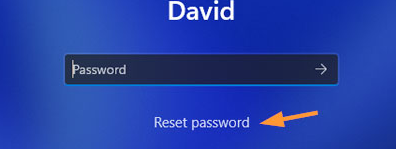
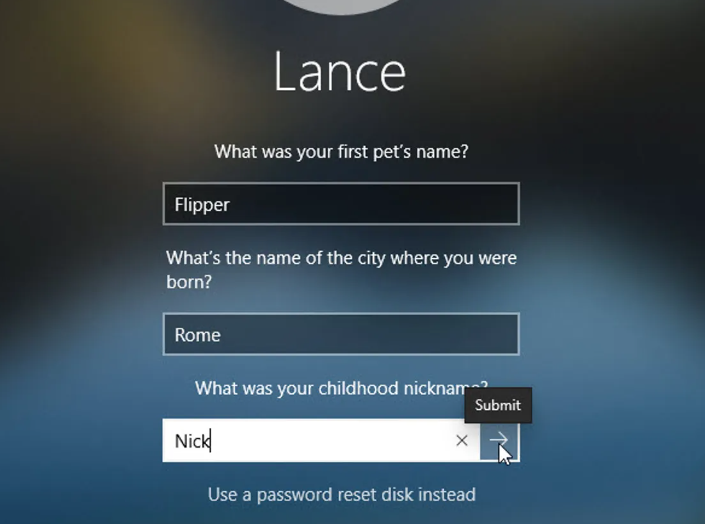

Remove Windows Login Password 3 steps for whole password remove process.
Recover the files Recover the deleted files without Windows system.
Transfer the data Transfer the important files of the computer with system.
Fix Windows startup error Fix various Windows startup failures or crashes.
Erase disk Completely erase disk files which will not be restored.
Remove Windows Login Password 3 steps for whole password remove process.
Recover the files Recover the deleted files without Windows system.
Transfer the data Transfer the important files of the computer with system.
a bootable media. Follow the on-screen instructions to complete the process.


After successfully booting from the bootable media, Renee PassNow will load. Select “PassNow!” function after booting from the new created Windows password reset disk.
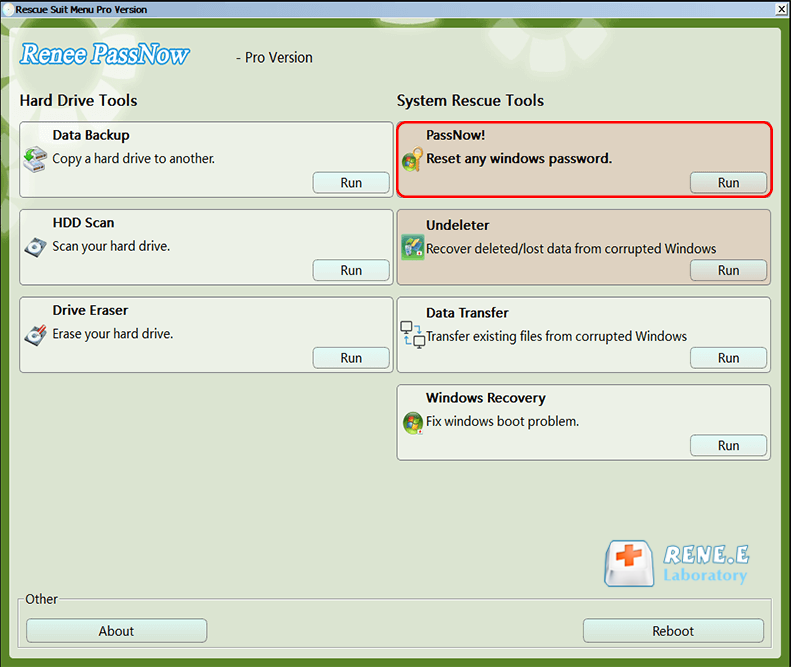
Choose the user account for which you want to reset the password. Then, click on the “Reset” button. Renee PassNow will remove or reset the password for the selected user account.
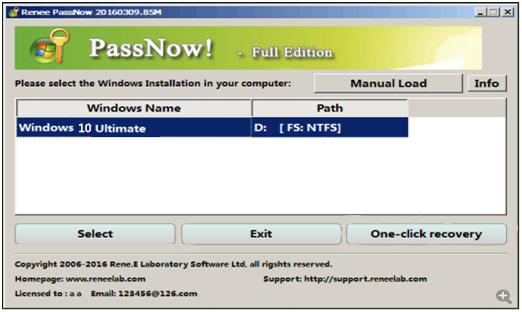
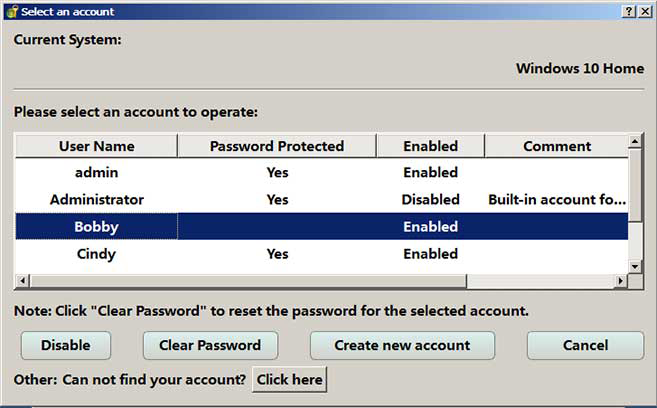
- Straightforward solution to reset admin password
- No technical expertise required
- High success rate in resetting password
Cons:
- Requires access to a different computer
- Need to create a bootable media
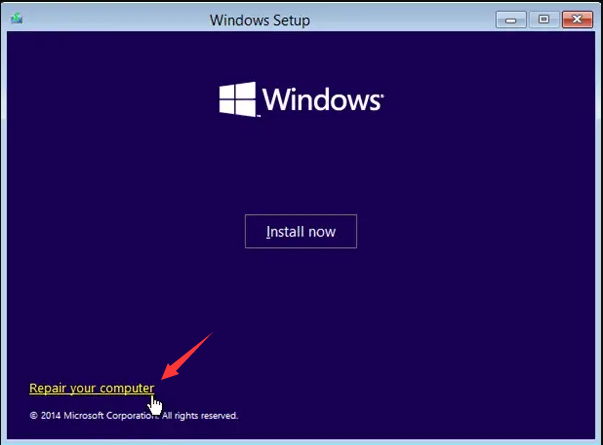
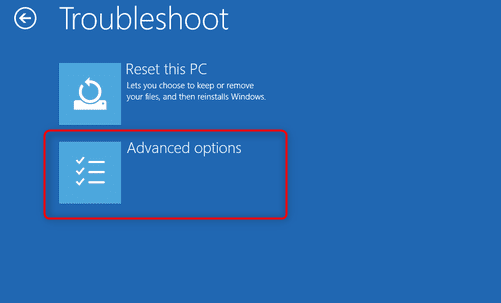
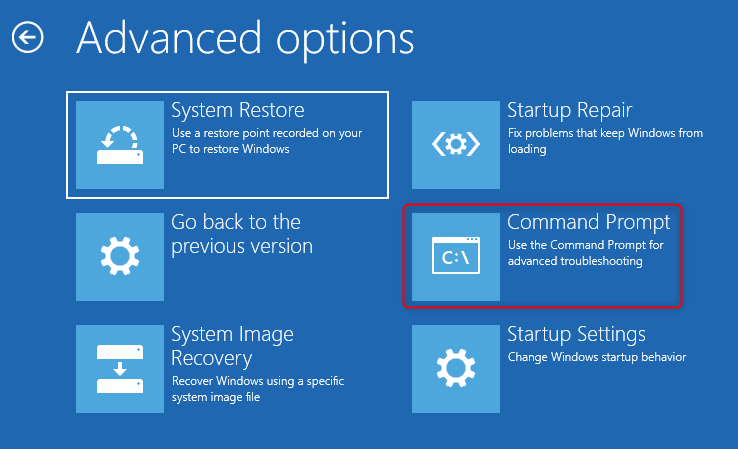
cd c:\windows\system32
ren utilman.exe utilman.exe.bak
copy cmd.exe utilman.exe
net user
net user [username] [newpassword]
- Allows you to reset the administrator password without losing any data.
- Highly effective in resetting the Windows 11 admin password.
Cons:
- Need to use script
| Method Name | Advantage | Shortcoming |
|---|---|---|
| Password Reset Disk | No external program is needed/ easy to use | May not work for local user accounts in Windows 11 |
| Security Questions | Can be used to reset local admin or standard user password | Option may be missing from Windows 11 Settings app |
| Third-Party Software (e.g./ Renee PassNow) | No data loss/ user-friendly interface | Needs to be purchased for full features |
| Command Prompt or Windows Install Media | Can reset admin password without losing data | Requires technical expertise/ risk of complications or data loss |
| Factory Reset Windows 11 from Login Screen | Allows resetting Windows 11 without admin password | Removes all third-party apps and settings/ may require reinstallation of software |
| Factory Reset Windows 11 Using Installation Media | Allows clean installation of Windows 11 | Erases all data on the hard drive/ requires creating a bootable USB drive |
The first method discussed earlier is utilizing a password reset disk. This method requires the user to have created a password reset disk in advance, using third-party software like PassFab 4WinKey. However, it should be noted that creating a password reset disk may not be possible for local user accounts, as it seems to only work for Microsoft accounts. Additionally, if the password reset disk is lost or misplaced, you won’t be able to recover your admin password.
The second method involves resetting the admin password through the use of security questions. While this option is mentioned in the context, it states that the security question option is missing from the Windows 11 Settings app. This suggests that this method may not be applicable or available for all users. Therefore, it is important to verify whether the security questions were set up during the initial Windows 11 setup.
The third method discussed is resetting the admin password through the use of third-party software like Renee PassNow or PassFab 4WinKey. While these software solutions can be effective in resetting a forgotten admin password, it is crucial to choose a reputable and trusted software to ensure the security and privacy of your data. Additionally, some software solutions may require a purchase to avail of all features, and the free trial versions may be limited.
The fourth method involves accessing the Command Prompt or using Windows Install Media to reset the admin password without losing data. This method requires some technical expertise and familiarity with command-line operations. It is important to exercise caution when using this method as entering the wrong command or making a mistake could lead to further complications or even data loss.
Considering these limitations and risks, it is essential to carefully evaluate each method and choose the one that is most suitable for your situation. Creating a password reset disk or setting up security questions during the initial Windows 11 setup can be proactive measures to avoid being locked out of your admin account. Additionally, using reputable third-party software or seeking professional assistance can help ensure a safe and successful password recovery process.
Relate Links :
Troubleshooting Windows Startup Repair Password Issues - WinRe and Bitlocker
24-08-2023
Ashley S. Miller : Learn how to handle common password errors and best practices for managing passwords in Windows Recovery and Bitlocker....
Simplified Steps: Resetting Your Windows Startup Repair Password
24-08-2023
Ashley S. Miller : Learn how to reset a forgotten Windows Startup Repair password using various methods, including password reset disks, advanced...
Quick and Easy HP Laptop Factory Reset Without Password: A Comprehensive Guide
24-08-2023
John Weaver : Methods for resetting an HP laptop without a password are outlined, including factory resets, password reset tools, and...
A Comprehensive Approach to Unlocking Windows 7 Laptop Passwords
24-08-2023
Ashley S. Miller : I forgot my laptop password windows 7. What to do? The guide provides a comprehensive overview of techniques...
- Method 1 : Using a Windows 11 build-in Password Reset Disk
- Method 2: Resetting the Windows 11 Admin Password Using Security Questions
- Method 3: Resetting the admin password through Renee PassNow
- Method 4 : Using Command Prompt or Windows Install Media Method
- Understanding the Limitations and Risks of Admin Password Recovery Methods in Windows 11




