How to Format 3Ds SD Card
- Home
- Support
- Tips Data Recovery
- Tips-SD-card-recovery
- How to Format 3Ds SD Card
Summary
NINTENDO 3DS, hereinafter referred to as 3DS, is the fourth-generation handheld game console released by Nintendo in 2011. So far, 74.84 million units and 375.97 million games have been sold. Yet, since the 3DS storage is only 2GB, the users usually use the SD cards to expand the storage capacity. Do you know which file systems can be applied to a 3DS SD card? How to format a 3DS SD card? How to recover a formatted SD card? Get the answers in the essay!
However, the console is merely provided with 2GB, which is not enough for such a hot game console, especially when the current video games can reach to hundreds of MB and several GB. Hence, the 3DS system memory is allowed to expand via an SD card slot. Users can install the SD cards for the convenience. Do you know which file systems can be used in 3DS?

For example, there are two 2GB SD cards, one in FAT16 and another in FAT32. The cluster size of the former volume is 32KB while that of the latter one is only 4KB. That is to say, the latter SD card can be greatly used. However, FAT32 is not perfect. On the volume where files are created and deleted frequently, the SD card will become fragmented. In the long run, the SD card will read and write more and more slowly.
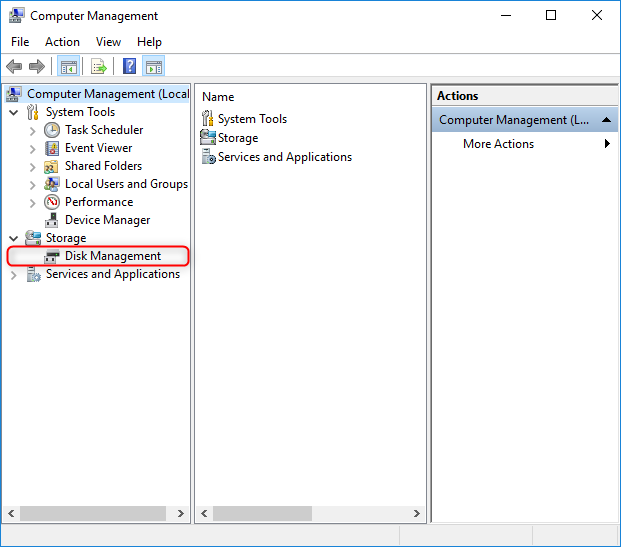
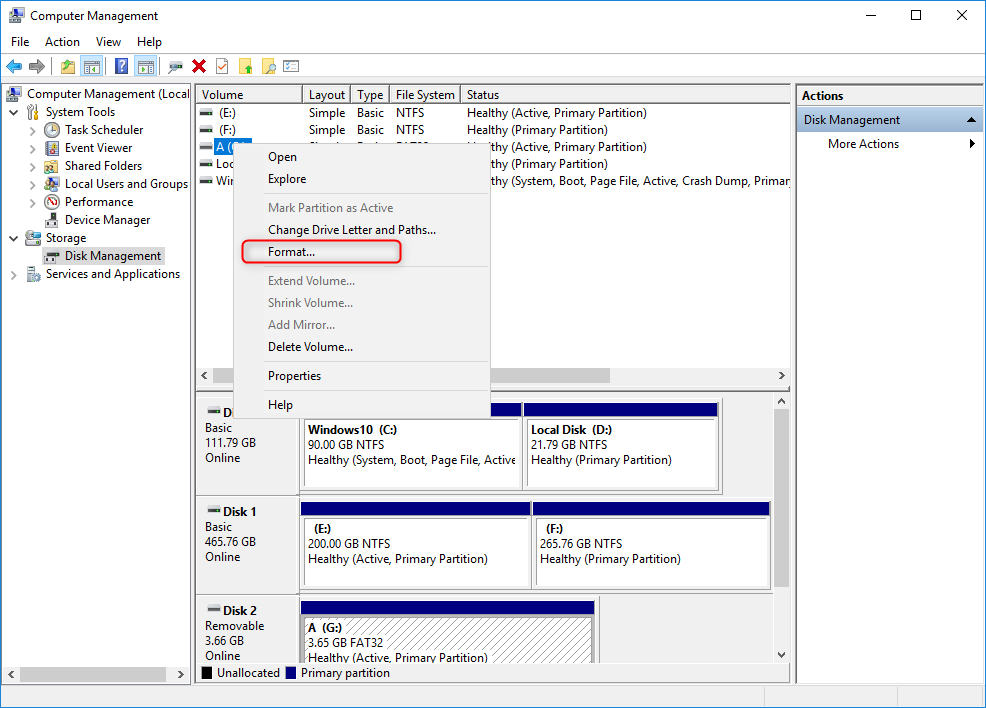
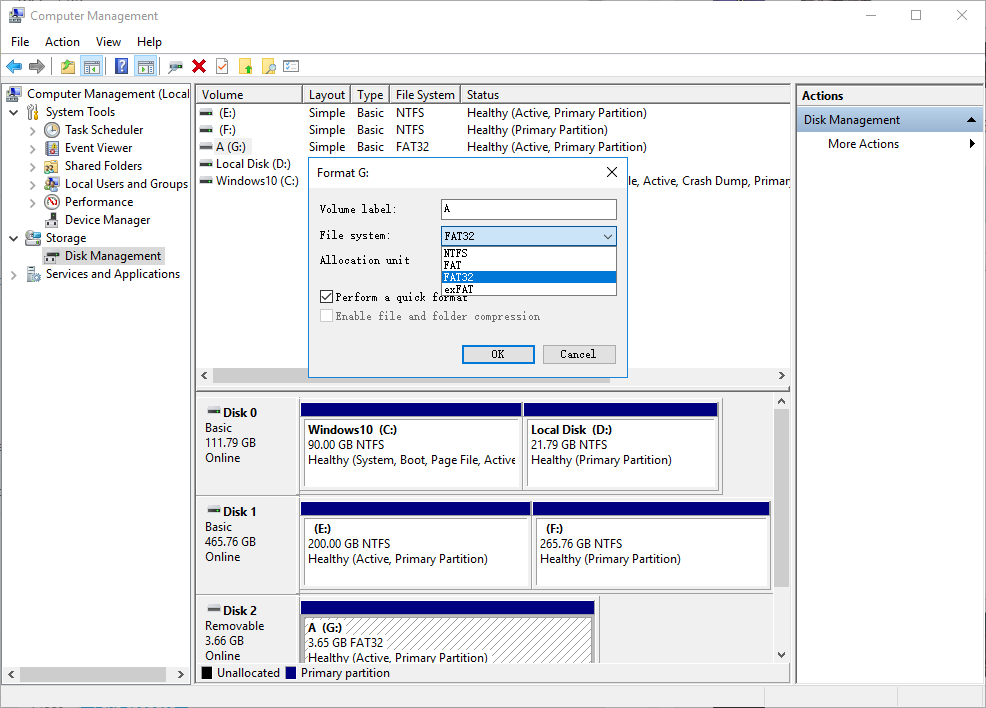

Easy to use 3 steps to recover formatted data back.
Multi Recovery Modes File recovery, Whole partition recovery and Whole disk recover are available.
Support Different File Types Photos, videos, audios, files, emails, etc.
Image Creation Creat image for disk or parititon.
Compatible with Different Devices SD card, SDHC, SDXC, USB disk, computer, etc.
Easy to go 3 steps for whole recovery.
Multi Recovery Modes Files/partition/disk recovery modes.
Support Different Devices SD card/USB disk/hard disk, etc.
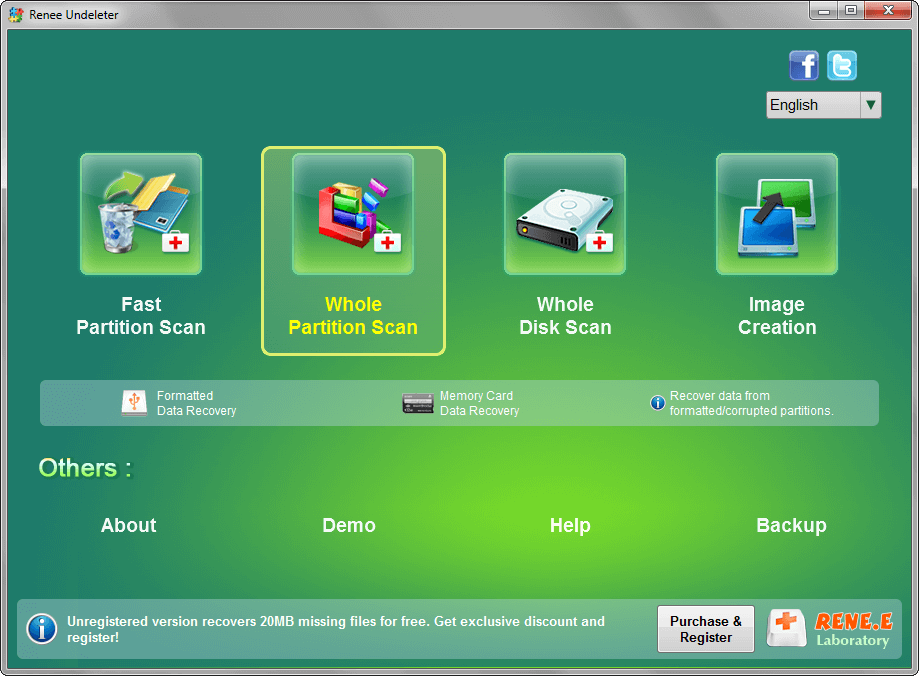

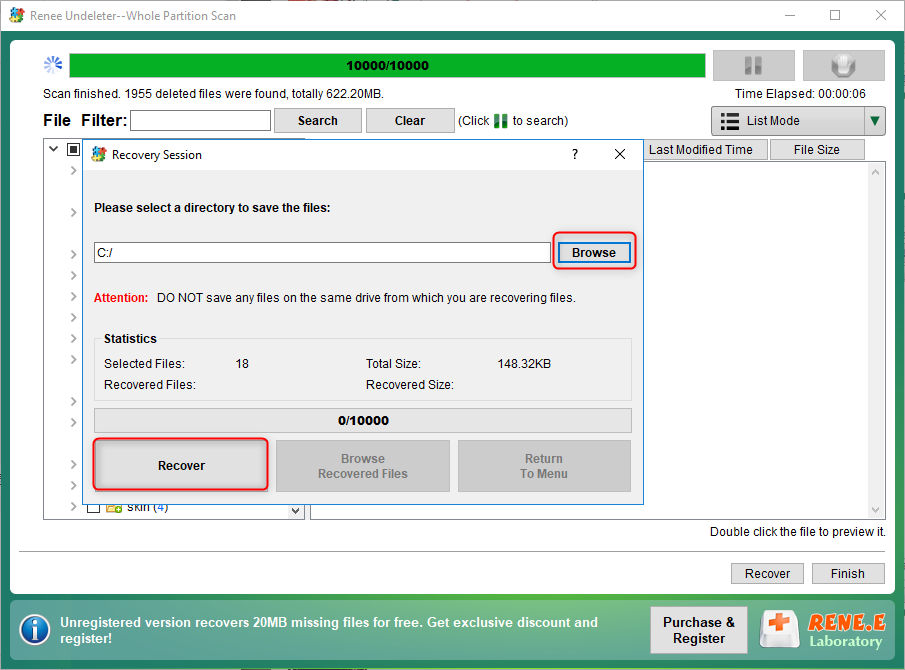
Relate Links :
How to Format SD Card on Mac, Android and Windows
22-07-2019
Jennifer Thatcher : SD cards are now widely used in portable devices due to the tiny size and high-speed data transfer....
How to Use SD Card as Internal Memory in Android Device
25-07-2019
Ashley S. Miller : When a smartphone runs out of storage space, we can try to use a SD card as internal...





