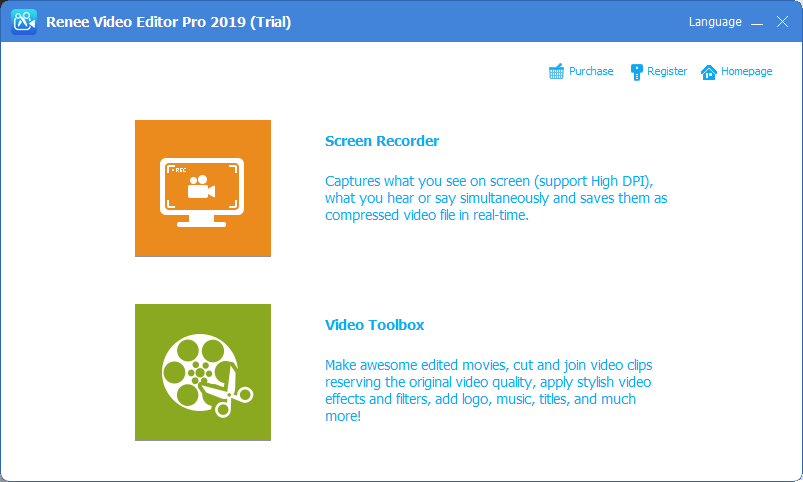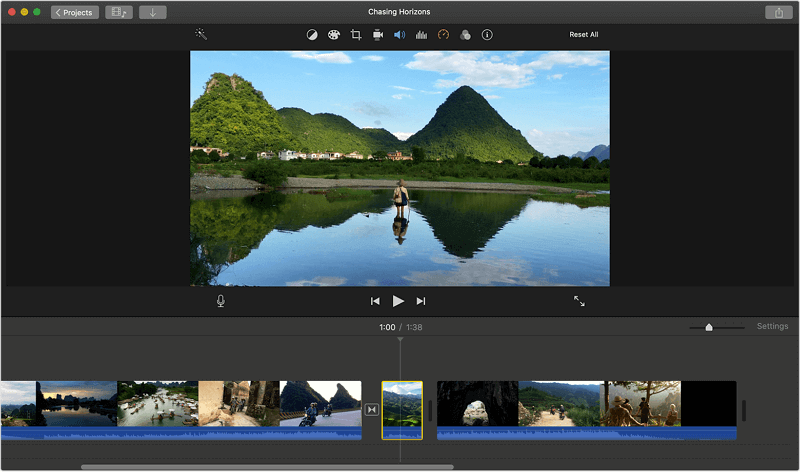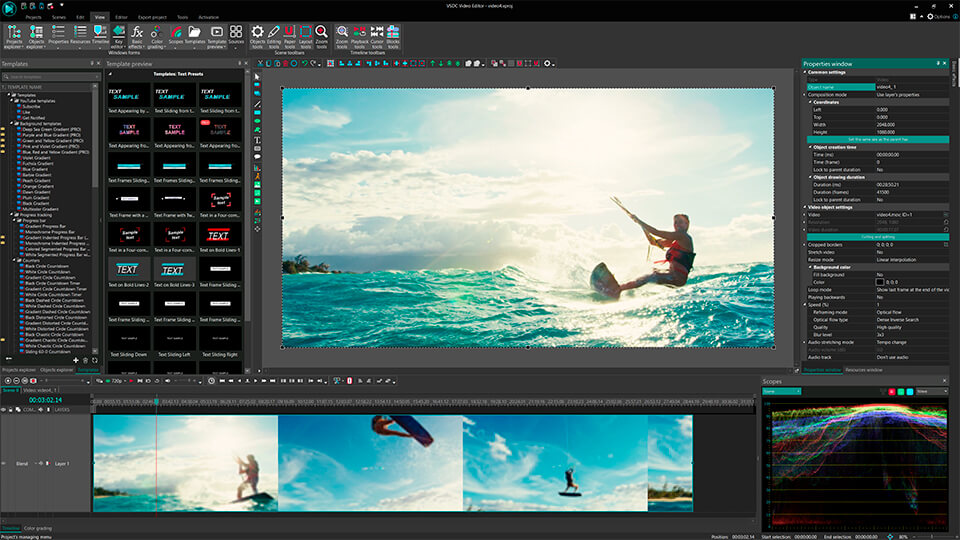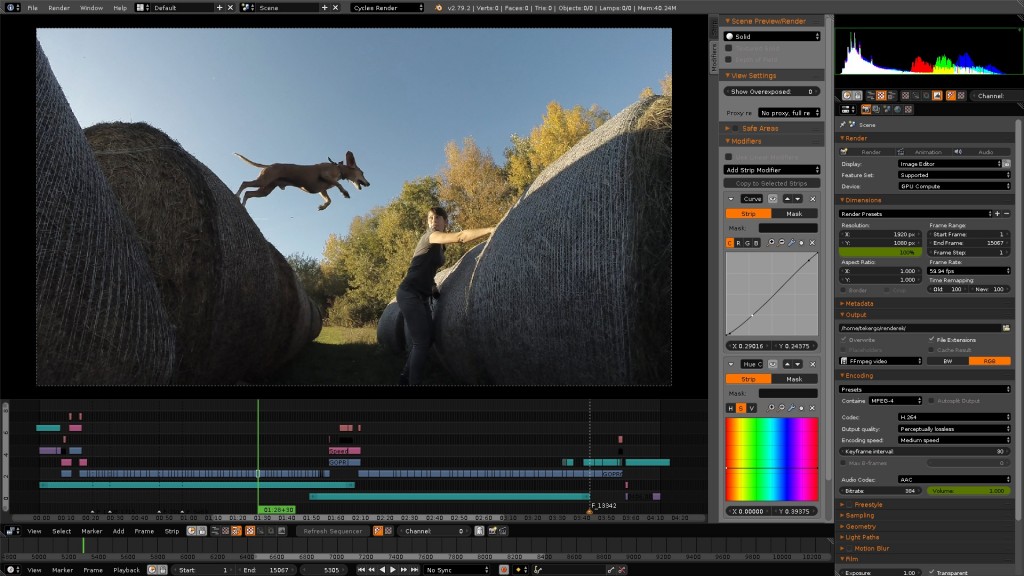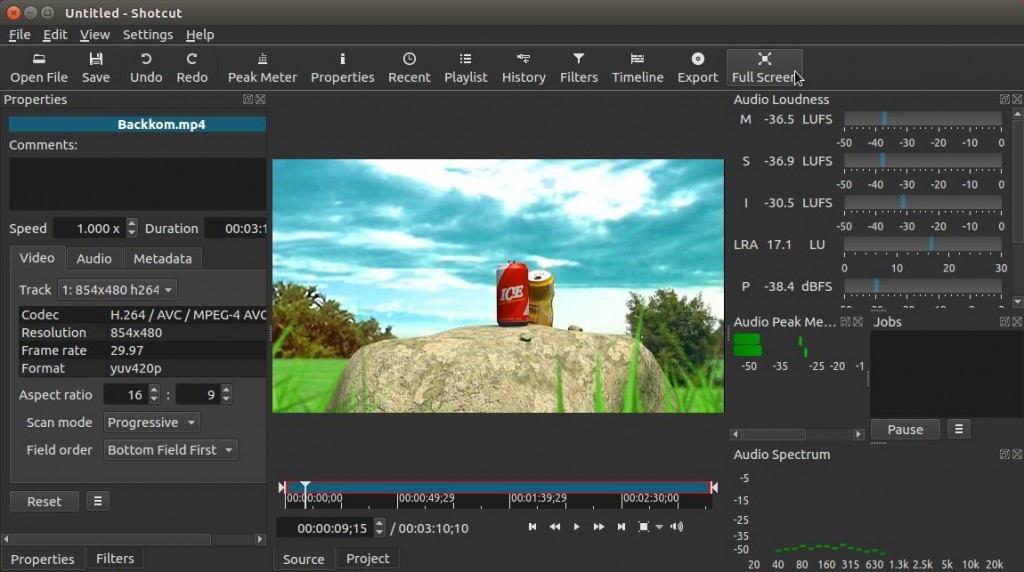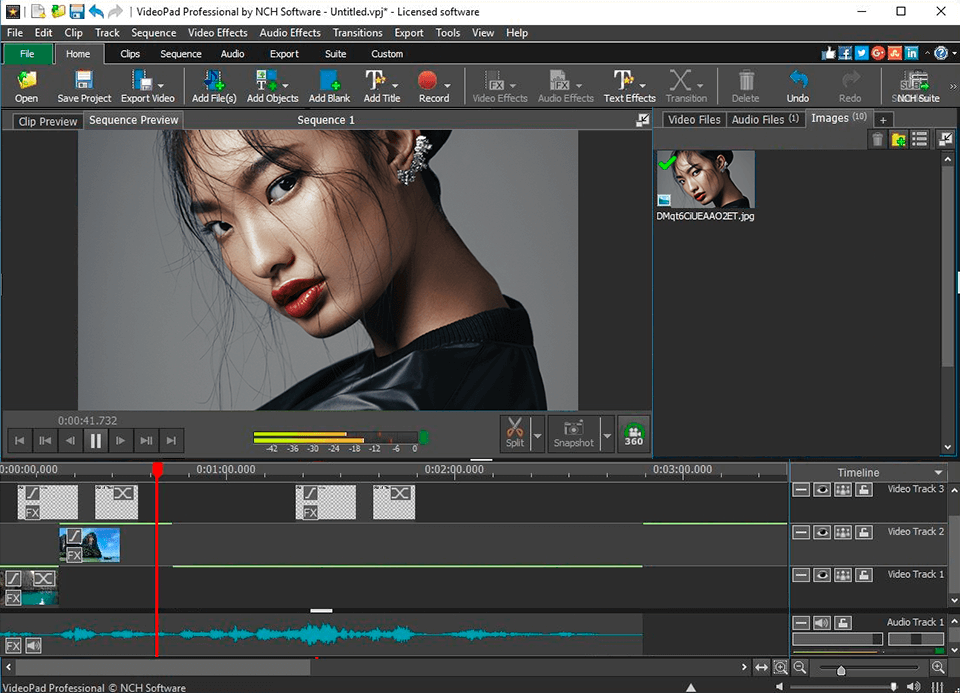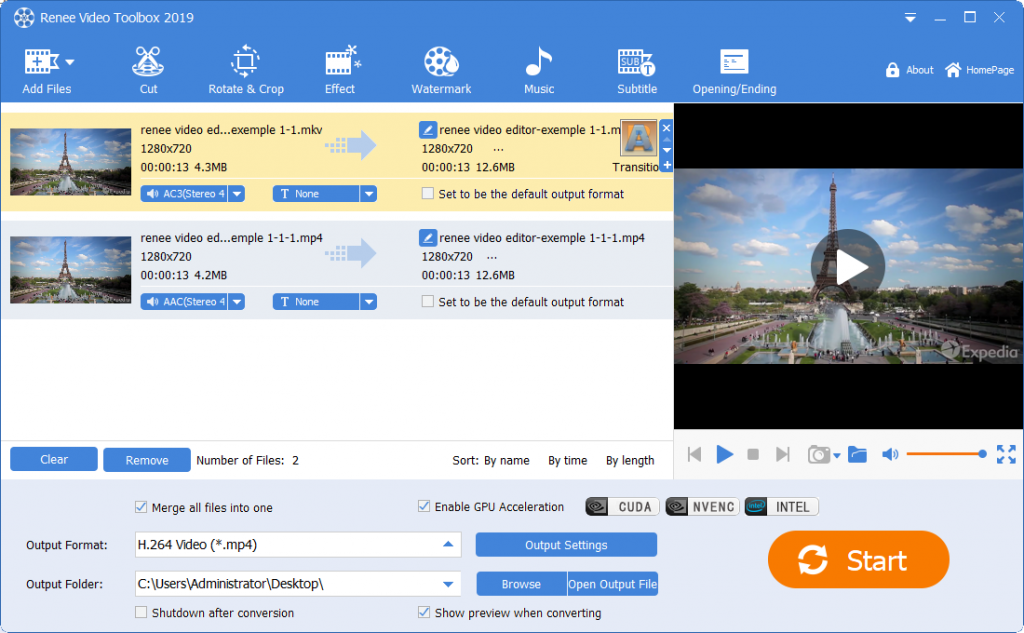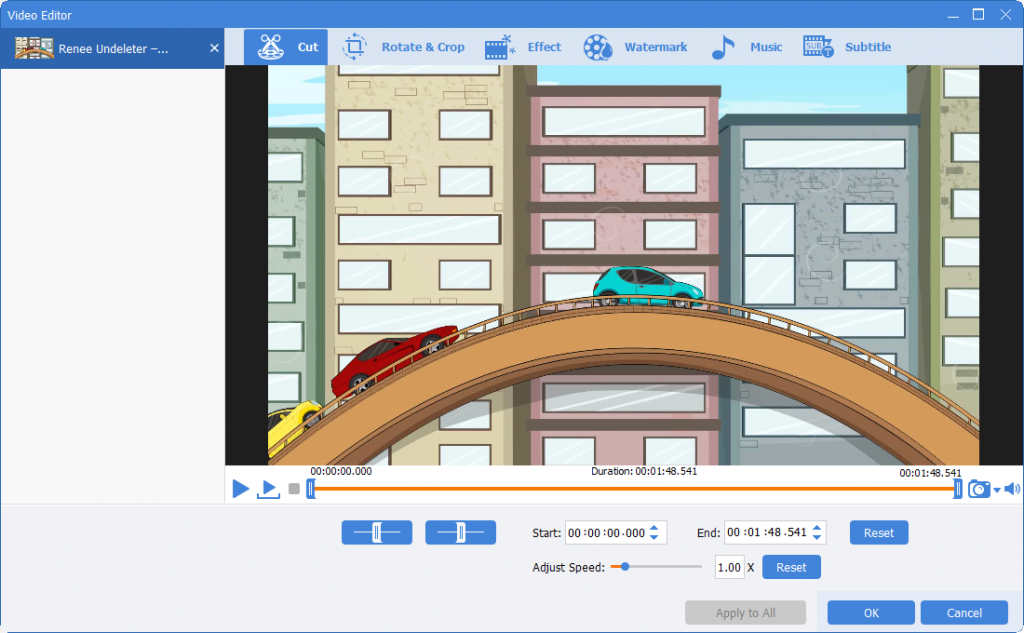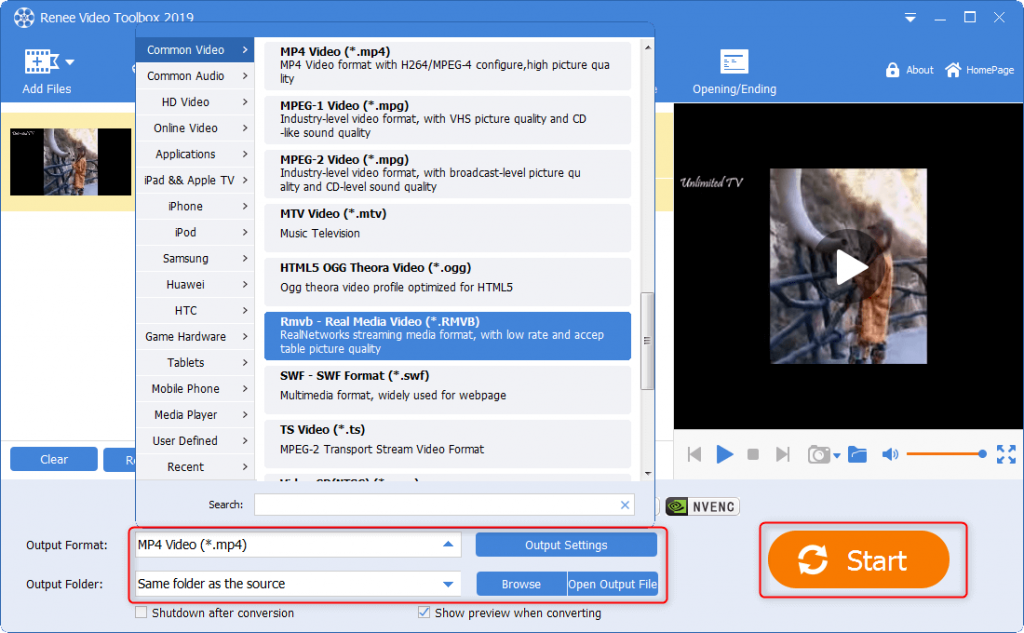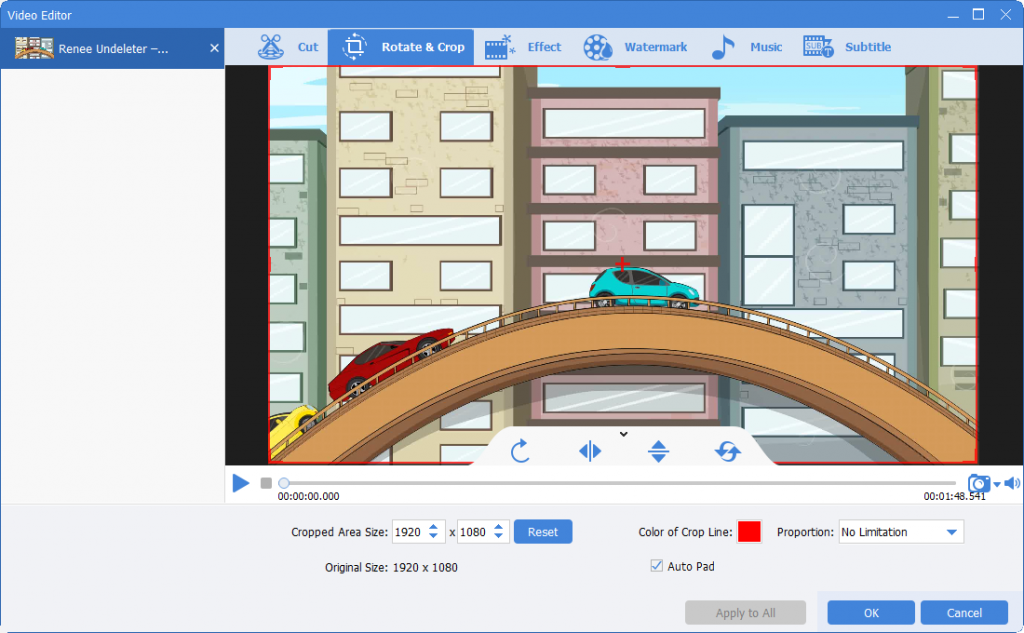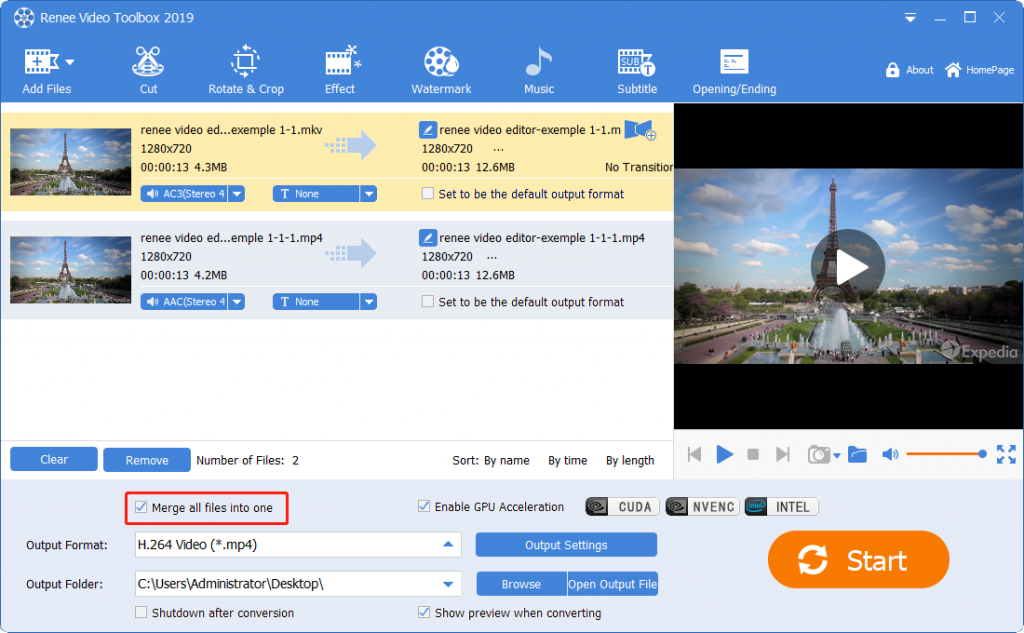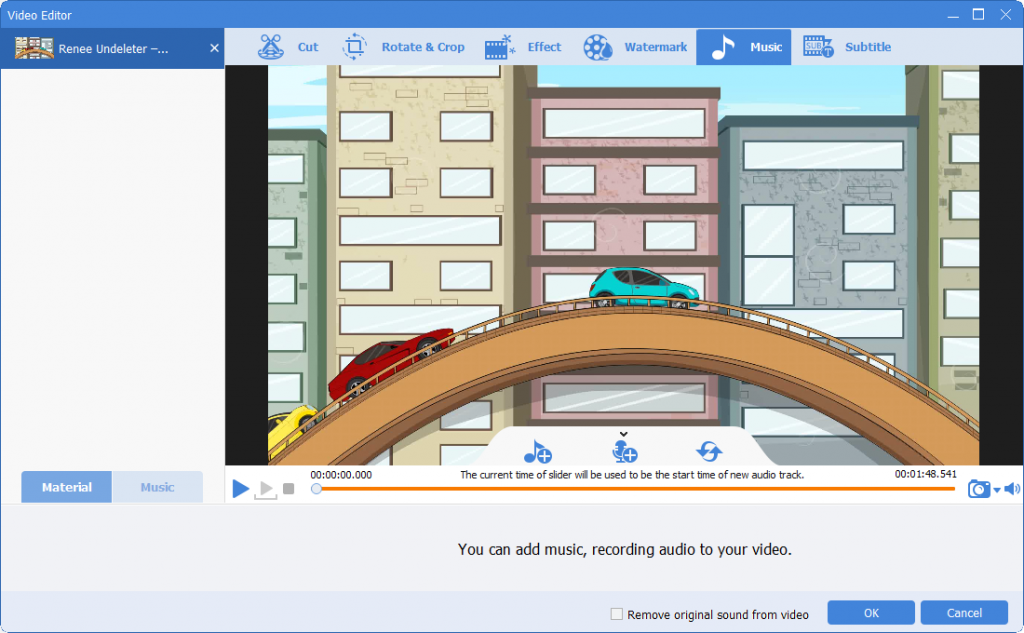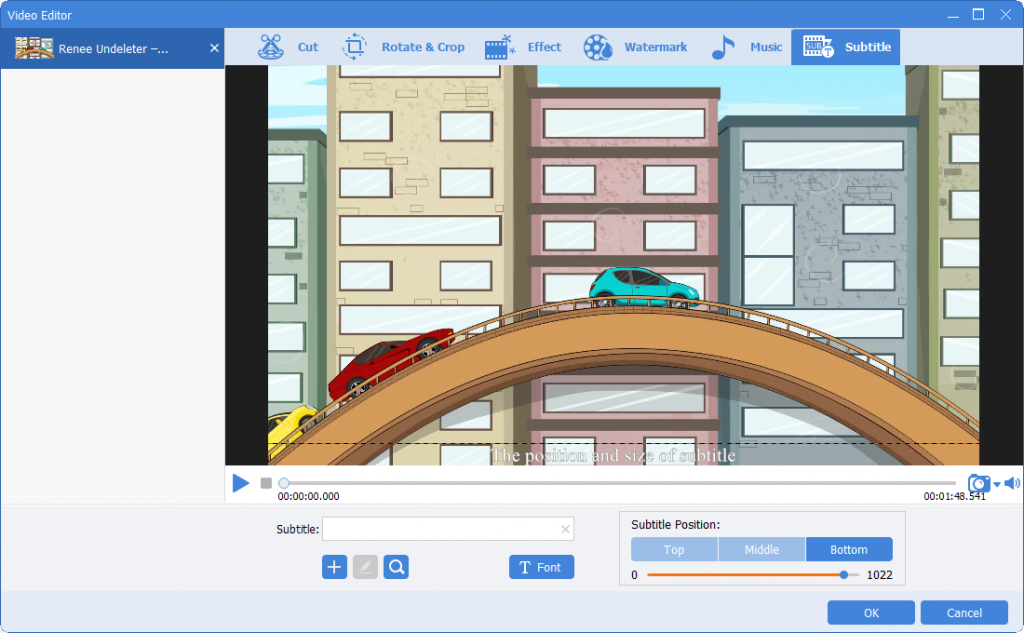Best Free Video Editing Software with No Watermark: Our Top Picks
- Home
- Support
- Tips Renee Video Editor Pro
- Best Free Video Editing Software with No Watermark: Our Top Picks
Summary
Discover the best free video editing software no watermark for Windows and Mac. Enhance your videos with professional tools and create high-quality content for streaming media sites and social networks.


Screen RecordingRecord screen and webcam in Windows computer.
Cut Videos & AudiosUsers are free to cut videos and audios clips with setting start and end time.
Multiple Edit ToolsMerge, crop, rotate, cut and transform video easily. Change and add background music, subtitles and remove watermark from video.
Format ConversionSupport to convert videos and audios into different formats.
Screen Recording Record screen and webcam in Windows computer.
Multiple Edit ToolsCut Videos & Audios Users are free to cut videos and audios clips with setting start and end time.
Multiple Edit ToolsMerge, crop, rotate, cut and transform video easily. Change and add background music, subtitles and remove watermark from video.
Format ConversionSupport to convert videos and audios into different formats.
- Offers a variety of editing tools.
- Record all videos and content on the screen without limitation.
- Editable audio files.
- Support all mainstream video/audio format output.
- The operation is simple and suitable for novices.
shortcoming:Only Windows OS is supported.
- Simple software interface, easy to learn.
- There are a variety of professional trailer and theme templates in the software.
- Support direct sharing to all Apple devices.
- 4K video is supported.
shortcoming:
- For professional users, editing features are limited.
- Importing and rendering take longer.
- It lacks multi-camera, motion tracking and 360-degree capabilities.
- Windows operating system is not supported.
- 4K video editing is supported.
- Video editing is relatively simple.
- In addition to video editing tools, there are also video recording and screenshot tools.
- A free version is available for download.
shortcoming:
- There's no 360-degree, motion tracking, or multi-cam editing features.
- Only Windows OS is supported.
- The software supports most video/audio formats, and the output audio and video quality is high.
- With professional color correction functions and audio editing tools.
- Provides strong technical support and user community.
shortcoming:
- For ordinary users, the software may not be easy to operate, and the user interface may be a bit difficult to understand.
- If your hardware is not powerful enough, you may experience stuttering or even crashes while making an edit.
- Only a single processing GPU is supported on Windows and Linux, and only two GPUs are supported on the latest Mac Pro.

- Free, cross-platform video editor for Linux, Mac and Windows.
- It is a powerful video editor that allows you to cut, crop and merge video clips easily.
- Use a wide range of transitions and video effects for free, including chroma key, color filters, title editor, and more.
- It supports over 70 languages and can be translated online using LaunchPad.
- Lets you export video files in 4K UHD 60fps and 2.5K QHD 60fps without watermark.
shortcoming:
- Computers with low hardware configuration may crash frequently when editing videos.
- Video rendering is slower.
- Free and open source software with high compatibility.
- Very smooth during video editing and compositing.
- Provides powerful animation plugins.
- Support hotkeys to improve work efficiency.
- Supports multiple video formats.
shortcoming:
- It requires relevant professional knowledge, and it will be more difficult to operate for novice users.
- No clip preview is provided.
- Supports a variety of audio, video and image formats.
- Provides a variety of chroma keying and filter effects.
shortcoming:
- The operator interface is not as intuitive as paid applications.
- Video transitions doesn't works well.
- There is no built-in sharing with popular sites.
- Does not support 360 VR or 3D editing.
- Easy to use.
- The produced video can be uploaded to YouTube, Facebook or Flickr, etc.
- 3D video editing is supported.
shortcoming:Video editing features are limited.

Screen RecordingRecord screen and webcam in Windows computer.
Cut Videos & AudiosUsers are free to cut videos and audios clips with setting start and end time.
Multiple Edit ToolsMerge, crop, rotate, cut and transform video easily. Change and add background music, subtitles and remove watermark from video.
Format ConversionSupport to convert videos and audios into different formats.
Screen Recording Record screen and webcam in Windows computer.
Multiple Edit ToolsCut Videos & Audios Users are free to cut videos and audios clips with setting start and end time.
Multiple Edit ToolsMerge, crop, rotate, cut and transform video easily. Change and add background music, subtitles and remove watermark from video.
Format ConversionSupport to convert videos and audios into different formats.
1. Cut the video and plan the video duration reasonably
2. Crop the video
3. Add transition effects between video clips
4. Add background music
5. Add subtitles or narration to the video

Relate Links :
Expert Tips to Edit FLV Video and Enhance Your Videos
20-05-2024
Amanda J. Brook : Learn how to edit FLV video format without losing quality. Discover the method in this article, ideal for...
Best Video Editing Software: Master the Art of Editing All Types of Videos
07-05-2024
Amanda J. Brook : Master video editing software with this guide: it provides essential techniques and software selection advice for beginners.
Make Sound Effects for Videos With The Best Video Editing Software
03-05-2024
Amanda J. Brook : Gain a comprehensive understanding of video sound effects, their role in enhancing perception, and how to effectively apply...
Effortlessly Edit Your Videos with Online Video Trimmer
02-05-2024
Jennifer Thatcher : Learn how to edit videos easily online or locally with a video editor. Cut out unnecessary clips to...