Green Screen Technology and Special Effects Make A Jaw-Dropping Video
- Home
- Support
- Tips Renee Video Editor Pro
- Green Screen Technology and Special Effects Make A Jaw-Dropping Video
Summary
Learn how to use green screen technology in video editing to create captivating content for social media, quickly grabbing the attention of others online.
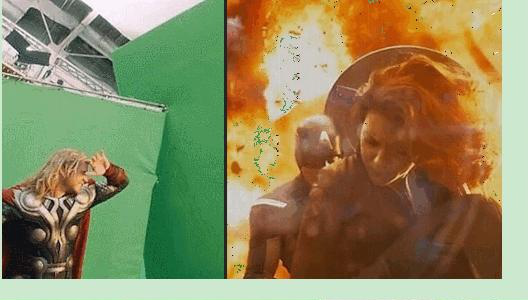




2. Double-click the project panel to import green screen video and background image material.
3. Process the green screen lion using the following steps:
- Go to the project panel in the upper left corner.
- Click on
"Effects"and then"Video Effects". - Select
"Keying"and then"Color Key". - Drag the
"Color Key"special effect to the green screen video material in timeline 2. - Adjust the related parameters (refer to the figure below).
4. In the final preview, the green screen of the lion should be successfully removed.


Screen RecordingRecord screen and webcam in Windows computer.
Cut Videos & AudiosUsers are free to cut videos and audios clips with setting start and end time.
Multiple Edit ToolsMerge, crop, rotate, cut and transform video easily. Change and add background music, subtitles and remove watermark from video.
Format ConversionSupport to convert videos and audios into different formats.
Screen Recording Record screen and webcam in Windows computer.
Multiple Edit ToolsCut Videos & Audios Users are free to cut videos and audios clips with setting start and end time.
Multiple Edit ToolsMerge, crop, rotate, cut and transform video easily. Change and add background music, subtitles and remove watermark from video.
Format ConversionSupport to convert videos and audios into different formats.
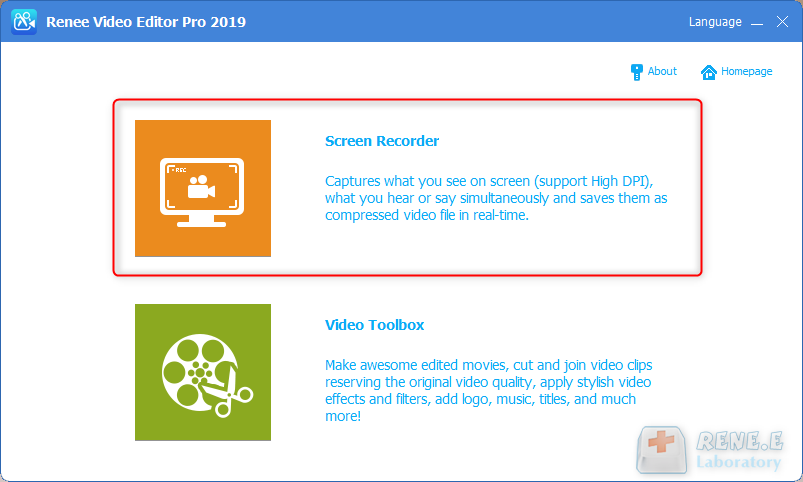
"Settings" icon located in the lower right corner.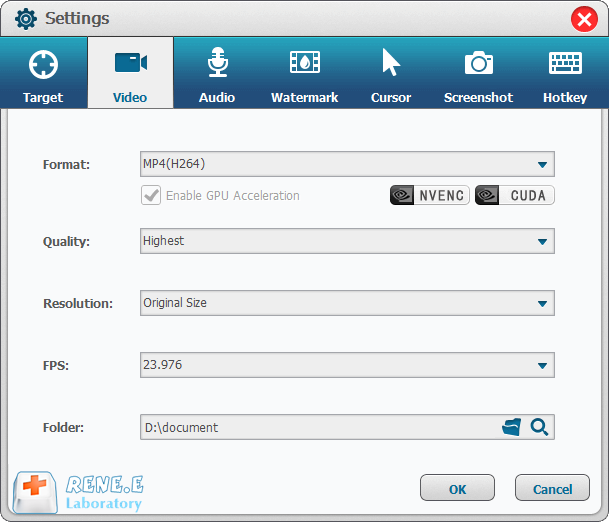
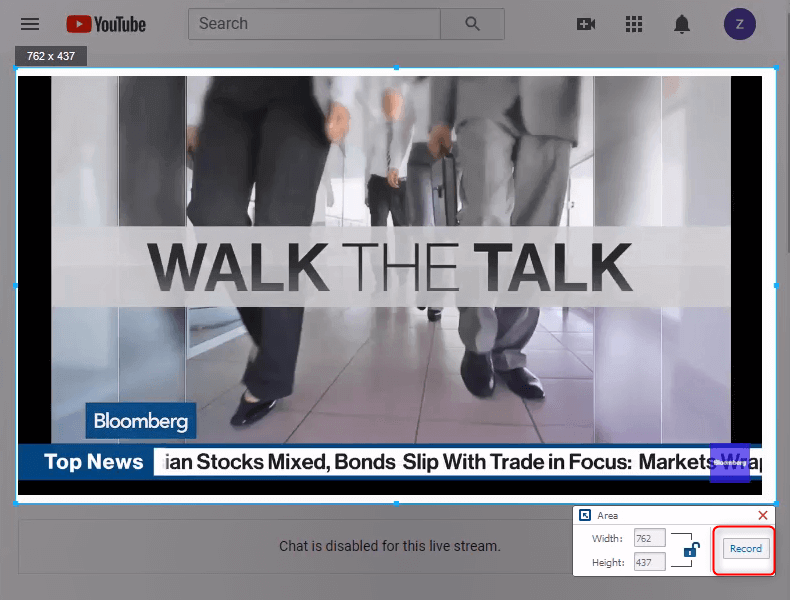

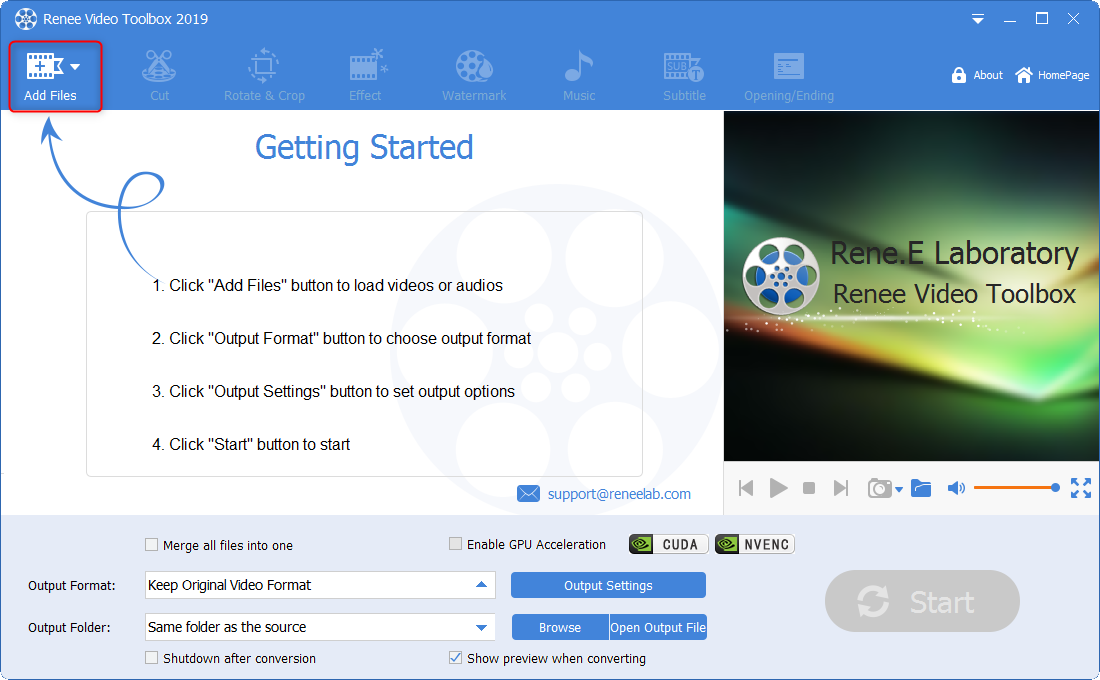
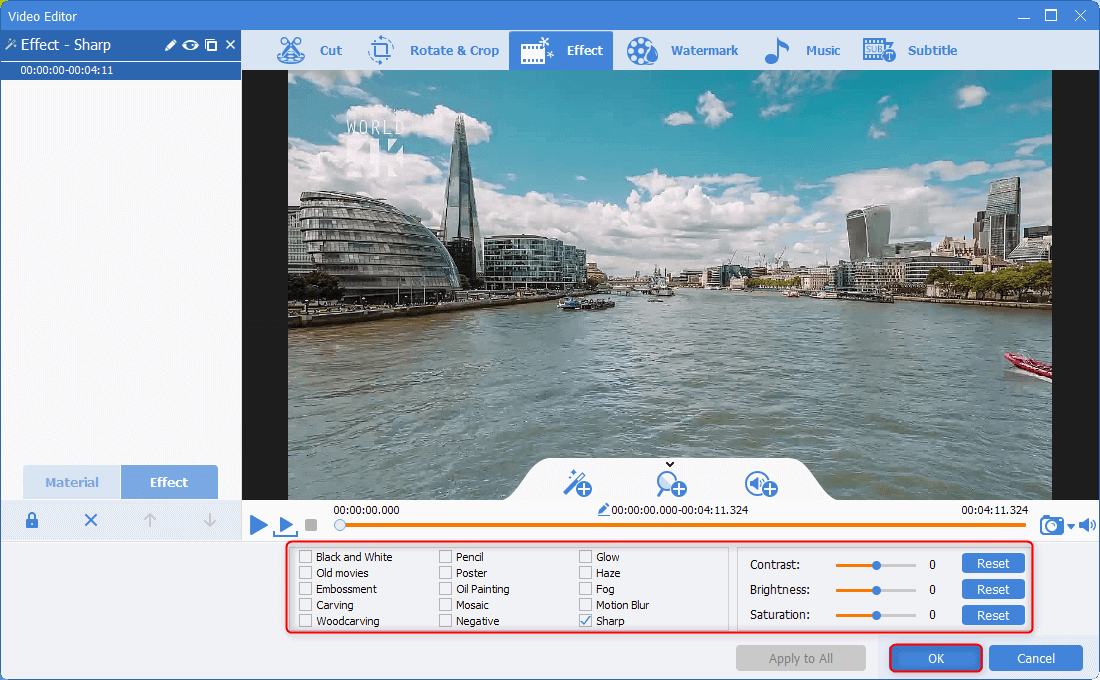
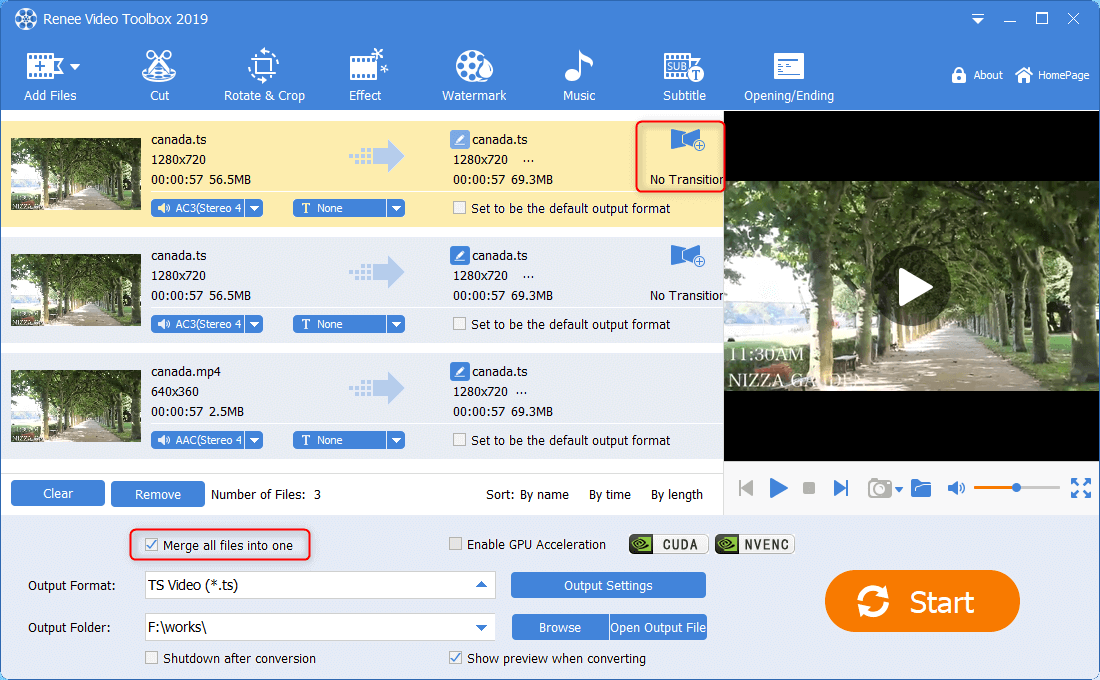
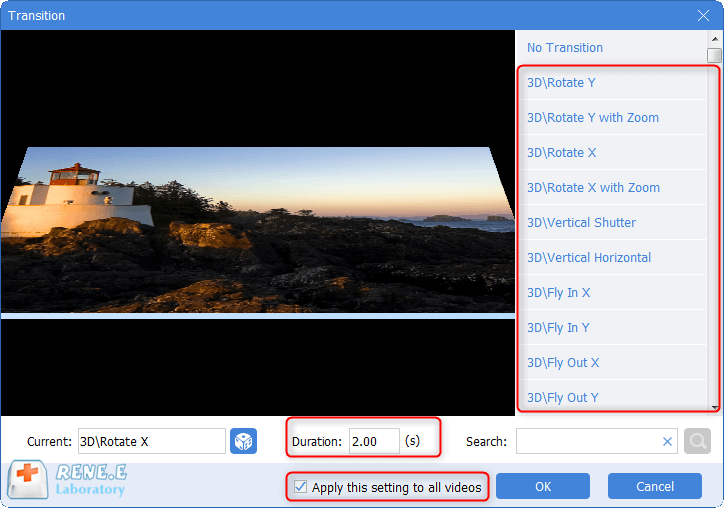
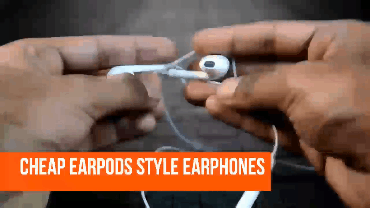
Relate Links :
Best Video Editors for Beginners & Professionals
01-12-2021
Amanda J. Brook : Many video editors are on the shelf in the application market. We can select one of them according...
How to record twitcasting videos and audios?
14-09-2023
Amanda J. Brook : Twitcasting is one of the most popular live streaming platforms in Japan, with countless users and viewers. Sometimes,...
How to Record Amazon Prime Video and Save It Locally?
17-05-2024
Jennifer Thatcher : The Amazon Prime Video website provides excellent movies and TV shows from all over the world, and provides...
Effortlessly Convert Videos for iPhone in a Flash!
02-05-2024
Jennifer Thatcher : Discover the iphone video converter and learn how to effortlessly convert videos to play seamlessly on your device....




