Hard Drive Not Showing Files – Quick Fix
- Home
- Support
- Tips Data Recovery
- Hard Drive Not Showing Files – Quick Fix
Summary
Identify causes of hard drive not showing files, master data recovery, and repair faulty hard disks. Enhance your expertise in hard drive failure.
Table of contents
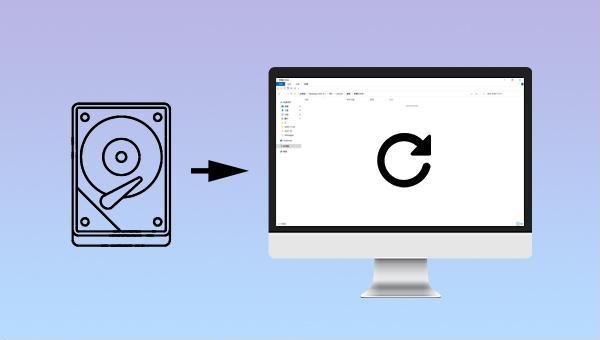
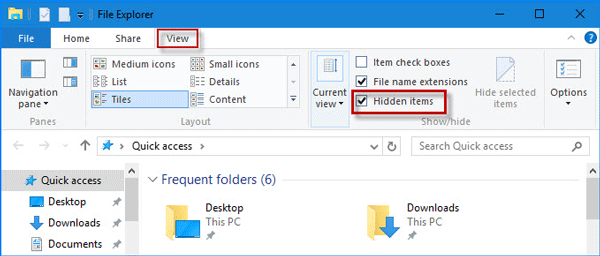

Easy to use Recover data by 3 steps;
Multiple scan modes Fast partition scan, whole partition scan and whole disk scan;
Supported file types Image, video, audio, text, email and so on;
Image creation Create a partition image to read and back up data;
Supported devices SD card, SDHC, SDXC, USB flash drive, hard disk and computer.
Easy to use Recover data by 3 steps;
Multiple scan modes Fast partition/whole partition/whole disk scan;
Supported devices SD card/USB/hard disk.
Free TrialFree TrialFree Trial 800 people have downloaded!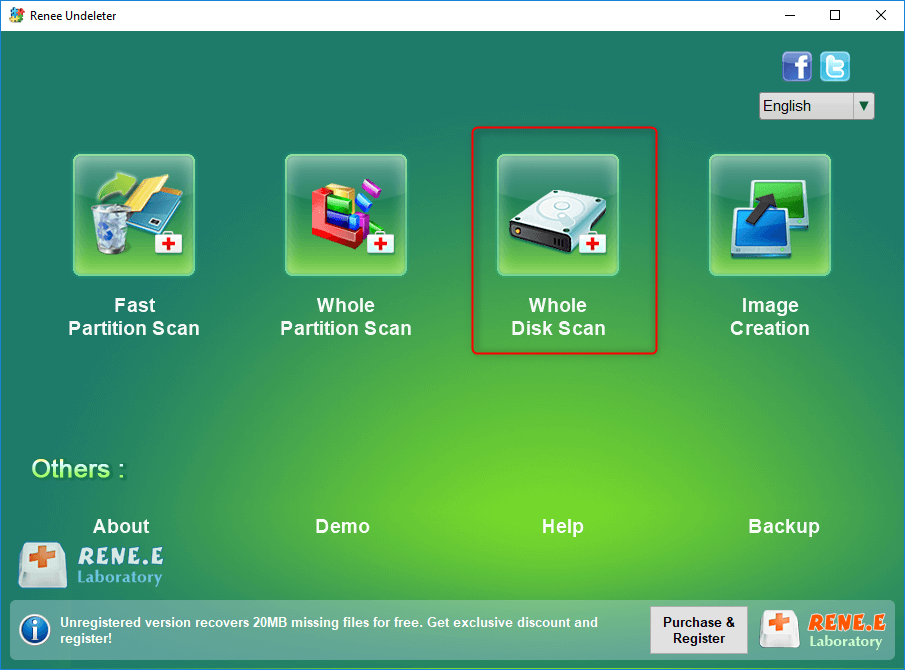
- Fast Partition Scan – Quickly retrieve files lost due to accidental deletion or emptying the recycle bin.
- Whole Partition Scan – Recover files from inaccessible or formatted partitions.
- Whole Disk Scan – Analyze partition information and fully scan the entire disk.
- Image Creation – Create an image of a partition to back up its current state.

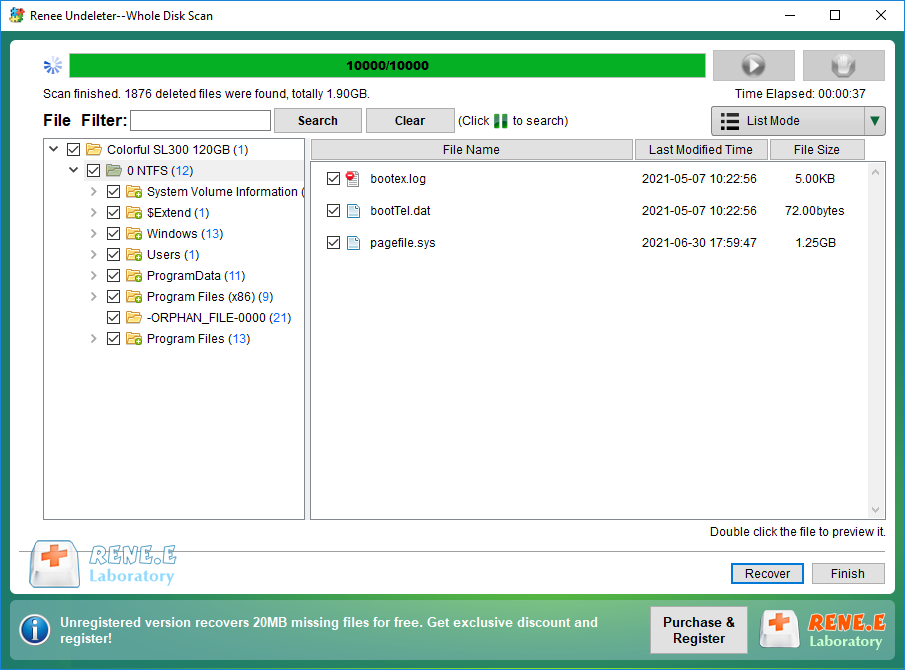
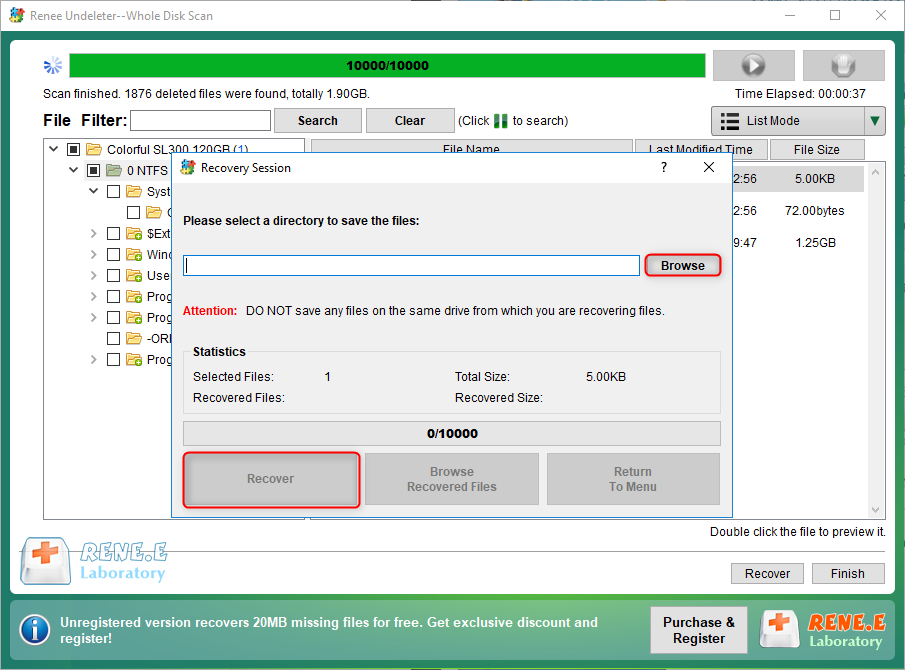

chkdsk D: /f (D is the letter of the disk) and press Enter to fix the error. After the repair, check if the problem is resolved.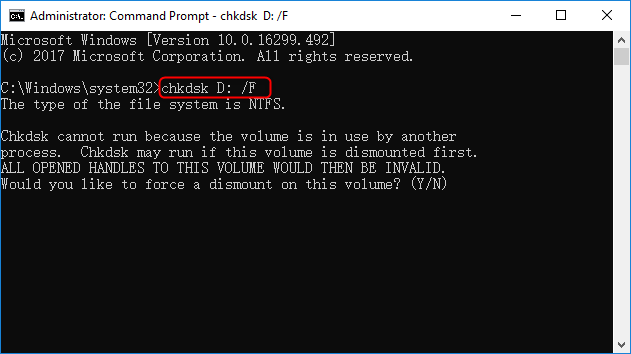
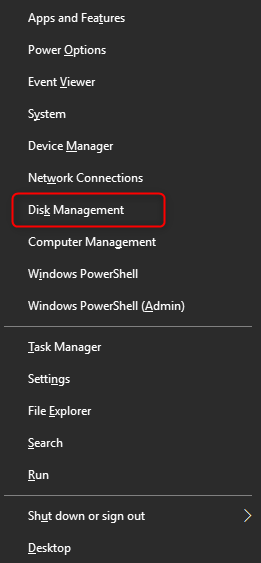
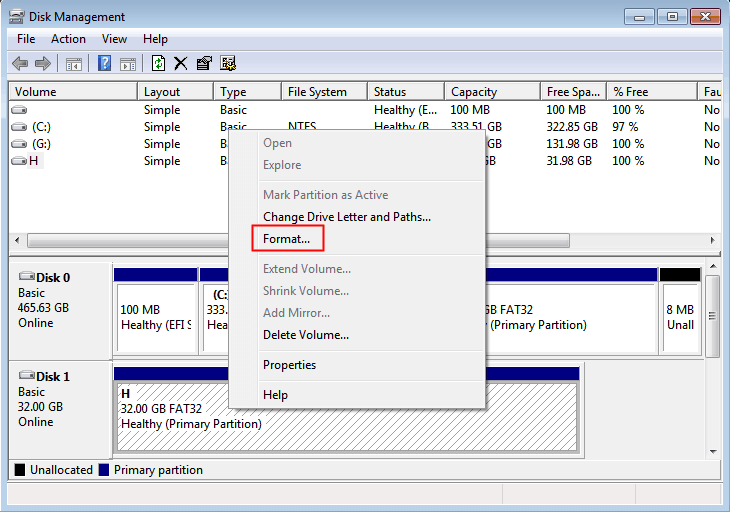
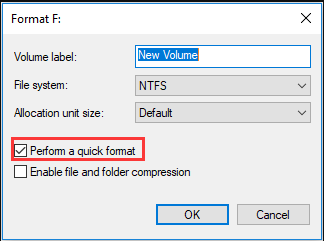
Relate Links :
Can't Access External Hard Drive - How To Fix
11-06-2024
John Weaver : Fix the "cant access external hard drive" issue and retrieve your data. This authoritative article provides solutions and...
Hard Drive Read Only - How To Fix Without Data Loss
28-12-2023
Amanda J. Brook : Discover how to remove the read-only attribute from your hard disk without data loss, alongside data recovery methods....
Recover Data from LaCie External Hard Drive Data - Expert Guide
11-06-2024
Ashley S. Miller : Discover how to recover data from lacie external hard drive and prevent data loss from accidental operations, viruses,...
Fix the USB 3.0 External Hard Drive Not Recognized Issue in Windows 10
26-05-2024
Jennifer Thatcher : Address the "usb 3.0 external hard drive not recognized in windows 10" problem. Explore causes and remedies in...
- I. What are the reasons for the sudden disappearance of hard disk files?
- II. Use Renee Undeleter to recover hard disk data
- 1. What is Renee Undeleter?
- 2. How to use Renee Undeleter to recover hard disk data?
- III. How to repair hard disk failure?
- 1. Run the chkdsk tool to repair hard disk errors
- 2. Format the faulty hard disk




