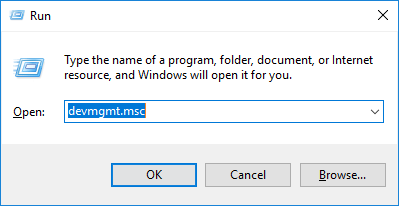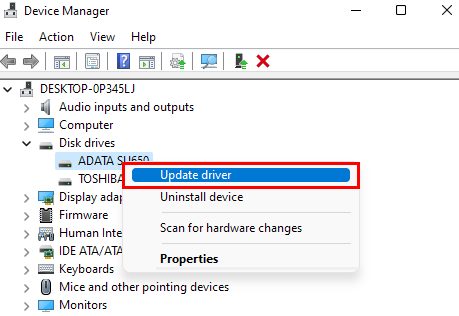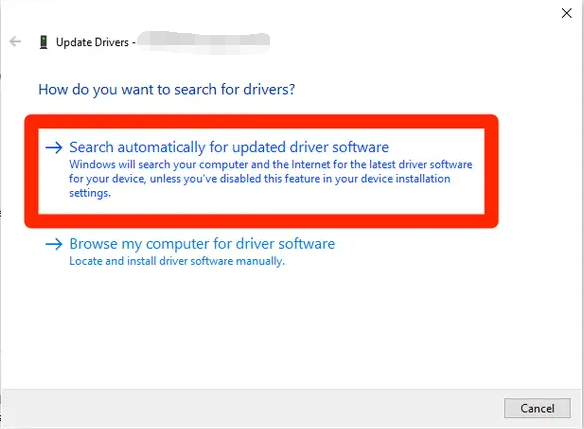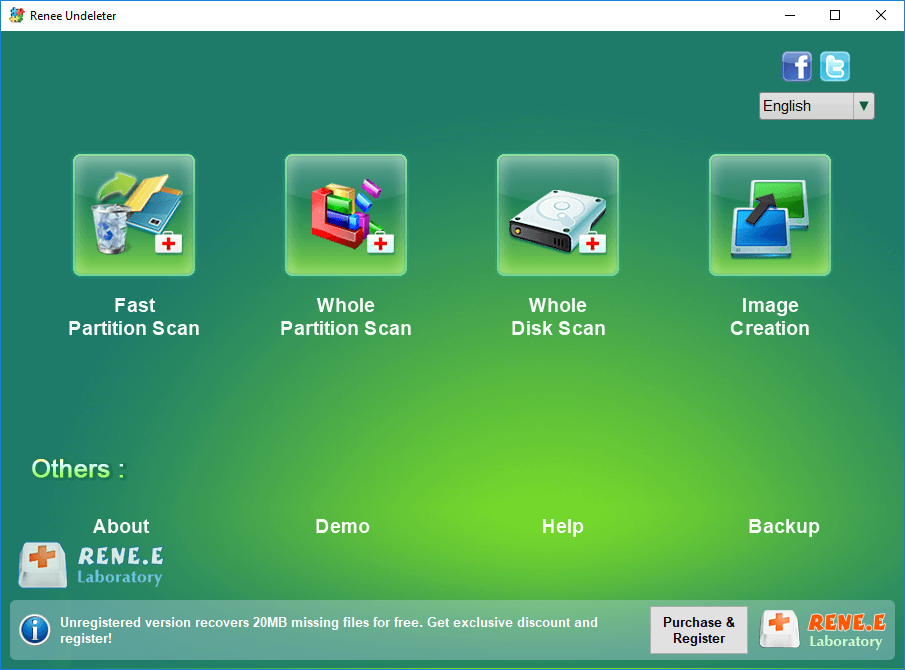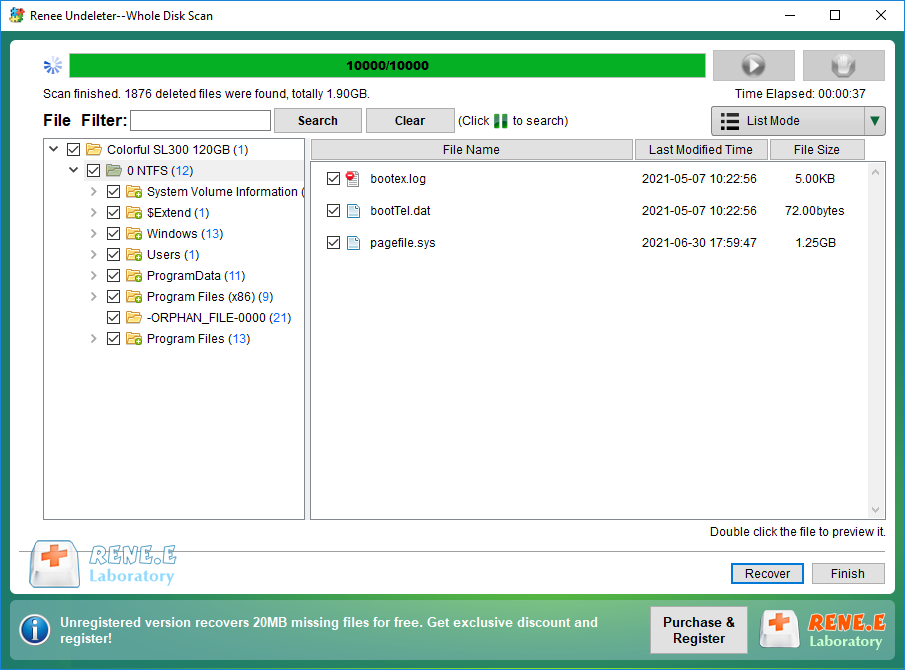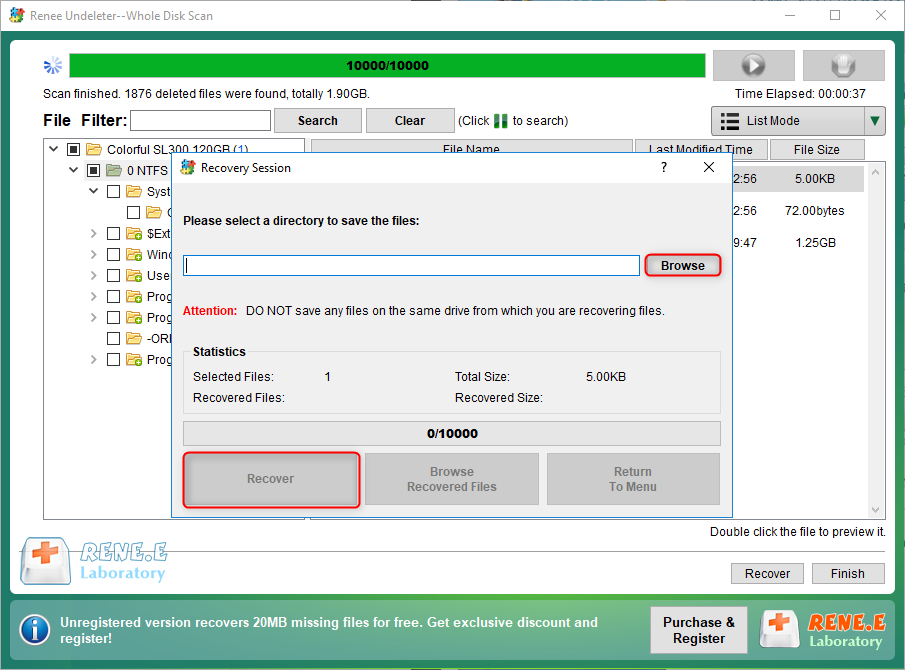Hard Drive Won’t Power Up – How To Fix and Recover Data
- Home
- Support
- Tips Data Recovery
- Hard Drive Won’t Power Up – How To Fix and Recover Data
Summary
Learn how to analyze and solve hard drive wont power up issues and restore lost data with the help of this article. Keep reading for more information.
Table of contents
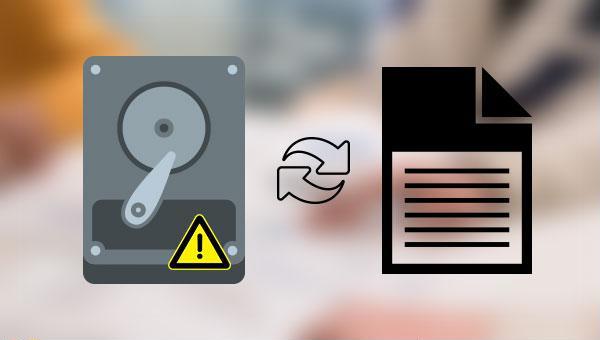
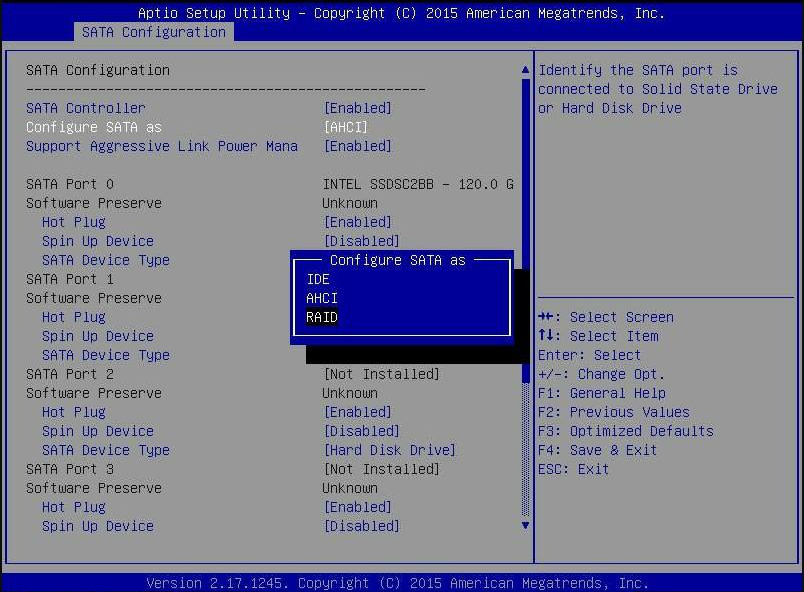
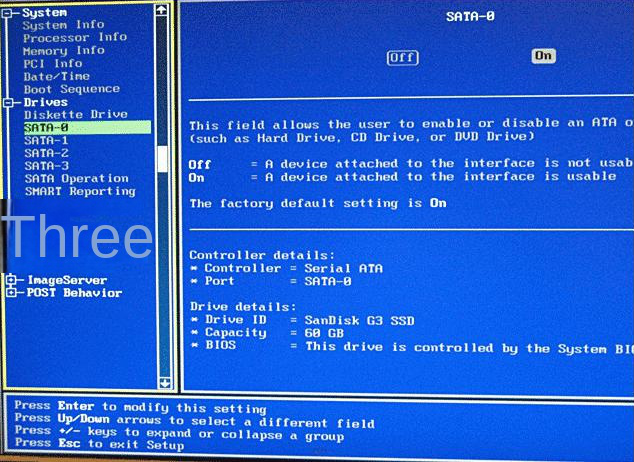
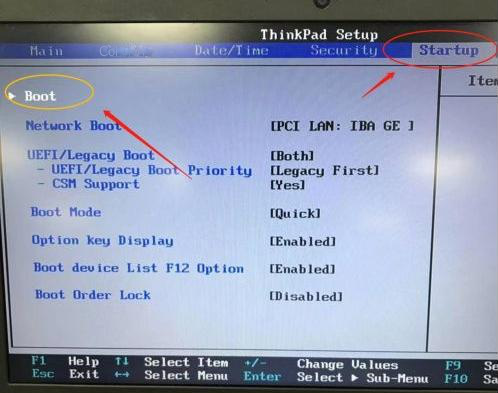
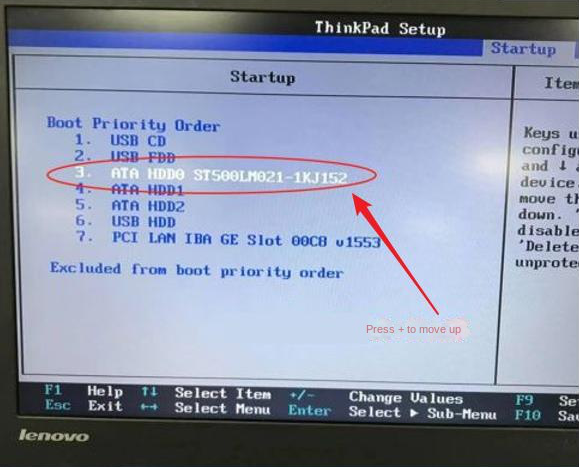

Easy to use Recover data by 3 steps;
Multiple scan modes Fast partition scan, whole partition scan and whole disk scan;
Supported file types Image, video, audio, text, email and so on;
Image creation Create a partition image to read and back up data;
Supported devices SD card, SDHC, SDXC, USB flash drive, hard disk and computer.
Easy to use Recover data by 3 steps;
Multiple scan modes Fast partition/whole partition/whole disk scan;
Supported devices SD card/USB/hard disk.
Free TrialFree TrialFree Trial 800 people have downloaded!Fast Partition Scan – Quickly retrieve files lost due to accidental deletion or emptying the recycle bin.
Whole Partition Scan – Quickly recover files lost due to inaccessible or formatted partitions.
Whole Disk Scan – Analyze and get partition information and perform a full scan of the entire partition.
Image Creation – You can create a mirror image for a partition to back up the current partition state.
Relate Links :
How To Find Pictures on Old Hard Drive Easily?
24-10-2023
Jennifer Thatcher : Learn how to find pictures from an old hard disk, even if it has problems. we will guide...
Maximize Space: How To Restore External Hard Drive To Full Capacity?
26-05-2024
John Weaver : Discover the reasons behind reduced hard disk capacity and find effective solutions for restoring factory hard drive capacity...
Recover Data from Formatted Hard Drive: Expert Tips
16-06-2024
Amanda J. Brook : Learn how to recover data from formatted hard drive using professional data recovery software, even if you haven't...
Quick Fix for Unformattable Hard Drive – Easy Step-by-Step Guide!
26-05-2024
Ashley S. Miller : Cant format hard drive? Utilize proven methods for successful hard drive formatting and swift resolution of related issues.
- I. What are the reasons why the hard disk cannot be started?
- II. How to repair the unbootable hard disk?
- 1. Update the hard disk driver
- 2. Enable hard drive or SATA interface in BIOS
- 3. Change the boot order in BIOS
- III. How to recover hard disk data?
- 1. What is Renee Undeleter?
- 2. How to recover hard disk data with Renee Undeleter?