Recover Removable Hard Drive Data: Expert Tips & Precautions
- Home
- Support
- Tips Data Recovery
- Recover Removable Hard Drive Data: Expert Tips & Precautions
Summary
Professional data recovery software like Renee Undeleter, DiskGenius, and EasyRecovery are highly recommended for solving data loss issues on removable hard disks.
Table of contents
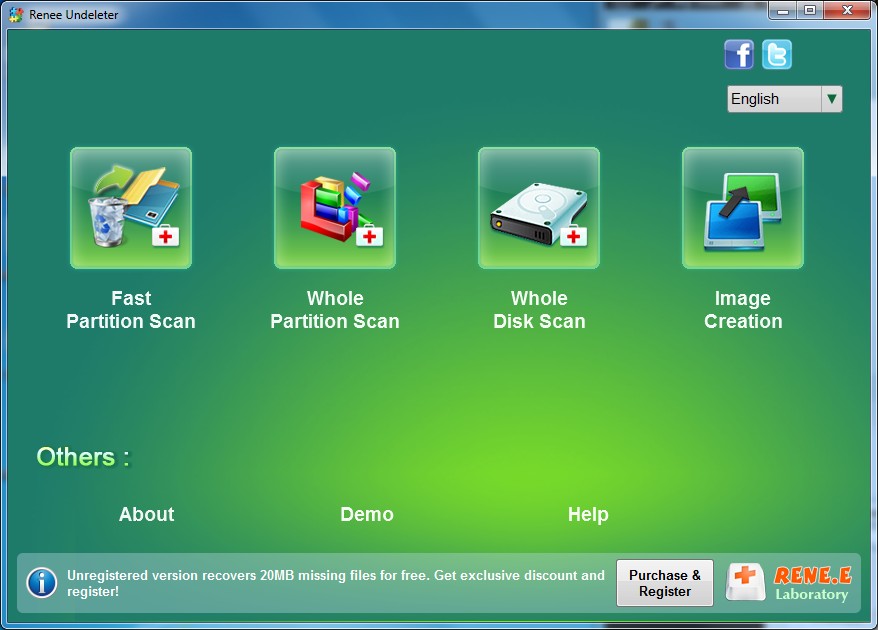
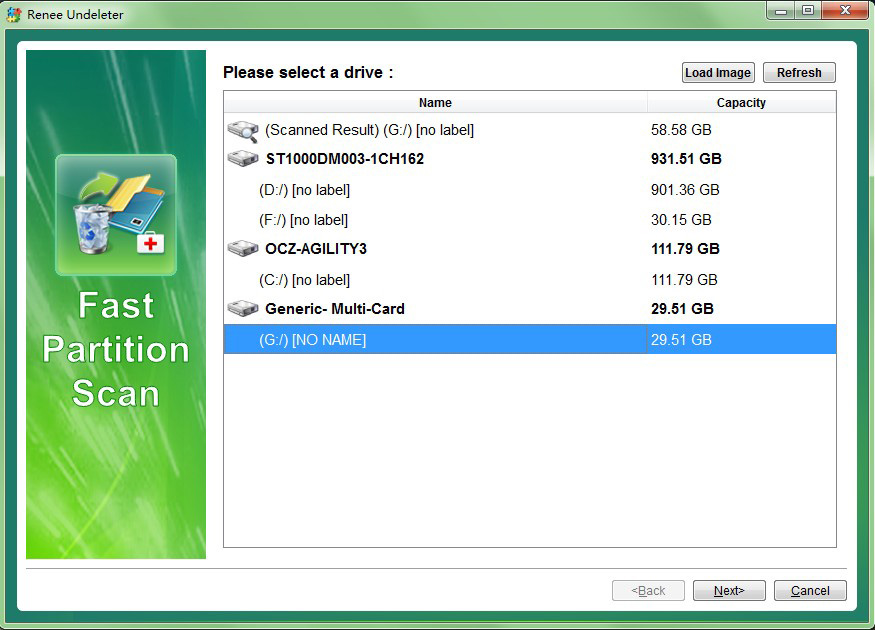
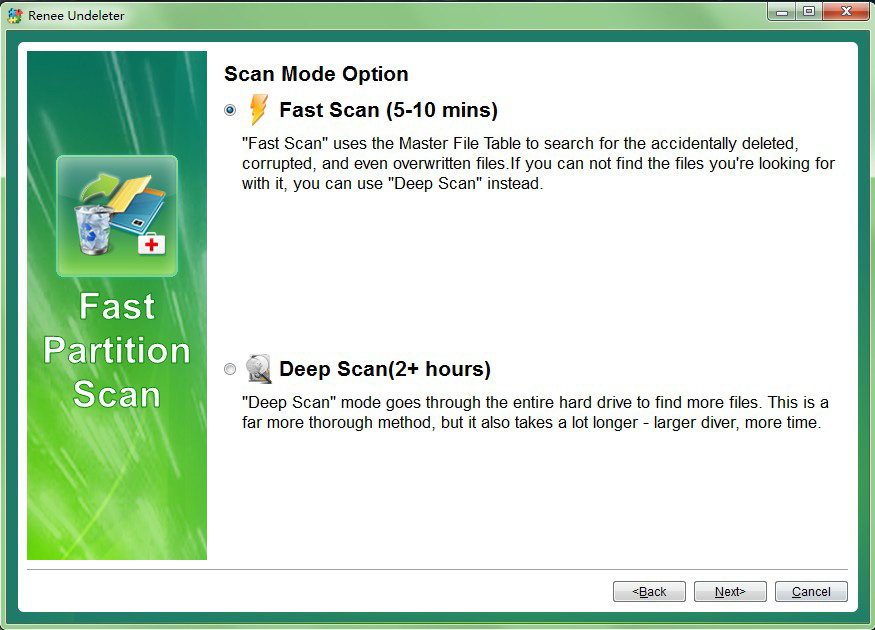
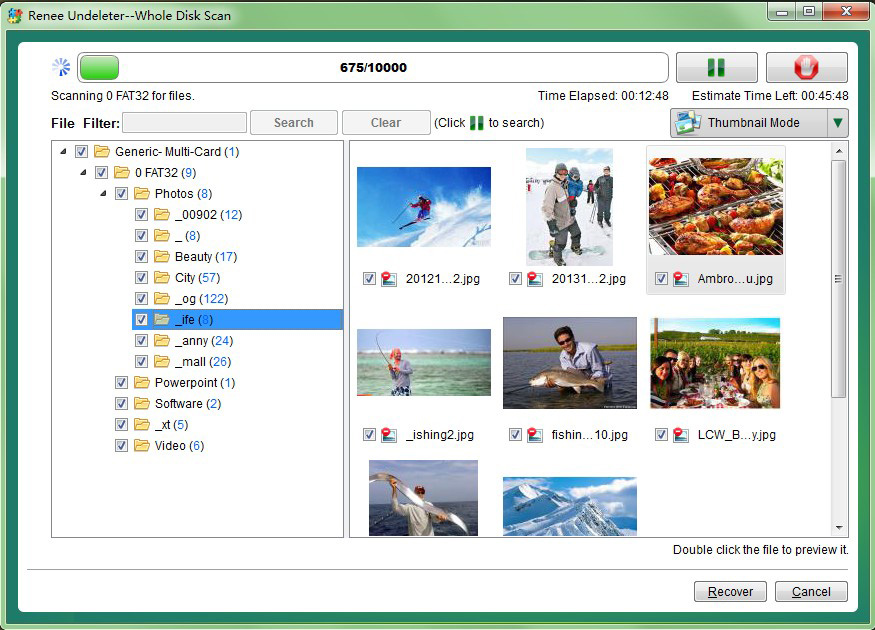
-If the required files are not found using the quick scan mode, it is recommended to try the deep scan mode or Whole Partition Scan mode for a full scan.
- Open the DiskGenius software and right-click on the partition showing the problem in the partition list.
- Select the “Smartly load current partition” option. If the partition is not severely damaged, after a few seconds the software will list all the data in it.
- You can then preview the files and copy the required files to other locations to complete the data recovery process. However, if the partition is severely damaged, you may need to proceed to the next step.
Step 2: Search for files using “Recover Files” feature
- Still select the partition that cannot be accessed normally, and then click the “Recover Files” button in the software.
- On the pop-up recovery file window, click the “Start” button to allow the software to scan and analyze the entire partition. Please wait patiently for the scanning process to complete.
- Preview found lost files, quickly locate the required files through file preview, and judge their integrity.
- Finally, select the files you want to recover, right-click on them and select “Copy to specified folder”. After the files are successfully saved to other disks, the data recovery process of the mobile hard drive is completed.

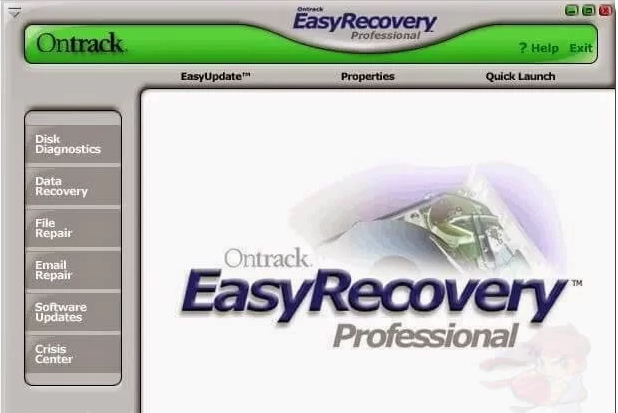

Fast backup Backup speed up to 3 000MB/minute
Support multiple SD cards Backup data of SD card, SDHC card and SDXC card
Incremental/differential backup technology Automatically analyze data differences between source files and backup files to save disk space
Multiple backup schemes Support system backup/partition backup/hard disk backup/file backup/disk cloning
Easy to use Even newbie can handle it in seconds
Fast backup Backup speed up to 3 000MB/minute
Support multiple SD cards Backup data of SD card, SDHC card and SDXC card
Easy to use Even newbie can handle it in seconds
First of all, you need to use professional data recovery software to perform data recovery, which can improve the recovery success rate. Renee Undeleter , as mentioned above, can efficiently recover mobile hard drive data. It is simple to use, has a simple interface, and is very friendly to first-time users.
Secondly, during the data recovery process, you should avoid any writing operations on the mobile hard disk as much as possible to avoid overwriting the original data and causing recovery failure. Before data recovery, the mobile hard drive needs to be fully inspected to ensure that it is not physically damaged . If any physical damage is found, data recovery needs to be stopped immediately and the mobile hard drive must be sent to a professional data recovery agency for repair. At the same time, you also need to ensure that the mobile hard disk connection cable and power cable are normal to avoid connection problems.
After starting the data recovery process, you need to wait patiently for the recovery software to scan the mobile hard drive and do not interrupt it midway . The time required for the scan depends on the size of the hard drive and the degree of damage . If you find that the data recovery software cannot scan the required data, you can try changing to a different recovery software, or contact a professional data recovery agency.
Relate Links :
HDD Slow, But No Bad Sectors Found! How To Fix?
24-10-2023
Amanda J. Brook : Learn how to solve the problem of slow reading on your hard disk, even if there are no...
Best HDD Cloning Software for Windows 10
09-12-2023
Ashley S. Miller : Discover the best Windows 10 mechanical hard disk cloning software for efficient and fast data migration. Upgrade your...
SATA Interface Hard Drive: Data Recovery Guide
26-05-2024
John Weaver : Dive into the specifics of SATA hard drives. Explore proficient strategies for data recovery from seemingly lost or...
Fix Hard Drive Errors with the Best HDD Repair Software
21-12-2023
Jennifer Thatcher : Learn about common symptoms and causes of hard disk failure. Find reliable hdd repair software and data recovery...
- Reasons and solutions for data loss of removable hard disk
- Method 1: Use professional data recovery software Renee Undeleter to recover removable hard disk
- Method 2: Use DiskGenius to Recover Removable Hard Drive
- Method 3: Use EasyRecovery to recover removable hard disk
- Comparison of Data Recovery Tools
- About the time used for data recovery
- Data Recovery Precautions
- Use professional data recovery software
- Avoiding data overwriting
- Wait patiently for the scan to complete
- Conclusion




