Manage iPhone Music | How to Add Music to iPhone?
- Home
- Support
- Renee Audio Tools
- Manage iPhone Music | How to Add Music to iPhone?
Summary
Sometimes, we want to move our favorite songs from PC to iPhone. How to add music to iPhone? We will introduce several methods in this essay and tell you how to manage iPhone music well.
Audio Formats Supported by iPhone
Audio formats | File extension |
|---|---|
| AAC-LC | .aac |
| HE-AACs HE-AAC v2 | |
| Protected AAC | |
| MP3 | .mp3 |
| Linear PCM | .pcm |
| Apple Lossless | .m4a |
| FLAC | .flac |
| Dolby Digital (AC3) | .dts |
| Dolby Digital Plus (E-AC-3) | |
| Audible (Format 2, 3, 4), Audible Enhanced Audio (.AAX / .AAX+) | .aax |
How to Add Music to iPhone (iPhone-supported Formats)
Method 1: Use iTunes to Add Music
② Drag the target music file to the blank area.
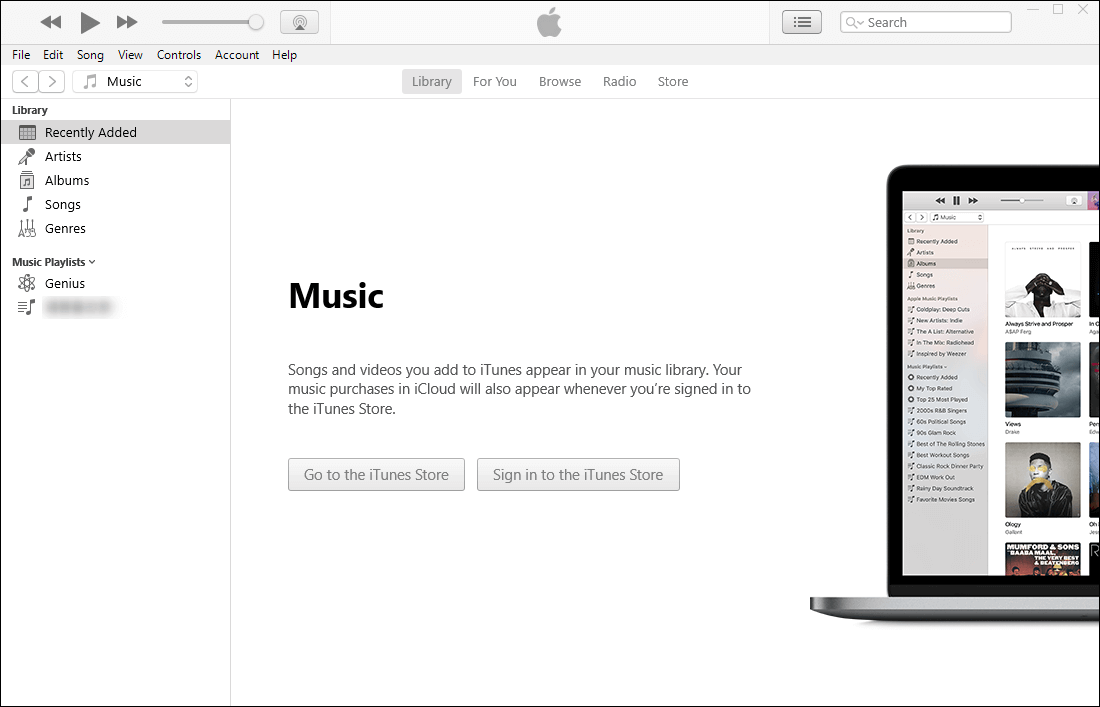
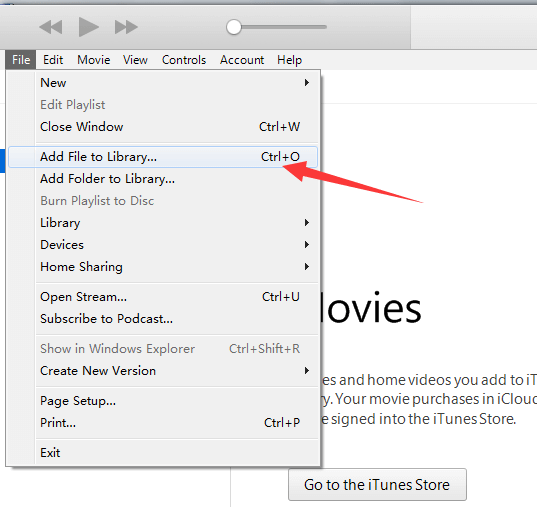
⑤ Finally, click [Done] to add music to iPhone.
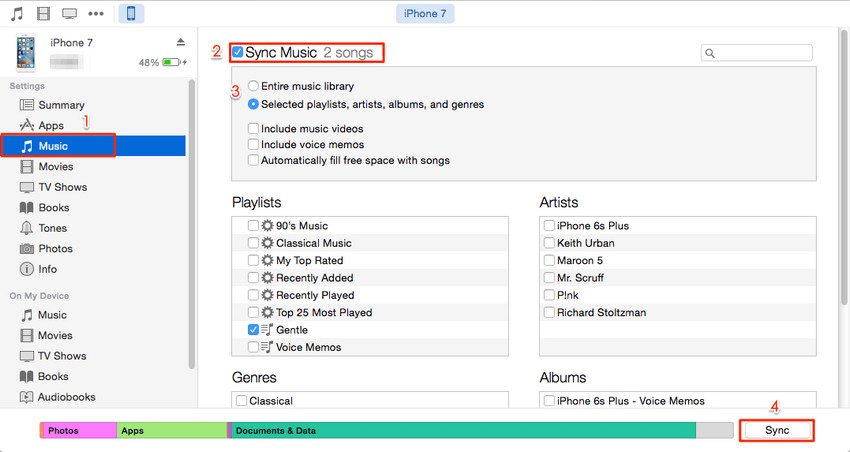
Method 2: Use iTools to Add Music
② Select [Music] at the left side and then [Import].
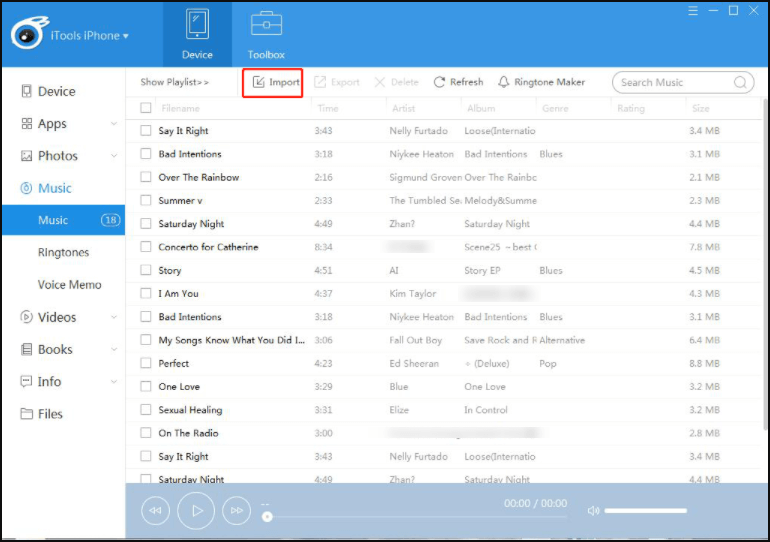
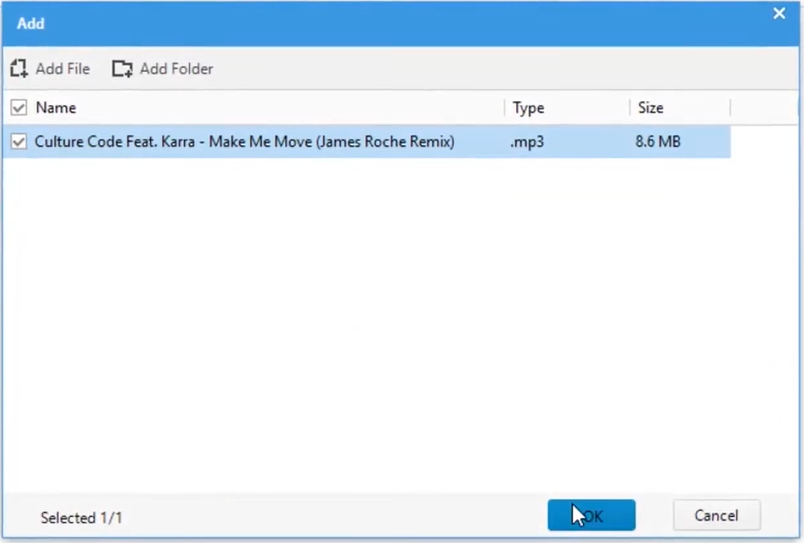
How to Add Music to iPhone (iPhone-unsupported Formats)
Use Renee Audio Tools

CutterArbitrarily cut and clip audios in MP3, ACC, FLAC and APE formats. Many effects, such as fade in/out, speed adjustment, music mixing and volume adjustment, are available.
ConverterConvert music files between all audio formats, including MP3, M4A, ACC, OGG, AAC, FLAC and the others. It can also convert the video format into MP3.
RecorderRecord computer sounds from streaming media and microphone at the same time and output into multiple audio formats.
JoinerMerge music files into one regardless the original file formats. The output format and quality can be set, too.
CD BurnerBurn multiple music files into CD, DVD and also make APE or BIN image file.
Compatible with: Windows 10 / 8.1 / 8 / 7 / Vista / XP (32bit/64bit)
CutterArbitrarily cut and clip audios in diffrent formats. Many effects, such as fade in/out, speed adjustment, music mixing, are available.
ConverterConvert music files between all audio formats, including MP3, M4A, ACC, OGG, AAC, FLAC and the others. It can also convert the video format into MP3.
RecorderRecord computer sounds from streaming media and microphone at the same time and output into multiple audio formats.
② Open the software and select [Converter].
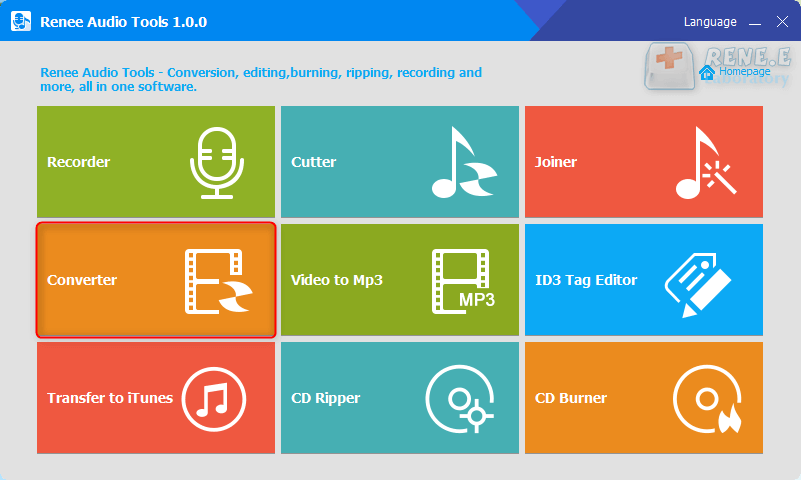
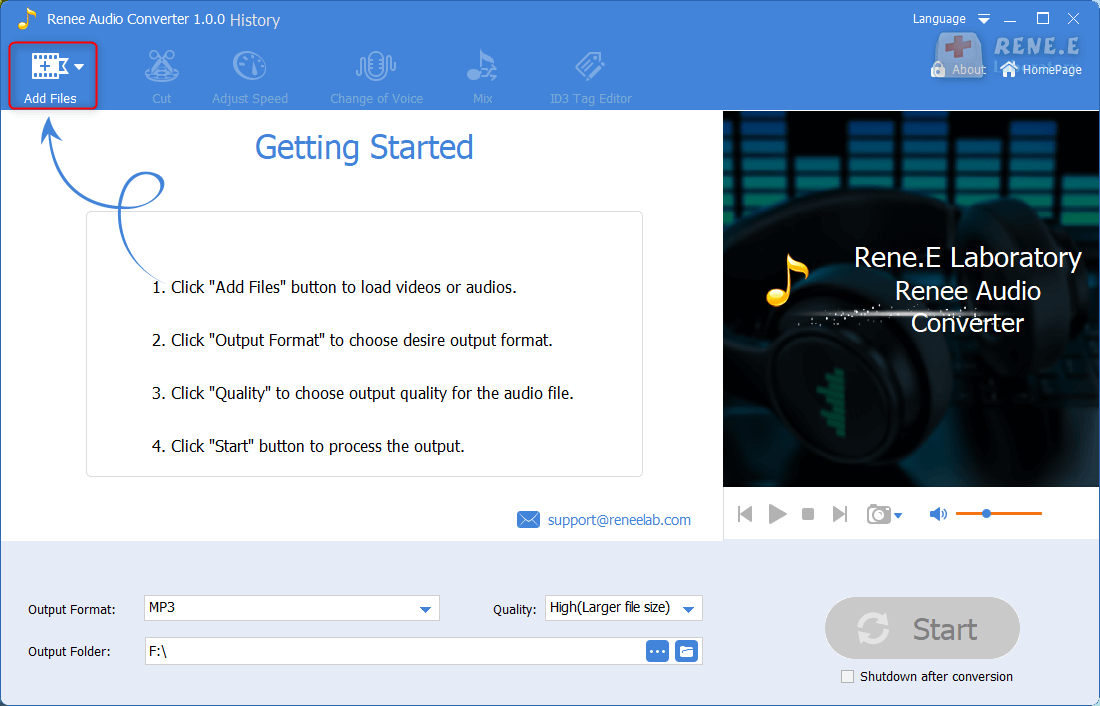
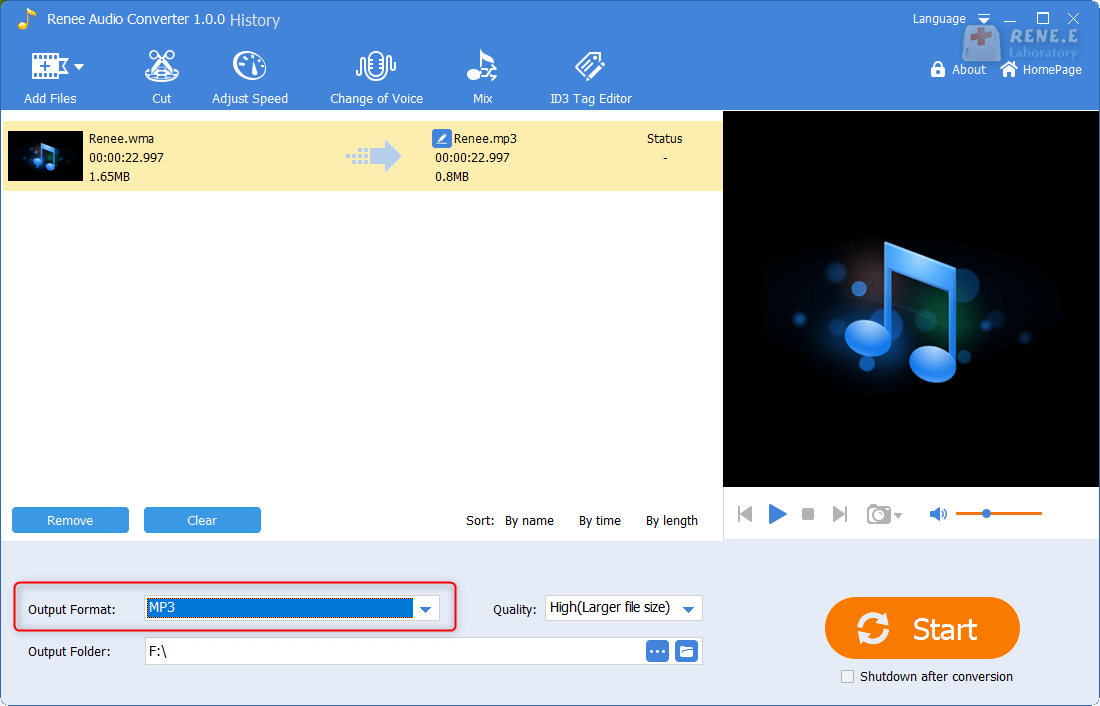
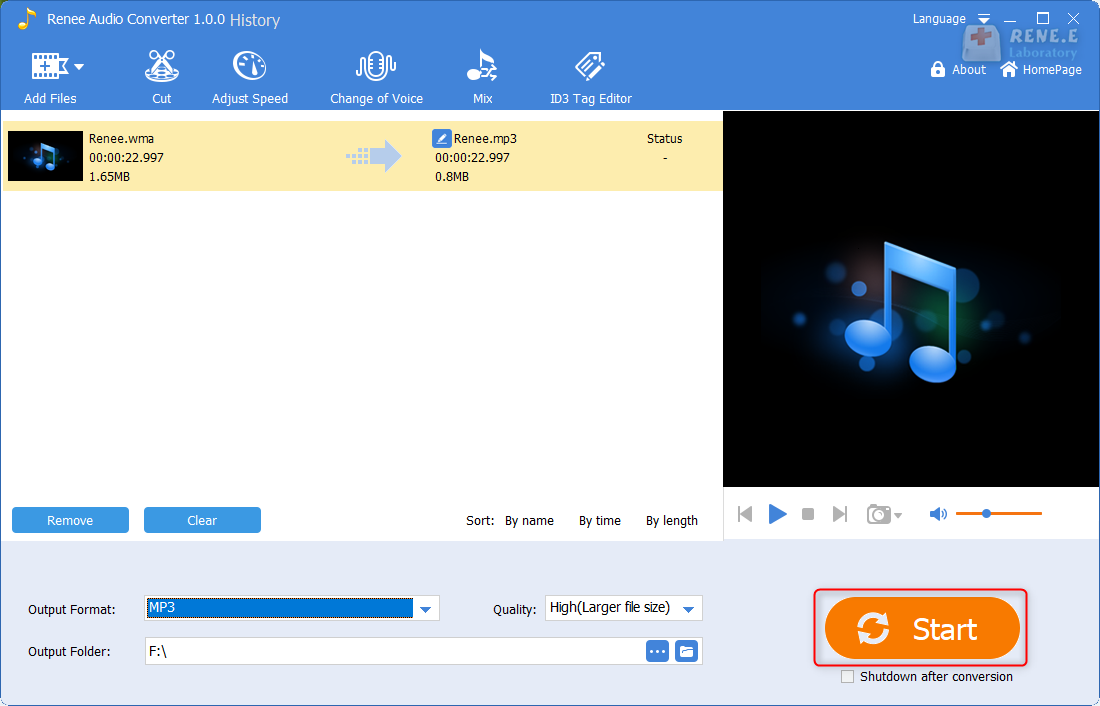
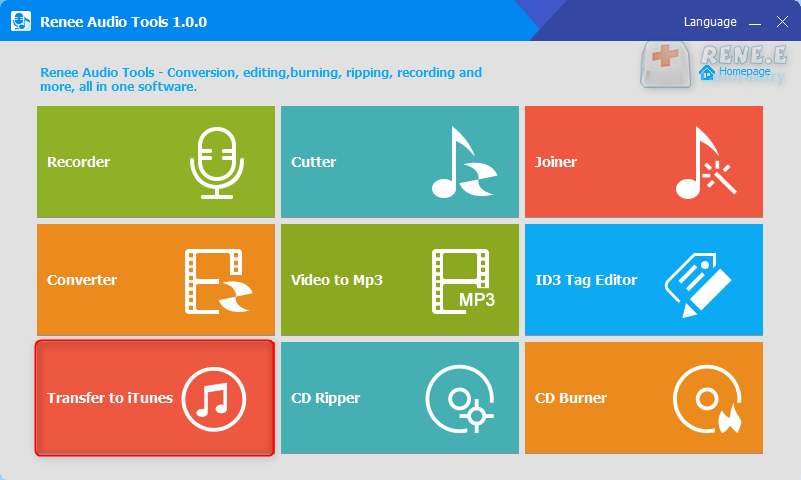
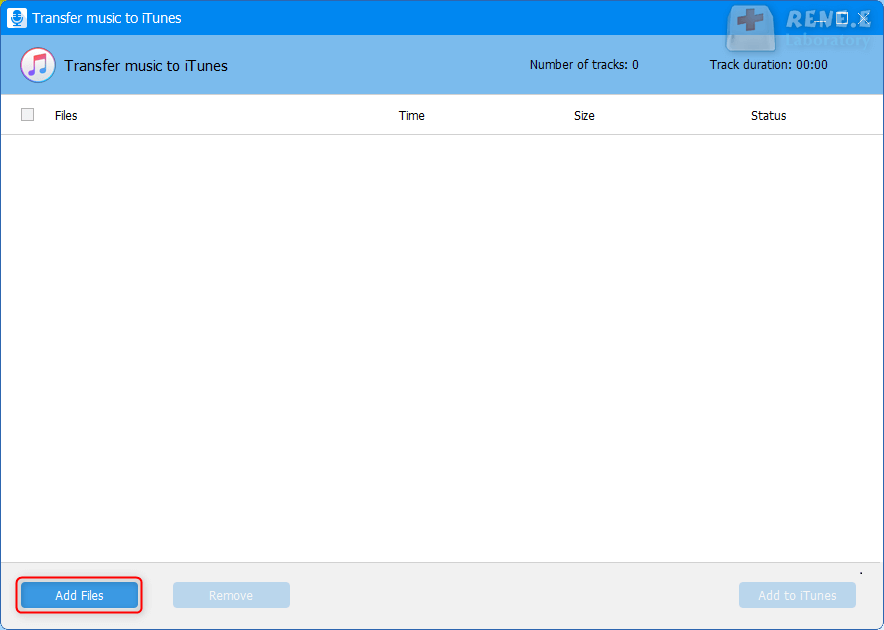
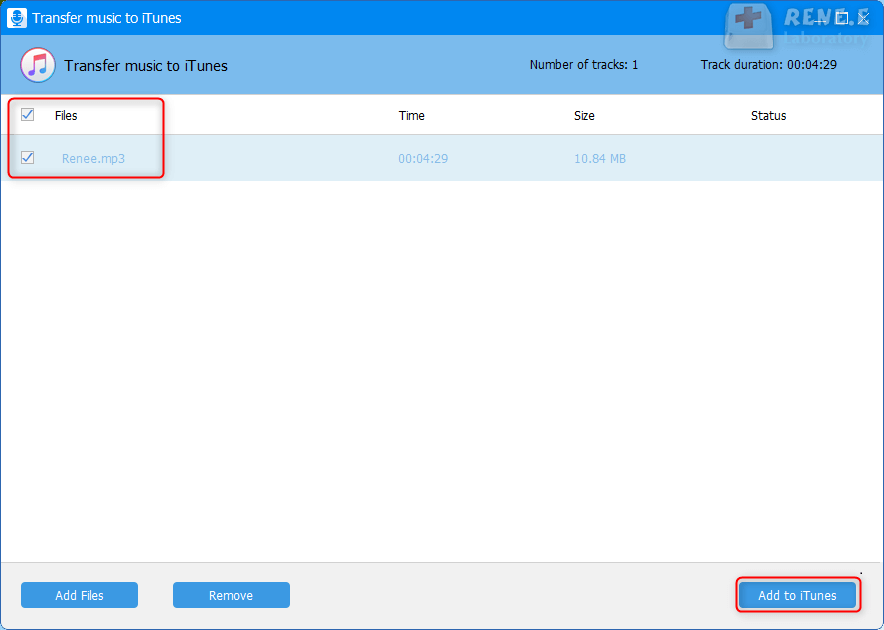
How to Manage iPhone Music
Delete and Export in Batch
② Check the items, then select [Export] or [Delete] to manage your iPhone music.
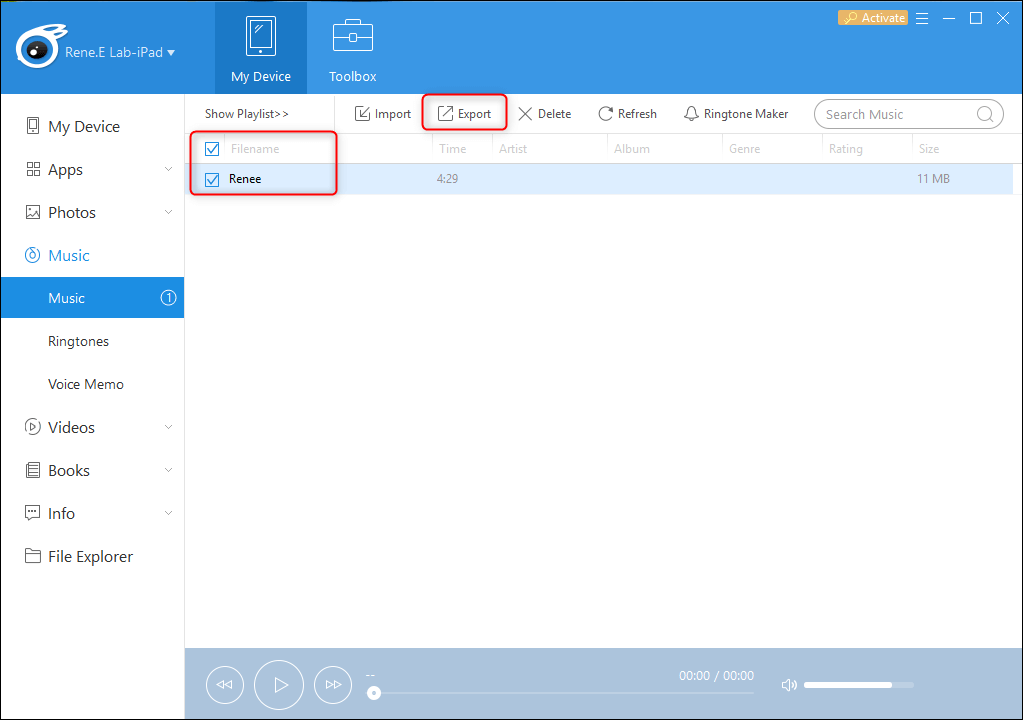
Relate Links :
18-03-2021
Amanda J. Brook : Digital audio has many codec. Two of the most popular audio formats are WMA and MP3. Both of...
How to Transfer Audios from WAV to M4A
29-02-2020
Jennifer Thatcher : Audio format transferring is very common when editing audios. For different audio formats have different characteristics. Then how...




