How to Combine Images into PDF Easily?
- Home
- Support
- Tips PDF Converter
- How to Combine Images into PDF Easily?
Summary
Learn how to combine JPG, JPEG, and PNG files into a single PDF using Windows, Mac, or online tools for seamless sharing.
Table of contents
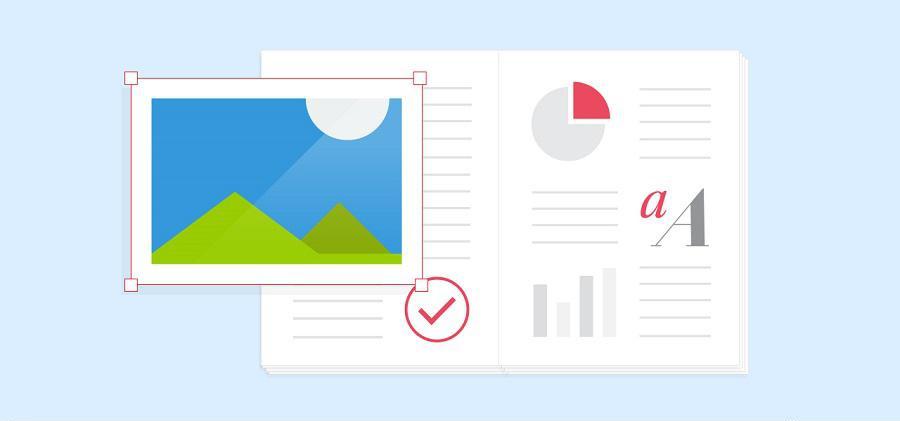
- JPEG: Widely used, employs lossy compression for smaller file sizes and fast downloads.
- PNG: Similar to JPEG, supports higher compression and transparency.
- GIF: Supports both still images and animations, with transparency.
- TIFF: Common on Mac, offers high image quality and large storage but poor compatibility.
- BMP: Standard Windows bitmap format, rich in image information, minimally compressed, leading to large file sizes.

Easy to use Friendly to computer beginners
Multifunctional Encrypt/decrypt/split/merge/add watermark
Safe Protect PDF with AES256 algorithms
Quick Edit/convert dozens of PDF files in batch
Compatible Convert PDF to Excel/PowerPoint/Text, etc.
Easy Use with simple steps
Functional Encrypt/decrypt/split/merge/watermark
Safe Protect PDF with AES256 algorithms
Free TrialFree TrialNow 800 people have obtained the free version!
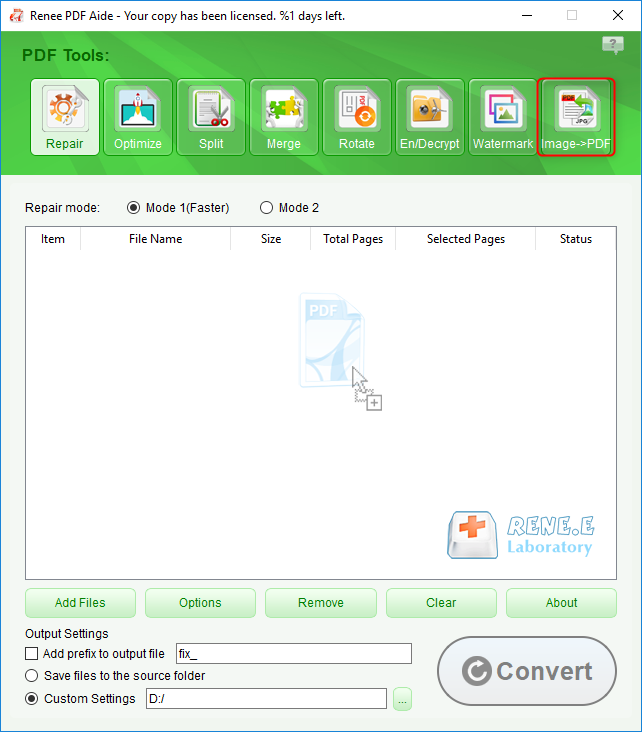
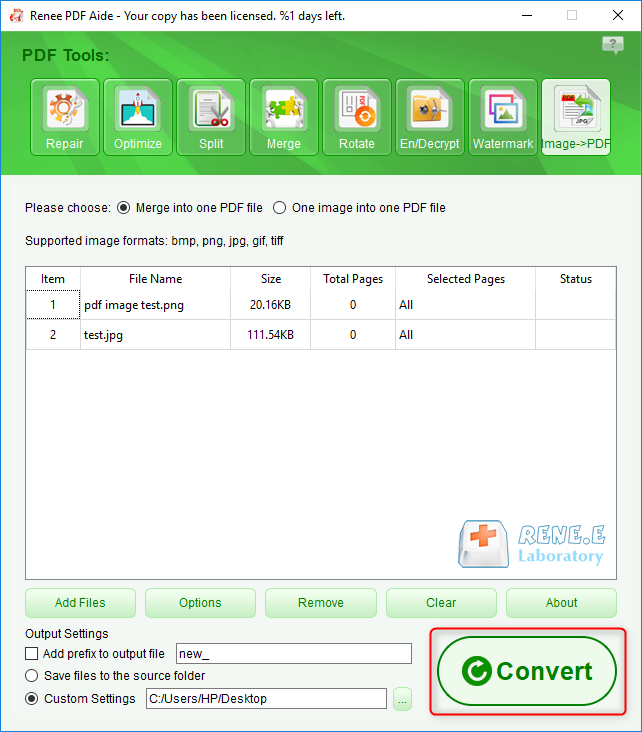
To prevent images in your PDF from being stolen, add a watermark. You can apply the watermark to specific pages and leave others untouched.
Steps:
- Open the software and click PDF Toolset > Watermark. Then, click Add File to import the PDF.
- Click the … icon in the watermark file column to select the watermark file (JPG, TIFF, PNG, BMP, or PDF). In the Pages to be modified column, choose to add the watermark to all pages or use generator to select specific pages. Select the display mode Add watermark (cover surface) or Add background. Finally, click convert.
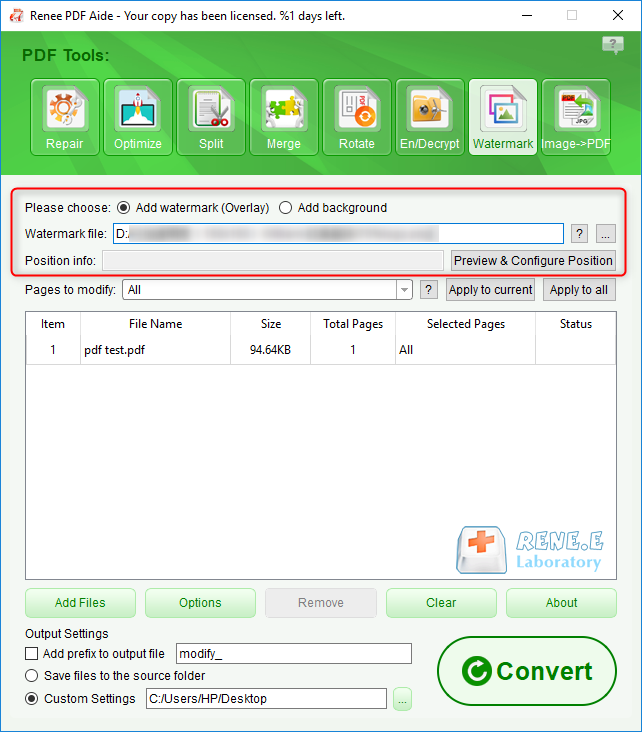
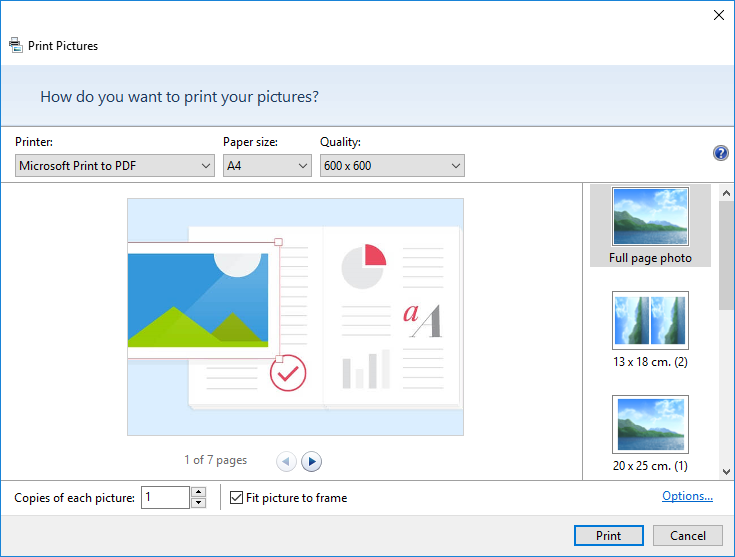
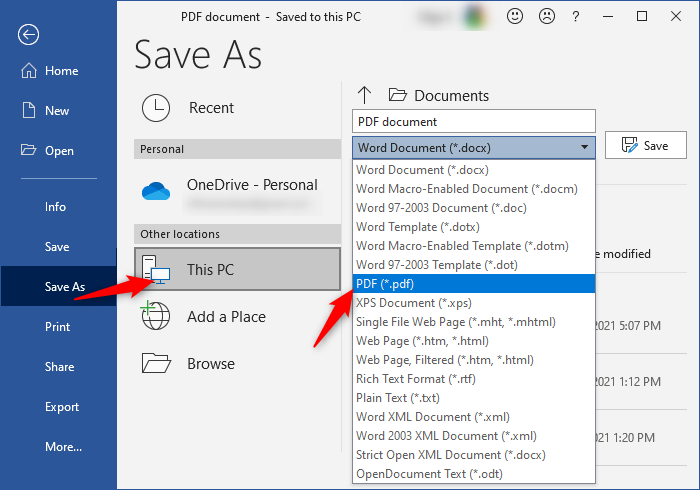
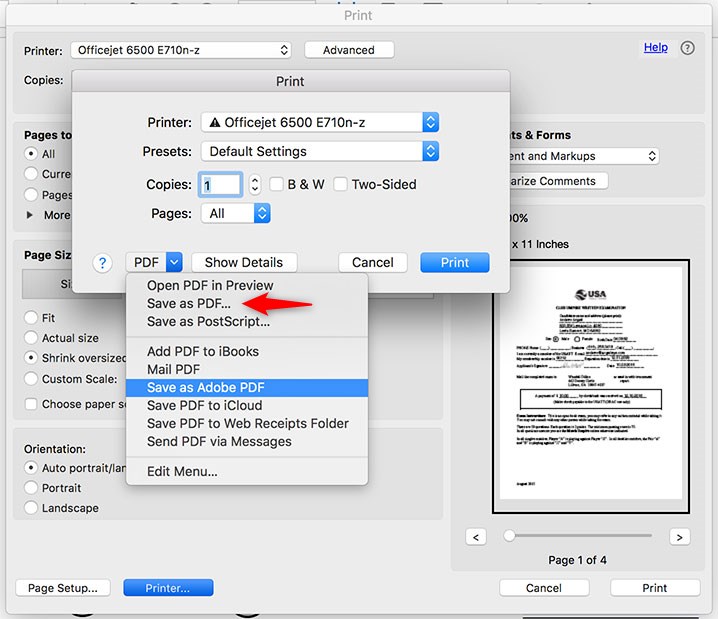
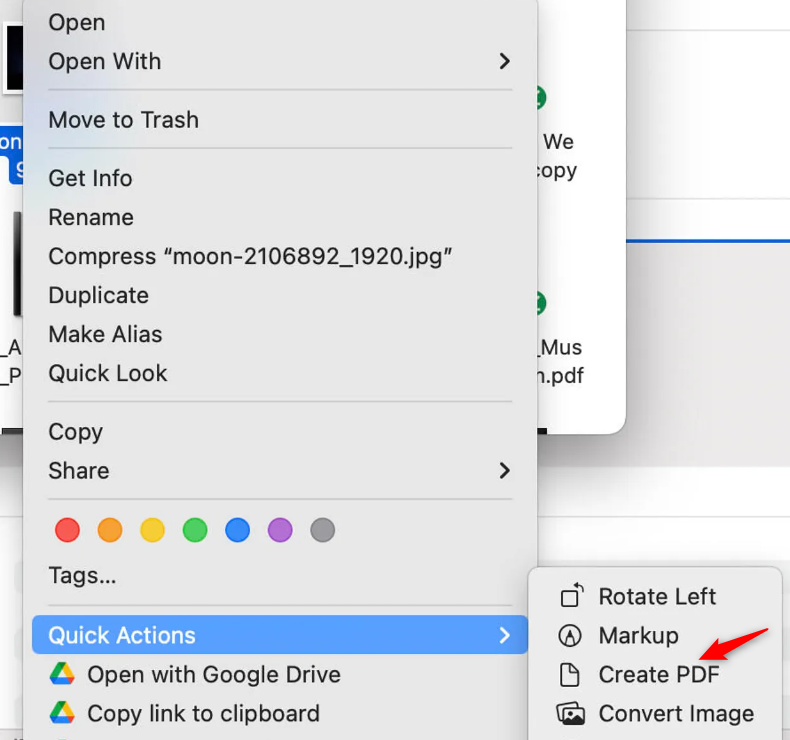
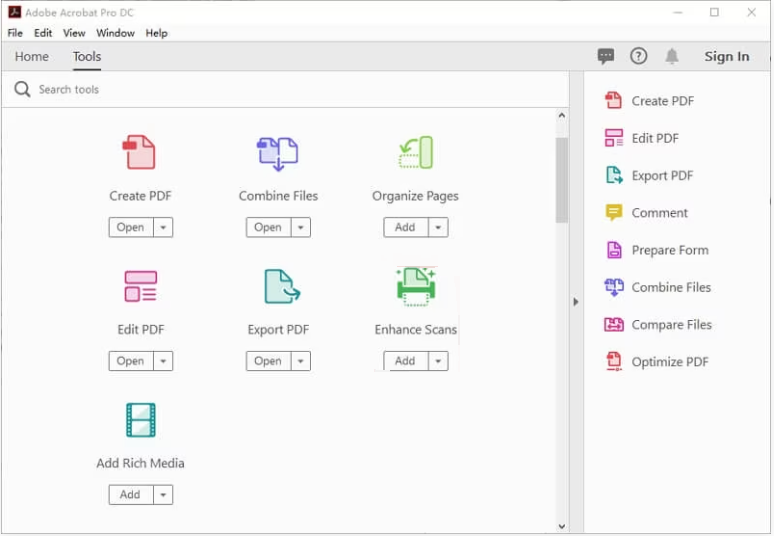



Easy to use Friendly to computer beginners
Multifunctional Encrypt/decrypt/split/merge/add watermark
Safe Protect PDF with AES256 algorithms
Quick Edit/convert dozens of PDF files in batch
Compatible Convert PDF to Excel/PowerPoint/Text, etc.
Easy Use with simple steps
Functional Encrypt/decrypt/split/merge/watermark
Safe Protect PDF with AES256 algorithms
Free TrialFree TrialNow 800 people have obtained the free version!
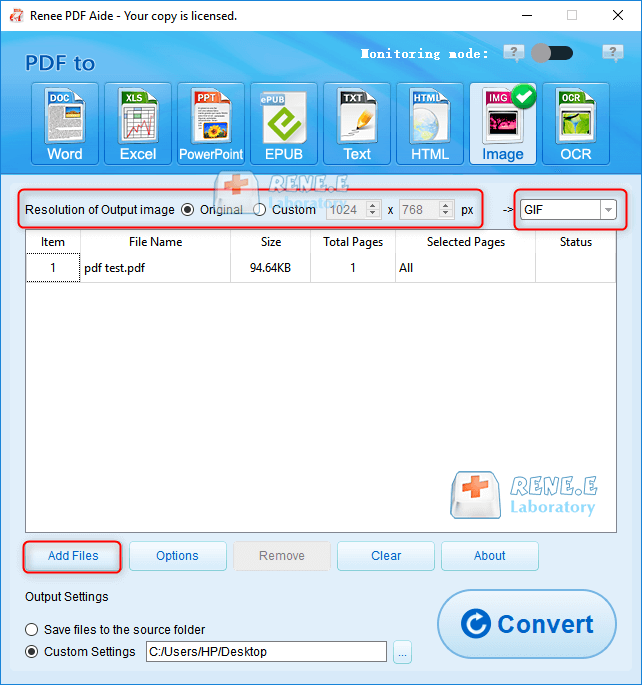
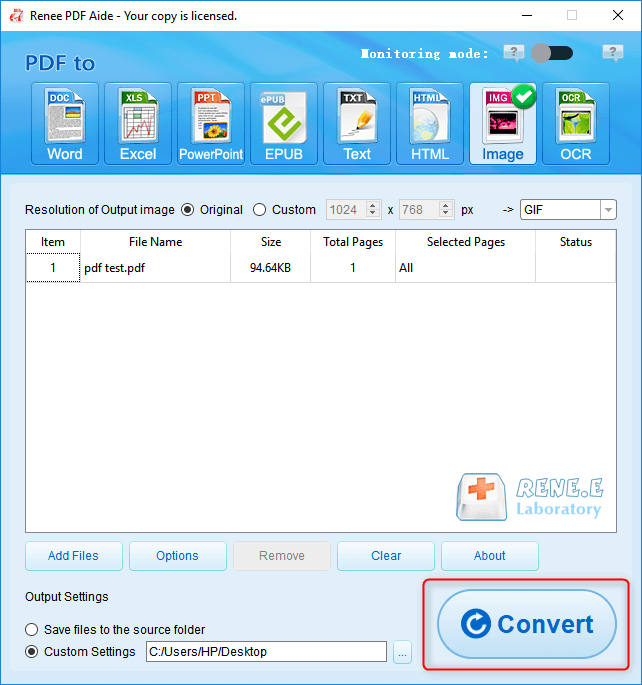
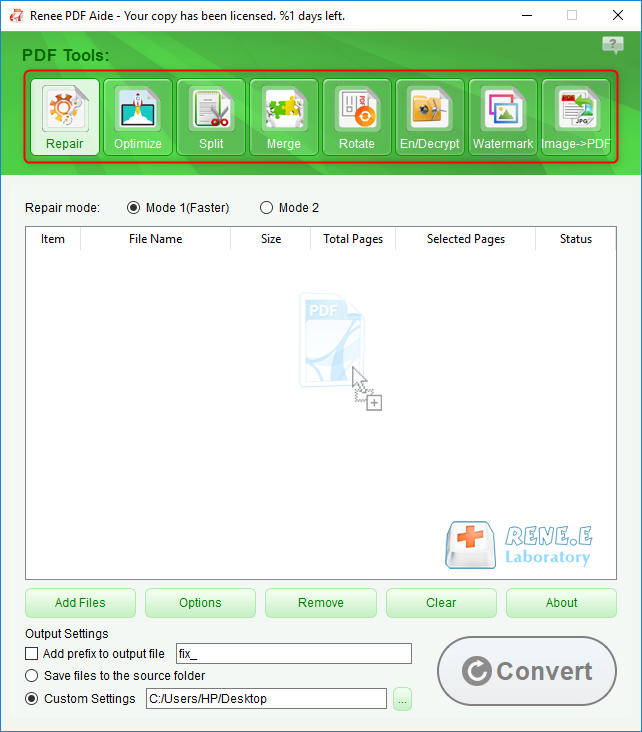
- Repair: Fix damaged or unopenable PDF files.
- Optimization: Speed up loading times and compress large PDF files.
- Split: Divide a multi-page PDF into multiple files as needed.
- Merge: Combine multiple PDFs into one, with the option to specify pages.
- Rotation: Adjust the display angle of the PDF.
- Encryption & Decryption: Encrypt or decrypt PDF files.
- Watermark: Add foreground or background watermarks using images or PDF documents.
- Image to PDF: Merge and convert images into a single PDF or generate a PDF from a single image.
Relate Links :
How to Search a PDF? Ultimate Guide to Searching Text in Multiple PDF Files
01-02-2024
Amanda J. Brook : How to search text in PDFs efficiently? Read this article and learn ultimate guide to searching Text in...
Expert Tips for How to Recover Deleted PDF Files
28-08-2024
Amanda J. Brook : Discover effective techniques to retrieve erased PDF files using Renee Undeleter, alongside strategies to safeguard your vital documents...
10-01-2022
Amanda J. Brook : If you wonder about how to make a PDF file, the essay will be suitable for you. We...
How to Make a PDF File Online?
31-05-2021
John Weaver : PDF is the file format used in various operating systems. It is used to save information in different...
- I. Brief introduction: about PDF format and common image formats
- II. How to merge pictures into PDF on Windows
- 1. Renee PDF Aide
- 2. Microsoft Print to PDF printer
- 3. Microsoft Word
- III. How to Merge Images into PDF on Mac
- 1. Preview program
- 2. Finder
- 3. Adobe Acrobat DC
- IV. Merge images into PDF files online
- 1. JPG to PDF
- 2. PDFCandy online converter
- Bonus Tips: How to Convert PDF to Image Format and Edit PDF
- 1. Convert PDF to image format
- 2. Common PDF editing operations









