MP3 Converter: What is M4A? How to Convert & Edit M4A?
- Home
- Support
- Renee Audio Tools
- MP3 Converter: What is M4A? How to Convert & Edit M4A?
Summary
M4A is the audio format for Apple devices. Yet, compared with MP3, it is not widely used or not compatible well with the other devices. In this essay, we will tell you more details about M4A, and talk about how to use the MP3 converter to convert M4A. Also, there are some tips for video and video editing.
About M4A
What is M4A?
From another point of view, M4A is the audio-only MPEG-4 file whose official file extension is MP4. It contains audio and video data. However, when it is audio only, M4A can stand for the MPEG-4 audio. Generally, the bit rate of a M4A file is 128 kbps, 192 kbps or 256 kbps.
M4A, one of the popular audio formats, is mainly used for the DRM-free music supplied in the iTunes store. It can be opened in iPhone, iPad and iPod but it is incompatible with many mobile devices, like Android phone, music players and car-embeded sound devices.
Note: In the iTunes store, the DRM-free music is saved as M4A while the DRM-protected is MP4.


Cutter Users can seperate videos into equal clips by time, size, etc.
Many Available Tools Such as fade in/out, speed adjustment, music mixing and volume adjustment.
Converter Convert music files between all audio formats, including MP3, M4A, ACC, OGG, AAC, FLAC and the others.
Recorder Record PC sounds and microphone at the same time and output in multiple formats.
Joiner Merge music files into one regardless the original file formats.
Cutter Seperate videos into equal clips by time, size, etc.
Multiple Tools Fade in/out, speed adjustment, music mixing and volume adjustment.
Convert Convert music files between all audio formats.
Free TrialFree Trial 2000 users have downloaded and enjoyed Renee Audio Tools!Pros and Cons of M4A
- It is the format of lossy compression, so the file size can be smaller than the original file.
- The M4A file can be renamed as M4R and then set as iPhone ringtone.
- The M4A file can be shared or transferred easily since it is DRM free.
Cons:
- It is not well compatible with many devices. Since M4A is developed by Apple Inc., it is mainly used in iTunes, iPod and the other Apple devices, but it may not work in some multimedia players and devices.
● Uncompressed audio formats: The audio data is original, complete and unprocessed. Therefore, it takes up the most storage space, up to 10MB/min.
● Formats with lossy compression: It enables reductions in file size by removing some of the audio information and simplifying the data. The compressed file can be smaller from 5% to 20% than the original one.
● Formats with lossless compression: A lossless compressed audio format stores data in less space without losing any information. The original, uncompressed data can be recreated from the compressed version.
M4A-available Players
| M4A-available players | |
|---|---|
| Windows | File Viewer Plus |
| Apple iTunes | |
| Microsoft Windows Media Player | |
| Adobe Audition CC 2019 | |
| Nullsoft Winamp | |
| Media Player Classic | |
| VLC media player | |
| Windows | Apple iTunes |
| Apple QuickTime player | |
| Adobe Audition CC 2019 | |
| VLC media player | |
| Eltima Elmedia Player | |
| Linux | VLC media player |
| iOS | VLC player iPhone version |
| Android | Apple iTunes |
| Videolabs VLC player Android version |
How to Convert M4A to MP3
● File size: The M4A file is smaller than that of MP3 at the same bit rate.
● Audio quality: The M4A file encoded with ALAC (Apple Lossless Audio Codec) has the better audio quality. Even the M4A file encoded with AAC (Advanced Audio Coding), it perform better than that of MP3 at the same bit rate.
● Compatibility: MP3 is welcomed by more devices and more people.
You should consider your actual needs when selecting between M4A and MP3. If you want a small file with well audio quality, try M4A while you can select MP3 if it should be available in various devices.
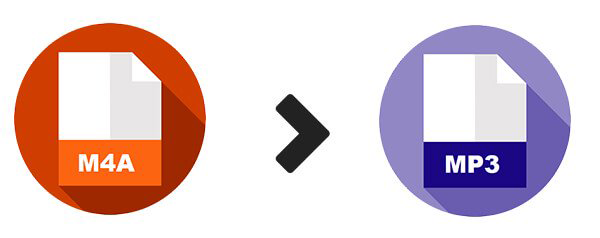
Audio Converter: Renee Audio Tools
● Output formats: MP3, AAC, AC3, AIFF, AMR, AU, FLAC, M4A, M4B, M4R, MKA, MP2, OGG, RA, VOC, WAV and WMA.

CutterArbitrarily cut and clip audios in MP3, ACC, FLAC and APE formats. Many effects, such as fade in/out, speed adjustment, music mixing and volume adjustment, are available.
ConverterConvert music files between all audio formats, including MP3, M4A, ACC, OGG, AAC, FLAC and the others. It can also convert the video format into MP3.
RecorderRecord computer sounds from streaming media and microphone at the same time and output into multiple audio formats.
JoinerMerge music files into one regardless the original file formats. The output format and quality can be set, too.
CD BurnerBurn multiple music files into CD, DVD and also make APE or BIN image file.
Compatible with: Windows 10 / 8.1 / 8 / 7 / Vista / XP (32bit/64bit)
CutterArbitrarily cut and clip audios in diffrent formats. Many effects, such as fade in/out, speed adjustment, music mixing, are available.
ConverterConvert music files between all audio formats, including MP3, M4A, ACC, OGG, AAC, FLAC and the others. It can also convert the video format into MP3.
RecorderRecord computer sounds from streaming media and microphone at the same time and output into multiple audio formats.
● Free audio editing software
● Support hundreds of audio/video formats
● Convert format in batch
● Provide comprehensive functions, such as cutting, adjusting playback speed, changing voice, mixing sounds and adding album information
● Record sounds from streaming media
● Quickly process
Cons:
● Only available in Windows
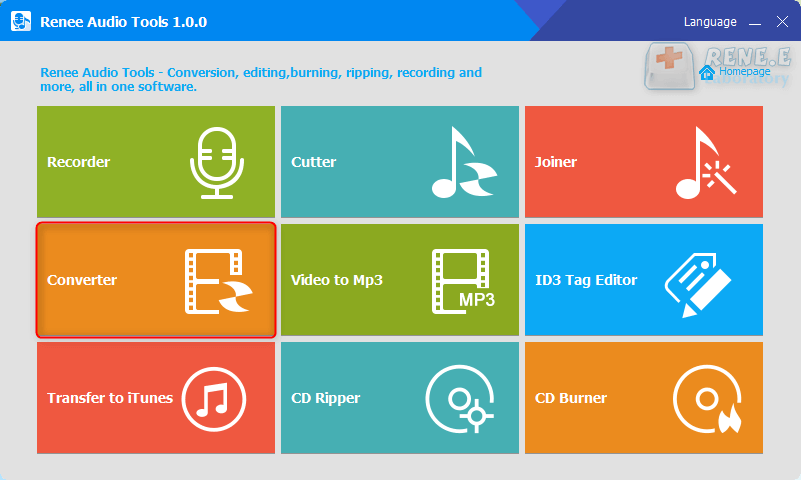
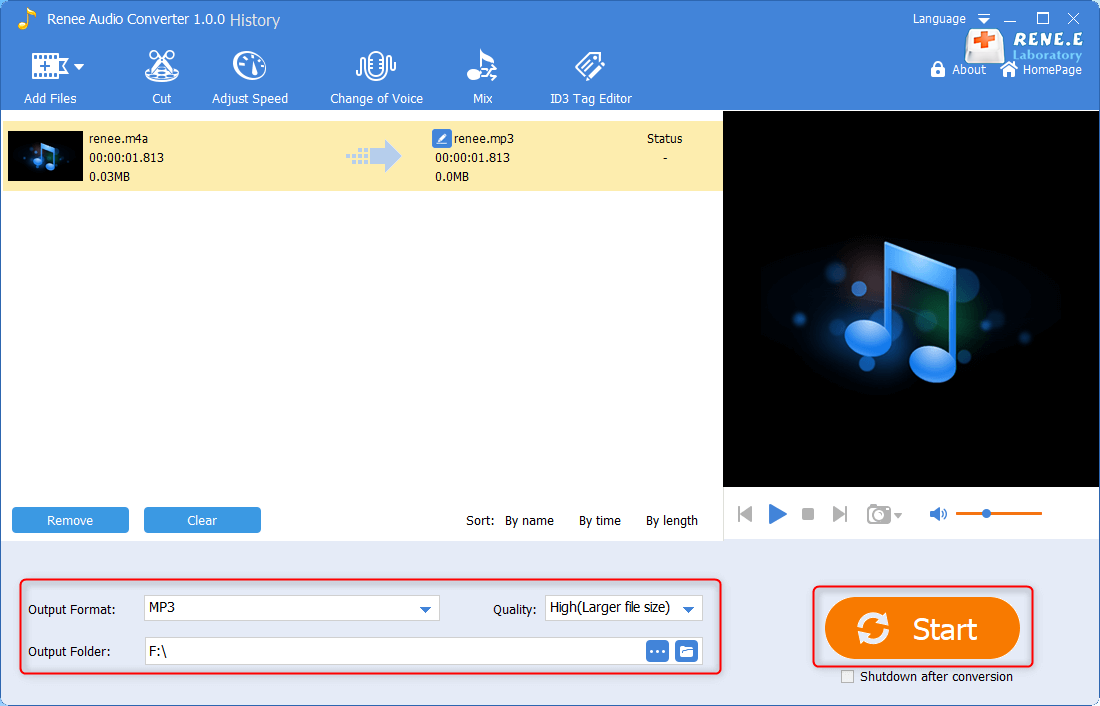
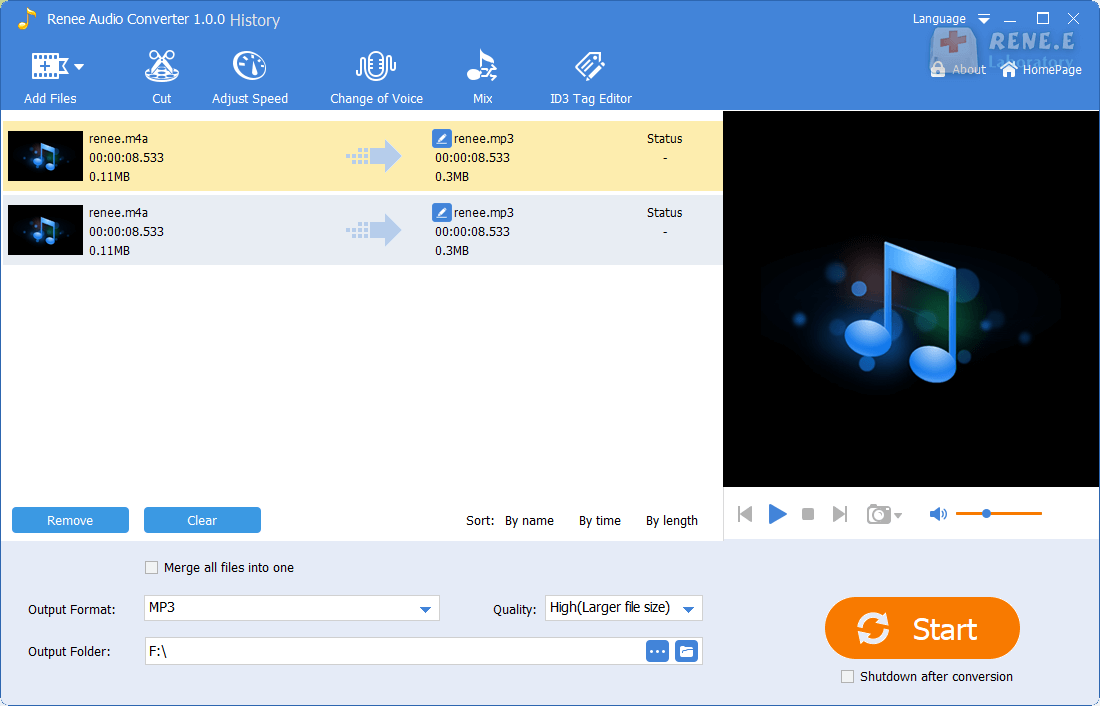
Audio Converter: iTunes
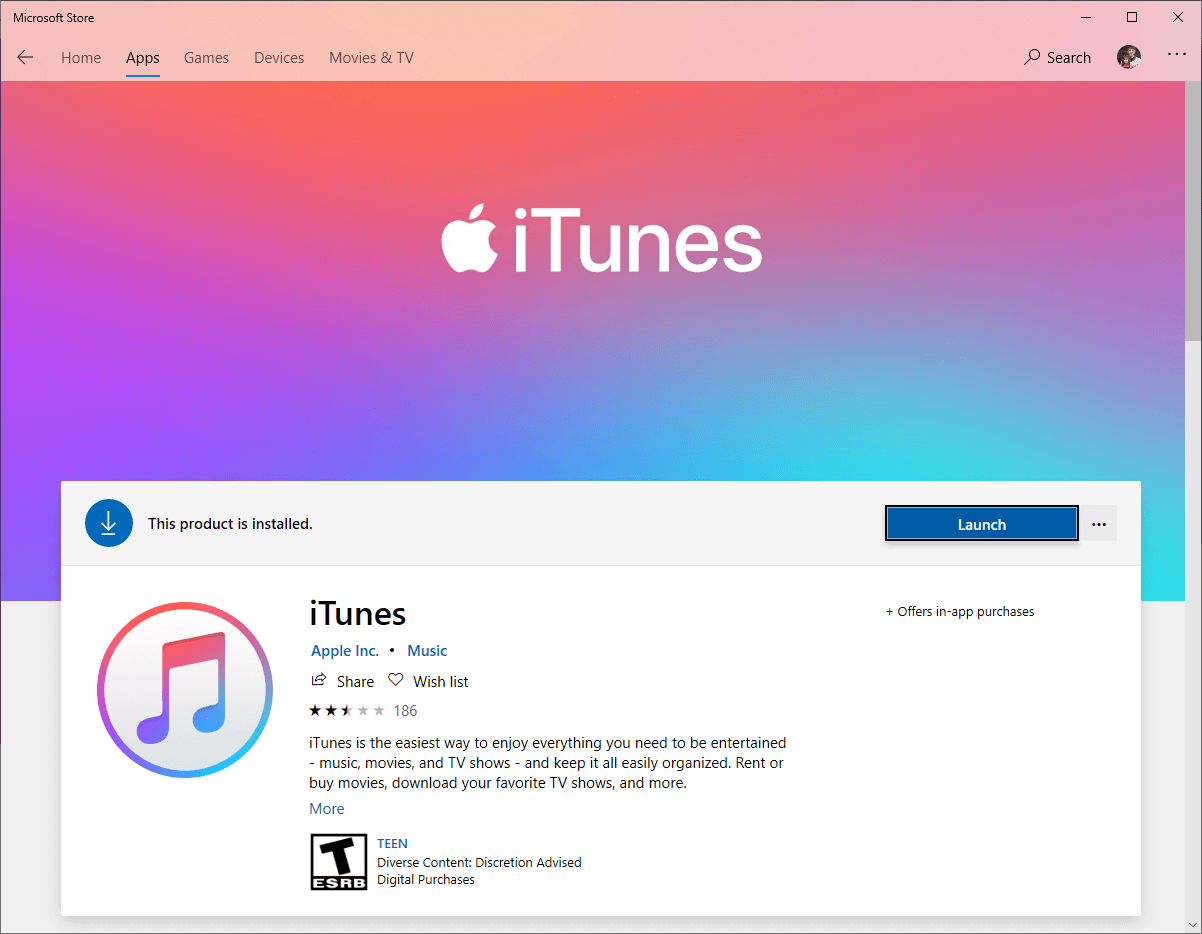
● Output formats: MP3, AIFF, WAV, MPEG-4, AAC and Apple Lossless.
● Support various audio formats
● Quickly convert
● Fit Windows and Mac
Cons:
● Complicated steps, no batch conversion
● Not support to edit audio files
Mac: In the menu, select [iTunes] > [Preferences].
Windows: In the menu, select [Edit] > [Preferences].
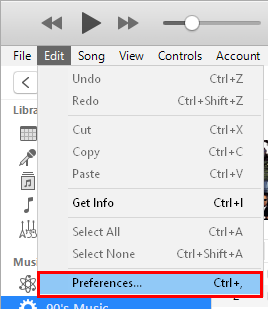
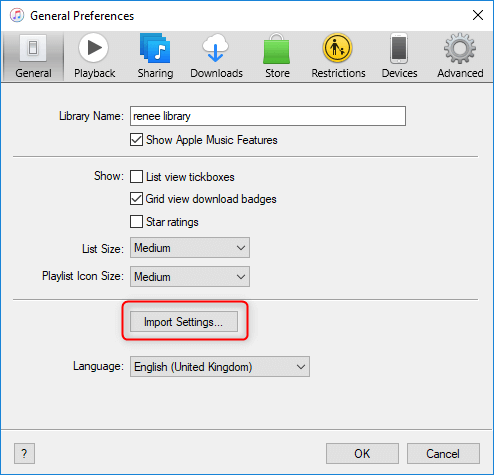
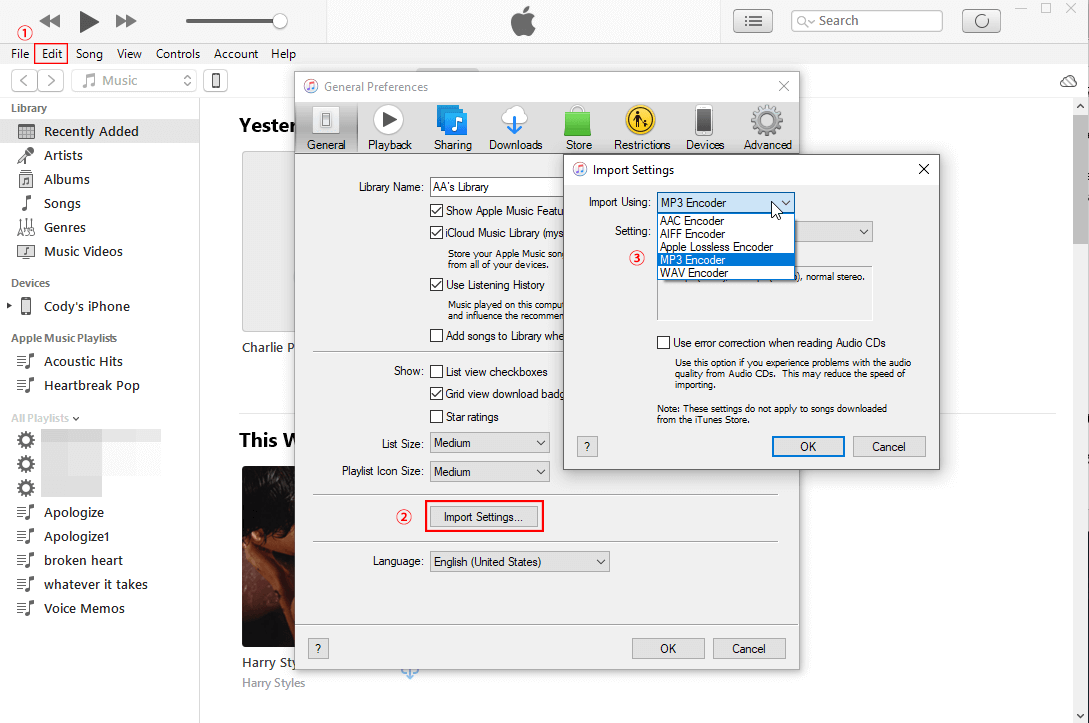
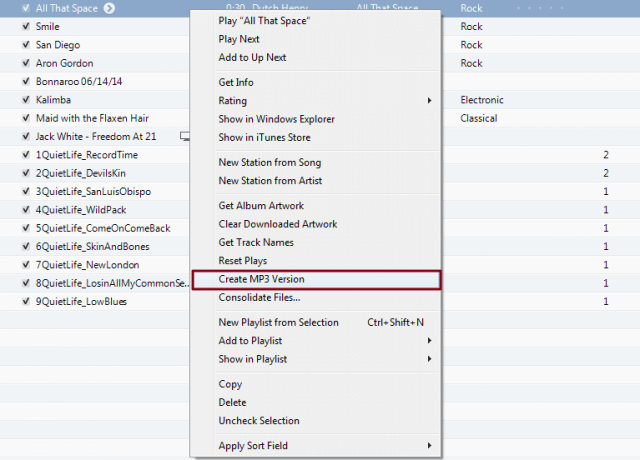
Online Converter
Link: audio.online-convert.com/convert-to-mp3
● Output formats: MP3, AAC, AC3, FLAC, M4R, M4A, MP4, OGG, WAV and WMA
● No need to download software
● Support many audio formats
● Easy to use
Cons:
● Easily affected by the network
● Not support to edit online
● Risk at privacy disclosure during uploading to the website
● Limited file size, not over 100MB
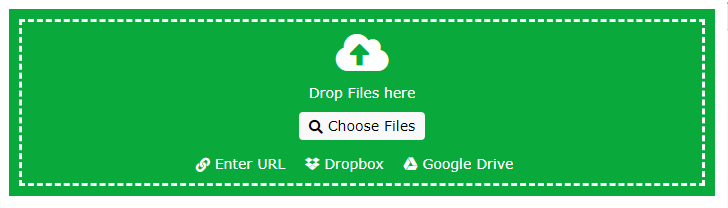
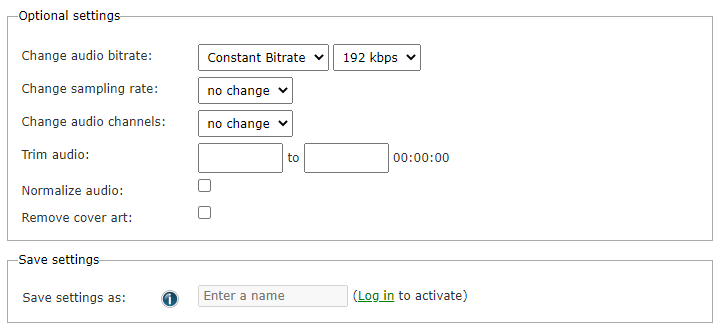
How to Obtain M4A Audio File
Separate M4A from Video
② Select [Video to MP3]. Lots of audio formats can be output.
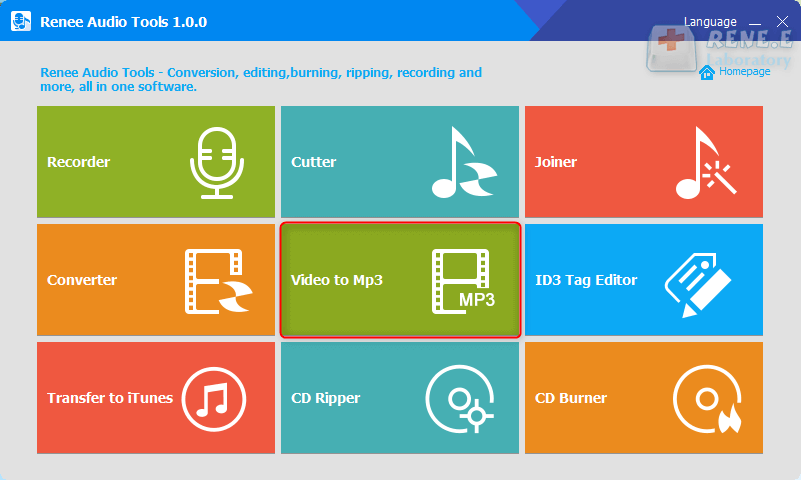
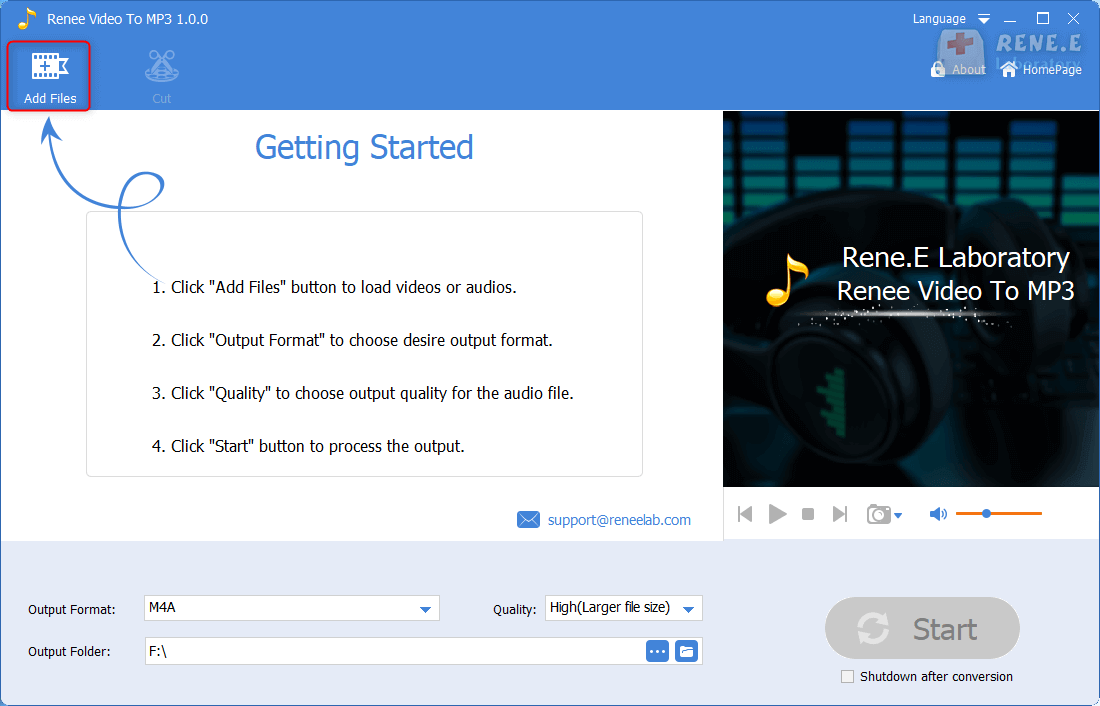
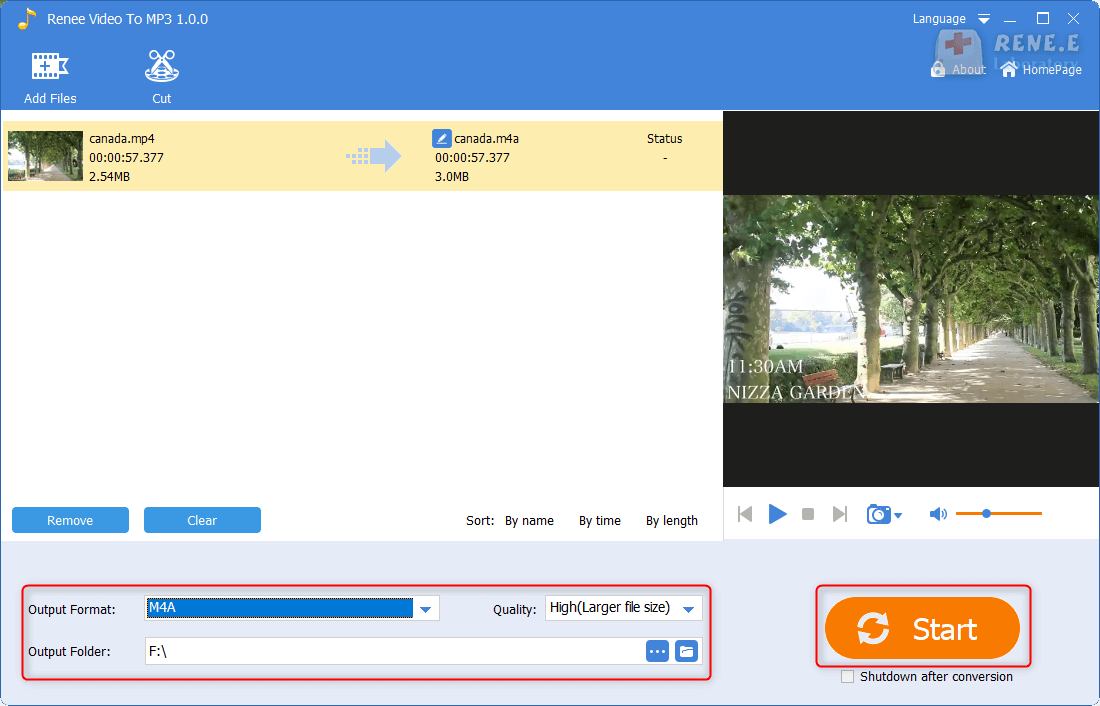
Record M4A File
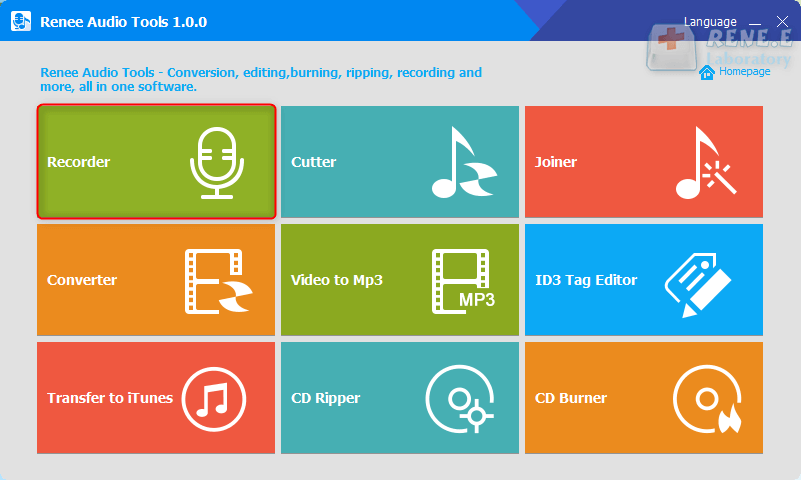
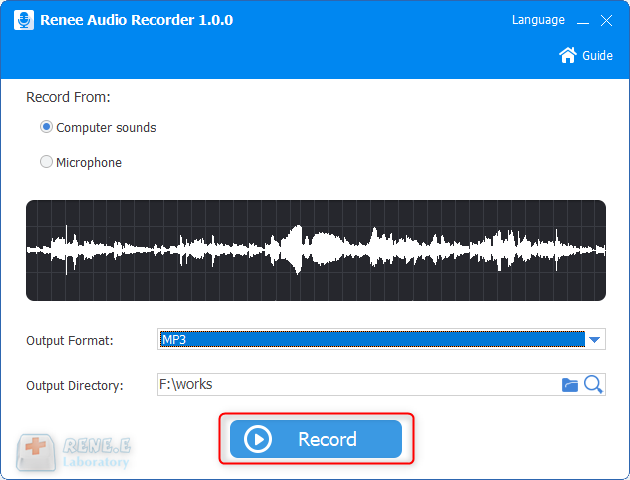
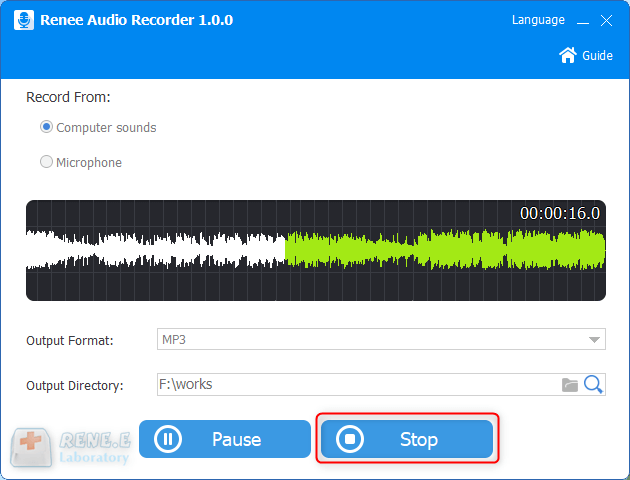
Rip M4A from CD
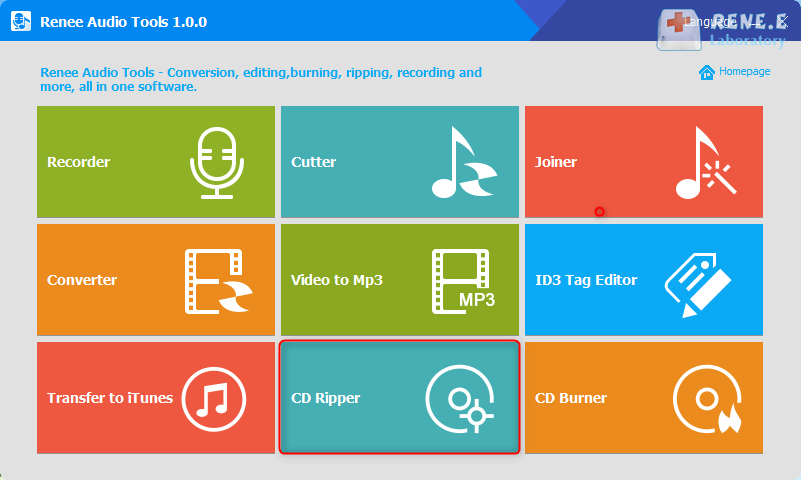
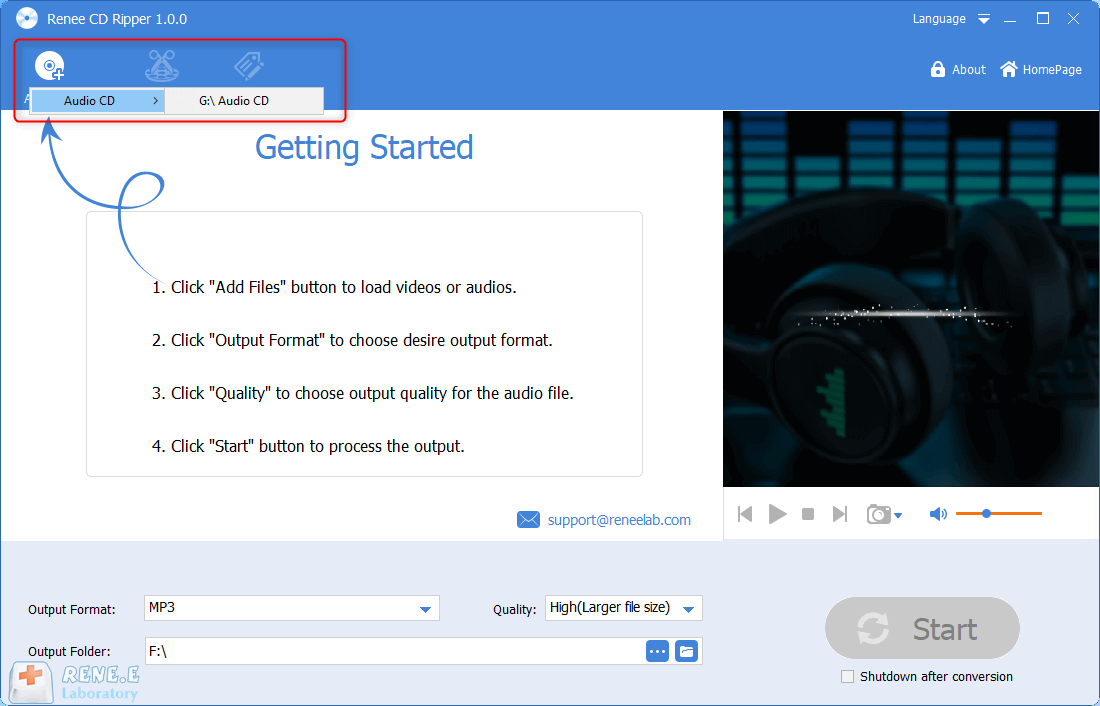
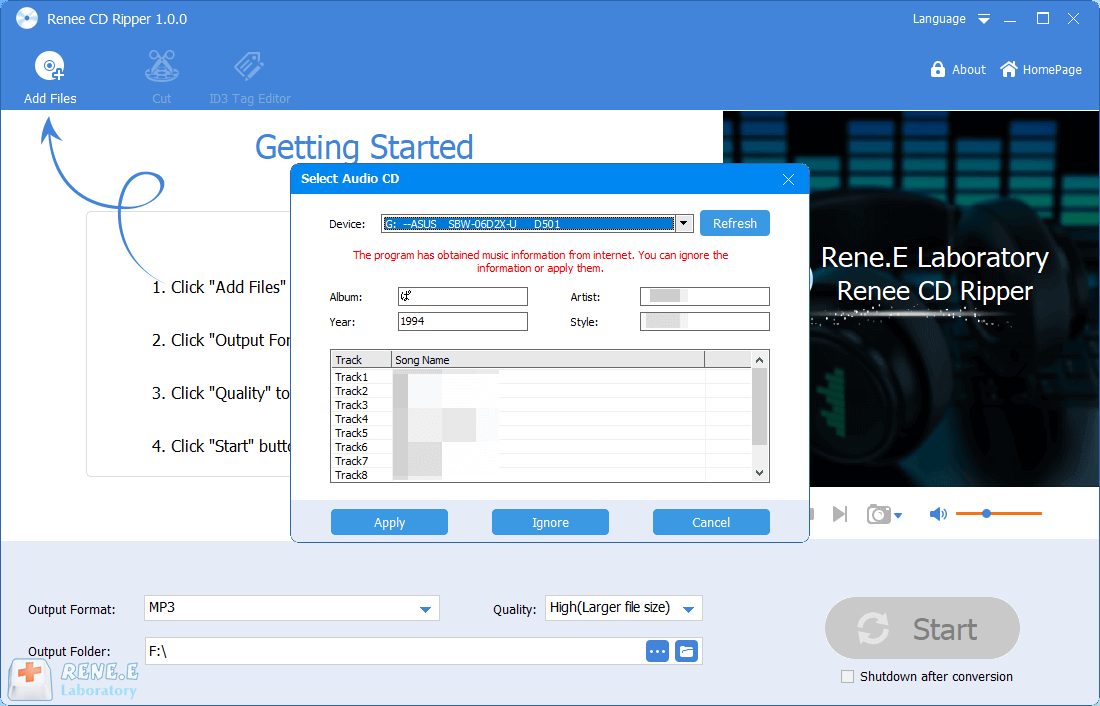
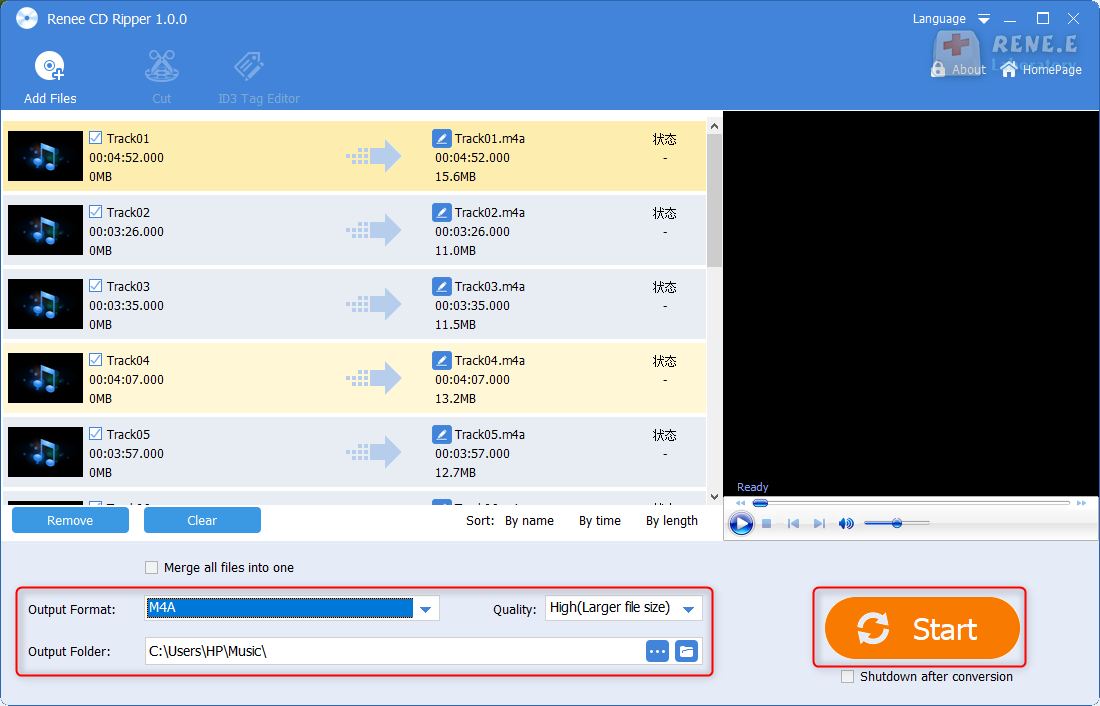

Cutter Users can seperate videos into equal clips by time, size, etc.
Many Available Tools Such as fade in/out, speed adjustment, music mixing and volume adjustment.
Converter Convert music files between all audio formats, including MP3, M4A, ACC, OGG, AAC, FLAC and the others.
Recorder Record PC sounds and microphone at the same time and output in multiple formats.
Joiner Merge music files into one regardless the original file formats.
Cutter Seperate videos into equal clips by time, size, etc.
Multiple Tools Fade in/out, speed adjustment, music mixing and volume adjustment.
Convert Convert music files between all audio formats.
Free TrialFree Trial 2000 users have downloaded and enjoyed Renee Audio Tools!How to Edit M4A Audio File
Merge
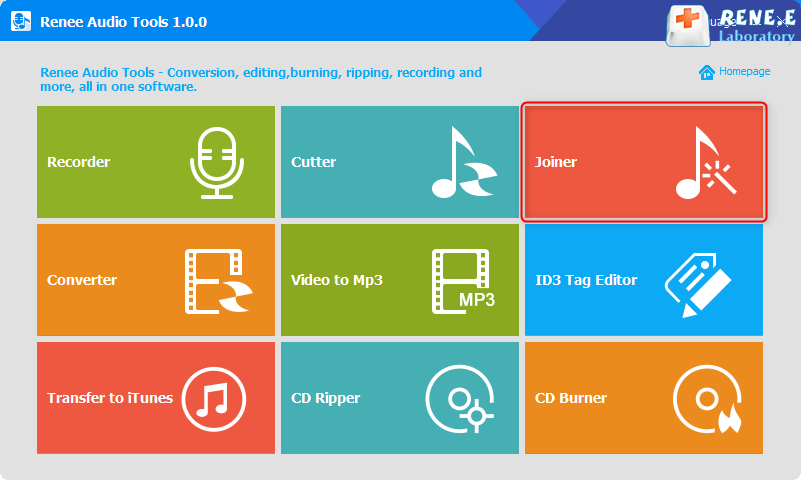
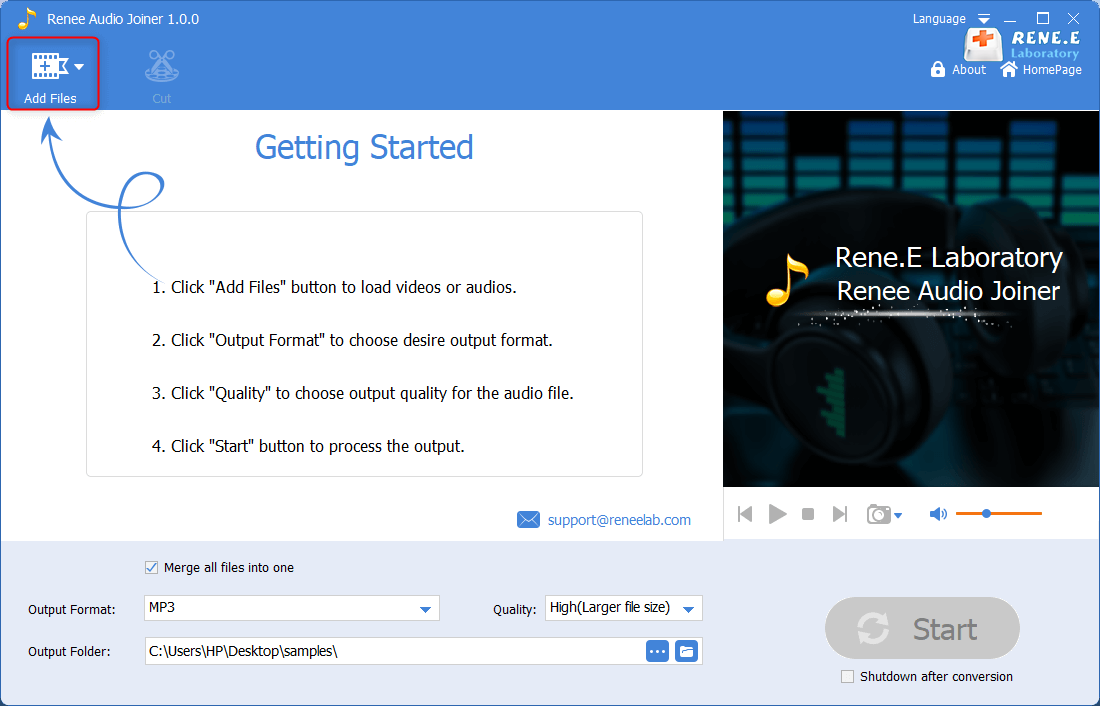
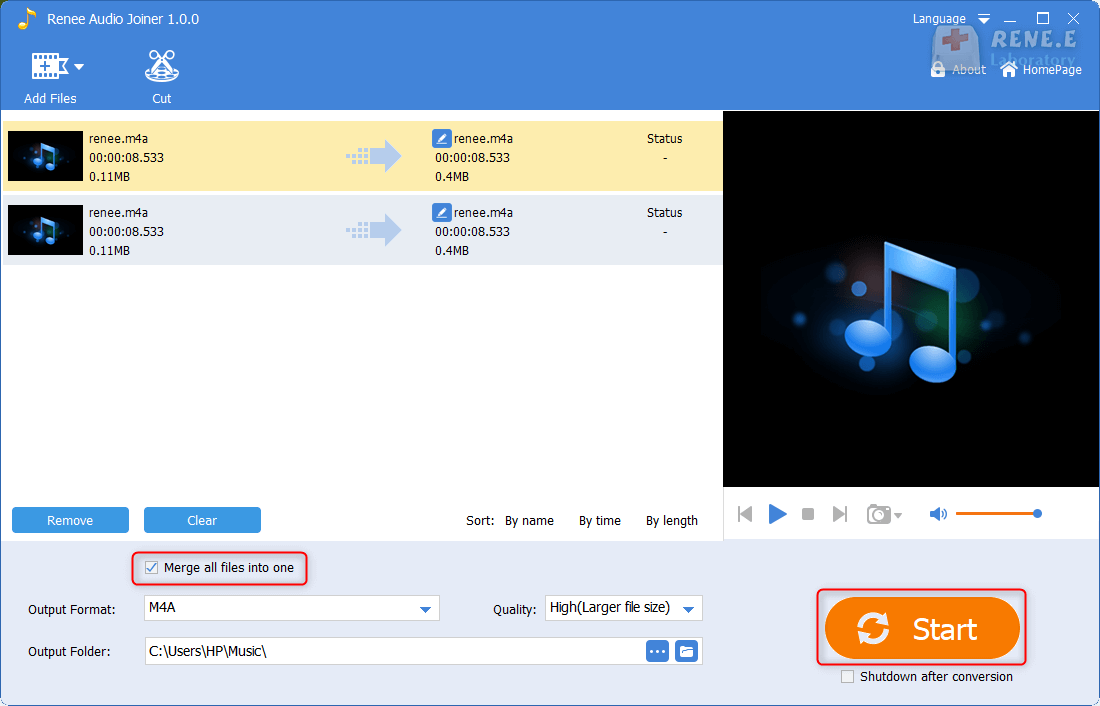
Cut
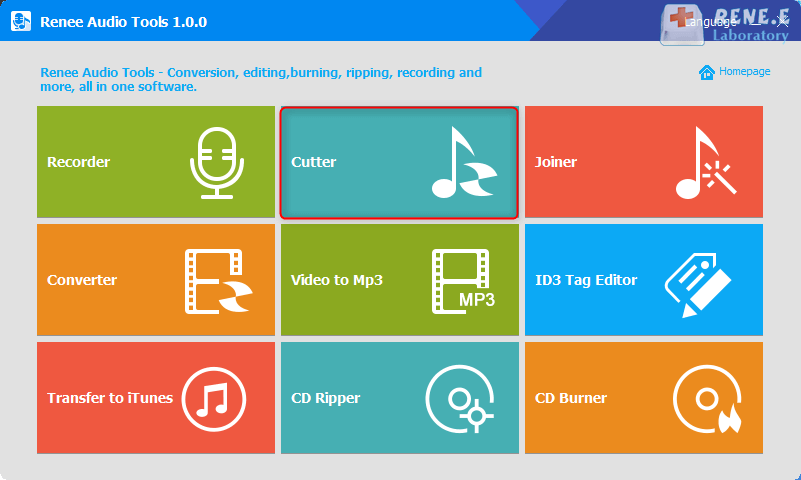
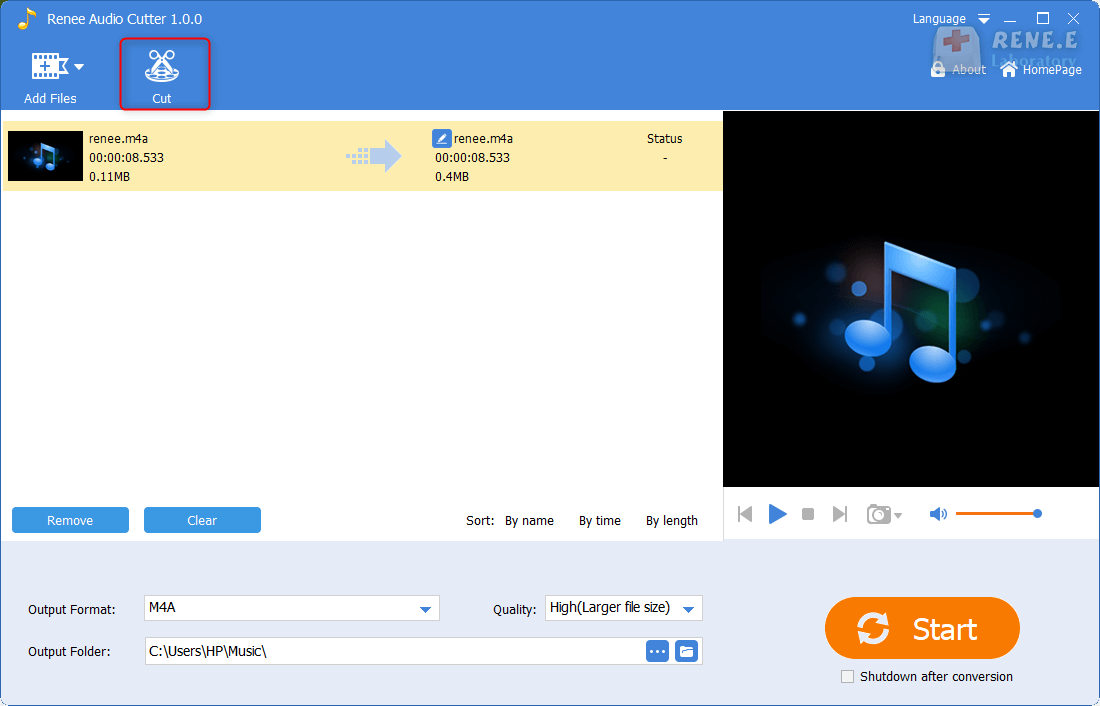
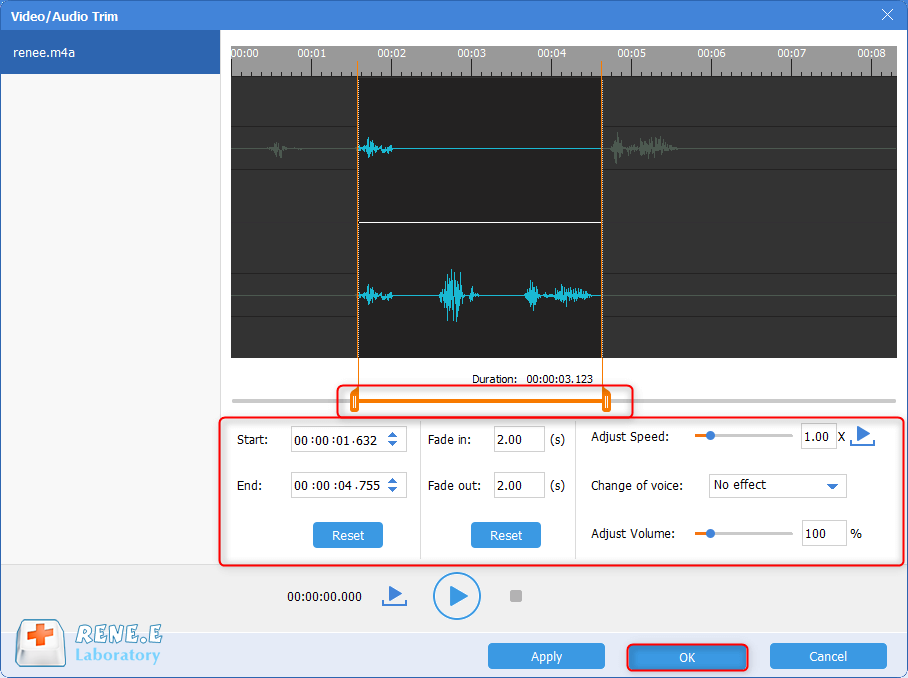
Add Audio Effect
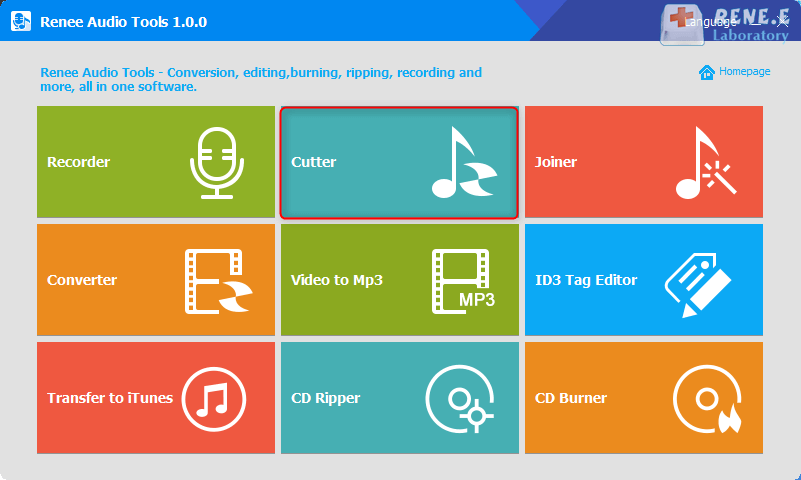
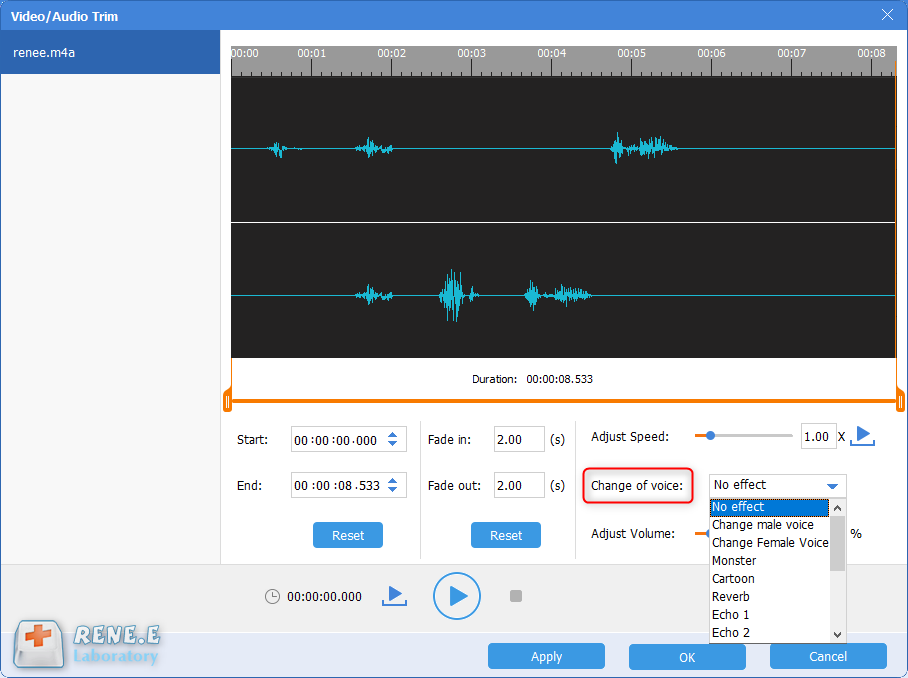
Mix
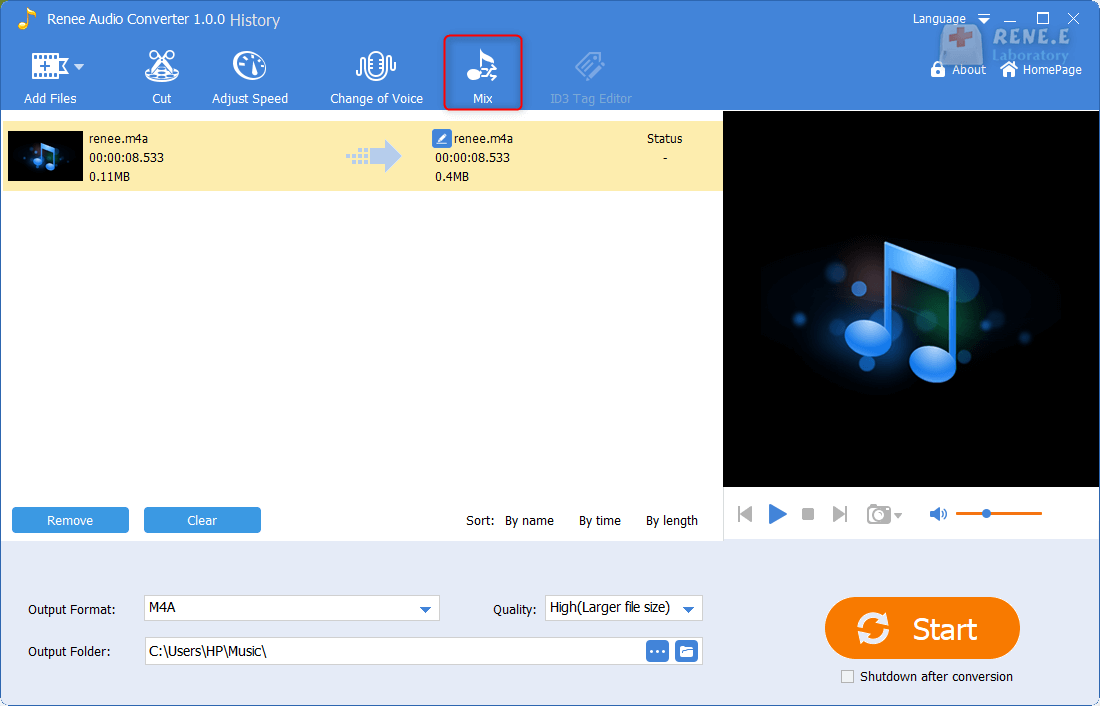
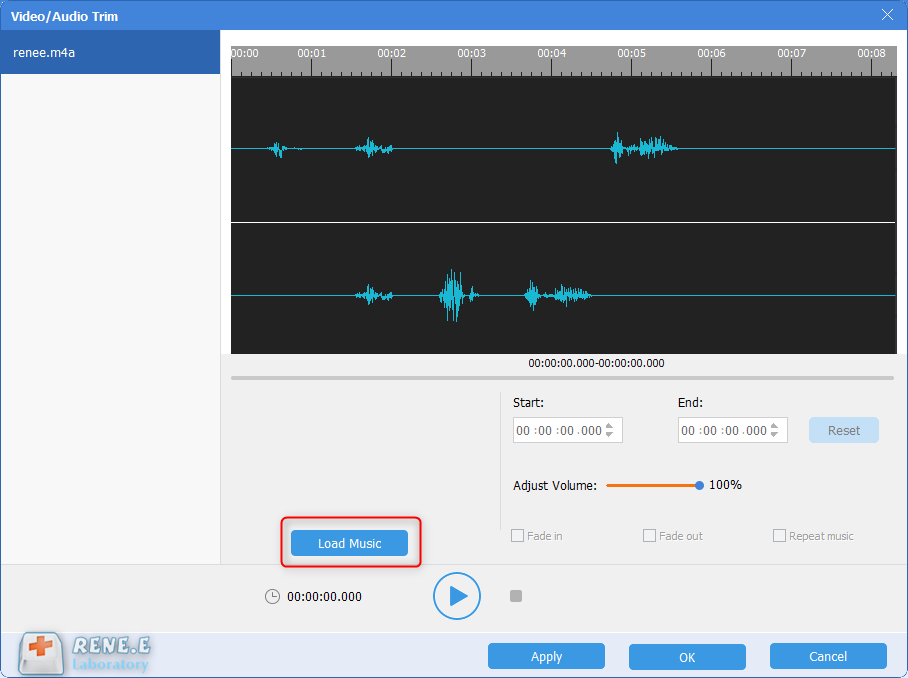
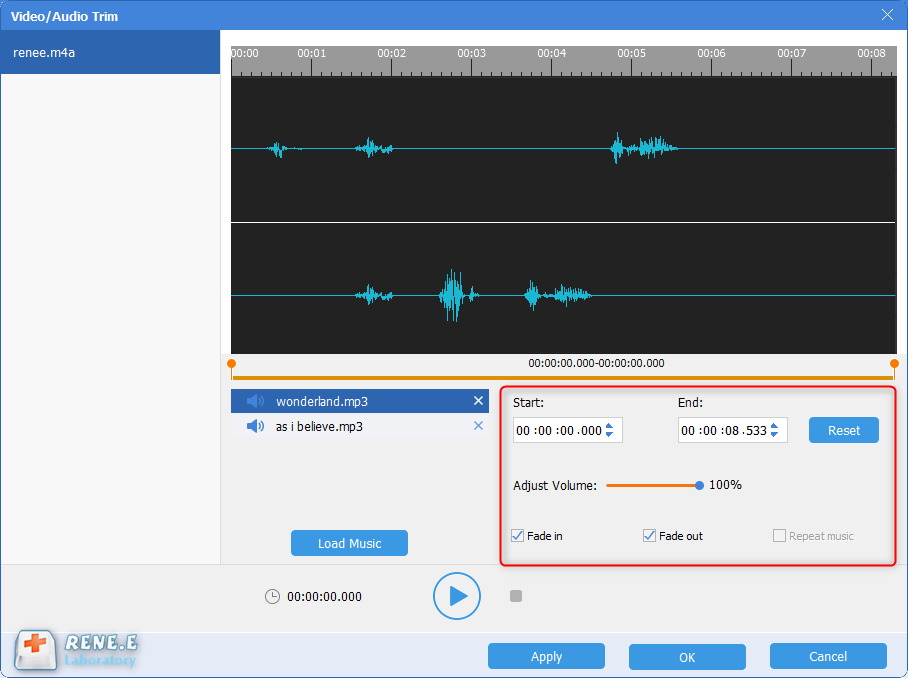
Adjust Sound Balance
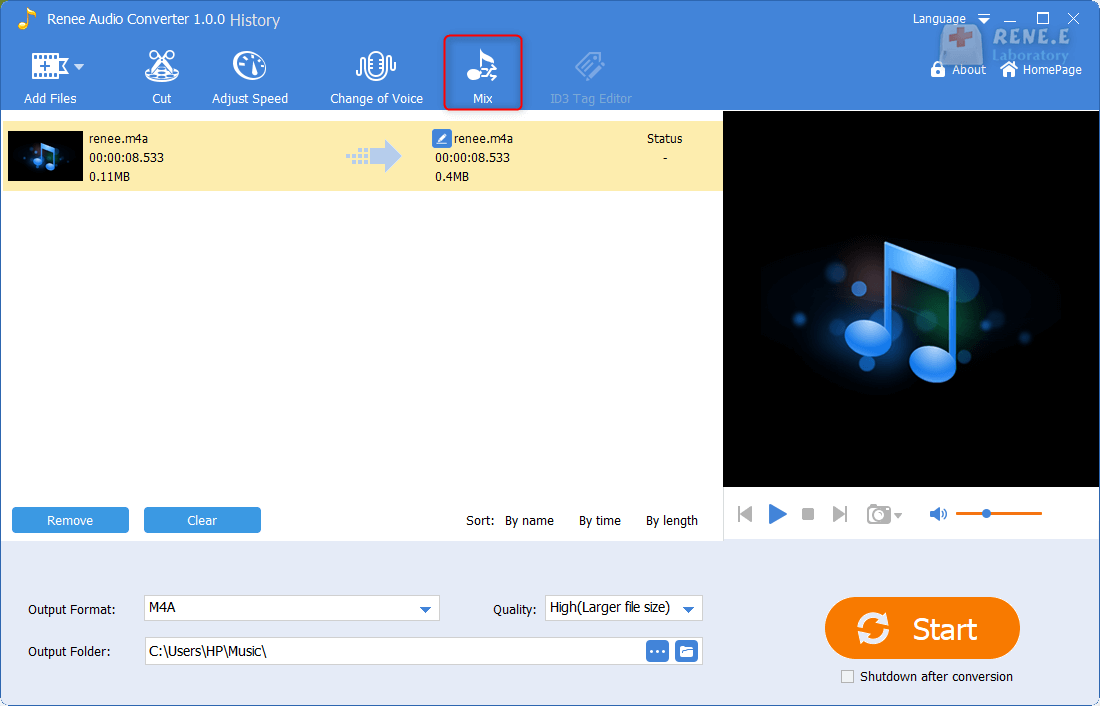
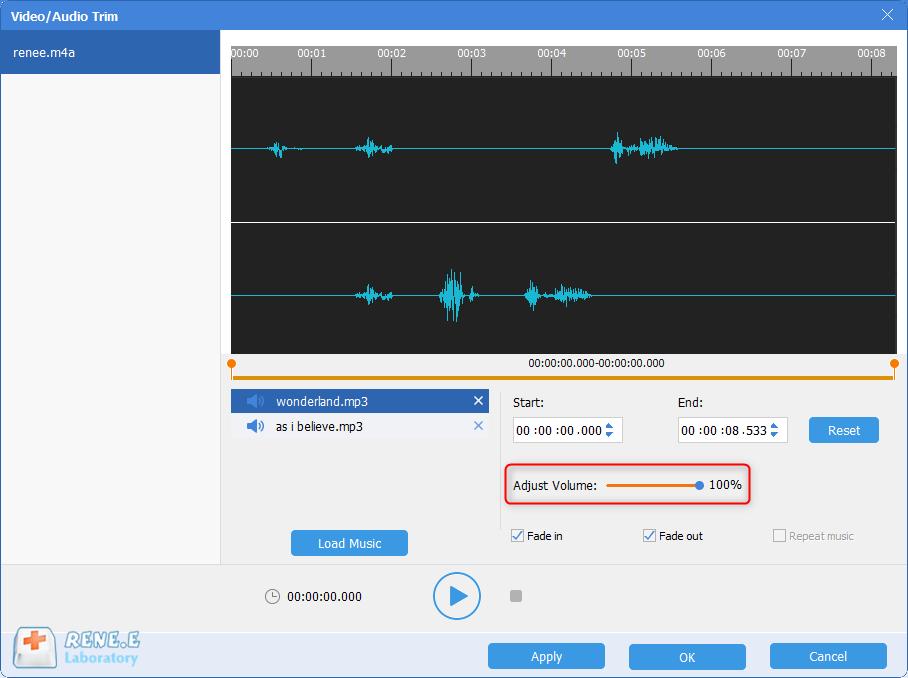
Adjust Speed
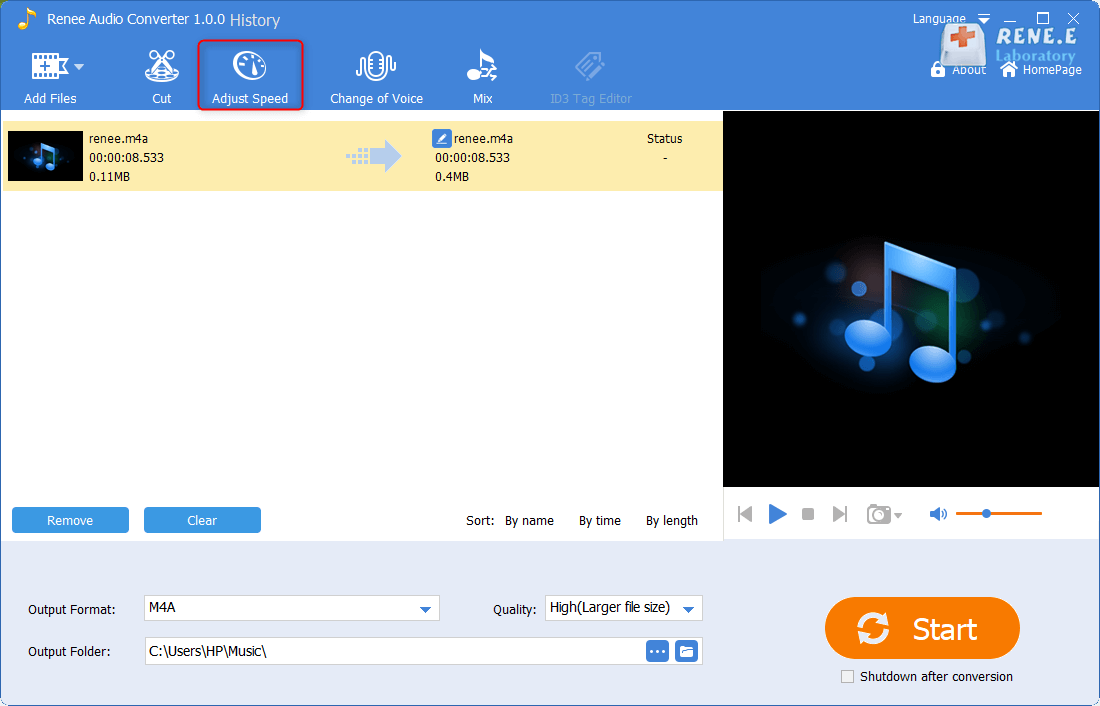
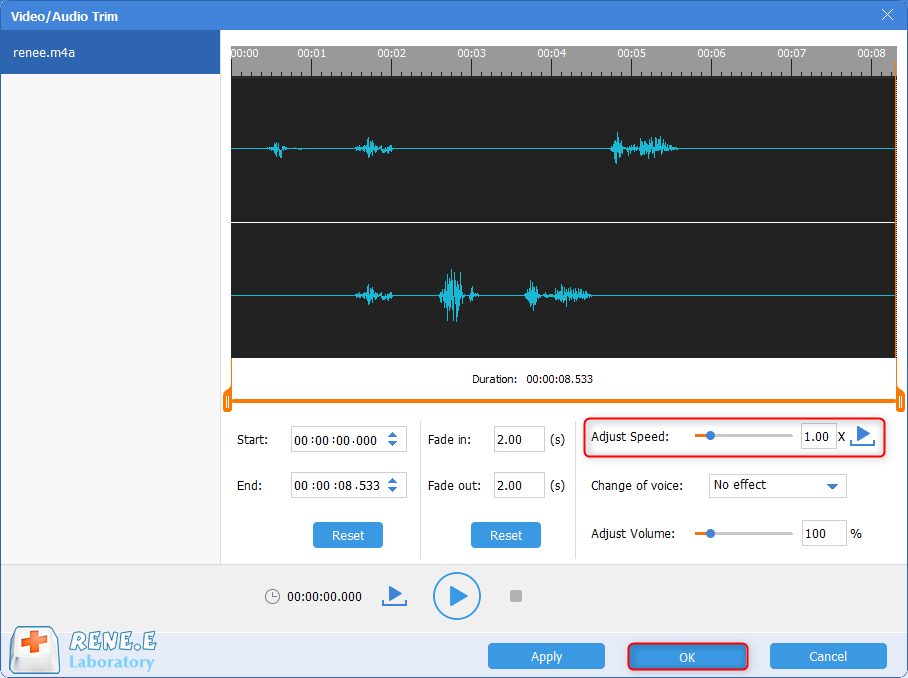
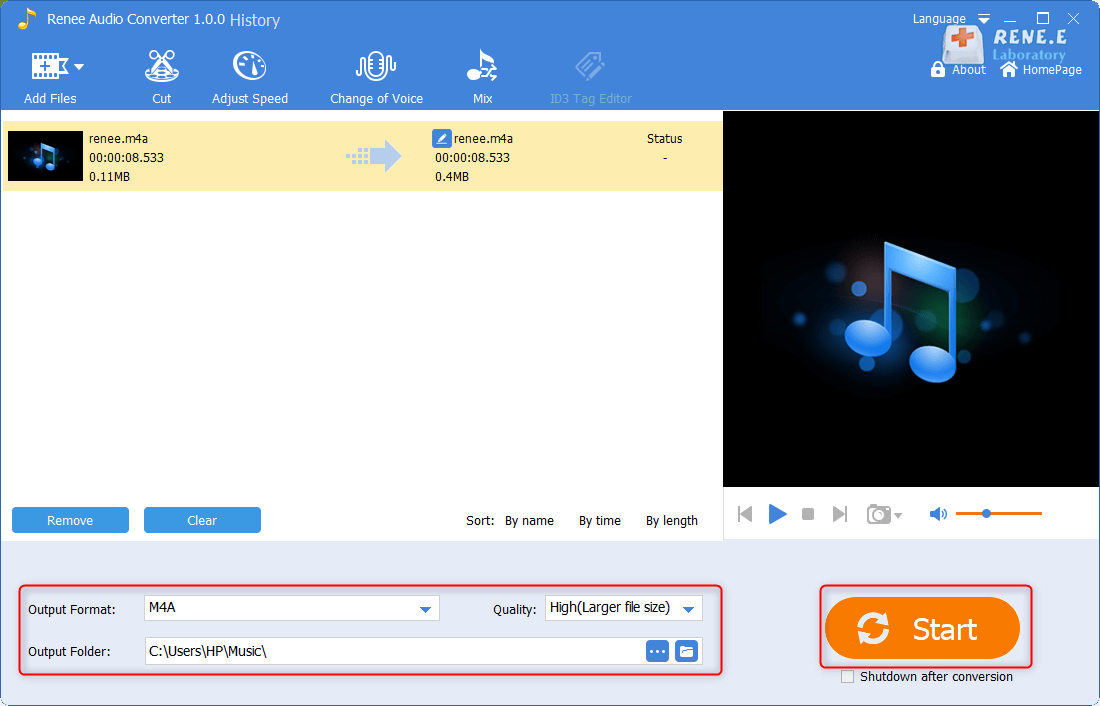
How to Transfer M4A Audio File to Other Device
Transfer M4A File to iTunes
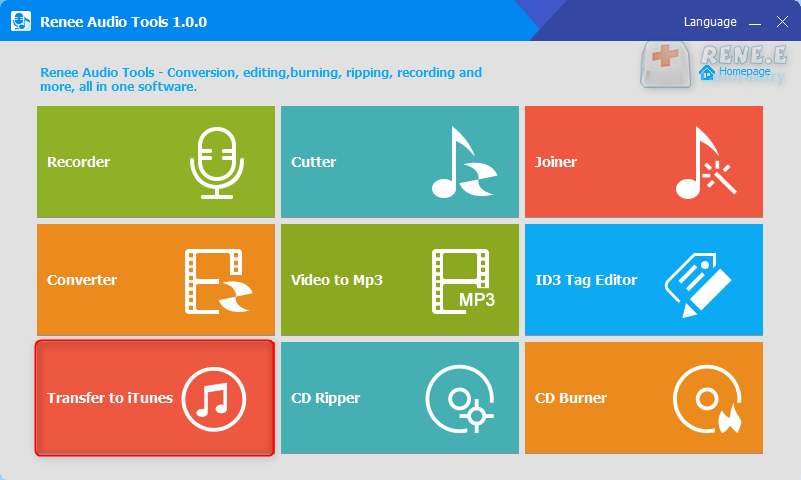
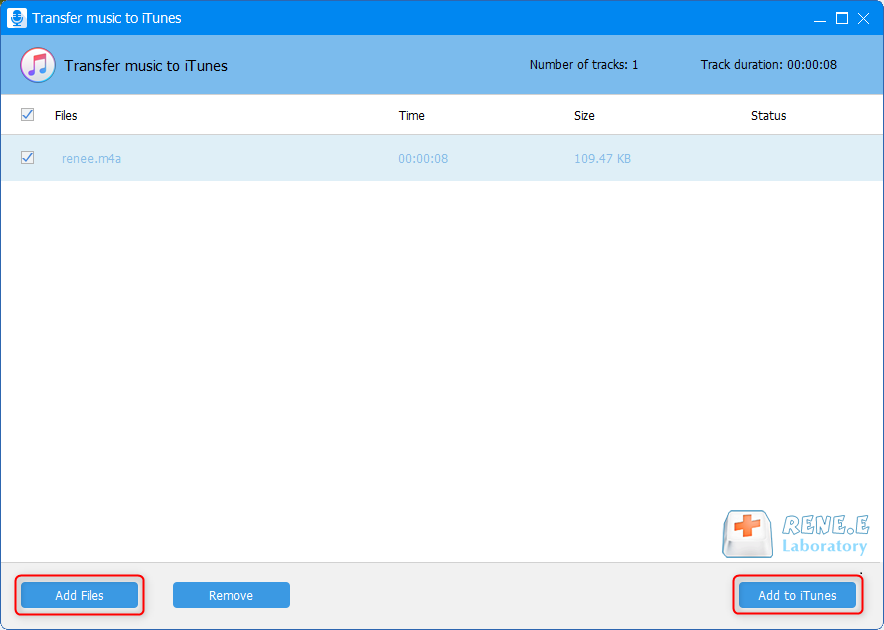
① Before setting iPhone ringtone, you should change the file extension to be M4R.
② Connect iPhone to the computer. Then, click the phone-like icon and click [Tones] at the left menu. Next, drag the M4R file into the iTunes pane and sync with the phone. Finally, go to set it as ringtone in your iPhone.

Burn M4A File to CD

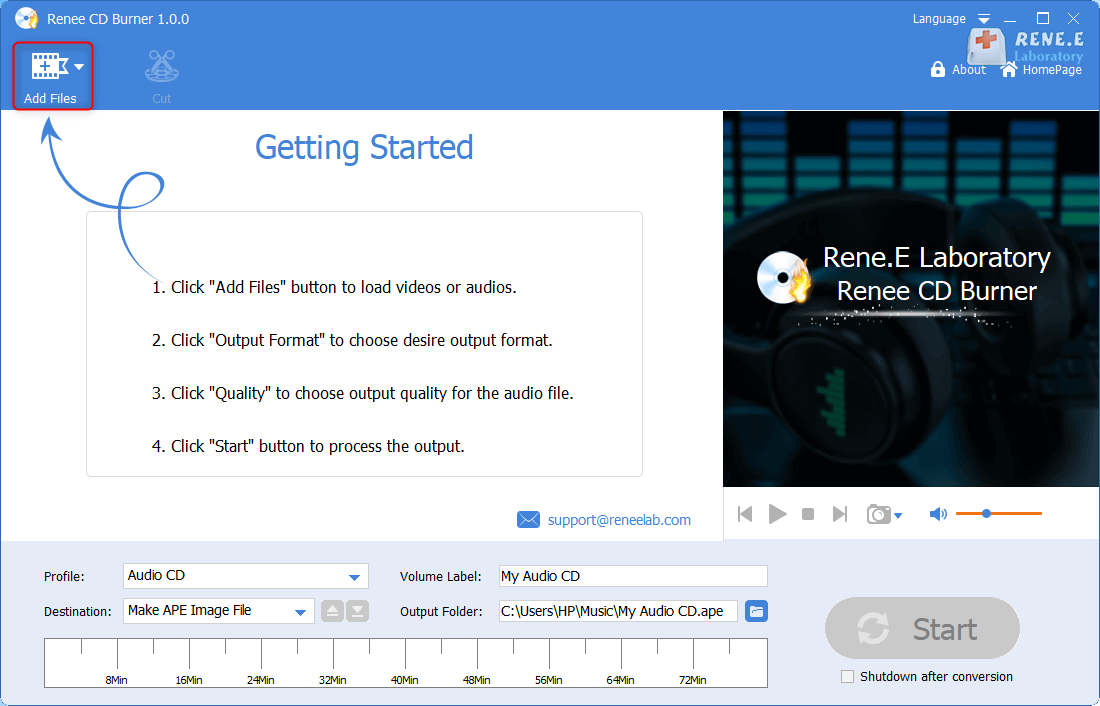
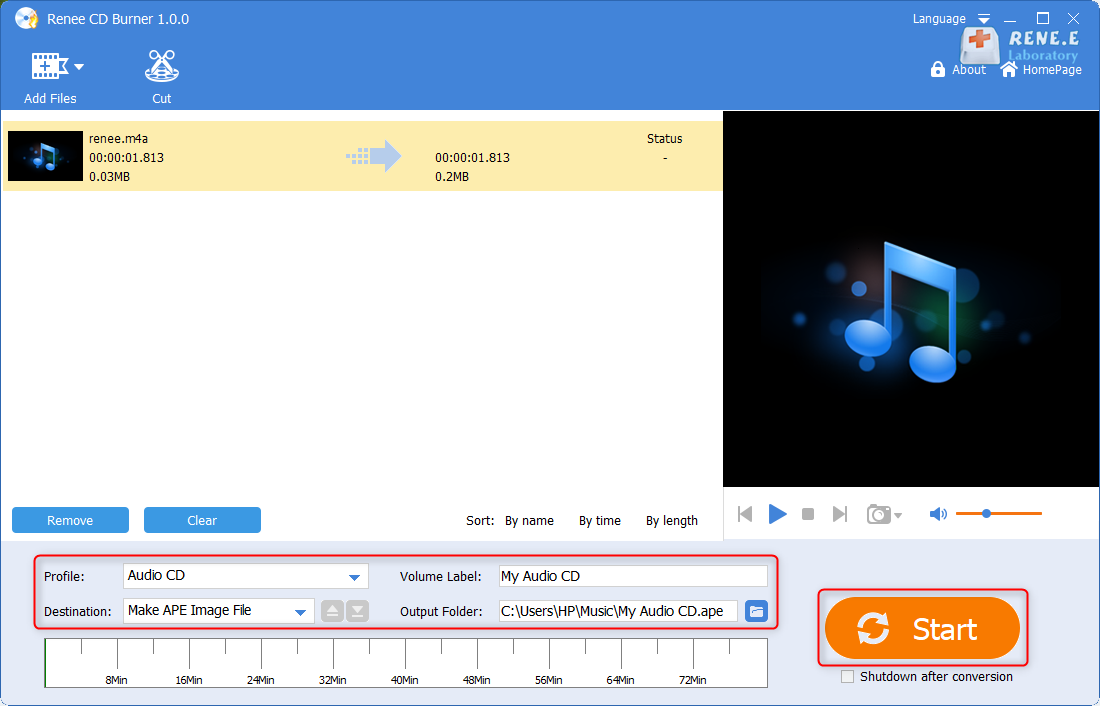
Relate Links :
How to Convert WMA to MP3 on Mac?
11-01-2021
Jennifer Thatcher : WMA and MP3 are common audio formats for daily computer use. How to convert WMA format to MP3...
27-06-2020
John Weaver : MP3 is known by many people while seldom learn about MP2. In this essay, we will mainly talk...




