How to Convert MP4 to MP3 on Mac?
- Home
- Support
- Tips-Video-Editor
- How to Convert MP4 to MP3 on Mac?
Summary
Transform your MP4 files into MP3 format effortlessly to maximize audio utility. By doing so, you'll not only conserve valuable storage space but also increase playback compatibility across various devices. For Mac OS users, we suggest trying out both Renee Video Editor and iturns – reliable tools known for their ease of use and conversion efficiency.

① What is Renee Video Editor software?
WMV, AVI, MP4, and M4A, ensuring compatibility with various devices. It comes with an extensive Video Toolbox for diverse editing tasks like merging clips, batch editing, cropping, adding subtitles, watermarks, special effects, filters, and background music. The software also enables picture-in-picture effects, allowing multiple videos to play simultaneously. With its user-friendly interface, Renee Video Editor is suitable for both beginners and professional editors looking for a reliable editing solution.
Separate videos with different parametersUsers can separate videos into equal clips by time, size and self-set parameter.
Cut Videos & AudiosUsers are free to cut videos and audios clips by setting start and end time.
Multiple Edit ToolsMerge, crop, rotate, cut and transform video easily. Change and add background music, subtitles and watermark to video.
Format ConversionSupport to convert videos and audios into different formats.
Separate videosSeparate videos into equal clips by time, size and self-set parameter.
Cut Videos & AudiosCut videos and audios clips by setting start and end time.
Format ConversionConvert videos and audios into different formats.
② How to use Renee Video Editor to convert MP4 format to MP3 format?


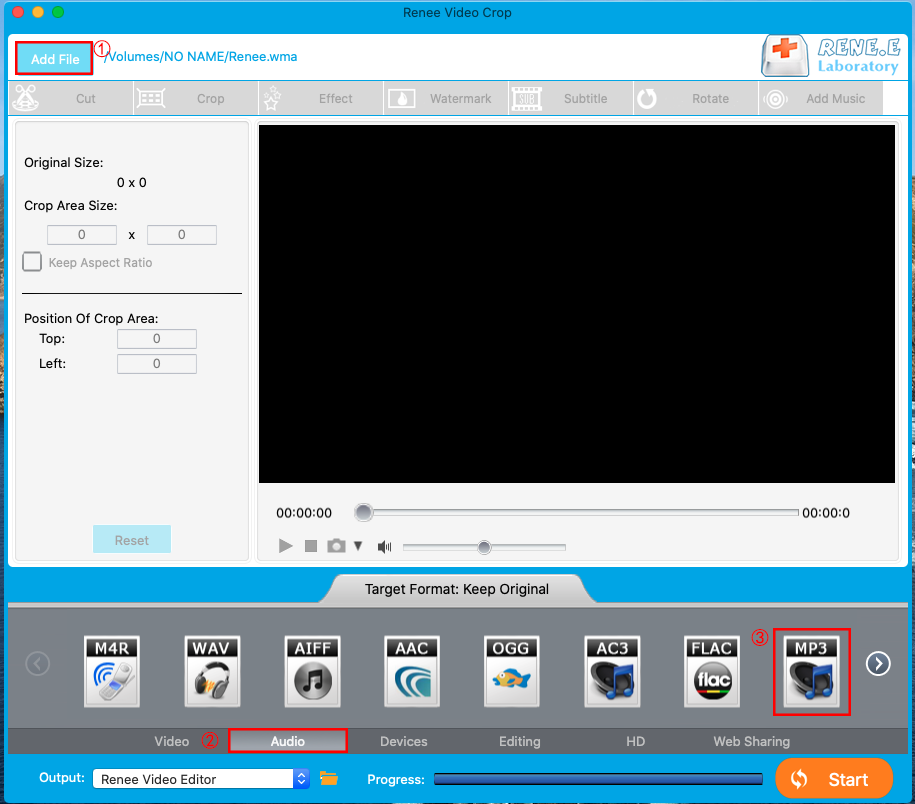
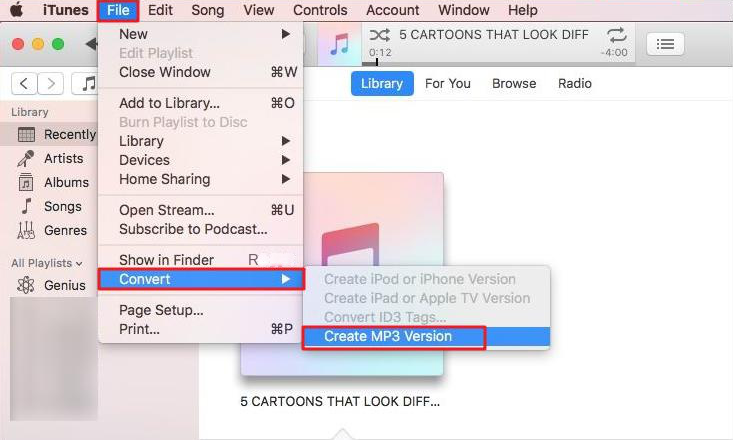
Renee Video Editor provides a convenient and fast offline operation for a variety of video editing tasks. Whether you’re looking to convert file formats or require advanced editing capabilities, it serves as a versatile solution for manipulating video files.Relate Links :
Expert Tips to Edit FLV Video and Enhance Your Videos
20-05-2024
Amanda J. Brook : Learn how to edit FLV video format without losing quality. Discover the method in this article, ideal for...
Best Video Editing Software: Master the Art of Editing All Types of Videos
07-05-2024
Amanda J. Brook : Master video editing software with this guide: it provides essential techniques and software selection advice for beginners.
Make Sound Effects for Videos With The Best Video Editing Software
03-05-2024
Amanda J. Brook : Gain a comprehensive understanding of video sound effects, their role in enhancing perception, and how to effectively apply...
Effortlessly Edit Your Videos with Online Video Trimmer
02-05-2024
Jennifer Thatcher : Learn how to edit videos easily online or locally with a video editor. Cut out unnecessary clips to...




