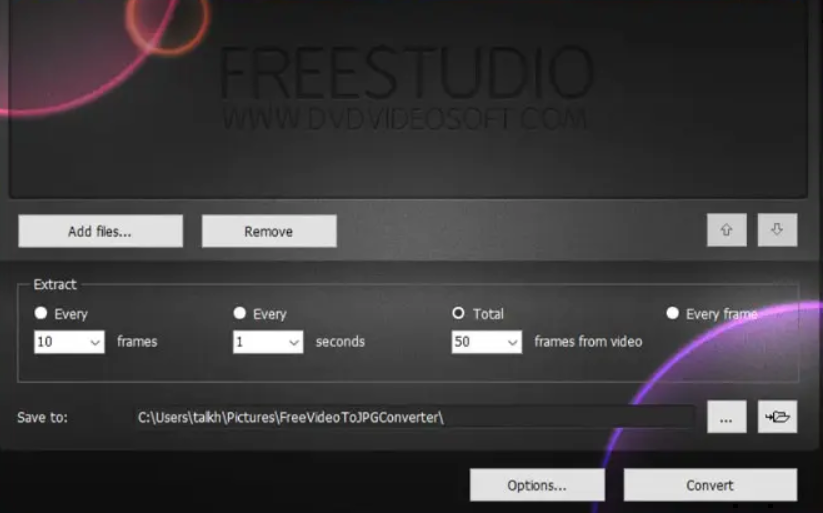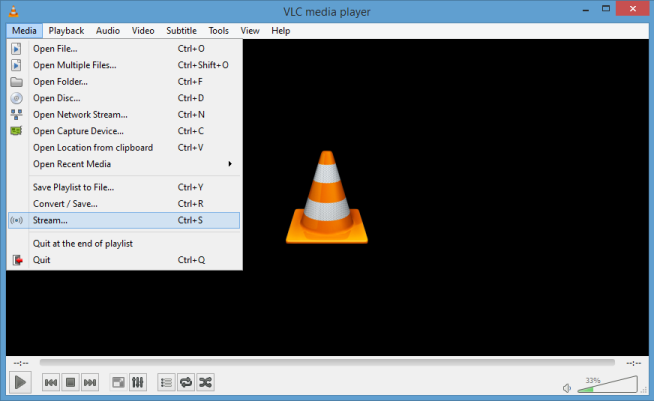Convert SWF to MP4: Easy Steps for Windows Users
- Home
- Support
- Tips-Video-Editor
- Convert SWF to MP4: Easy Steps for Windows Users
Summary
Discover the best SWF to MP4 converter to avoid wasting time on ineffective tools. We'll explore their features and usage methods for a smoother conversion process. Let's begin!
Table of contents
1. What is a file in SWF format?
2. How to convert SWF format files to MP4 format in Windows?
- 1. Use Renee Video Editor software to convert SWF format files to MP4 format
- 2. Use Free Video to Flash Converter software to convert SWF format files to MP4 format
- 3. Use VLC media player software to convert SWF format files to MP4 format
3. Functional comparison of 3 highly praised SWF format converters

WMV, AVI, MP4, M4A, MOV, and MKV. It offers a range of editing tools including video merging, batch editing, cropping, adding subtitles, watermarks, special effects filters, and background music. Additionally, it allows for multiple videos to be played simultaneously on the same screen.
Separate videos with different parametersUsers can separate videos into equal clips by time, size and self-set parameter.
Cut Videos & AudiosUsers are free to cut videos and audios clips by setting start and end time.
Multiple Edit ToolsMerge, crop, rotate, cut and transform video easily. Change and add background music, subtitles and watermark to video.
Format ConversionSupport to convert videos and audios into different formats.
Separate videosSeparate videos into equal clips by time, size and self-set parameter.
Cut Videos & AudiosCut videos and audios clips by setting start and end time.
Format ConversionConvert videos and audios into different formats.
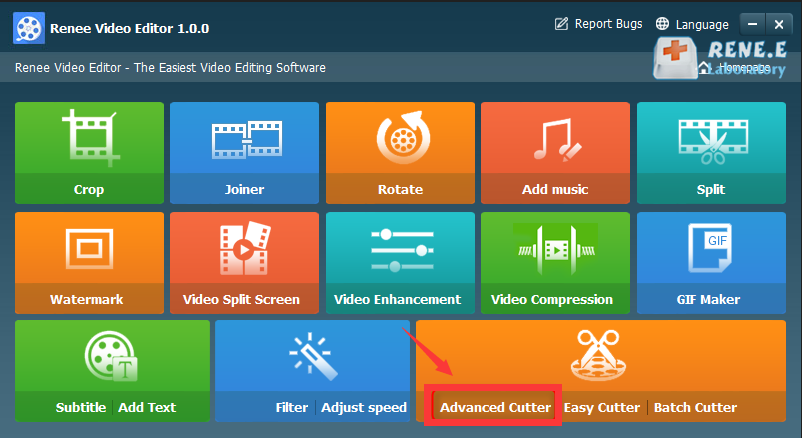
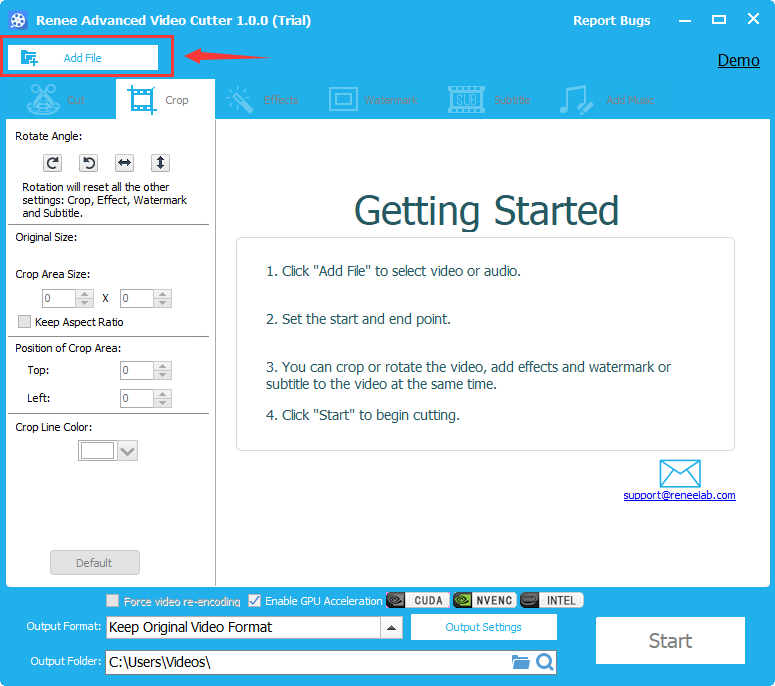
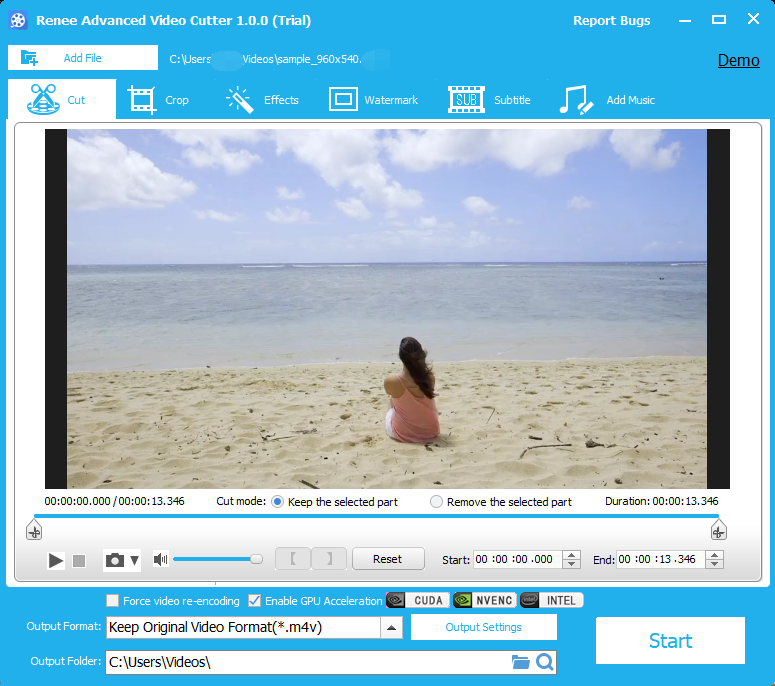
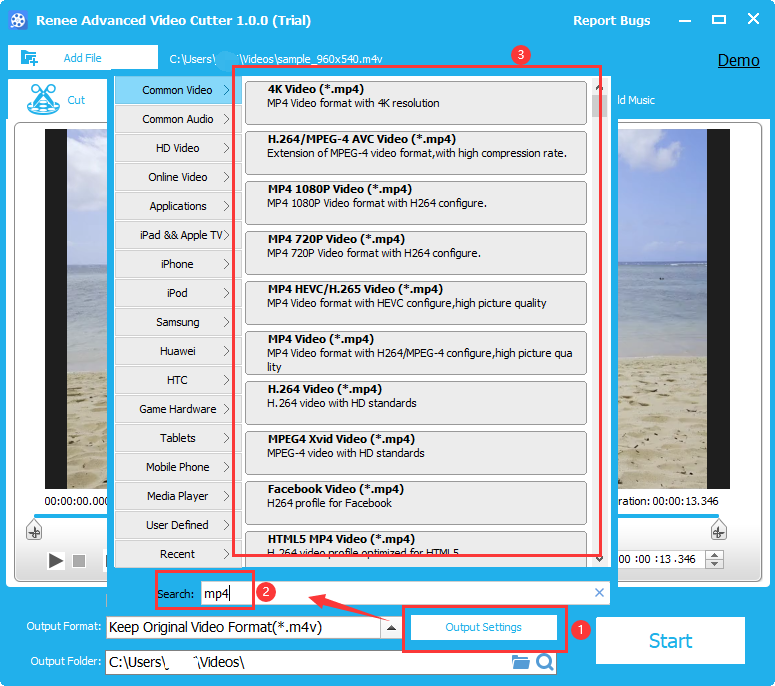
SWF files to MP4 format and also allows conversion between various file formats such as AVI, FLV, MP4, and MPEG. Its simple interface makes it ideal for novice users, and the conversion process is fast.SWF format files. Choose MP4 as the export format in “Formats“. Finally, click “Convert” to start converting SWF to MP4.(Media)-(Open File) in the top menu bar and import the SWF file. If no preview or editing is needed, go to (Media)-(Convert/Save) to quickly convert SWF to MP4.Relate Links :
Speech Bubble Template: Enhance Your Videos with this Simple Technique
19-04-2024
Amanda J. Brook : Master storytelling with our tutorial on using speech bubble templates to create engaging comic-style videos that captivate audiences.
Ultimate Guide to Convert Movies to iPad-Compatible Formats
18-02-2024
Jennifer Thatcher : Master the art of smooth video playback on your iPad by delving into the world of supported formats....
How to download all videos from YouTube Channel?
28-08-2023
Jennifer Thatcher : Learn a simple and effective method to download all videos from YouTube Channel in this article. Unlock the...
Enhance Your Videos: Add Transition Effects on Video
16-04-2024
Amanda J. Brook : Master the art of video editing by learning to seamlessly merge clips and apply professional-grade transition effects. Elevate...