How to Delete Unused iTunes Backup?
- Home
- Support
- Tips Renee iPhone Recovery
- How to Delete Unused iTunes Backup?
Summary
iOS users usually back up their devices via iTunes, in order to keep the inside data well. Otherwise, they cannot retrieve data once the device is lost or damaged. But the backup files consume lots of the storage space. In this essay, we will tell you how to delete the unused iTunes backups.

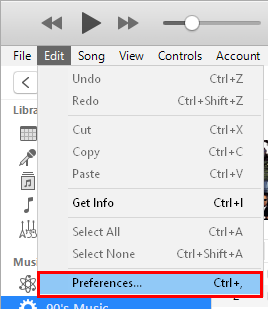
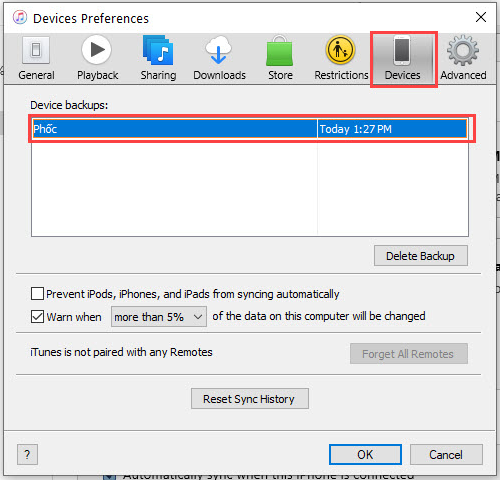
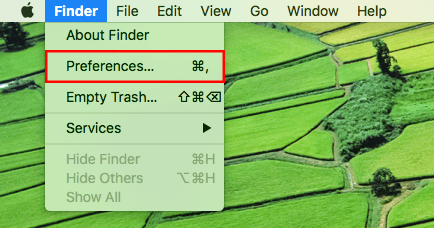
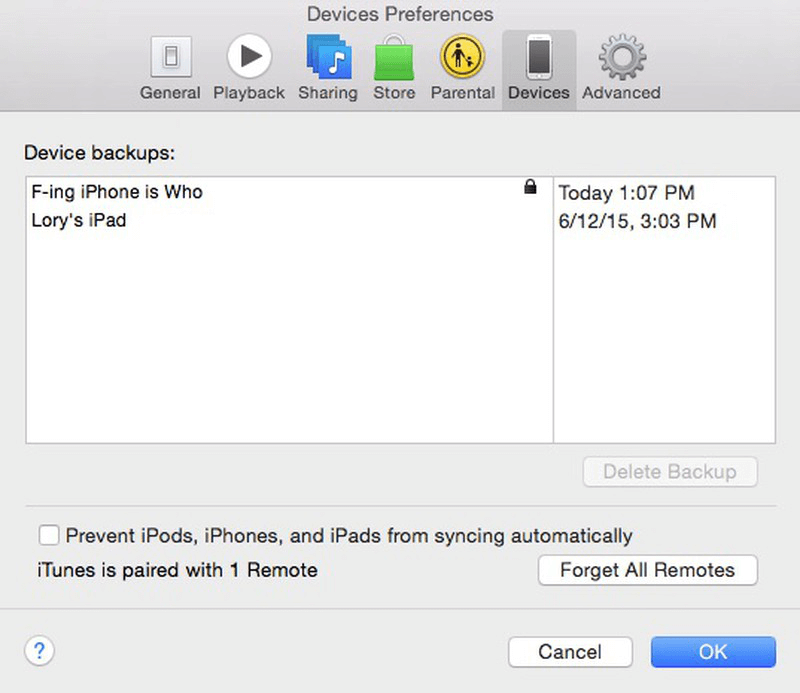

Easy to GoOnly with a few steps, you can find back data from iOS devices.
3 Recovery SelectionsSupport to recover data from iOS devices, iTunes backup and iCloud backup files.
Multiple Files SupportedSupport to recover photos, videos, contacts, notes, call history, ect.
Compatible with: Windows 10 / 8.1 / 8 / 7 / Vista / XP (32bit/64bit)
Easy to GoOnly with a few steps, you can find back data from iOS devices.
3 Recovery SelectionsSupport to recvoer data from iOS devices, iTunes backup and iCloud backup files.
Multiple Files SupportedSupport to recover photos, videos, contacts, notes, call history, ect.
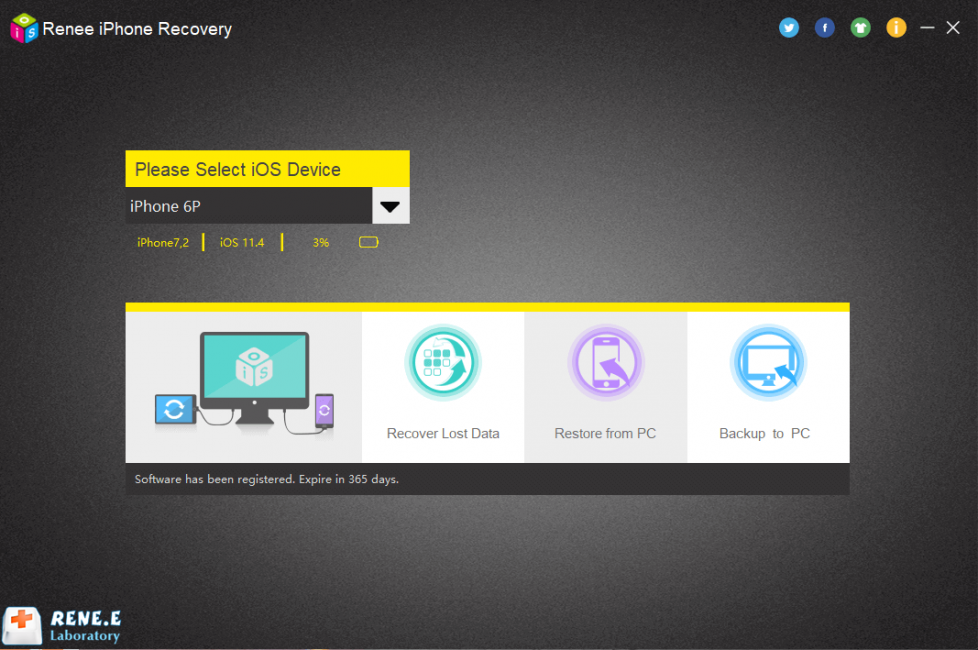
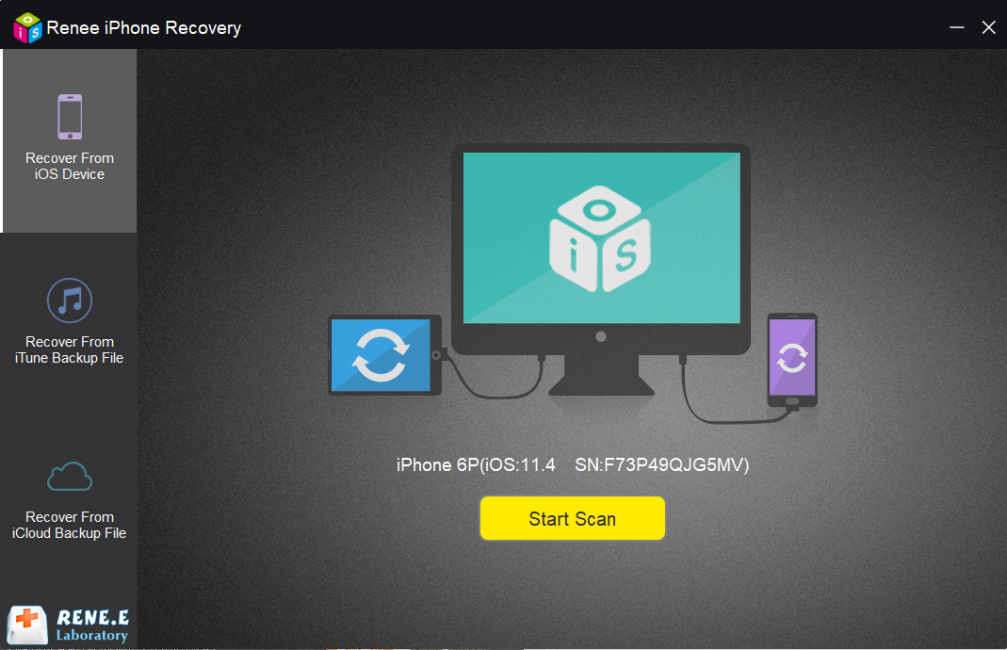
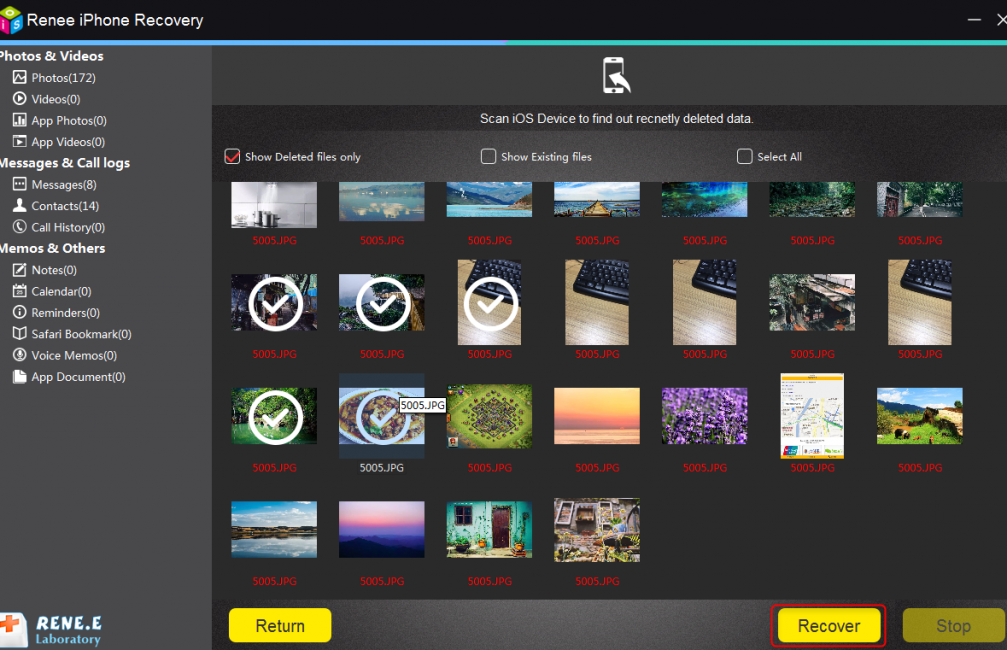
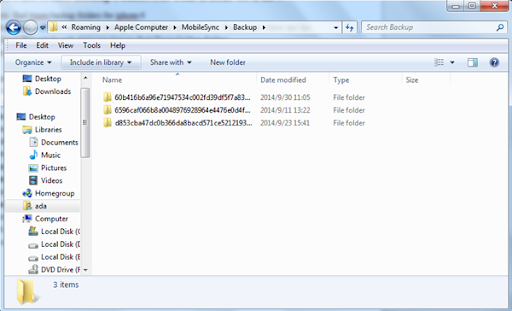
Relate Links :
25-01-2021
Jennifer Thatcher : Now, people get used to taking photos with iPhone and sharing photos with other people. If you want...
How to Recover Deleted History on iPhone Safari?
25-01-2021
Ashley S. Miller : Safari is the website in iOS devices. Safari users generally store a large amount of search results and...




