Video Cropper: How to Edit Video without Loss and Remain Audios and Videos Synchronized
- Home
- Support
- Tips Renee Video Editor Pro
- Video Cropper: How to Edit Video without Loss and Remain Audios and Videos Synchronized
Summary
If you want to crop video without loss, it is necessary for you to pick up a piece of video editing software. In this essay, we will introduce one that supports various video formats, lossless data compression, multiple editing functions and synchronization of audios and videos. Then, we will show you how to remain audios and videos synchronized while editing.
About Lossy Cut and Lossless Cut
Lossless cut: Editing video clips from the same video can skip the process of re-encoding without any change of video parameters. That can be called as lossless cut.
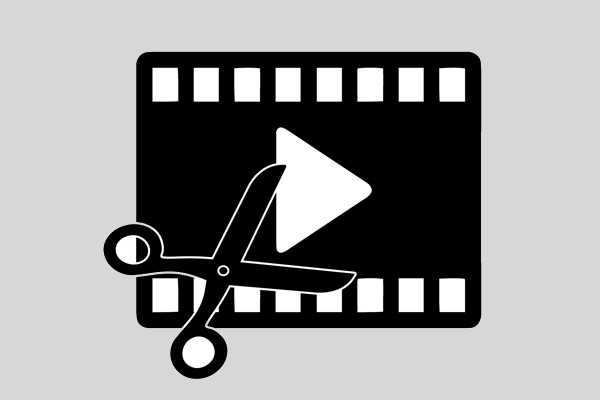
How to Edit Videos without Loss?

Screen RecordingRecord screen and webcam in Windows computer.
Cut Videos & AudiosUsers are free to cut videos and audios clips with setting start and end time.
Multiple Edit ToolsMerge, crop, rotate, cut and transform video easily. Change and add background music, subtitles and remove watermark from video.
Format ConversionSupport to convert videos and audios into different formats.
Screen Recording Record screen and webcam in Windows computer.
Multiple Edit ToolsCut Videos & Audios Users are free to cut videos and audios clips with setting start and end time.
Multiple Edit ToolsMerge, crop, rotate, cut and transform video easily. Change and add background music, subtitles and remove watermark from video.
Format ConversionSupport to convert videos and audios into different formats.
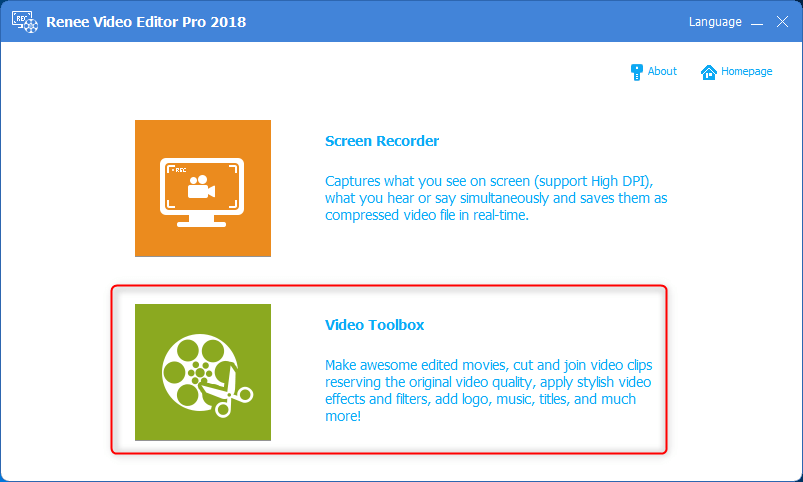
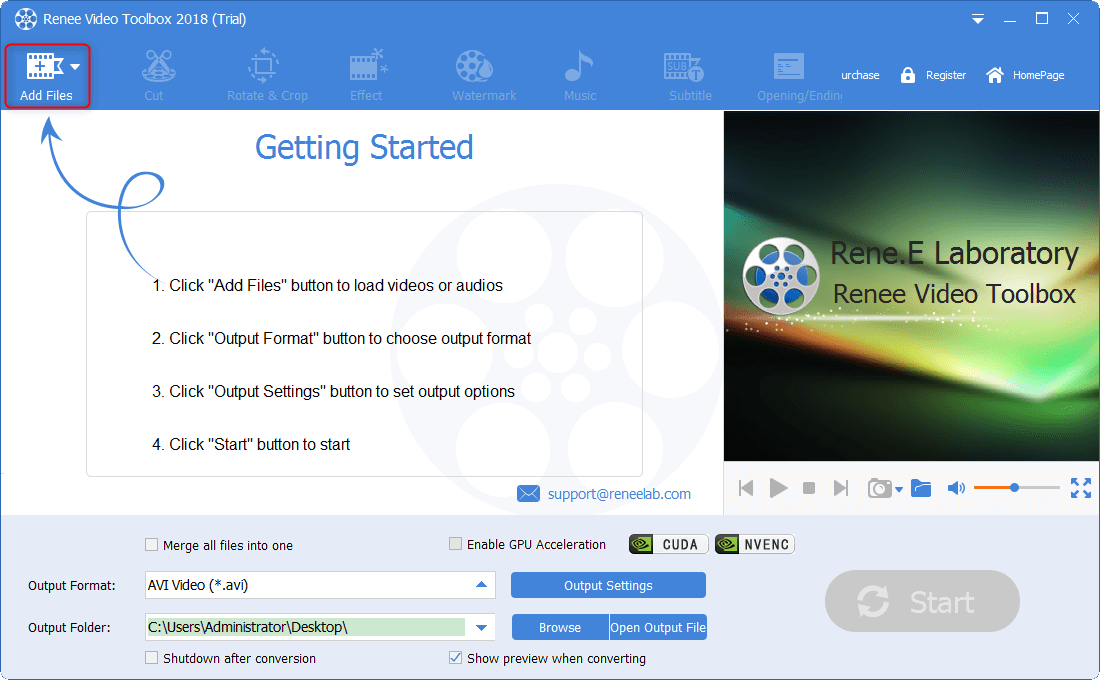
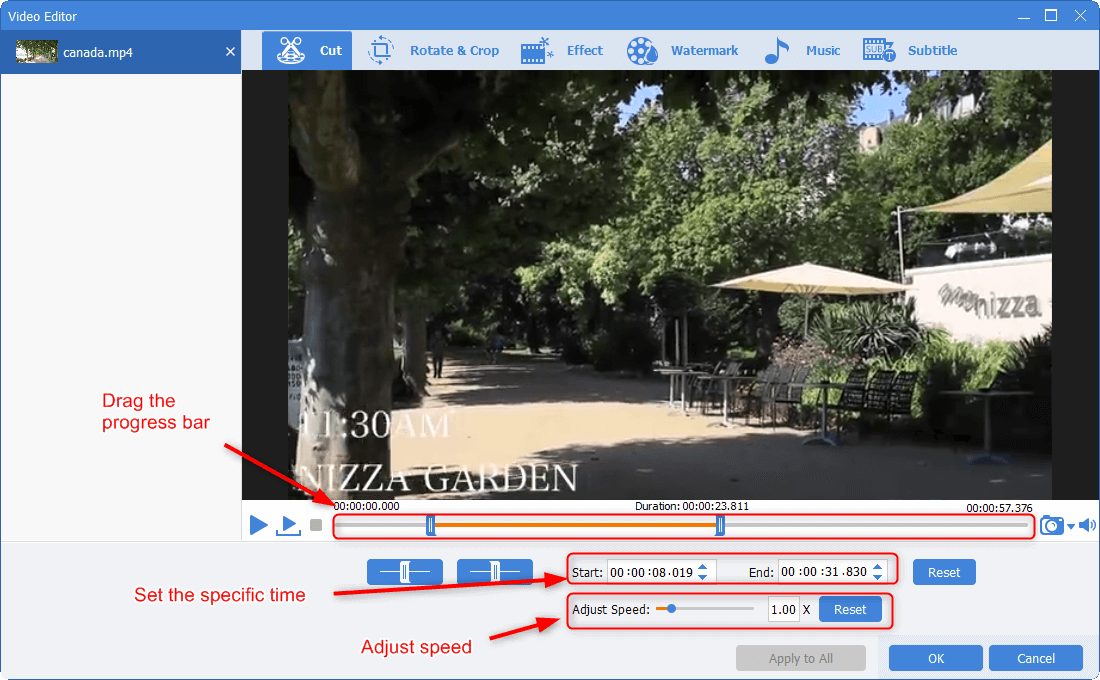
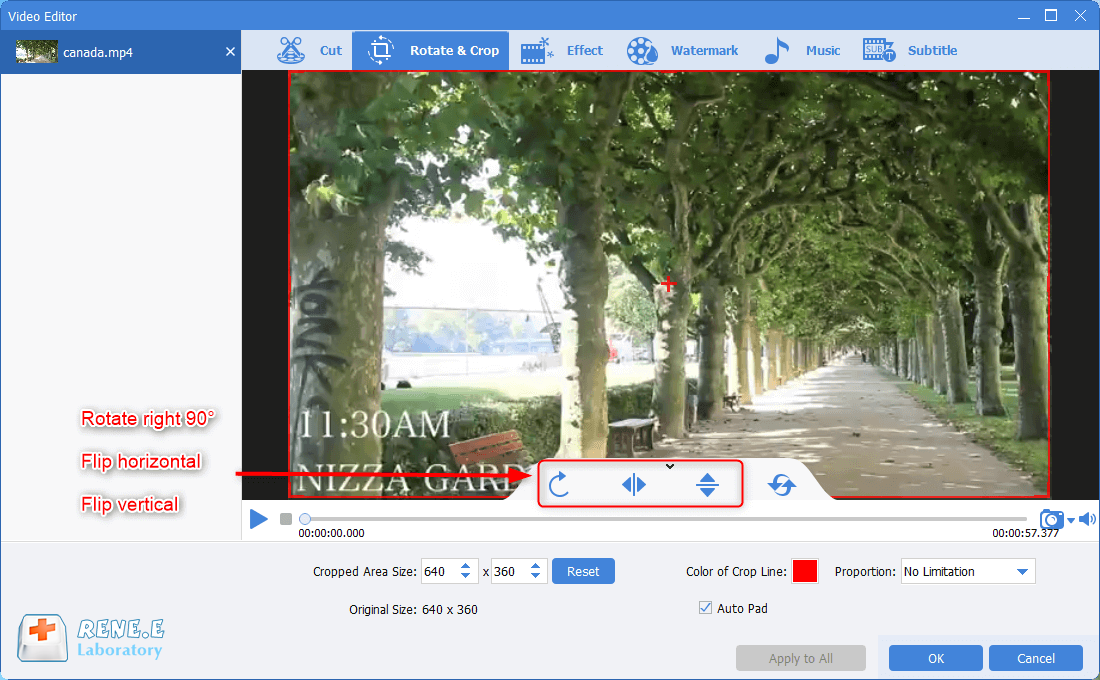
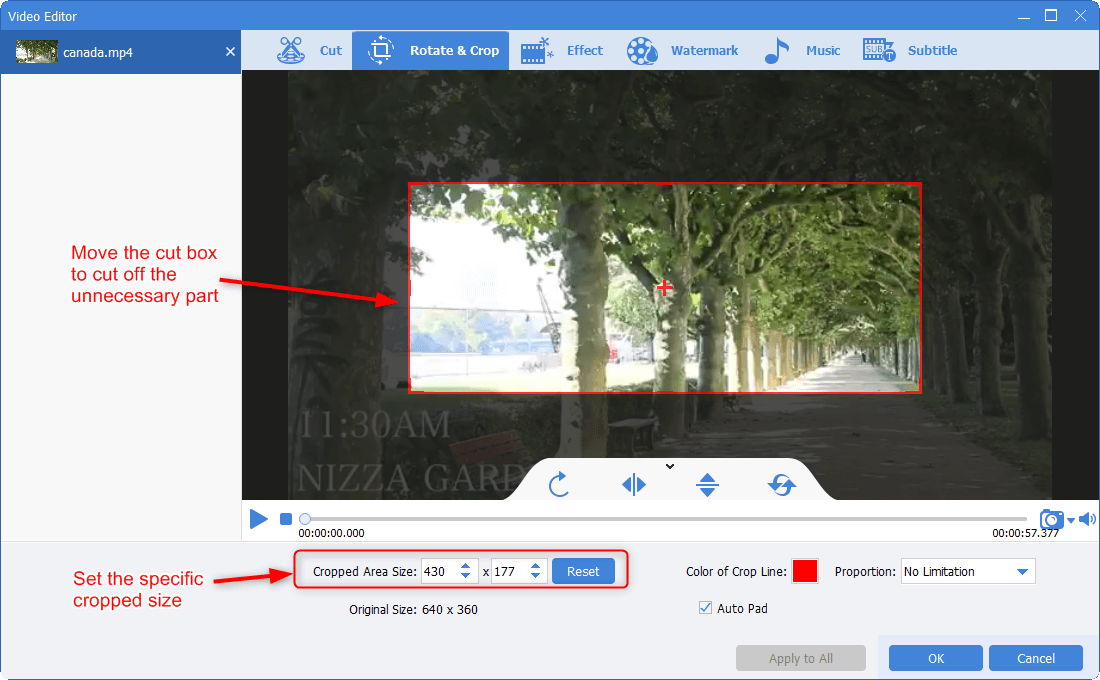
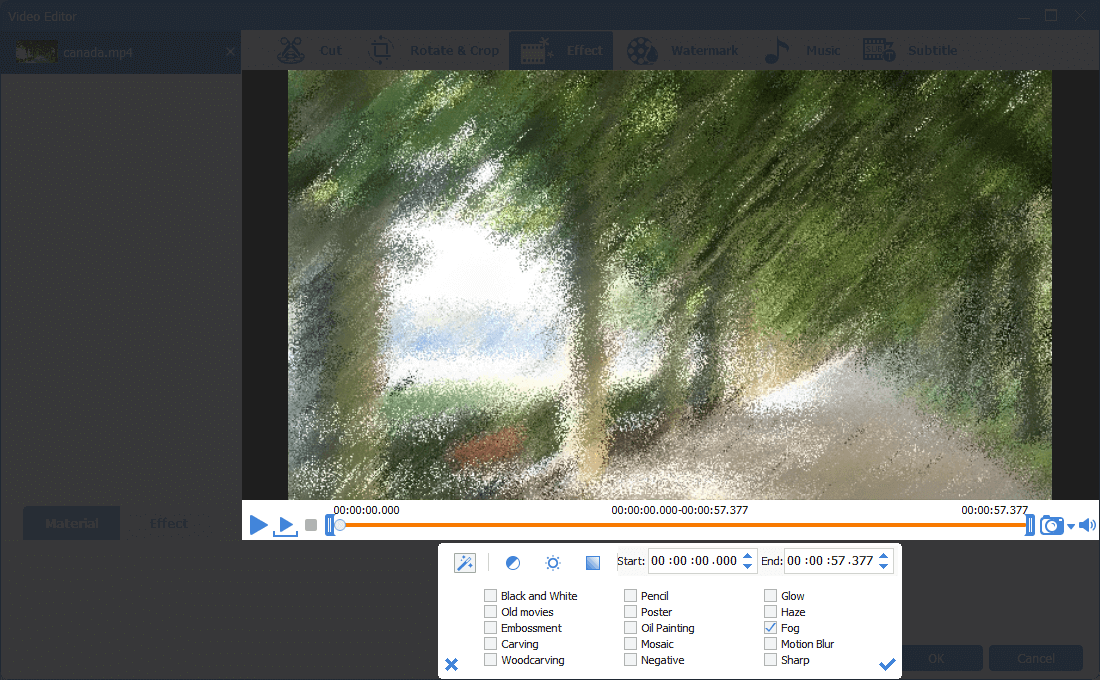
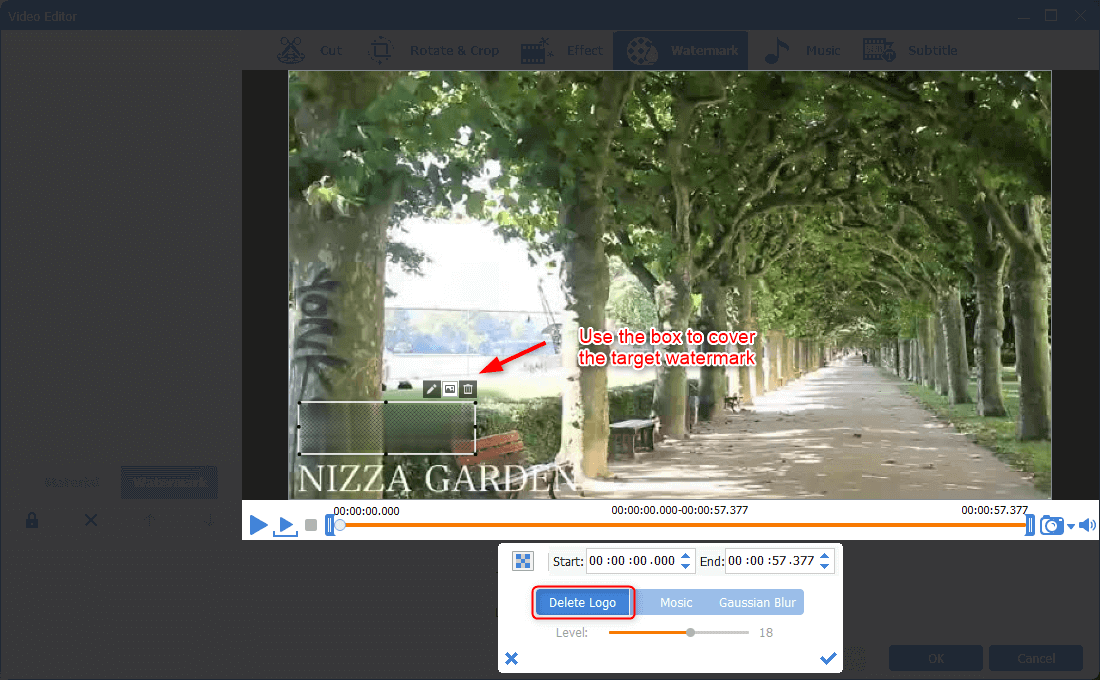
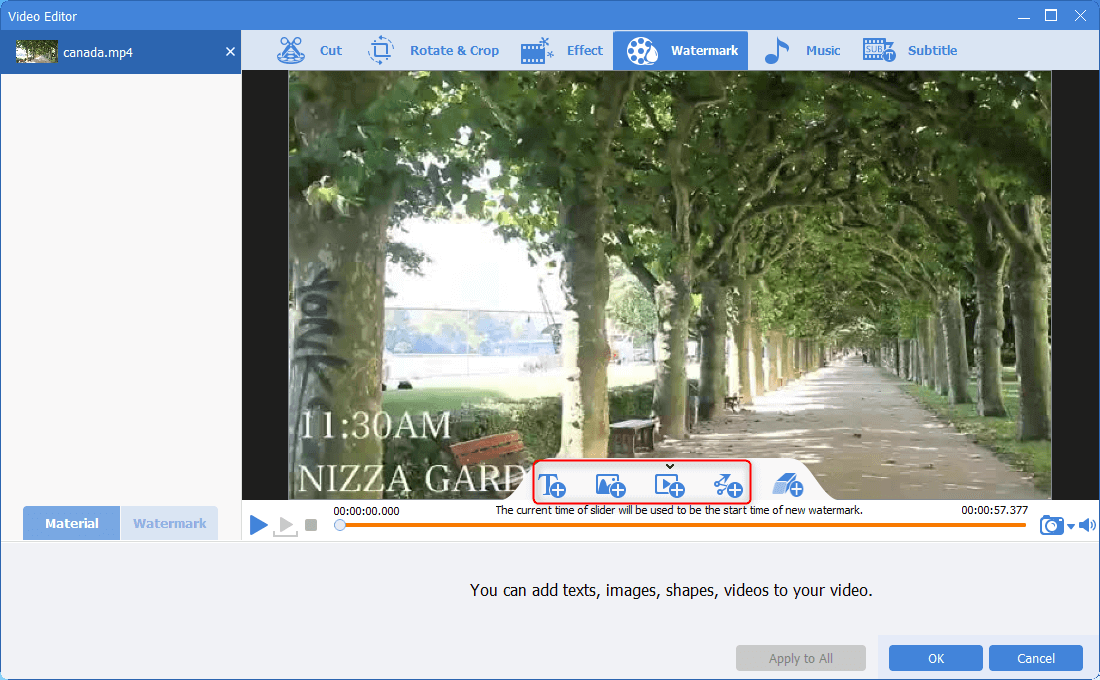
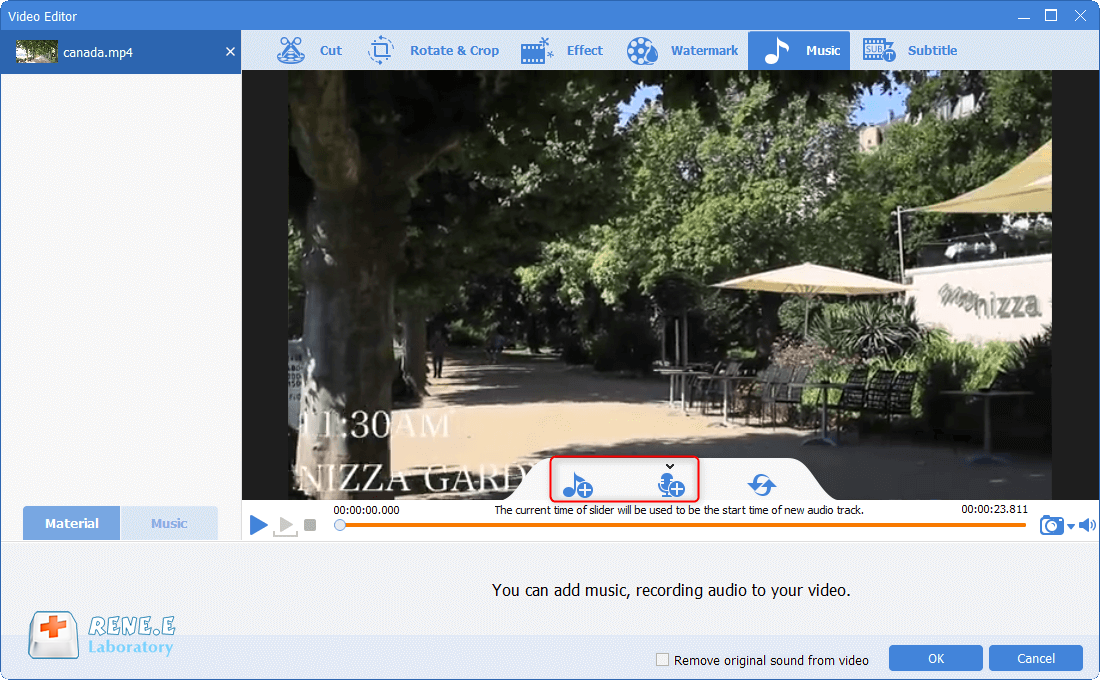
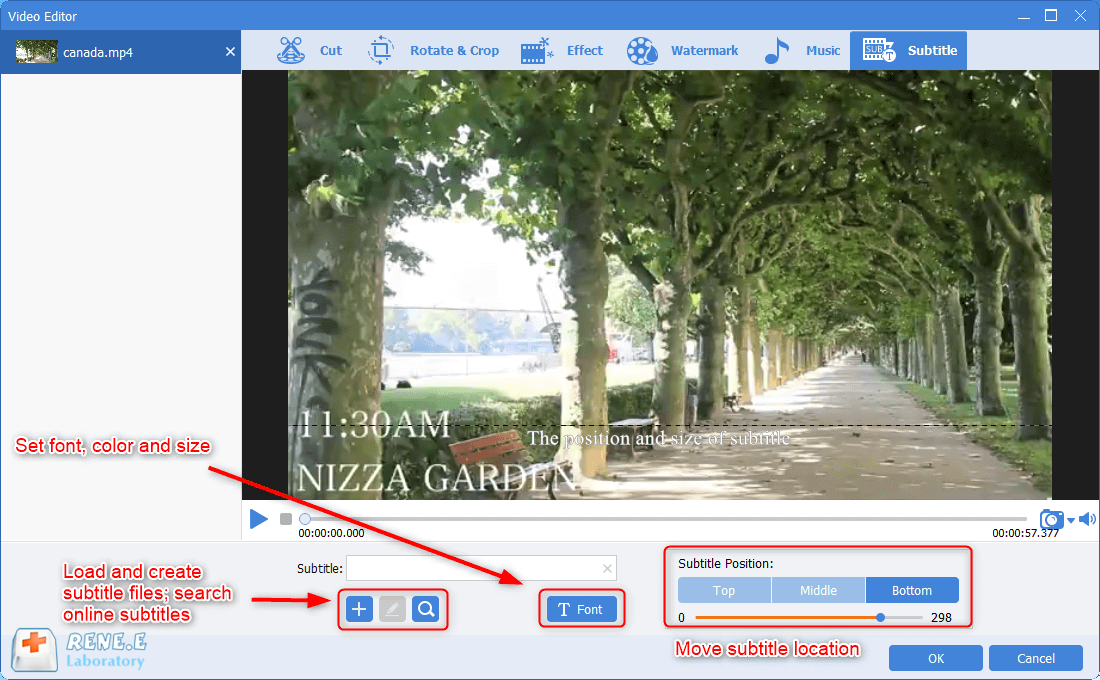
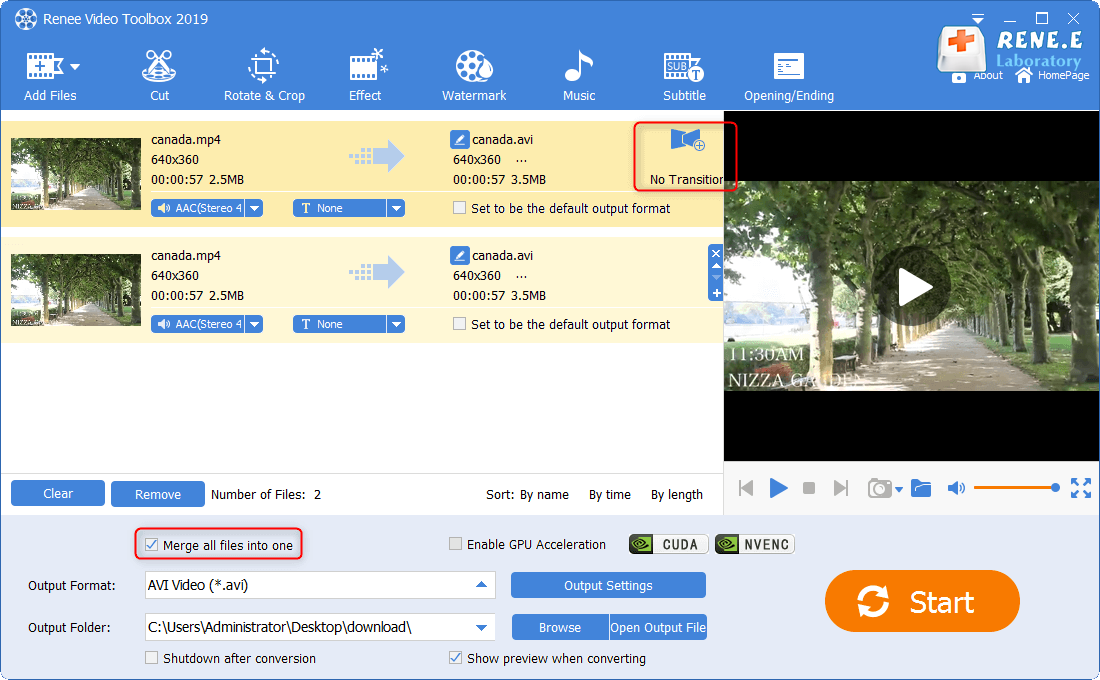
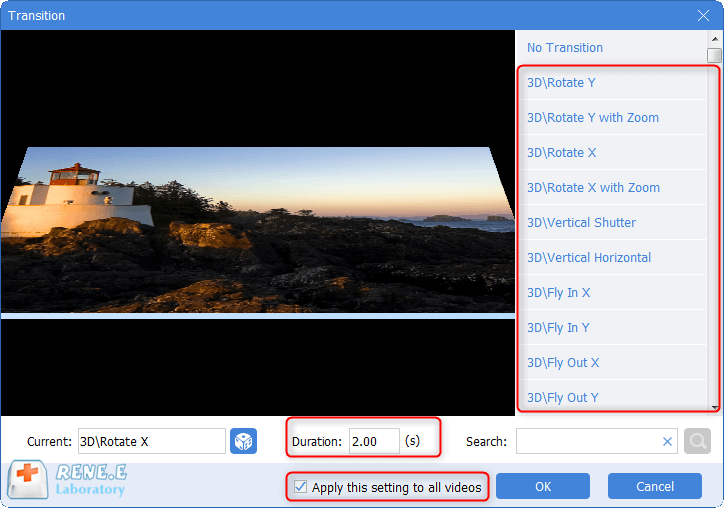
How to Keep Audios and Subtitles in Pace?

Screen RecordingRecord screen and webcam in Windows computer.
Cut Videos & AudiosUsers are free to cut videos and audios clips with setting start and end time.
Multiple Edit ToolsMerge, crop, rotate, cut and transform video easily. Change and add background music, subtitles and remove watermark from video.
Format ConversionSupport to convert videos and audios into different formats.
Screen Recording Record screen and webcam in Windows computer.
Multiple Edit ToolsCut Videos & Audios Users are free to cut videos and audios clips with setting start and end time.
Multiple Edit ToolsMerge, crop, rotate, cut and transform video easily. Change and add background music, subtitles and remove watermark from video.
Format ConversionSupport to convert videos and audios into different formats.

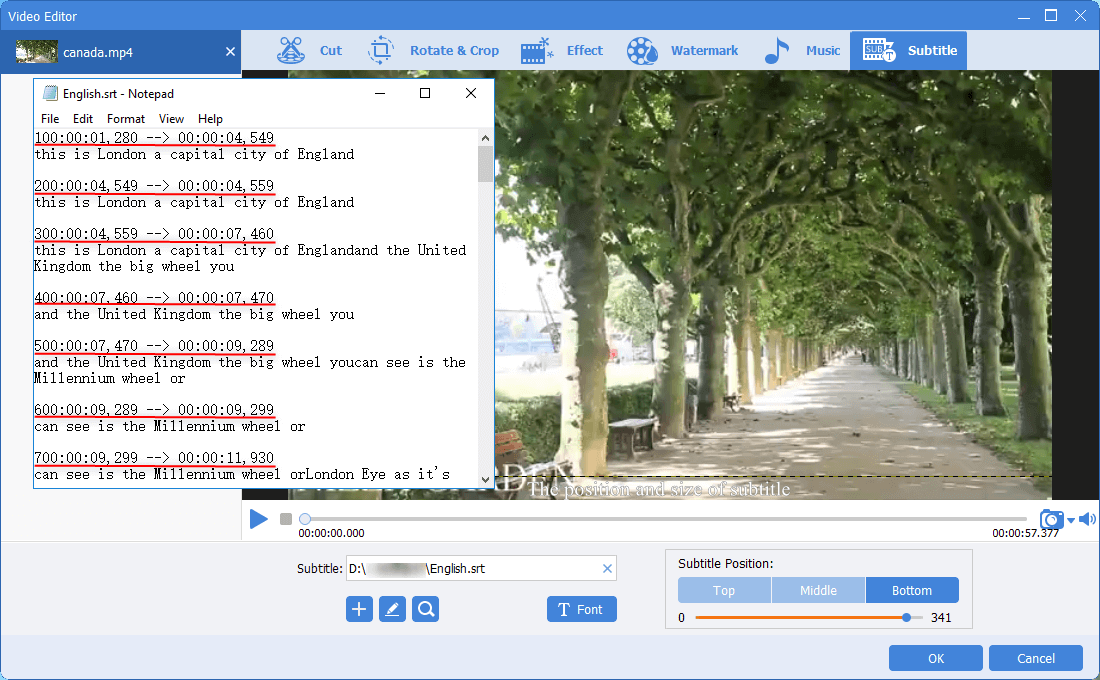
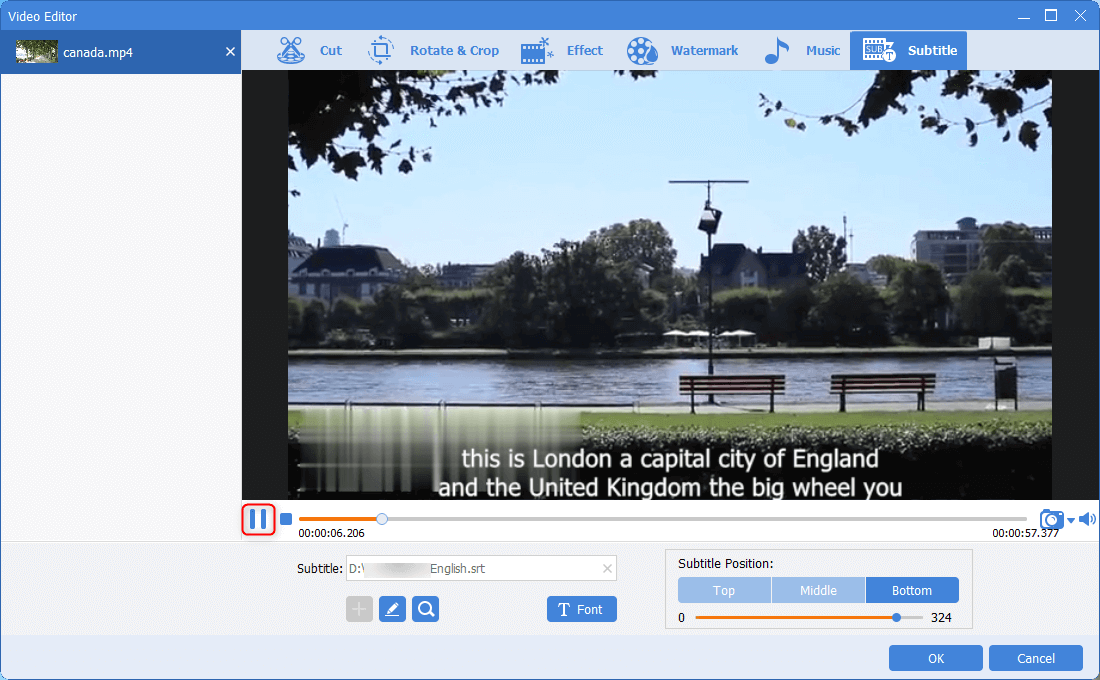
Relate Links :
25-09-2019
Ashley S. Miller : TS (Transport Stream), fully known as MPEG-TS, is a container format for storage of audios. If you want...
Is it Legal to Download Videos from YouTube?
18-11-2024
Amanda J. Brook : YouTube is a video sharing website from America. It includes movies, TV shows, music videos, Vlogs and other...




