How to Compress Audio Files Well
- Home
- Support
- Tips Renee Video Editor Pro
- How to Compress Audio Files Well
Summary
In daily life, audio files are ubiquitous. Yet, the great amount of the audio data takes up the storage capacity severely. We can try to compress the audio files to reduce the redundant data. How? Will the audio quality be damaged? This essay will tell you.
Part 1: About Compressing Audio File
Basically, there are two ways, lossless compression and lossy compression.
Lossless compression
Lossless compression means rearranging the data to reduce the size but keeping the information of the original file. That is to say, the performance of the compressed audio file is the same as that of the original file. Another feature of lossless compression is with reversibility. The file can be depressed to the original audio file.
These are common formats used for lossless compression: WAV, PCM, ALS, ALAC, TAK, FLAC, APE and WavePack (WV).
Lossy compression
Lossy compression is a way to make approximate treatment on parts of the information and clear some kinds of the data. That can greatly compress the audio files to the small size. At most, 90% of the data can be cleared. The way surely degrades the audio quality but it is welcomed by streaming media and VoIP.
These are common formats used for lossy compression: MP3, AAC, WMA, Ogg Vorbis.
About audio coding
Coding is a way to convert a format to another. There are two types of coding: uncompressed and compressed. The format for uncompressed coding can be converted to the compressed audio coding format. In the below table, we can see more details:
Compression-free format | Lossless-compressed format | Lossy-compressed format | |
|---|---|---|---|
| Audio formats | CD | ALAC | Mp3 |
| DVD | TTA | AAC | |
| PCM, WAV, AIFF | FLAC | WMA | |
| LP | APE (monkey’s audio) | MiniDisc | |
| DAT | WavPack (WV) | —— |

Multiple edit tools Edit videos with tools like cut, crop, merge and rotate.
Multiple effects Users can add effects, watermark, subtitle, background music, and even remove watermarks.
Support multiple formats It can edit videos / audios in different formats.
Format Conversion Support to convert videos and audios into different formats.
Output formats recommendation Provide output format recommendation on the basis of different models.
Different Effects Effects, watermark, background music and subtitle can be added to videos.
Multiple Edit Tools Merge, crop, rotate, cut and transform video easily.
Convert Convert videos and audios into different formats.
Free TrialFree TrialFree Trial 2000 users have downloaded and enjoyed Renee Video Editor Pro!Part 2: Audio Formats for Lossless Compression
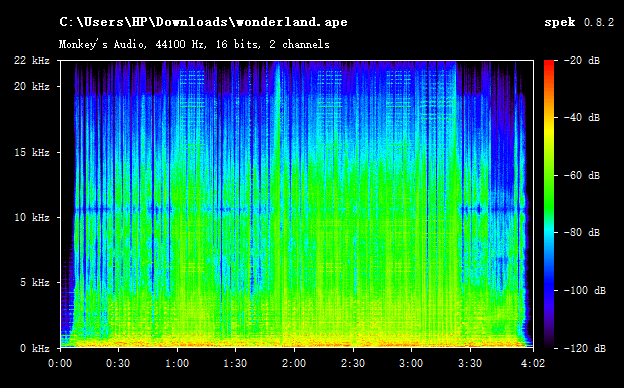
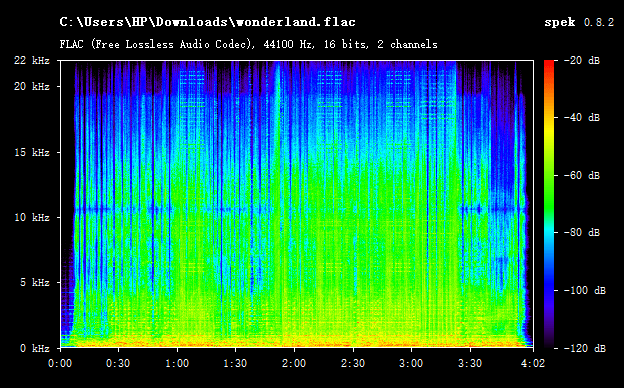
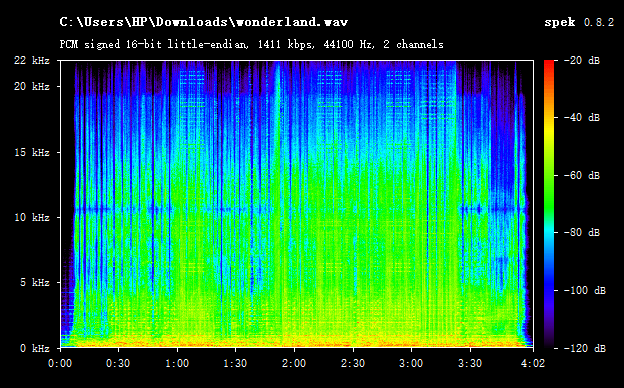
1. Convert format (lossless/lossy)
Different audio formats contain different amount of data, even though that directly affects the audio quality. Through this idea, you can convert to the other formats applying lossless compression.
2. Adjust the audio settings, like bit rate, sampling rate, sound channel
Generally, the lower these parameters are, the smaller the file will be.
The following audio software – Renee Video Editor Pro and WaveZip, are suitable for most of users.
Renee Video Editor Pro

Screen RecordingRecord screen and webcam in Windows computer.
Cut Videos & AudiosUsers are free to cut videos and audios clips with setting start and end time.
Multiple Edit ToolsMerge, crop, rotate, cut and transform video easily. Change and add background music, subtitles and remove watermark from video.
Format ConversionSupport to convert videos and audios into different formats.
Screen Recording Record screen and webcam in Windows computer.
Multiple Edit ToolsCut Videos & Audios Users are free to cut videos and audios clips with setting start and end time.
Multiple Edit ToolsMerge, crop, rotate, cut and transform video easily. Change and add background music, subtitles and remove watermark from video.
Format ConversionSupport to convert videos and audios into different formats.
① After installing Renee Video Editor Pro, launch it and follow this way: [Video Toolbox] > [Add Files] > select the target audio file.
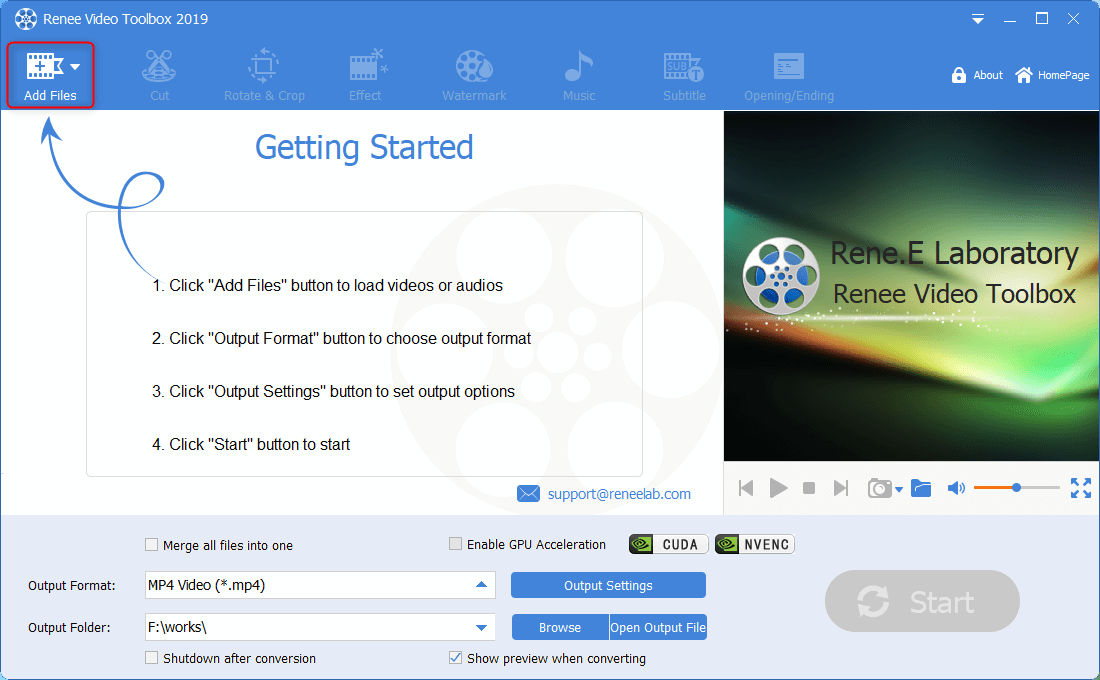
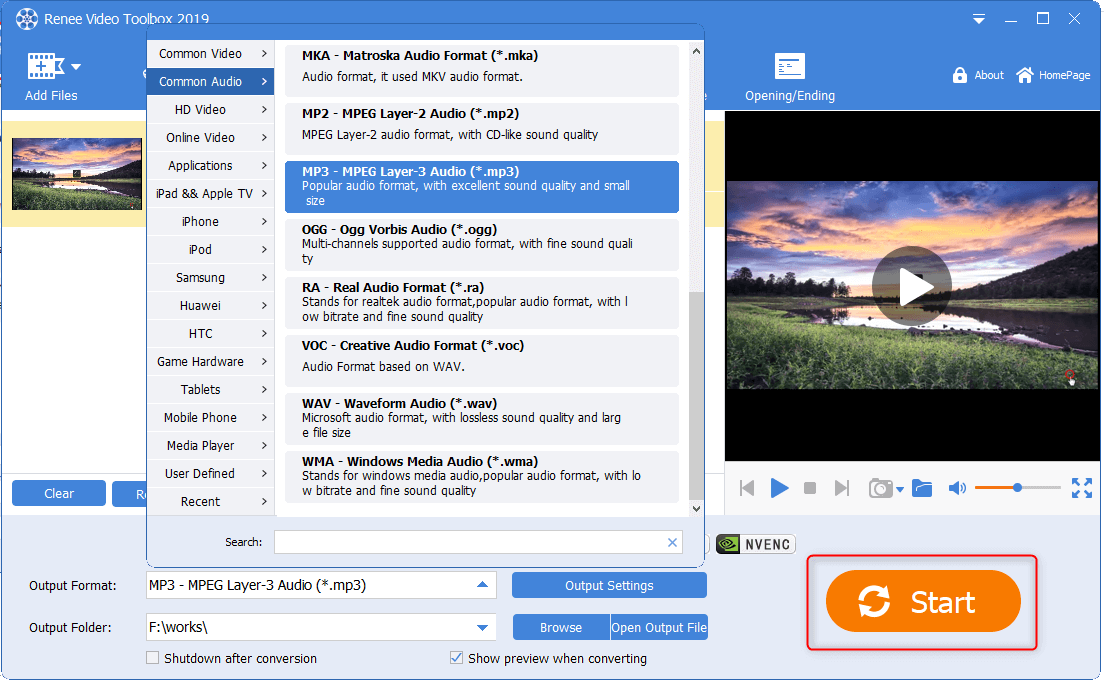
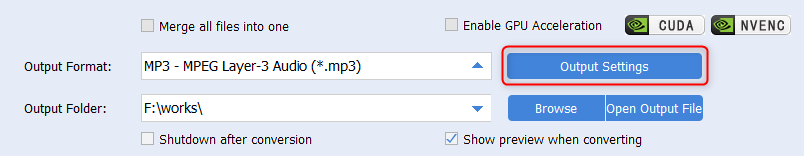
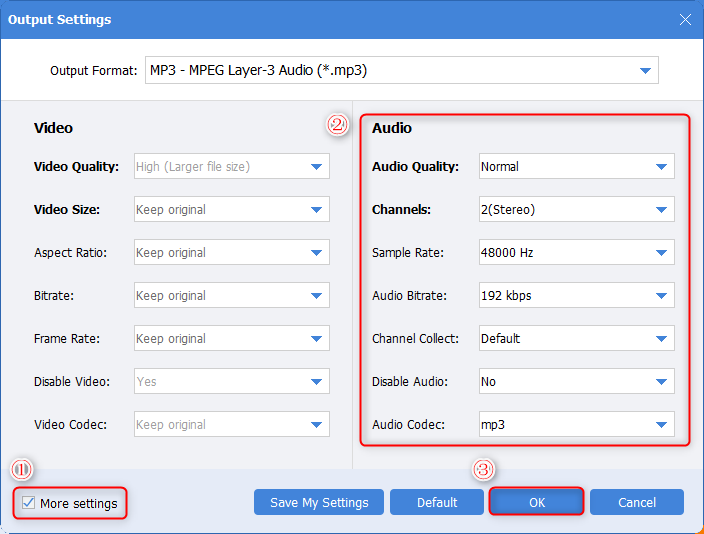
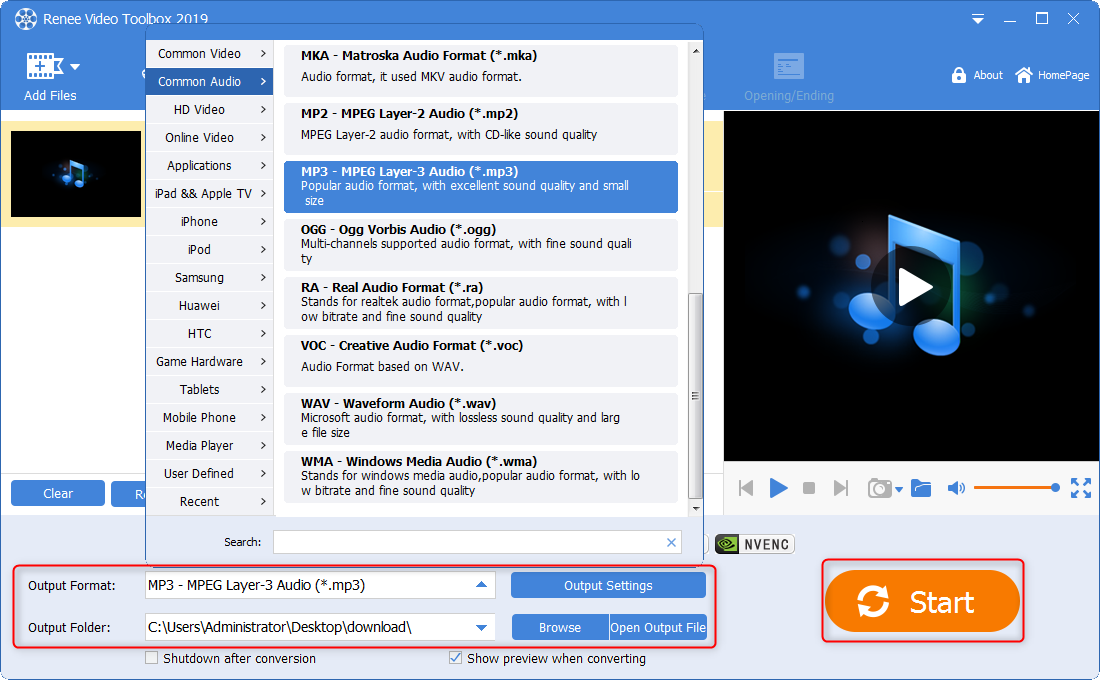
WaveZip
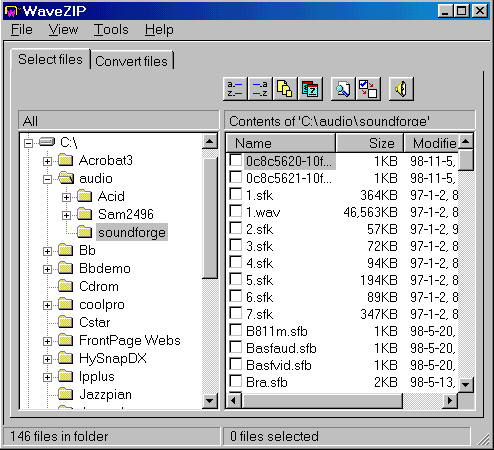
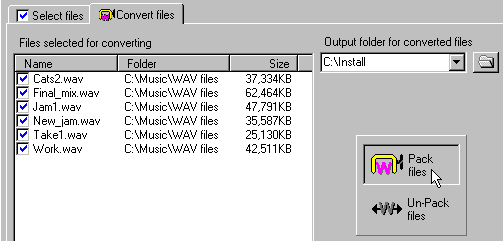
Relate Links :
How to Convert MP4 to Other Formats Supported by iPhone
26-09-2019
Amanda J. Brook : It is known that iPhone has been updated to the 12th generation since 2007. It astonishes people because...
Video Cropper: How to Edit Video without Loss and Remain Audios and Videos Synchronized
25-09-2019
John Weaver : If you want to crop video without loss, it is necessary for you to pick up a piece...




