Understanding iPhone Recovery Mode: How to Enter and Exit
- Home
- Support
- Renee iPassFix
- Understanding iPhone Recovery Mode: How to Enter and Exit
Summary
Recovery Mode resolves iPhone startup errors, often indicating hardware issues, but users can also manually initiate it to restore their devices. Learn how to enter and exit Recovery Mode here.


Remove Passcode Delete the passcode for iOS devices even locked out.
Fix iOS System Failure Recover frozen iOS devices from DFU mode, recovery mode or other system problems.
Factory Reset One click to restore iOS devices to factory status.
Full Support to iOS Devices Compatible with all models of iPhone, iPad and iPod Touch.
Well Compatibility Fully compatible with the latest version of iOS.
Remove Passcode Delete the passcode for iOS devices even locked out.
Well Compatibility Fully compatible with the latest version of iOS.
Full Support to iOS Devices Compatible with all models of iPhone, iPad and iPod Touch.
Free TrialFree TrialFree Trial 800 users have downloaded and fixed their devices!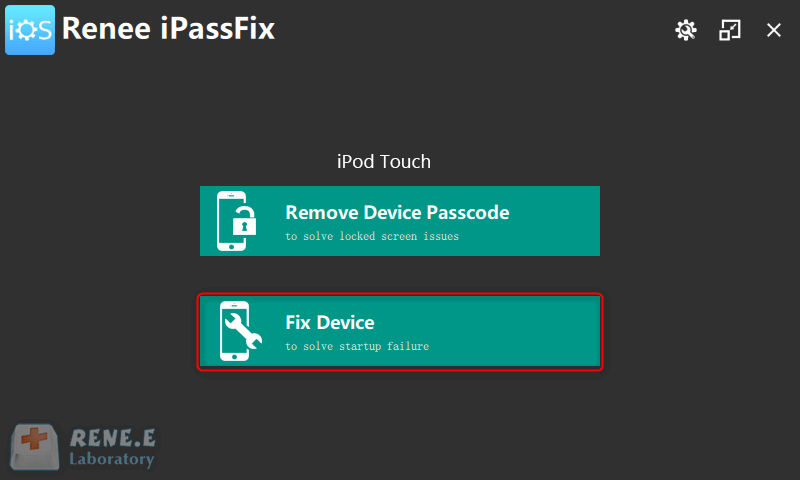
(FIX ME) button to initiate the system repair operation. The firmware will be automatically downloaded, or the user can manually download and import it. Note that selecting (Comprehensive Repair) will result in clearing the device data, while not selecting it will keep all data intact on the device.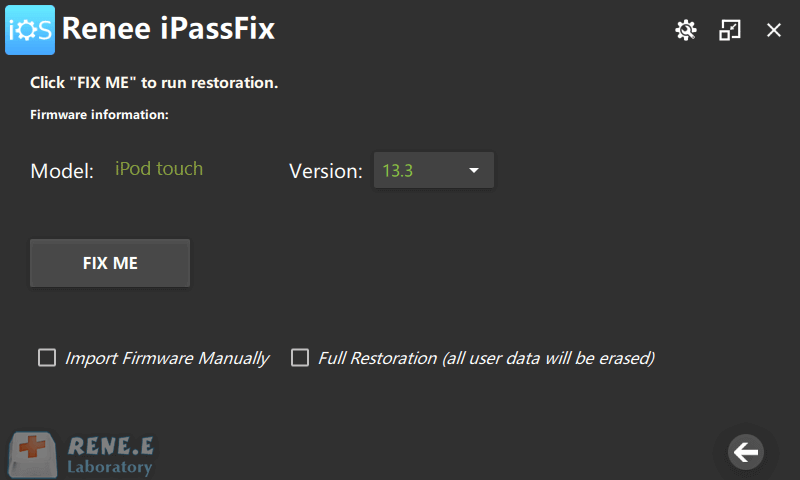
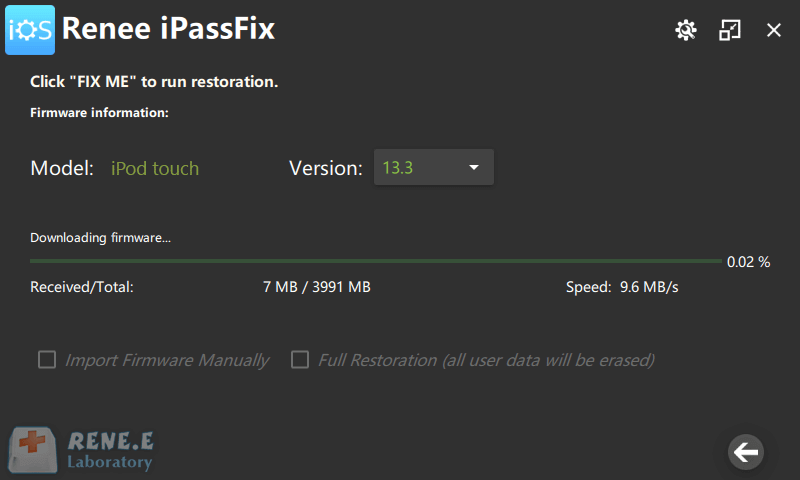
Operation of iPhone devices with HOME button

Operation of iPhone devices without HOME button


Renee iPassfix repair system mentioned above to assist in exiting the mode.Relate Links :
How to Solve Error Code 13 in Renee iPassFix When Connecting Devices to USB
26-04-2021
Amanda J. Brook : Renee iPassFix is designed to solve forgotten passcode and fix system errors for iOS devices. This passage will...
How to Change Passcode and Remove Passcode on iPhone
17-05-2024
Amanda J. Brook : It is common for users to change the passcode when using the mobile phone but some users do...
Reasons and Solutions of iPhone Overheating
24-06-2024
Amanda J. Brook : Have you found your iPhone is overheated even burning-hot and can not hold it? This could occur when...
What If iPhone Is Not Syncing with iTunes
30-06-2021
Amanda J. Brook : Using iTunes to sync data between iPhone and PC is a common choice for iPhone users. However, you...




