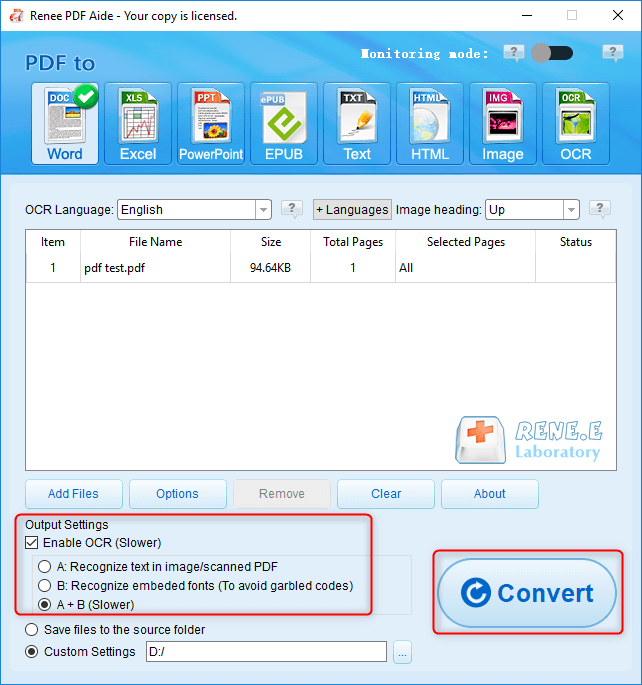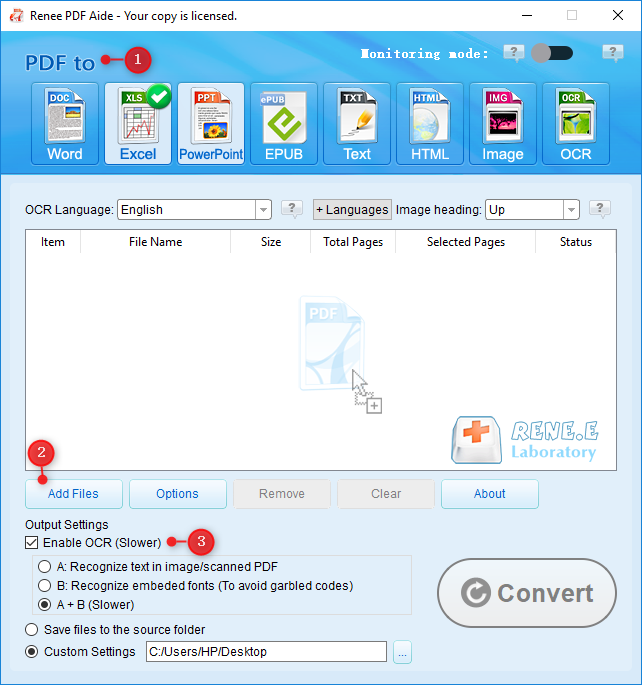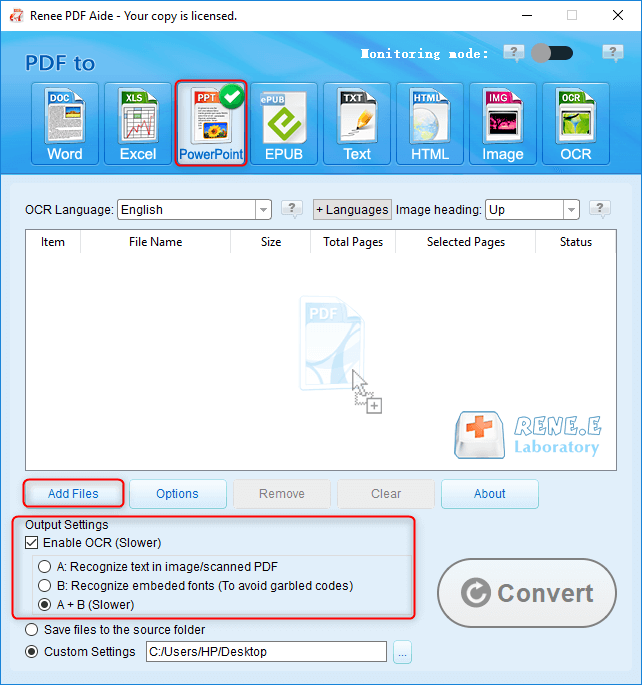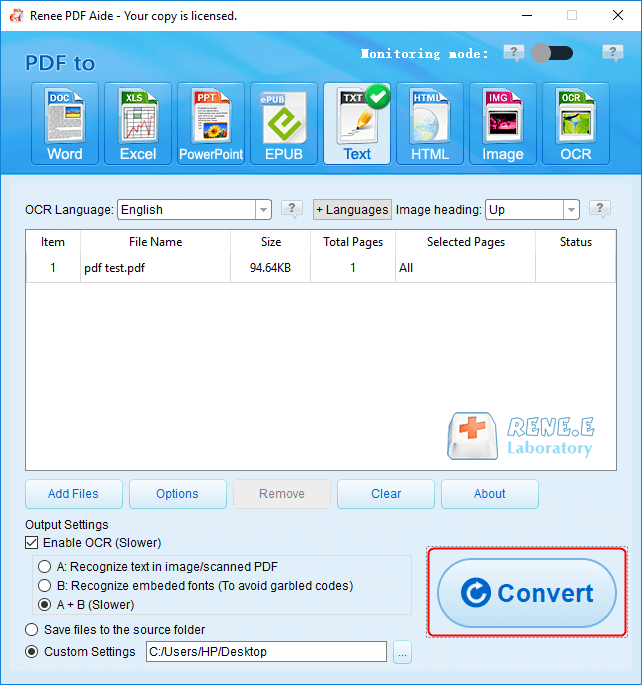II. How to use Renee PDF Aide to extract text from PDF files?
Renee PDF Aide offers two functions: basic PDF file editing and converting PDF files into other formats. Here’s how to use Renee PDF Aide’s format conversion function to extract text from PDF files.
In the format conversion function of Renee PDF Aide, there are four different format files that can meet your needs for text extraction, so the editor will teach you how to extract text from PDF files from four aspects.
Convert PDF files to Word files with extractable text
Microsoft Word is a word processor application with file extensions “.doc” and “.docx”. As a core program of the Office suite, it is widely used for document editing. Word supports various text formats, including images, charts, artistic text, and mathematical formulas. Therefore, converting a PDF to a Word file allows for the extraction of diverse content types beyond plain text.
Step 1: Download and install Renee PDF Aide, run the software, and select the “Convert PDF” option.
Step 2: On the format conversion page, select PDF to Word. Click Add Files to import the PDF. Optionally, check Enable OCR to enhance text recognition during conversion.
Instructions for enabling OCR technology:
- A. Recognize text in images or scanned PDFs. This option can recognize text in pictures or PDF scans, and the accuracy of text recognition can be further improved with the help of OCR technology.
- B. Recognize embedded fonts (to avoid garbled codes). This option is applicable to the situation where there are built-in fonts in the PDF source file, which can avoid garbled characters after the format conversion is completed.
Step 3: Click Convert to start converting the PDF to Word. Once complete, find the Word file at the preset location and extract the needed text.
Convert PDF files to Excel files with extractable text
Excel is a spreadsheet file of the Microsoft Excel application, with extensions “.xls” and “.xlsx”. It uses tables to manage data, allowing users to create tables and analyze data quickly. This file format excels in calculation and chart functions. If a PDF file mainly contains tables, use Renee PDF Aide to convert it into an editable Excel file for text extraction.
Run Renee PDF Aide and select “Convert PDF.” On the format conversion page, choose to convert the PDF to Excel. Click Add Files to import the PDF. Optionally, tick “Enable OCR.” Click Convert to start the conversion. After completion, find the converted Excel file at the preset location for text extraction.
Convert PDF files to PowerPoint files with extractable text
PPT, developed by Microsoft Corporation, is presentation software that produces files known as “presentations” or “slides” with the format suffixes .ppt and .pptx. These are often referred to as “PPT files”. PPT files can include various media such as text, pictures, charts, animations, sounds, videos, and hyperlinks. To extract diverse content from a PDF, consider converting the PDF into an editable PowerPoint file for easier text extraction.
Run Renee PDF Aide and select “Convert PDF.” Choose to convert PDF files to PowerPoint. Import the PDF file using the “Add Files” button. Optionally, check “Enable OCR” to improve text recognition. Click “Convert” to start the conversion. After completion, find the PowerPoint file at the preset location for text extraction.
Convert PDF files to Text files with extractable text
Text translates to “text” in Chinese, with the suffix .txt. This format, associated with Microsoft’s operating system, is primarily used to store text information. If you simply want to extract text from a PDF file, converting it directly to TXT format will make extraction more convenient.
Run Renee PDF Aide and select Convert PDF. Choose to convert the PDF to a Text file. Import the PDF via the Add Files button. Check Enable OCR to improve text recognition. Click Convert to start the process. After conversion, find the Text file at the preset location for further text extraction.
The above are four ways to extract text from PDF files. For plain text, convert PDF to Text files; for charts, convert PDF to Excel files; for varied content, convert PDF to Word or PowerPoint files to extract the text.