A Step-by-Step Guide on How to Make Video Effects
- Home
- Support
- Tips Renee Video Editor Pro
- A Step-by-Step Guide on How to Make Video Effects
Summary
Discover the top software for creating stunning special effects videos. Learn how they can enhance visuals and bring imagination to life in our following article.



Before computers, special effects relied on traditional methods such as makeup, scenery, pyrotechnics, and early film techniques. In the 1980s, the monsters and ghosts in “Journey to the West” were created using traditional special effects makeup. Professionals made monster masks for actors to wear during filming. The scenery and pyrotechnics were used to create the cloud-covered Tiangong scene by building palace-like structures and generating smoke.


Avatar, 2012, Transformers, Iron Man, The Avengers, The Lord of the Rings, and The Day After Tomorrow. It is widely regarded as one of the most popular movie special effects software.

Multiple edit tools Edit videos with tools like cut, crop, merge and rotate.
Multiple effects Users can add effects, watermark, subtitle, background music, and even remove watermarks.
Support multiple formats It can edit videos / audios in different formats.
Format Conversion Support to convert videos and audios into different formats.
Output formats recommendation Provide output format recommendation on the basis of different models.
Different Effects Effects, watermark, background music and subtitle can be added to videos.
Multiple Edit Tools Merge, crop, rotate, cut and transform video easily.
Convert Convert videos and audios into different formats.
Free TrialFree TrialFree Trial 2000 users have downloaded and enjoyed Renee Video Editor Pro!
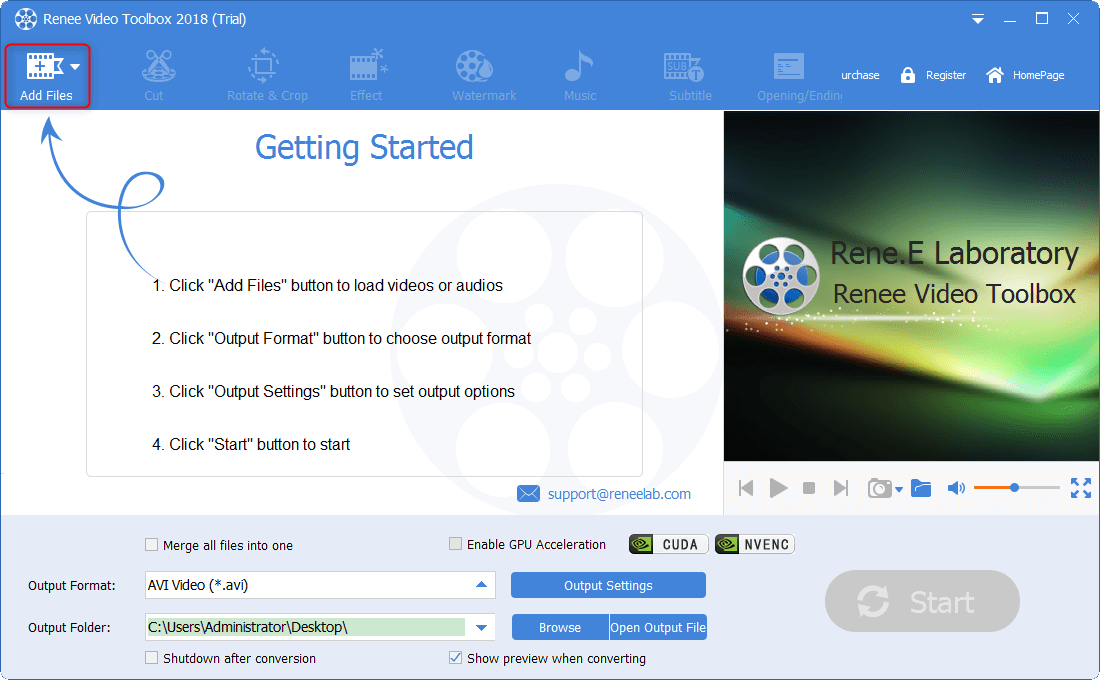
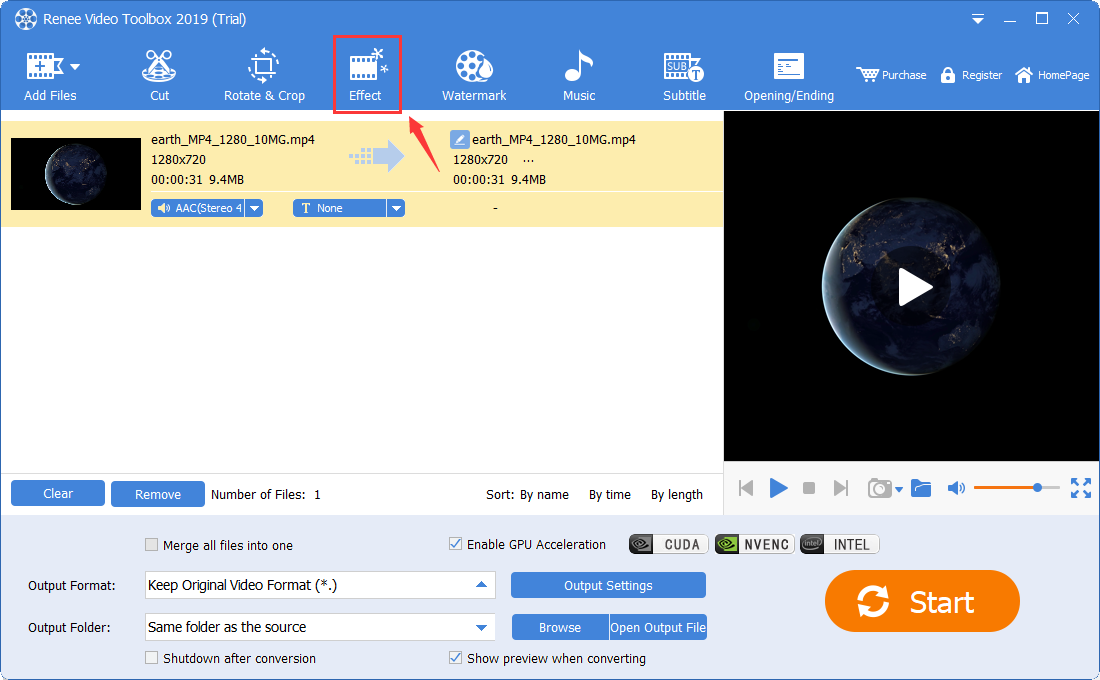
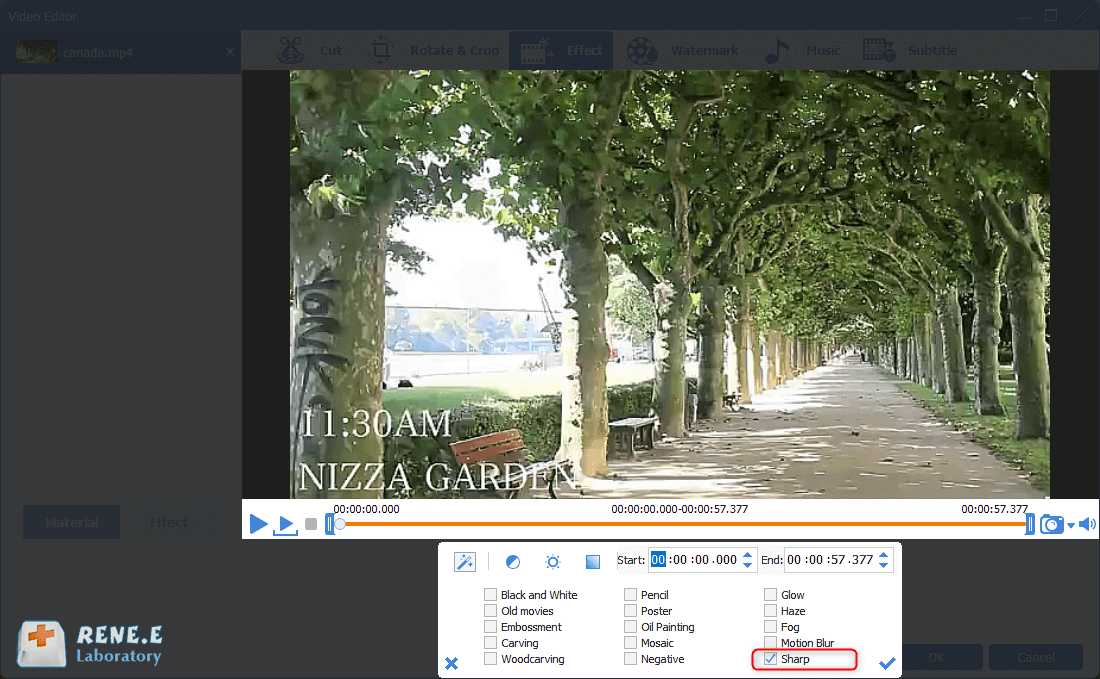
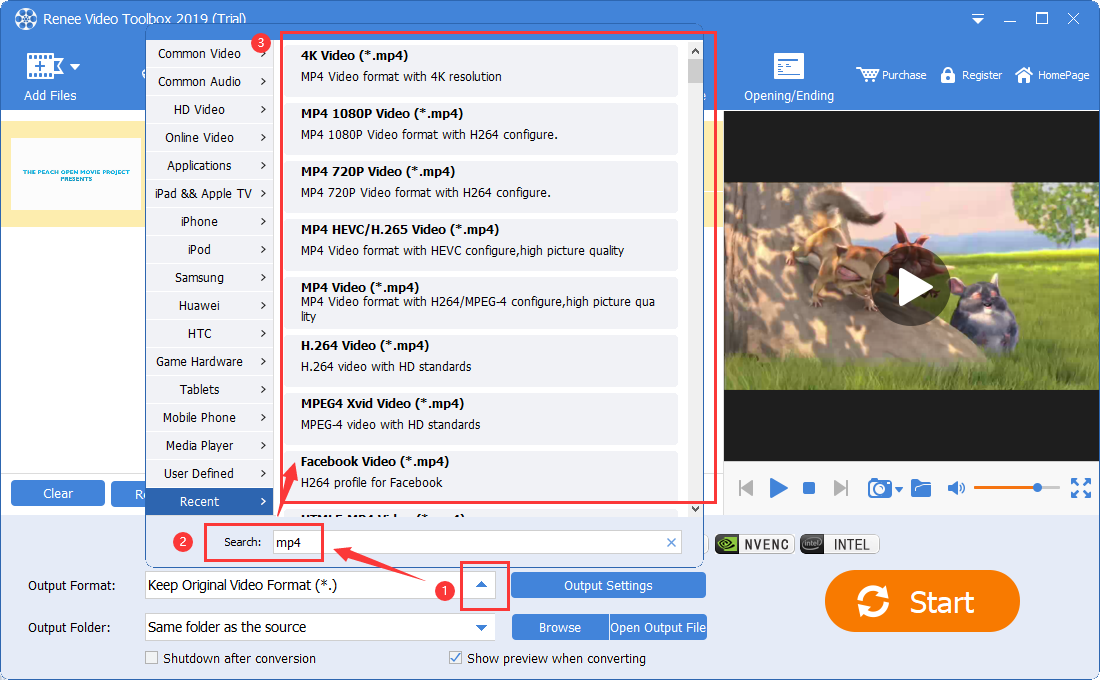
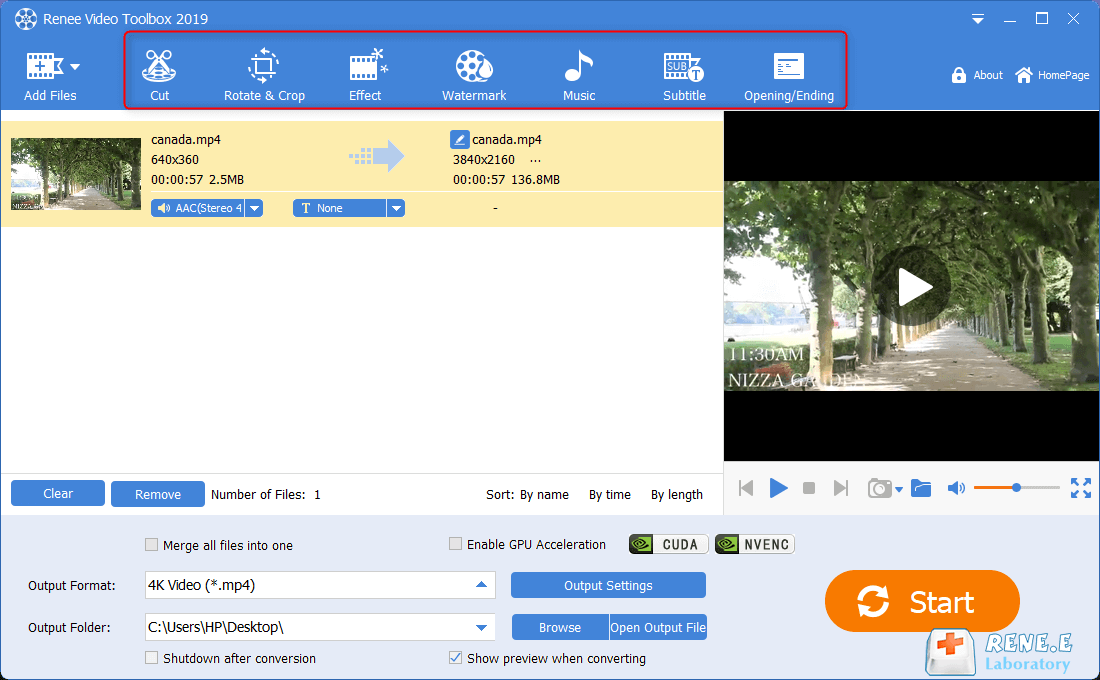
cut: Trim video clips; adjust playback speed.
Rotate and crop: Rotate the video 90/180/270 degrees clockwise, flip the video horizontally or vertically; crop the size of the video screen.
special effects: Add filter effects, zoom effects or volume effects to your video.
watermark: Add text, pictures, video or graphic watermarks to video files; you can also remove watermarks from videos.
music: You can import audio files into the video, or directly record the sound of the computer or microphone and import it into the video; it can also remove the original audio of the video.
subtitle: Import or create subtitles into the movie, and customize the position, font and size of subtitles.
Opening/Ending: You can add pictures or videos as titles or trailers, set the duration and transition effects of titles and trailers, add text to titles and trailers, and support adjusting the color and font size of text, etc.
Relate Links :
History of Movie Special Effects and Tutorial for CGI Effets
08-02-2024
Amanda J. Brook : Discover the fascinating history of movie special effects and learn about the methods to add CGI effets on...
Best Video Editing Software: Master the Art of Editing All Types of Videos
07-05-2024
Amanda J. Brook : Master video editing software with this guide: it provides essential techniques and software selection advice for beginners.
Make Sound Effects for Videos With The Best Video Editing Software
03-05-2024
Amanda J. Brook : Gain a comprehensive understanding of video sound effects, their role in enhancing perception, and how to effectively apply...
Green Screen Technology and Special Effects Make A Jaw-Dropping Video
01-02-2024
Amanda J. Brook : Learn how to use green screen technology in video editing to create captivating content for social media, quickly...




