How to Join MP3 Files with MP3 Merger in Windows and Mac
- Home
- Support
- Renee Audio Tools
- How to Join MP3 Files with MP3 Merger in Windows and Mac
Summary
It is common to join several MP3 files into one when we try to edit audio files. How to join MP3 files on Windows and MacOS? The essay will tell you the free MP3 mergers.
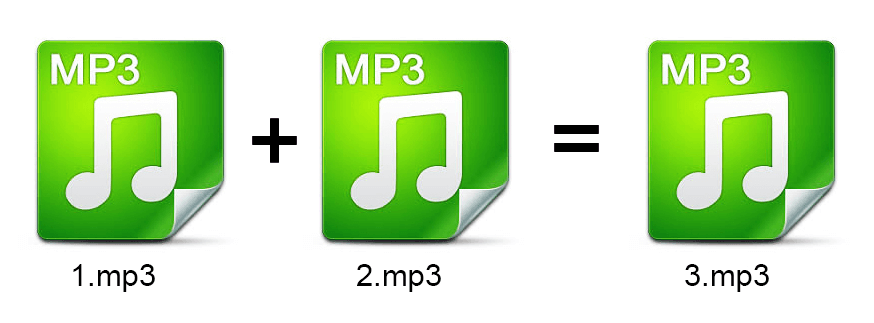
Part 1: Join MP3 Files by Copy Command (On Windows)
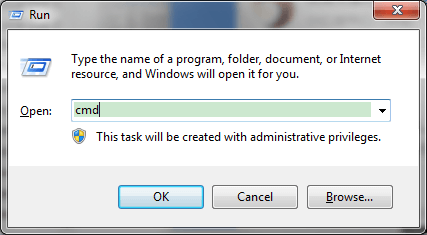
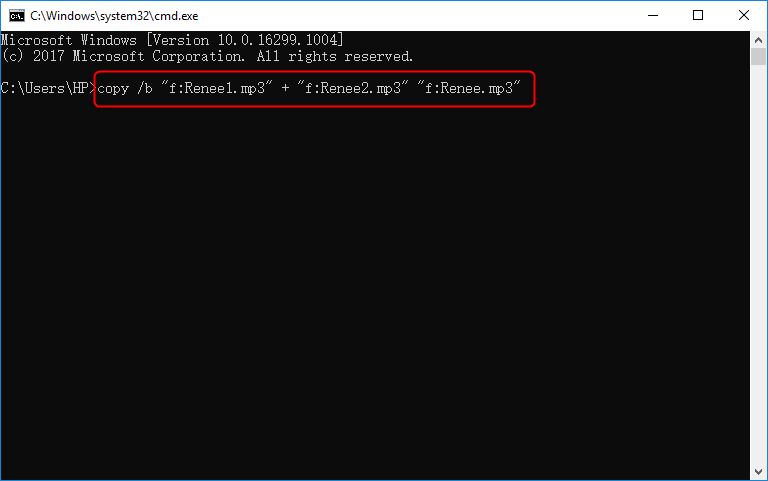
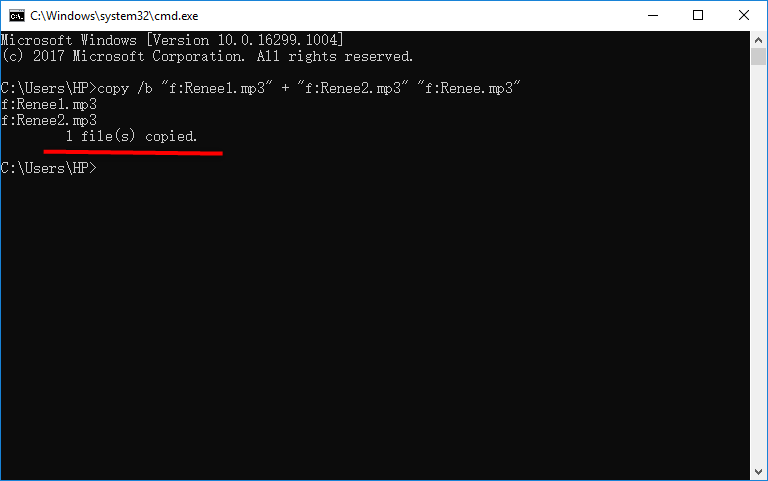
Part 2: Join MP3 Files by Renee Audio Tools (On Windows)

CutterArbitrarily cut and clip audios in MP3, ACC, FLAC and APE formats. Many effects, such as fade in/out, speed adjustment, music mixing and volume adjustment, are available.
ConverterConvert music files between all audio formats, including MP3, M4A, ACC, OGG, AAC, FLAC and the others. It can also convert the video format into MP3.
RecorderRecord computer sounds from streaming media and microphone at the same time and output into multiple audio formats.
JoinerMerge music files into one regardless the original file formats. The output format and quality can be set, too.
CD BurnerBurn multiple music files into CD, DVD and also make APE or BIN image file.
Compatible with: Windows 10 / 8.1 / 8 / 7 / Vista / XP (32bit/64bit)
CutterArbitrarily cut and clip audios in diffrent formats. Many effects, such as fade in/out, speed adjustment, music mixing, are available.
ConverterConvert music files between all audio formats, including MP3, M4A, ACC, OGG, AAC, FLAC and the others. It can also convert the video format into MP3.
RecorderRecord computer sounds from streaming media and microphone at the same time and output into multiple audio formats.

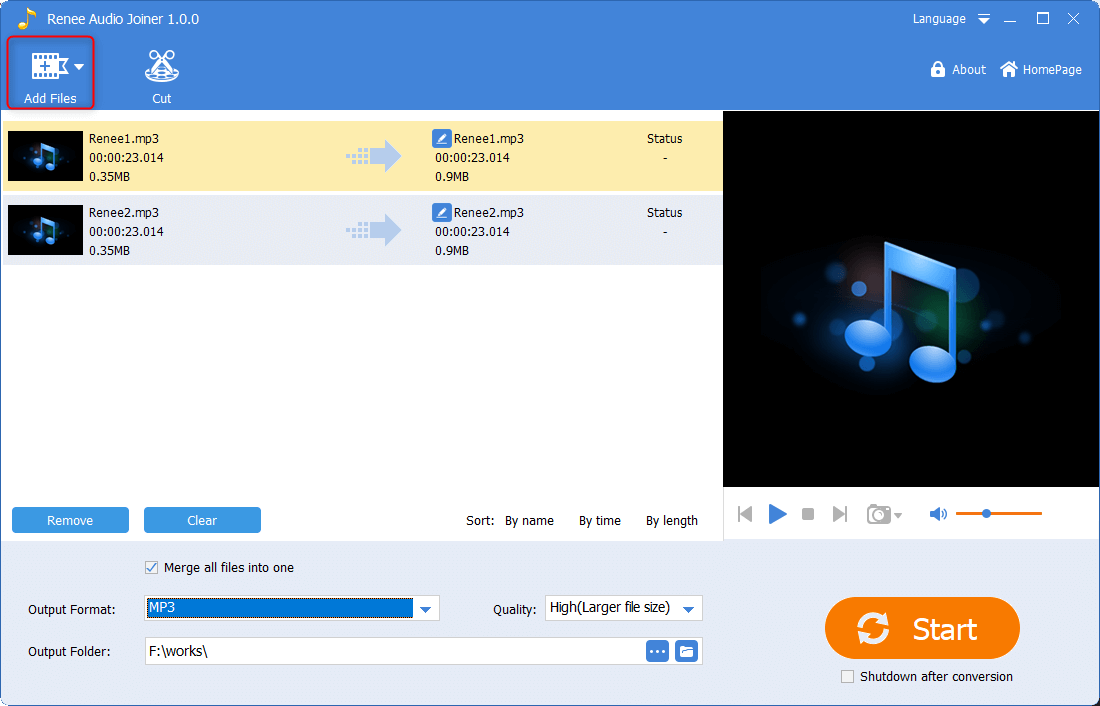
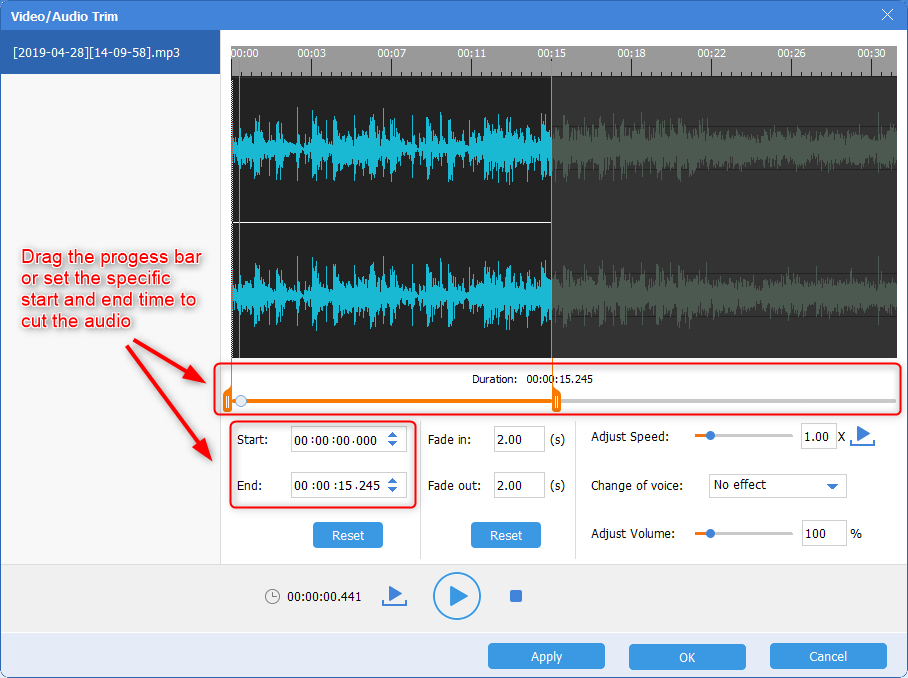
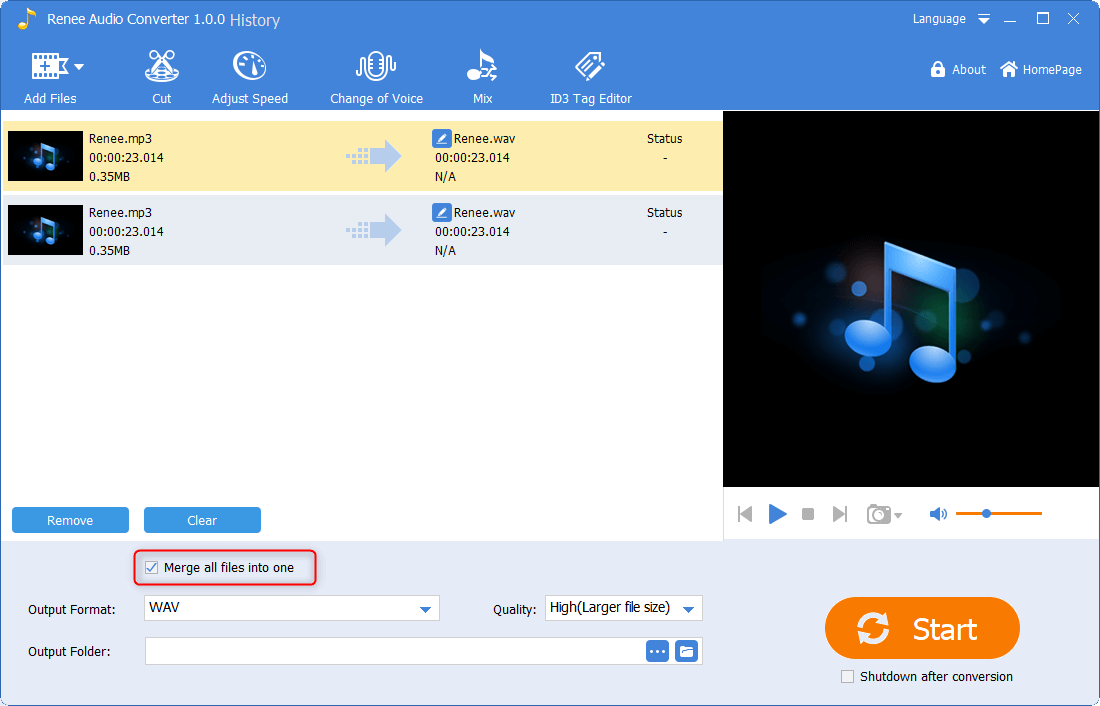
Part 3: Join MP3 Files by CAT Command (On MacOS)
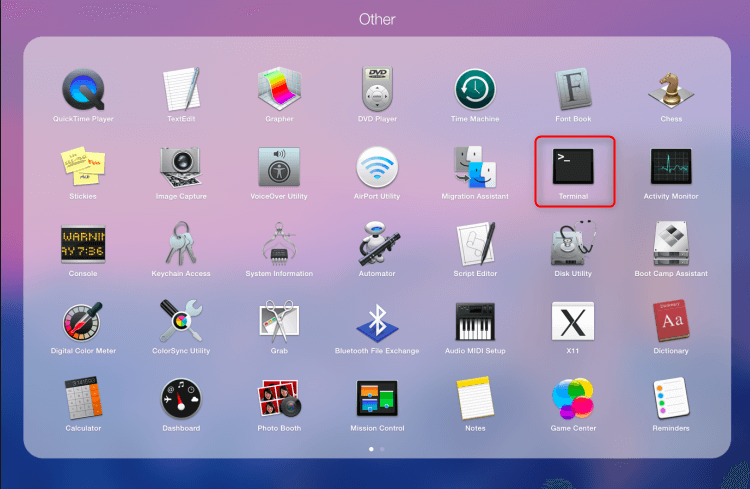
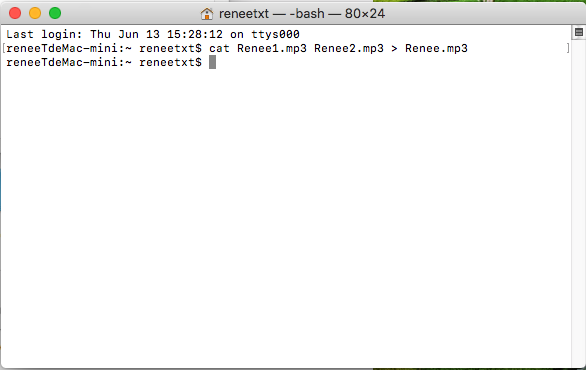
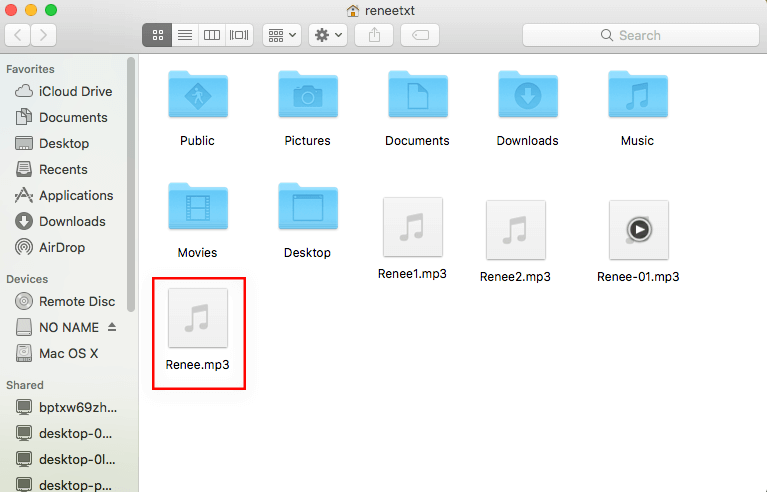
Part 4: Join MP3 Files by Renee Video Editor (On MacOS)
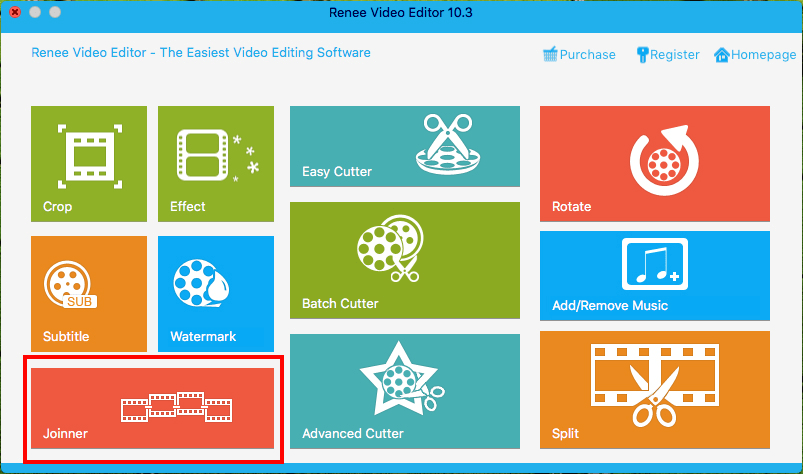
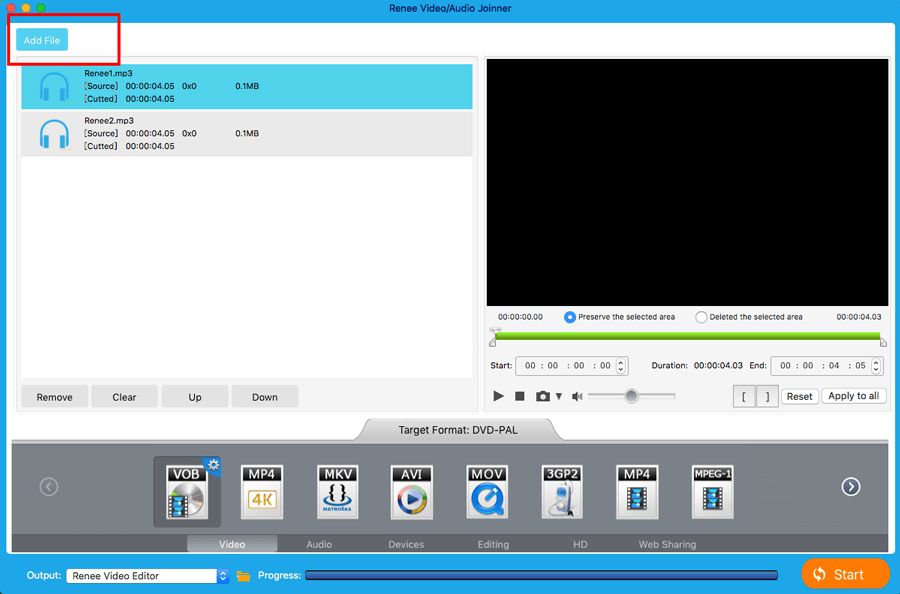
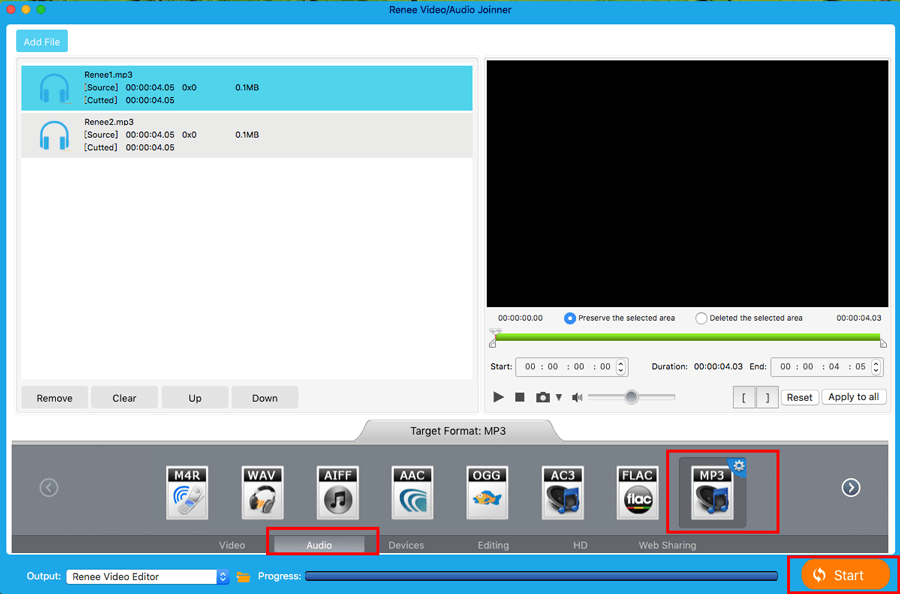

Separate videos with different parametersUsers can separate videos into equal clips by time, size and self-set parameter.
Cut Videos & AudiosUsers are free to cut videos and audios clips by setting start and end time.
Multiple Edit ToolsMerge, crop, rotate, cut and transform video easily. Change and add background music, subtitles and watermark to video.
Format ConversionSupport to convert videos and audios into different formats.
Separate videosSeparate videos into equal clips by time, size and self-set parameter.
Cut Videos & AudiosCut videos and audios clips by setting start and end time.
Format ConversionConvert videos and audios into different formats.
Relate Links :
MKV Splitter: Split MKV into Clips
16-04-2019
Amanda J. Brook : MKV is an open-standard multimedia container format, a file format that can hold an unlimited number of video,...
Best Free Video Format Converter
04-09-2018
Amanda J. Brook : Sometimes, we need to watch or save video in different devices. However, target device does not support current...




