Record Screen on iPhone : Step-by-Step Guide
- Home
- Support
- Tips Renee Video Editor Pro
- Record Screen on iPhone : Step-by-Step Guide
Summary
Learn how to record your iPhone screen effortlessly with our step-by-step guide. Capture game clips or record live videos with ease. Discover the perfect method now!
Table of contents

If it’s not in Control Center, you can add it to Control Center by following these steps:
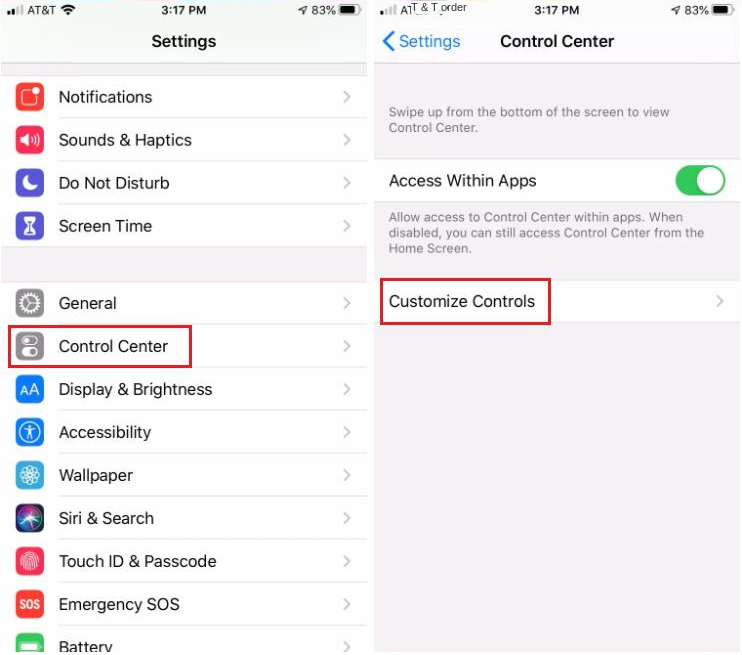
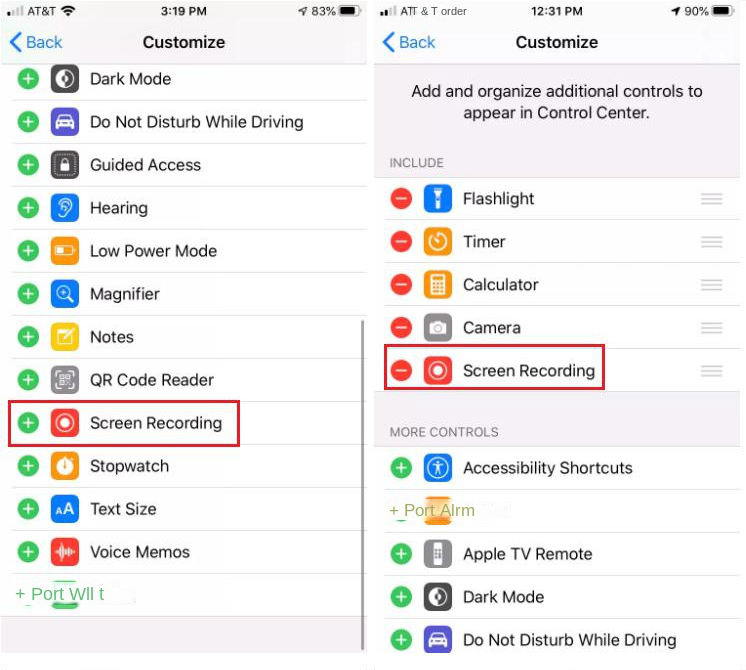
Before you start recording, it’s recommended to enable Do Not Disturb to ensure an uninterrupted session. Do this by tapping the crescent moon icon.
Then, initiate the screen recording process by tapping the screen recording icon. There will be a three-second countdown before the recording begins. To hide the Control Center and capture your screen activity, simply tap the screen.


Multiple edit tools Edit videos with tools like cut, crop, merge and rotate.
Multiple effects Users can add effects, watermark, subtitle, background music, and even remove watermarks.
Support multiple formats It can edit videos / audios in different formats.
Format Conversion Support to convert videos and audios into different formats.
Output formats recommendation Provide output format recommendation on the basis of different models.
Different Effects Effects, watermark, background music and subtitle can be added to videos.
Multiple Edit Tools Merge, crop, rotate, cut and transform video easily.
Convert Convert videos and audios into different formats.
Free TrialFree TrialFree Trial 2000 users have downloaded and enjoyed Renee Video Editor Pro!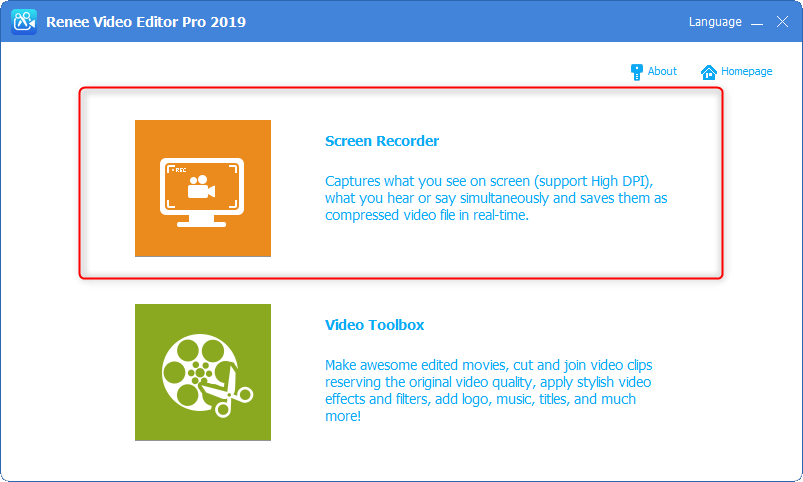
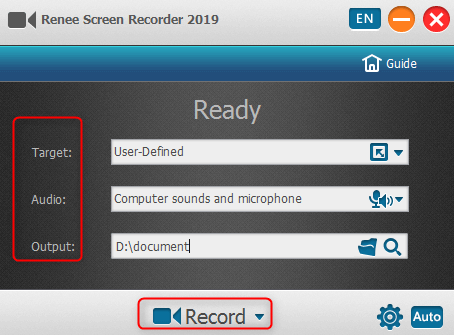
Recording target: Supports recording full screen, custom area, and recording images captured by the camera.
recording: It refers to the sound that needs to be included in the content recording process. It supports recording computer sound, microphone sound, and non-recording sound, etc.
Output directory: Choose where to store recordings
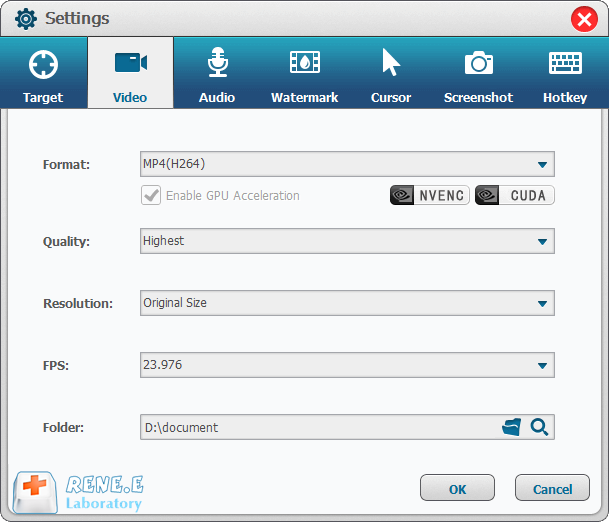
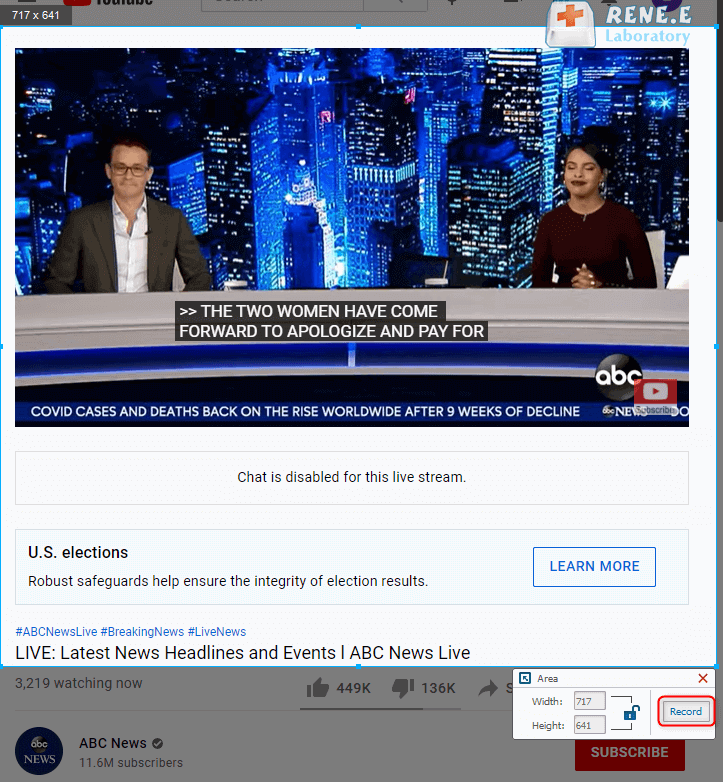
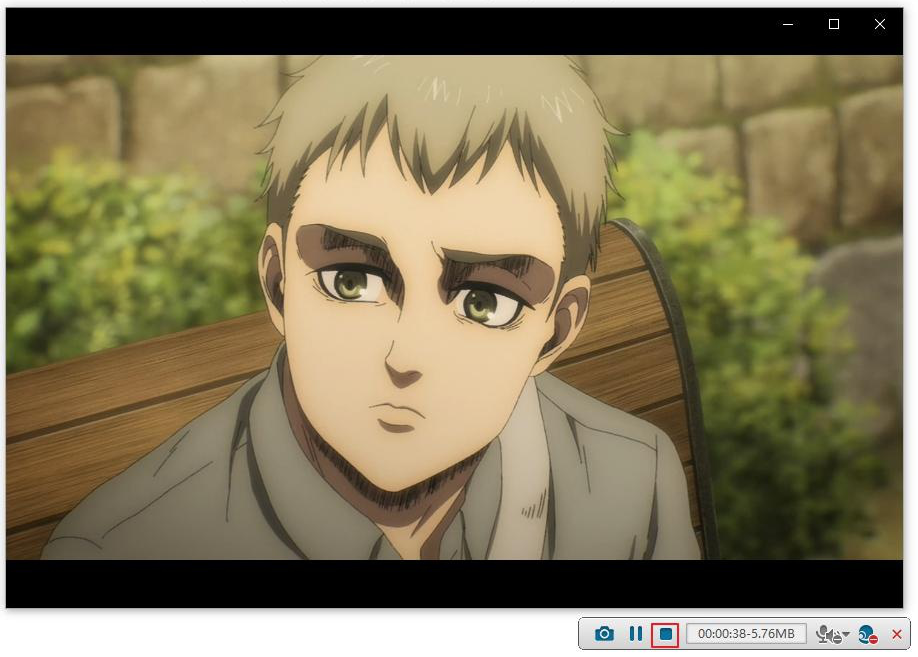

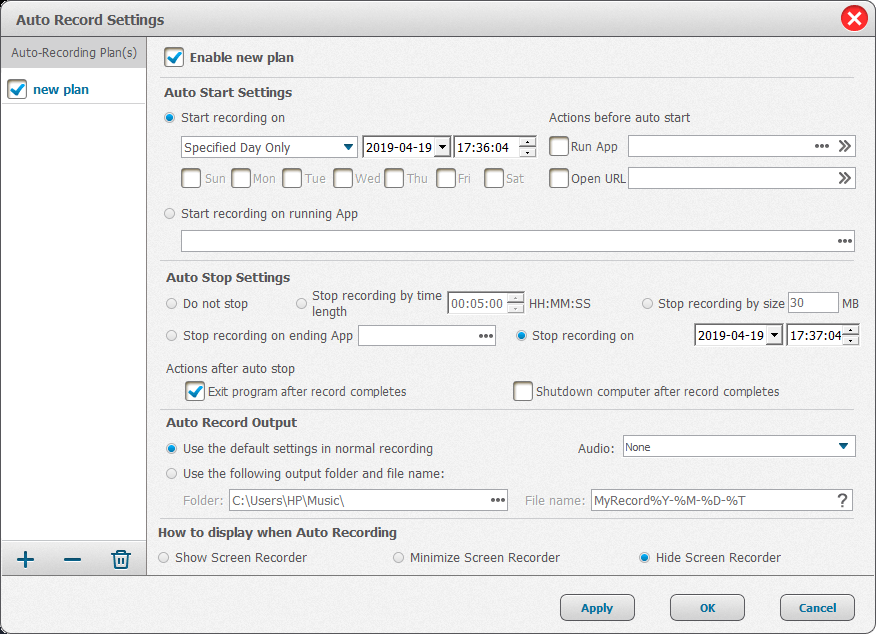
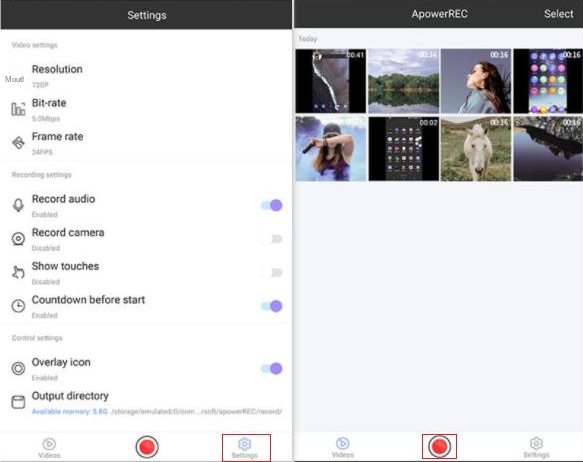
Relate Links :
Messenger Video Call Recorder on Any Device
22-05-2024
Jennifer Thatcher : Discover how to save and record Messenger video calls on any device using messenger video call recorder with...
Professional-Level Skills to Extract Clips from Video
21-05-2024
Ashley S. Miller : Master how to extract clips from video with our step-by-step guide for seamless editing and captivating footage.
How to download all videos from YouTube Channel?
28-08-2023
Jennifer Thatcher : Learn a simple and effective method to download all videos from YouTube Channel in this article. Unlock the...
Reduce Background Noise on Video with These Simple Steps
21-05-2024
Amanda J. Brook : Optimize video sound quality and reduce background noise on video with effective techniques for clearer, more professional results.




