How To Recover Data from a Formatted Hard Drive?
- Home
- Support
- Tips Data Recovery
- How To Recover Data from a Formatted Hard Drive?
Summary
Discover the process of retrieving data from an accidentally formatted hard drive using expert data recovery software. Stay calm, your data is still recoverable.
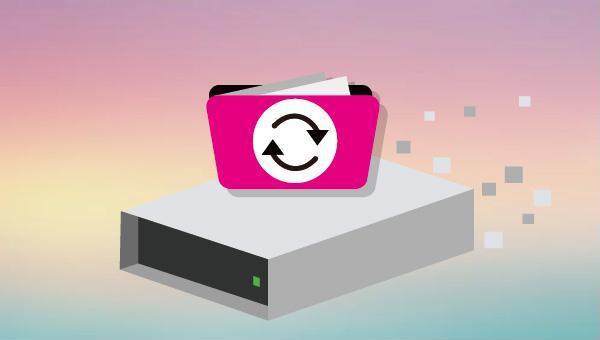

Easy to use Recover data by 3 steps;
Multiple scan modes Fast partition scan, whole partition scan and whole disk scan;
Supported file types Image, video, audio, text, email and so on;
Image creation Create a partition image to read and back up data;
Supported devices SD card, SDHC, SDXC, USB flash drive, hard disk and computer.
Easy to use Recover data by 3 steps;
Multiple scan modes Fast partition/whole partition/whole disk scan;
Supported devices SD card/USB/hard disk.
Free TrialFree TrialFree Trial 800 people have downloaded!
- Fast Partition Scan: Quickly retrieve files lost due to accidental deletion or emptying the recycle bin.
- Whole Partition Scan: Quickly recover files lost due to inaccessible or formatted partitions.
- Whole Disk Scan: Analyze and get partition information and perform a full scan of the entire partition.
- Create Mirror: Create a mirror image for a partition to back up the current partition state. See how to create mirrors and restore data from mirrors.


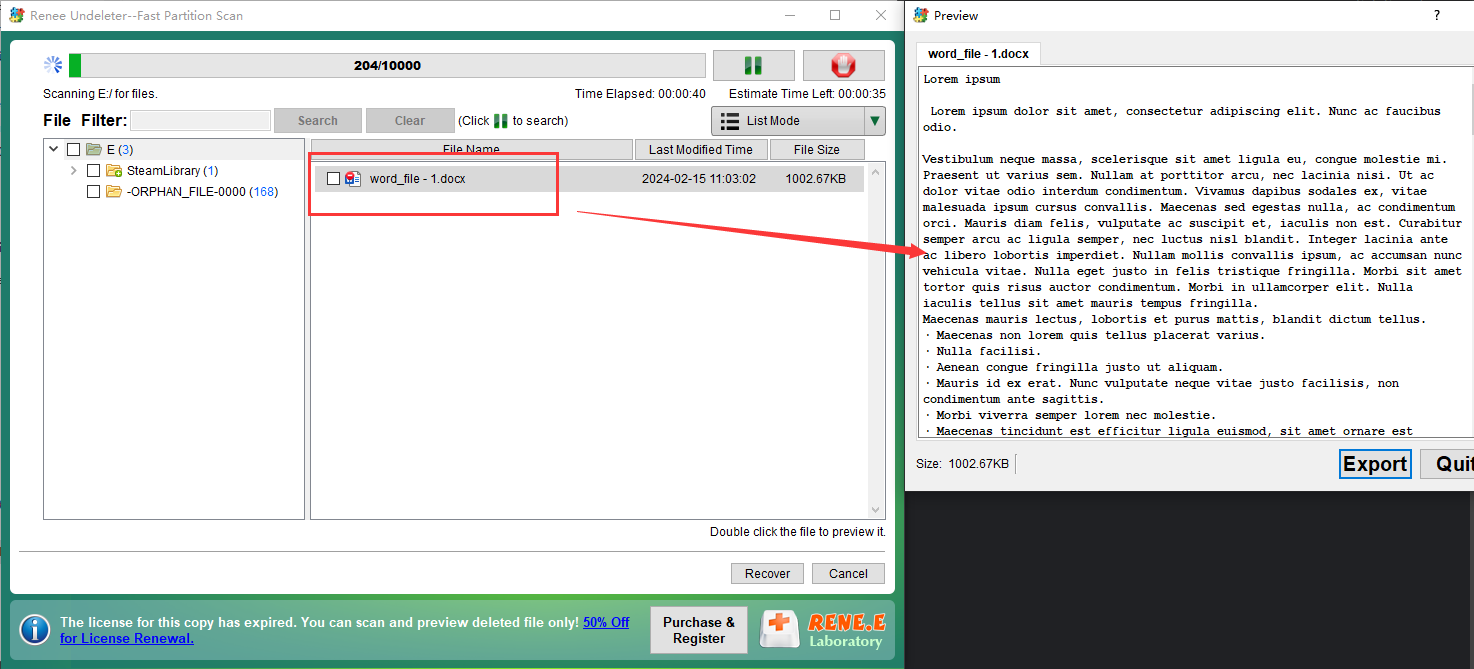
Relate Links :
How to recover data from the formatted external hard drive?
08-04-2024
Ashley S. Miller : Discover the secrets to effortlessly restoring your lost or deleted files with our comprehensive guide on data recovery...
How to Recover Data from Formatted SD Card
20-07-2022
John Weaver : To get more storage space in smart phones, digital camera, vehicle navigation system and MP4 player, many users...
How to Recover Data from Formatted / Corrupted Hard Disk
22-02-2022
Ashley S. Miller : Mistakenly formatted hard disk partition or the disk corrupt? How to deal with this situation? Click for an...
Quick & Reliable Data Recovery Solutions For RAW Drives
12-04-2024
John Weaver : Discover the techniques to fix a RAW hard disk and recover data from a RAW drive using expert...
- I. About formatting
- 1. What is formatting? Can it be unformatted?
- 2. Can the hard disk data be recovered after formatting the hard disk by mistake?
- II. Use Renee Undeleter to recover the hard disk data formatted by mistake
- 1. What is Renee Undeleter?
- 2. How to use Renee Undeleter to recover data from formatted hard disk?
- III. Some Tips to Prevent Data Loss




