How To Rapidly Rip Blu-ray Discs: The Ultimate Guide
- Home
- Support
- Tips Renee Video Editor Pro
- How To Rapidly Rip Blu-ray Discs: The Ultimate Guide
Summary
Master how to rip blu ray for seamless mobile viewing with our expert guide on advanced tools and editing techniques
Table of contents

Ensure your computer has an optical drive or an external DVD/Blu-Ray drive. Make sure your computer has enough disk space as Blu-ray movies can take up 20-60GB.

Easy to use Customize the recording window and finish the screen recording on one click.
Automatic recording plan Set the recording start time for not missing exciting content.
Special recording effects Recording rate switching, customizable watermarks, mouse special effects, screenshots during recording, etc.
Device Simultaneous Recording Record the screen and the camera at the same time.
Multifunction Edit the video and convert the video format.
Easy to use Customize the recording window and finish the screen recording on one click.
Automatic recording plan Set the recording start time for not missing exciting content.
Special recording effects Recording rate switching, customizable watermarks, mouse special effects, screenshots during recording, etc.
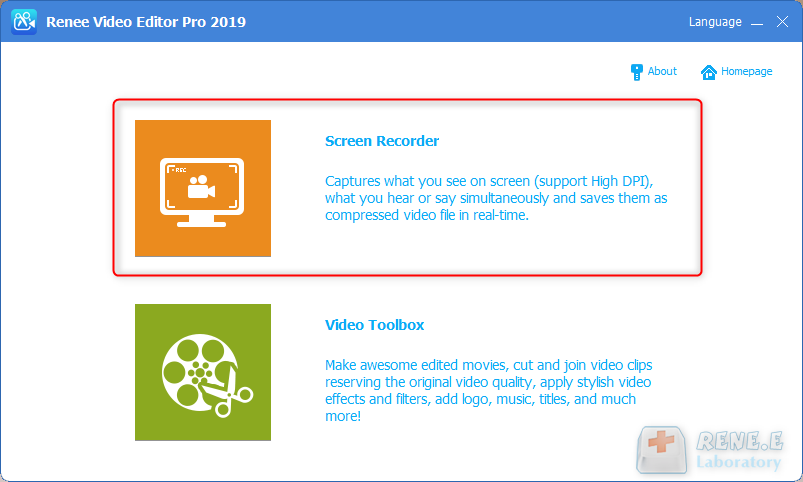
- Target: Supports recording full screen, custom area, and recording images captured by the camera.
- Audio: refers to the sound that needs to be recorded during the content recording process. It supports recording computer sound, microphone sound, and non-recording sound, etc.
- Output: select the storage location of the recorded files

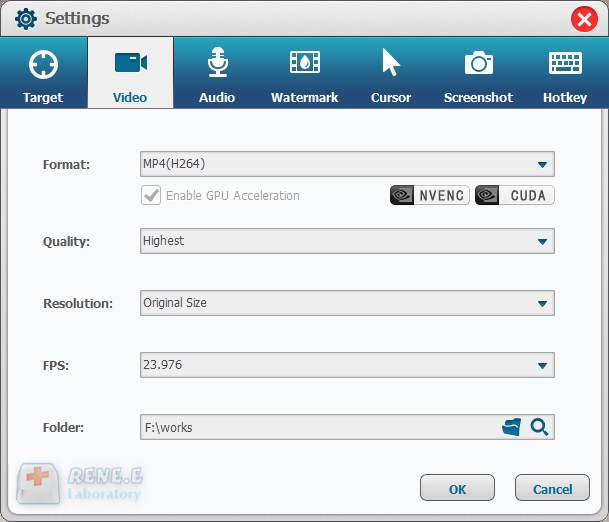
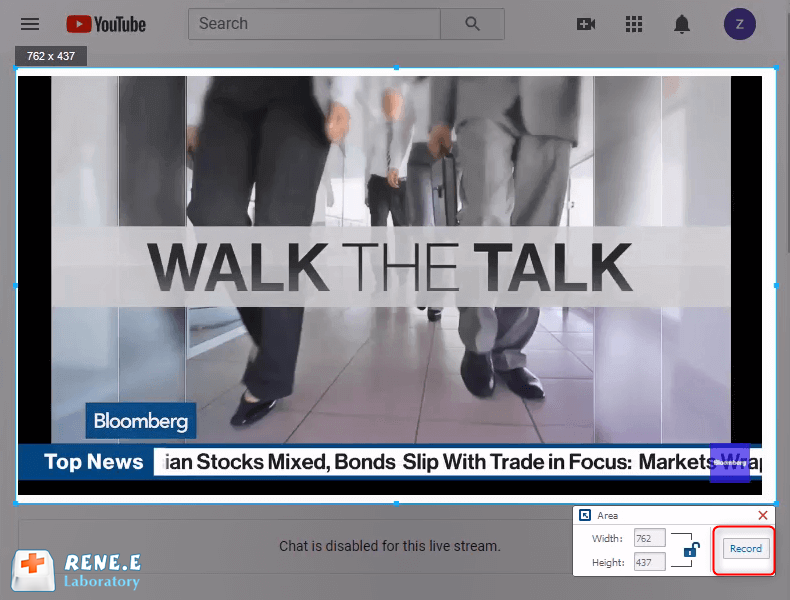
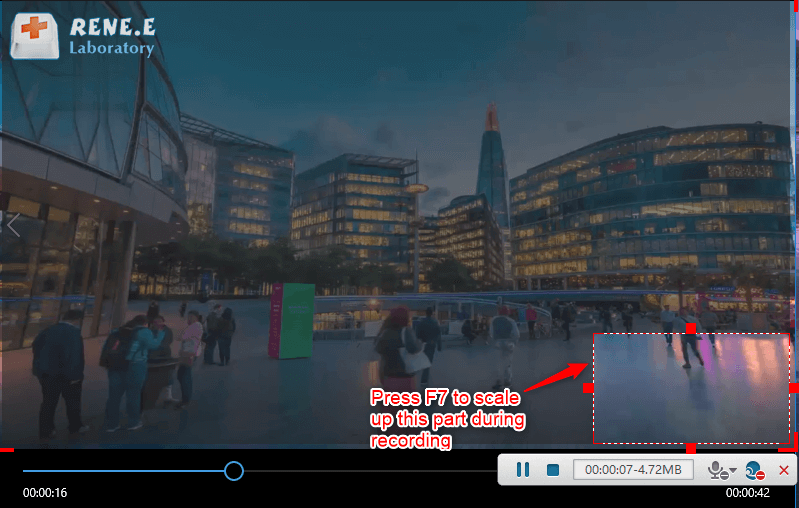
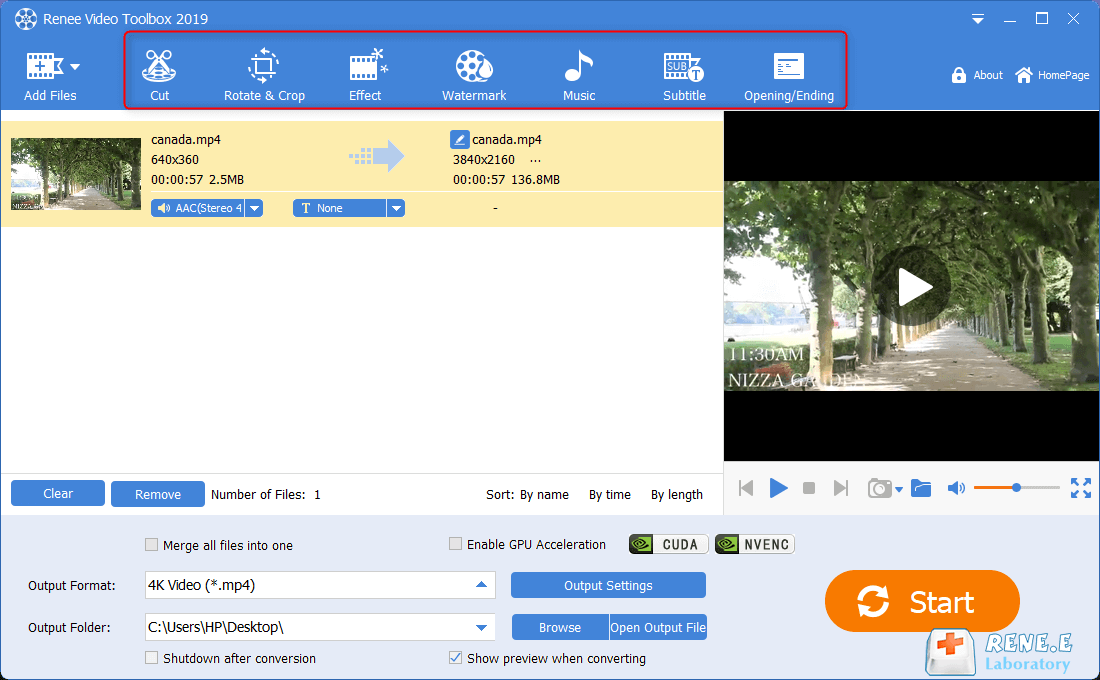
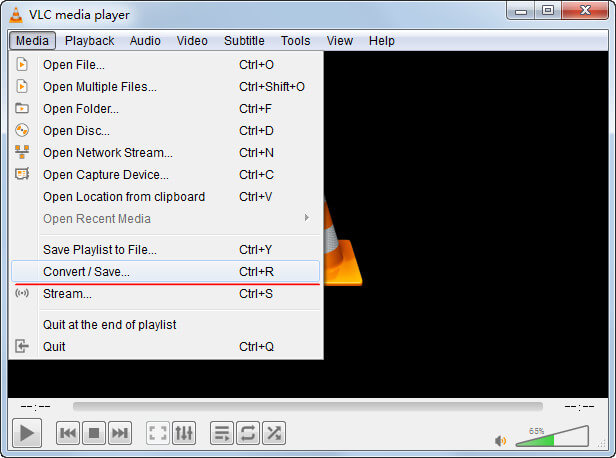
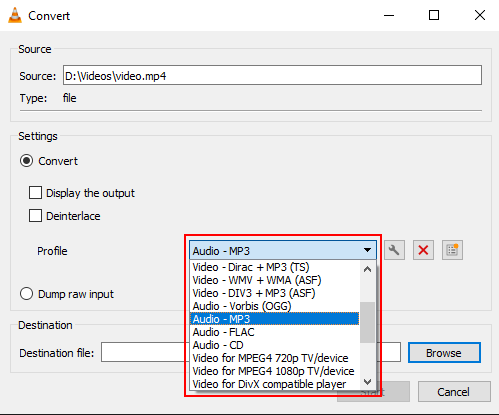



Screen RecordingRecord screen and webcam in Windows computer.
Cut Videos & AudiosUsers are free to cut videos and audios clips with setting start and end time.
Multiple Edit ToolsMerge, crop, rotate, cut and transform video easily. Change and add background music, subtitles and remove watermark from video.
Format ConversionSupport to convert videos and audios into different formats.
Screen Recording Record screen and webcam in Windows computer.
Multiple Edit ToolsCut Videos & Audios Users are free to cut videos and audios clips with setting start and end time.
Multiple Edit ToolsMerge, crop, rotate, cut and transform video easily. Change and add background music, subtitles and remove watermark from video.
Format ConversionSupport to convert videos and audios into different formats.

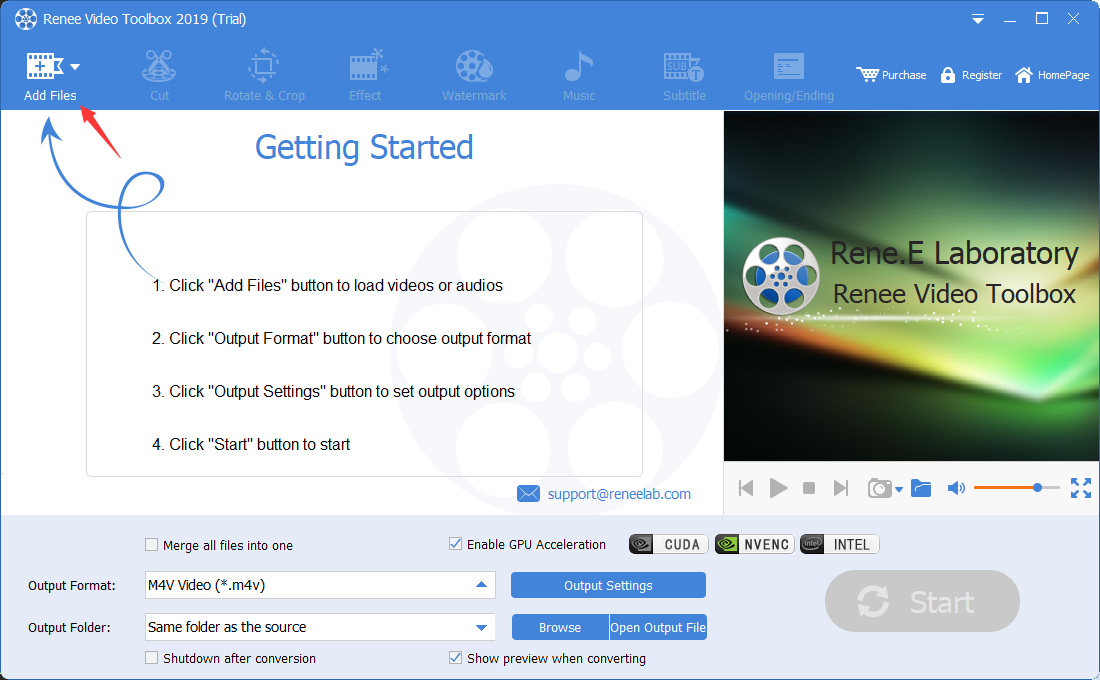
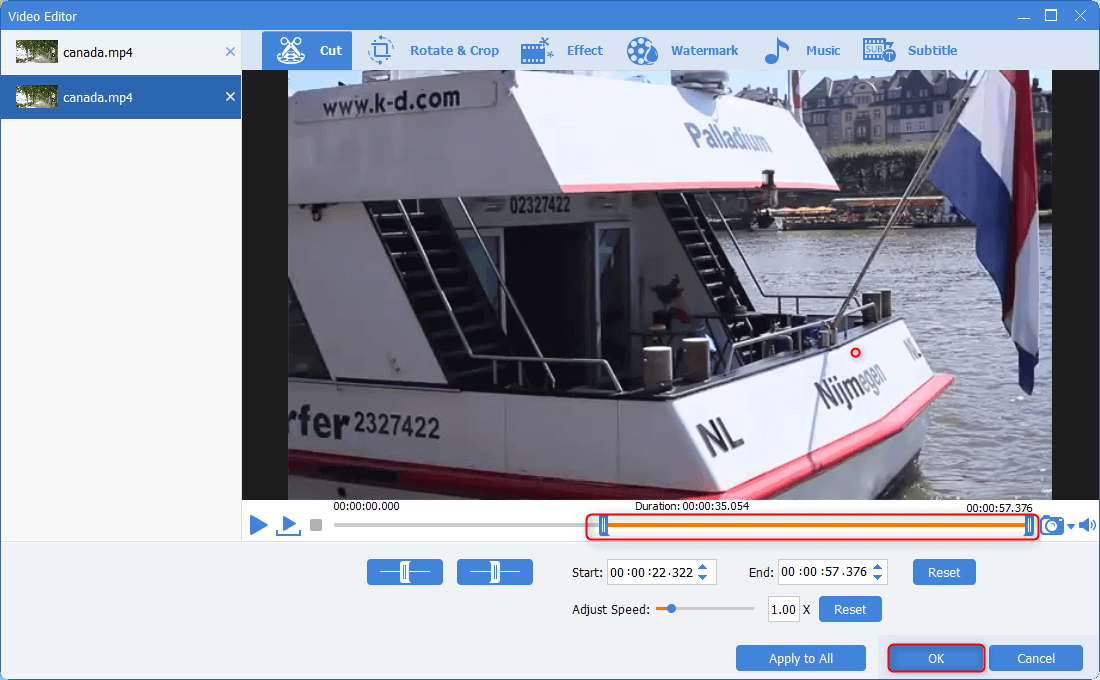

Screen RecordingRecord screen and webcam in Windows computer.
Cut Videos & AudiosUsers are free to cut videos and audios clips with setting start and end time.
Multiple Edit ToolsMerge, crop, rotate, cut and transform video easily. Change and add background music, subtitles and remove watermark from video.
Format ConversionSupport to convert videos and audios into different formats.
Screen Recording Record screen and webcam in Windows computer.
Multiple Edit ToolsCut Videos & Audios Users are free to cut videos and audios clips with setting start and end time.
Multiple Edit ToolsMerge, crop, rotate, cut and transform video easily. Change and add background music, subtitles and remove watermark from video.
Format ConversionSupport to convert videos and audios into different formats.
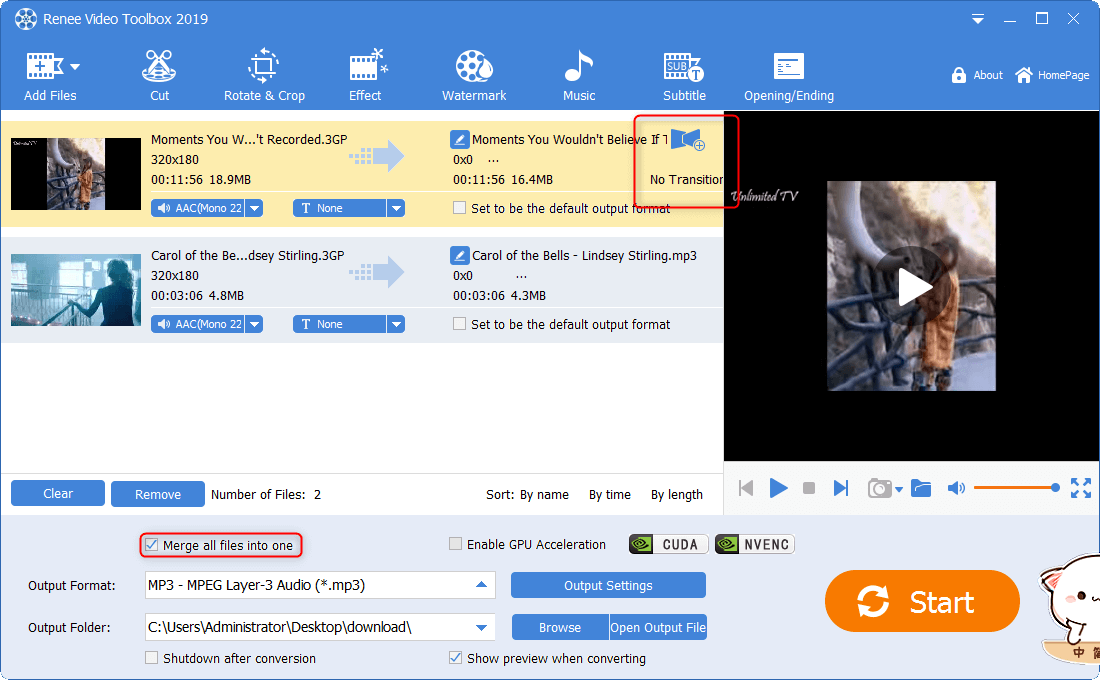
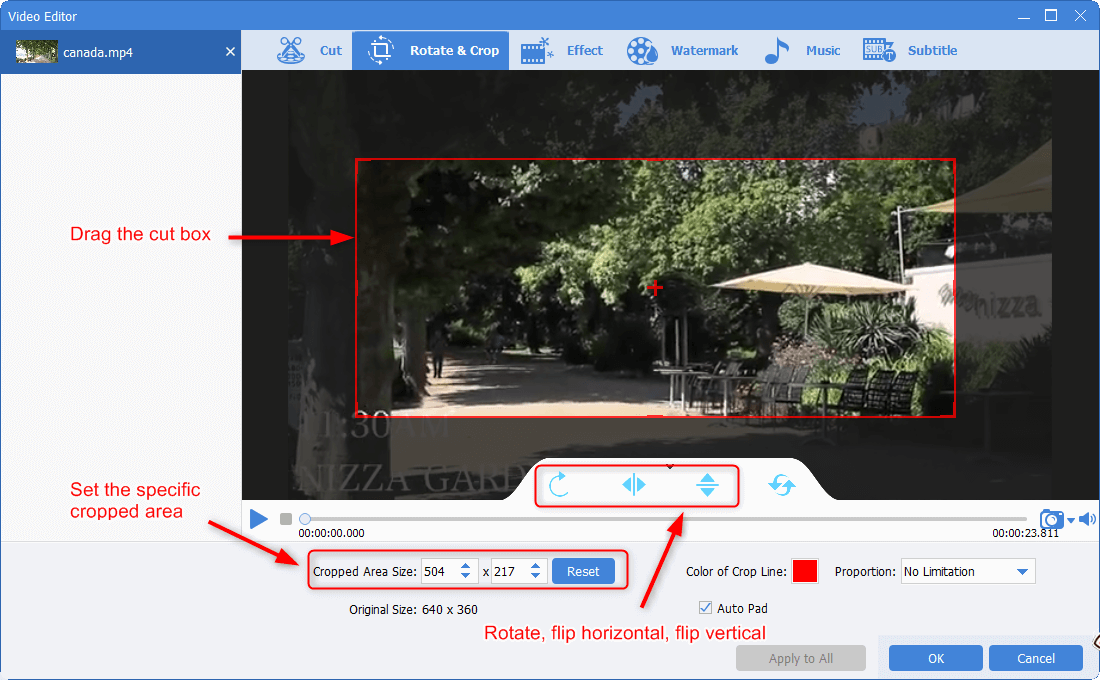
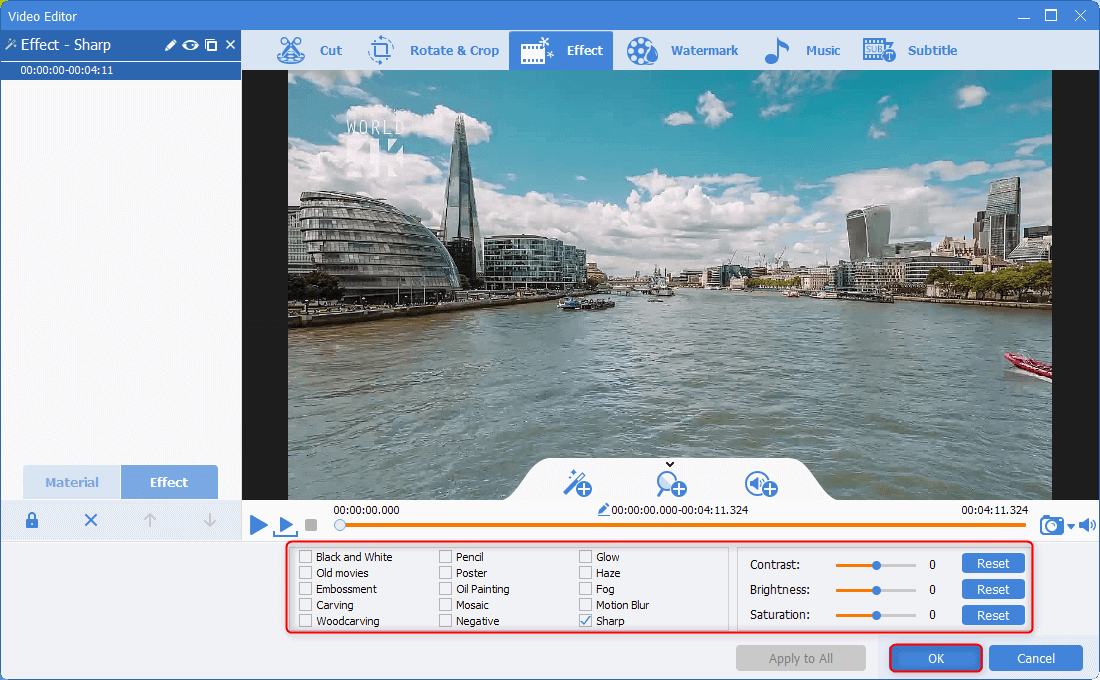
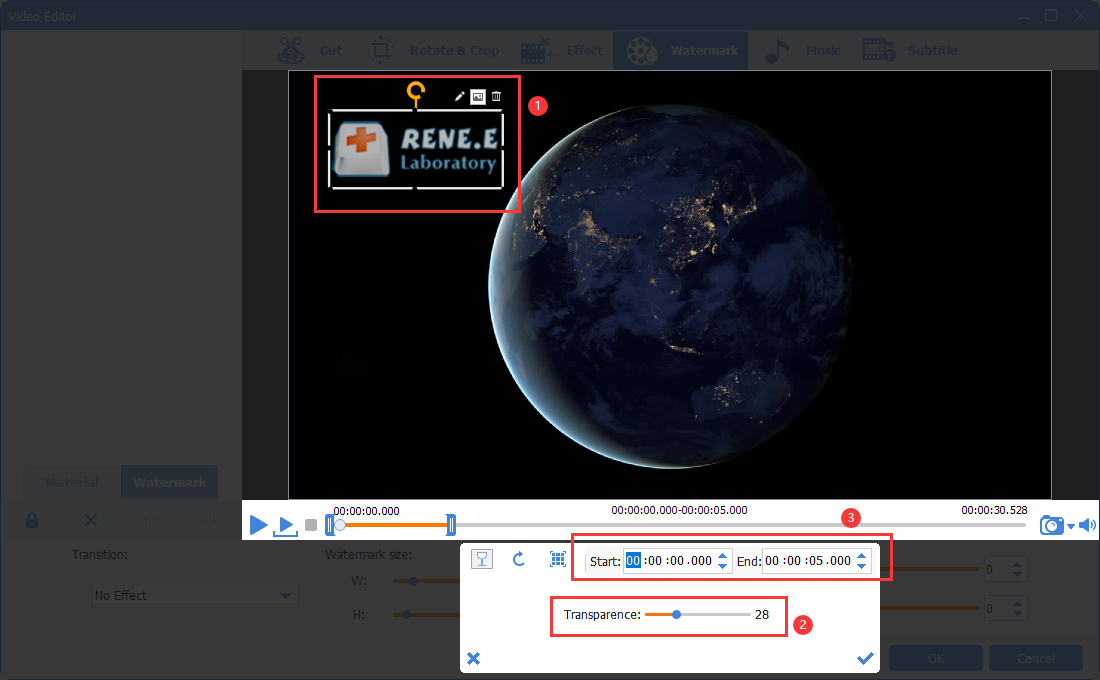

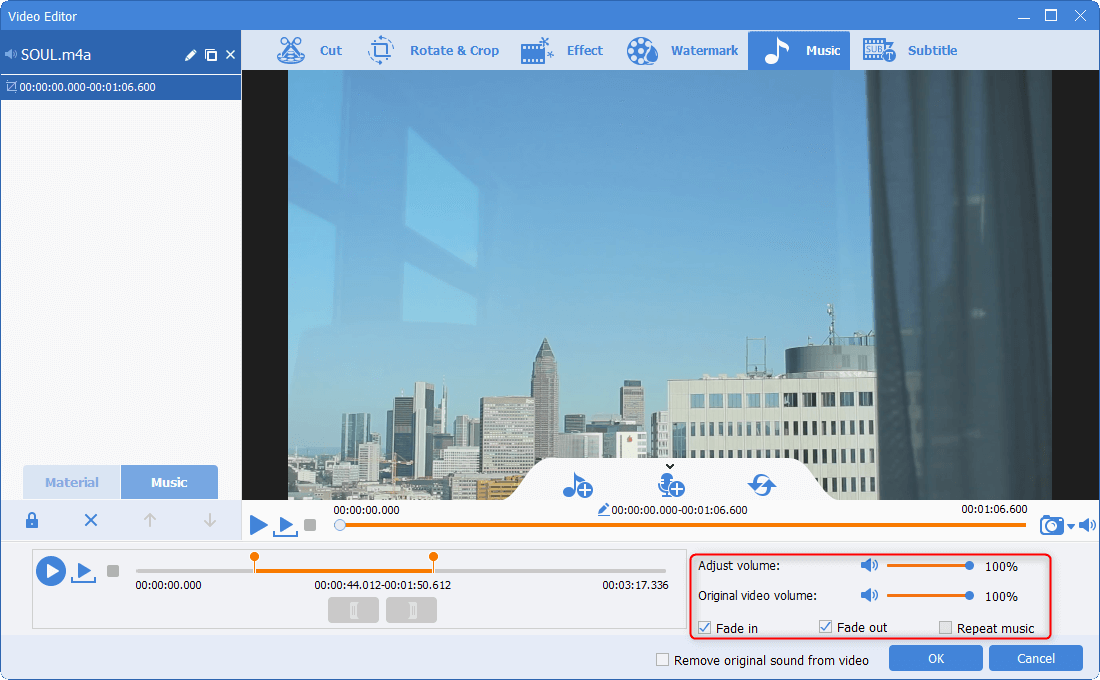
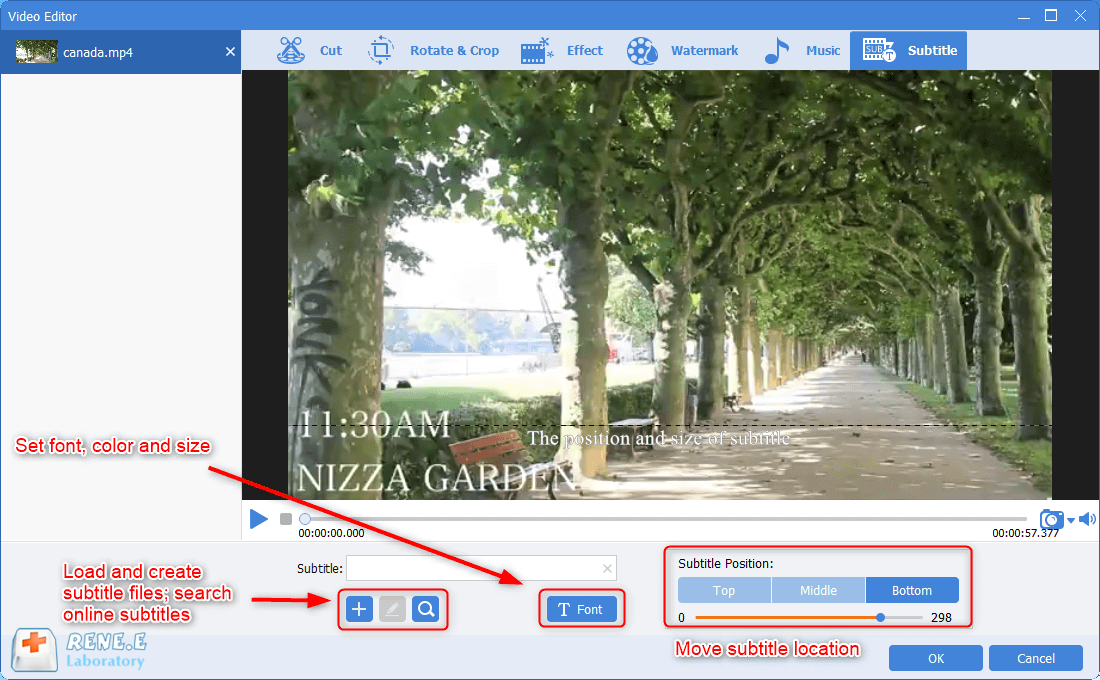
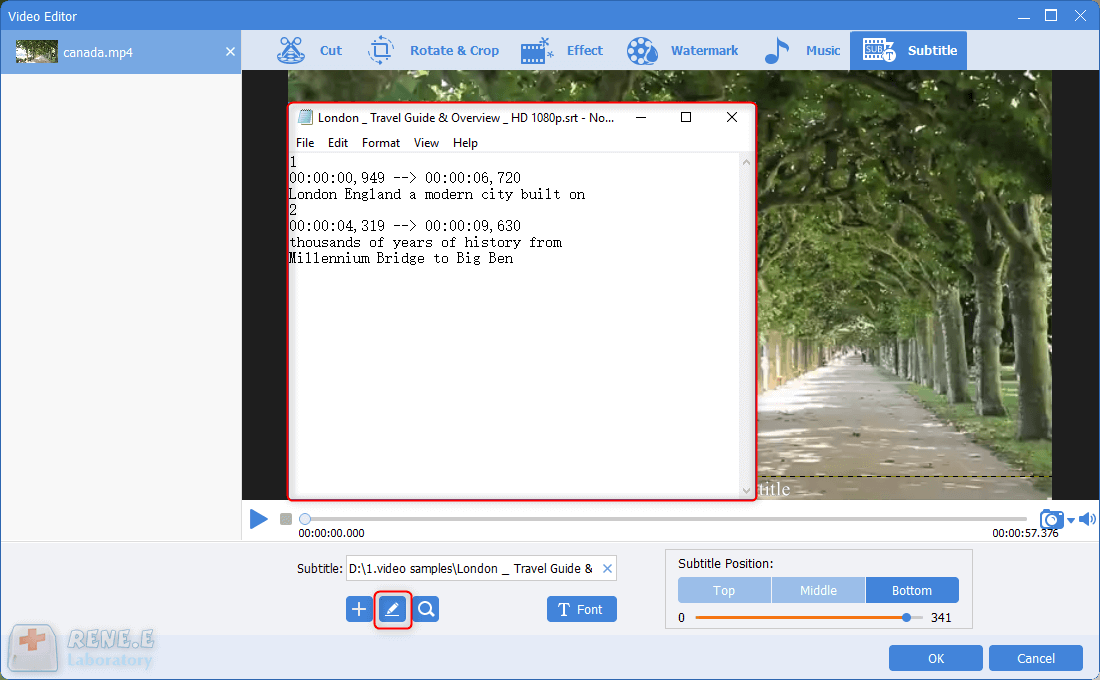

Relate Links :
How to download all videos from YouTube Channel?
28-08-2023
Jennifer Thatcher : Learn a simple and effective method to download all videos from YouTube Channel in this article. Unlock the...
Enhance Your Videos: Add Transition Effects on Video
16-04-2024
Amanda J. Brook : Master the art of video editing by learning to seamlessly merge clips and apply professional-grade transition effects. Elevate...
Expert Tips to Edit FLV Video and Enhance Your Videos
20-05-2024
Amanda J. Brook : Learn how to edit FLV video format without losing quality. Discover the method in this article, ideal for...
Best Video Editing Software: Master the Art of Editing All Types of Videos
07-05-2024
Amanda J. Brook : Master video editing software with this guide: it provides essential techniques and software selection advice for beginners.
- I. About Blu-ray disc ripping
- II. Methods to Rip/Convert Blu-ray Disc
- 1. Use Renee Video Editor Pro to record video
- 2. Use VLC media player to rip Blu-ray disc
- 3. Use MakeMKV to rip Blu-ray discs
- III. How to edit Blu-ray video
- 1. Cut video files
- 2. Merge video files
- 3. Crop/flip/rotate video files
- 4. Add video effects
- 5. Add video watermark
- 6. Add background music to video
- 7. Add subtitles to the video




