Tips to Get Best OBS Settings for Live Streaming and Screen Record
- Home
- Support
- Tips Renee Video Editor Pro
- Tips to Get Best OBS Settings for Live Streaming and Screen Record
Summary
Video game live streaming is becoming hotter and hotter. Now, this industry attracts many new comers. But they are confused about how to get the best OBS settings for clear and fluent live streaming. They don’t know how to record video game, either. In this essay, we will talk about how to improve live streaming through OBS settings and use Renee Video Editor Pro to record screen.
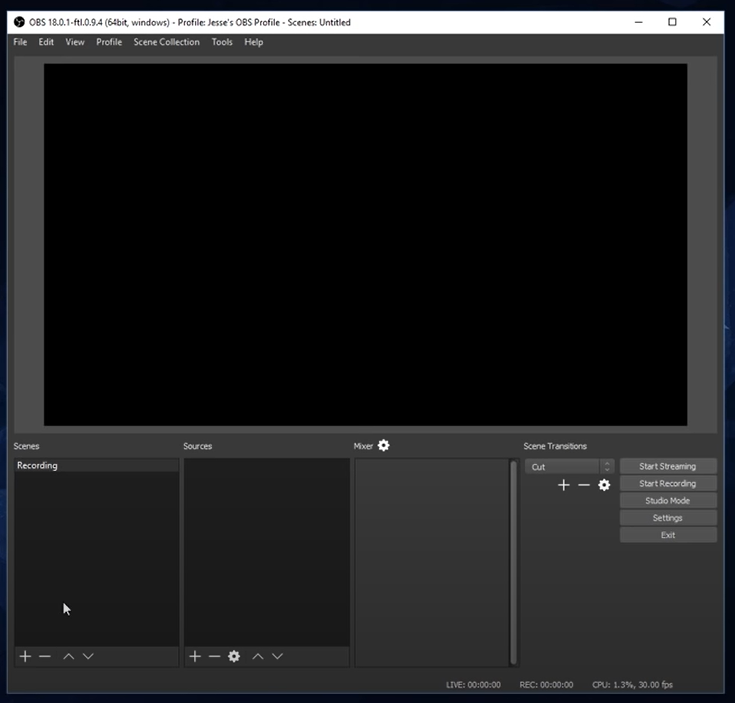
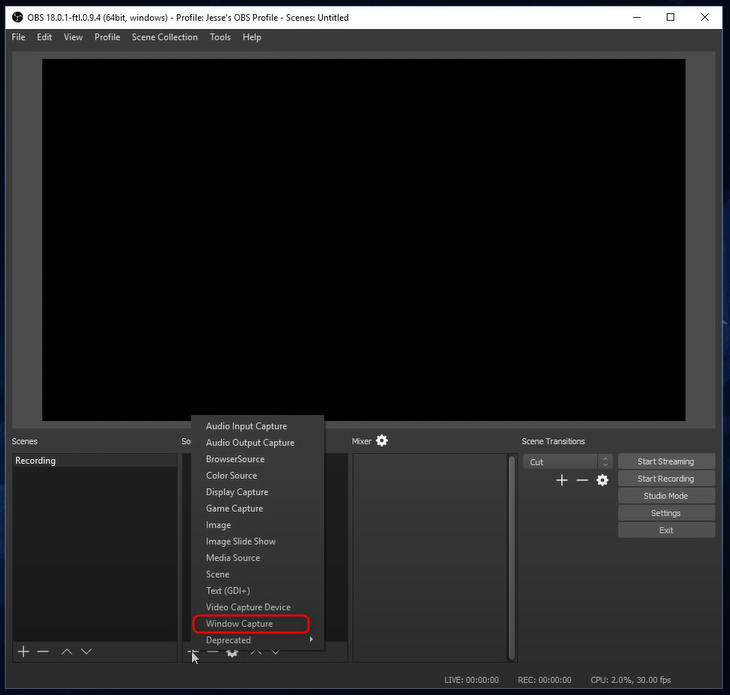
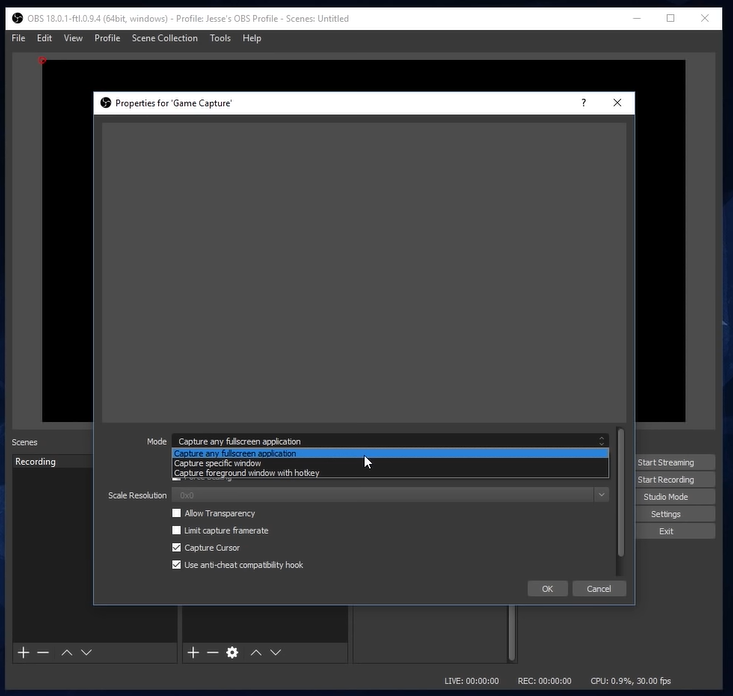
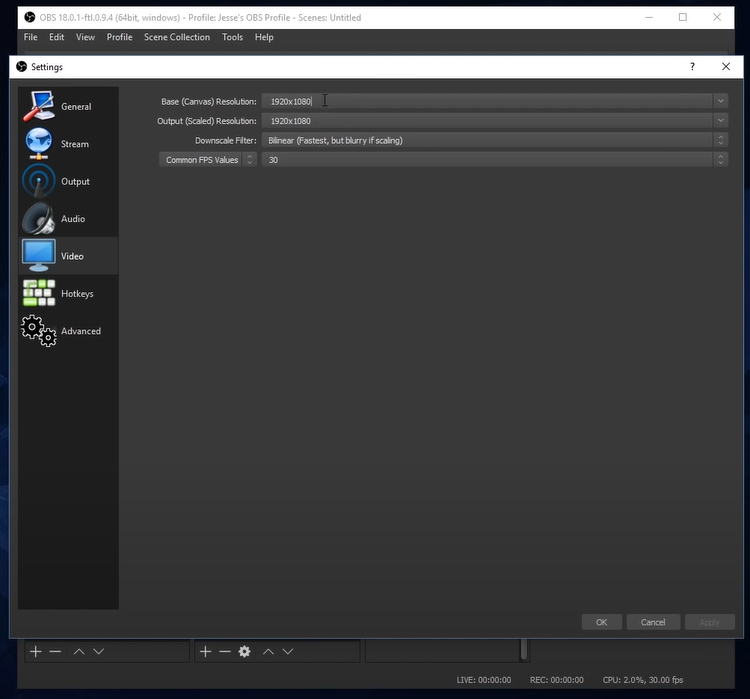
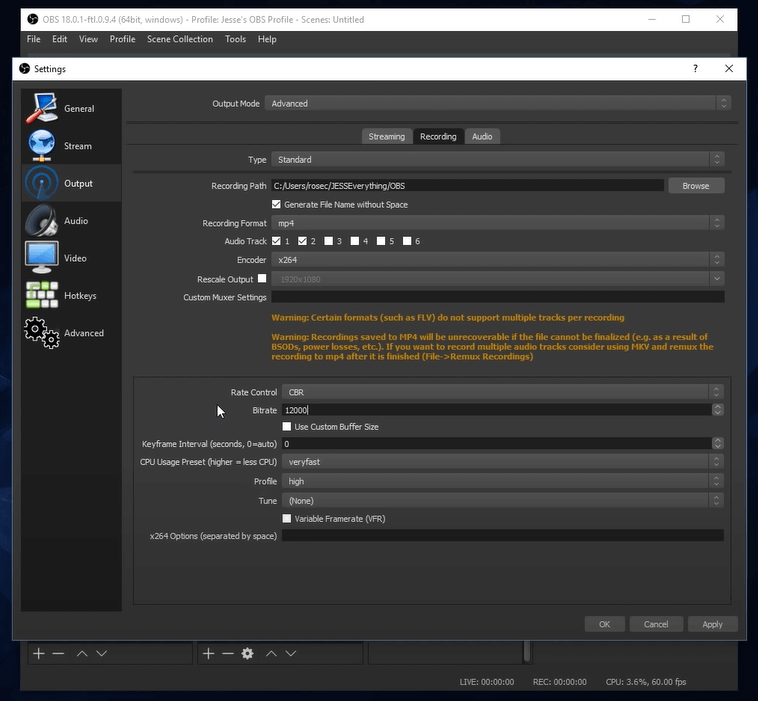
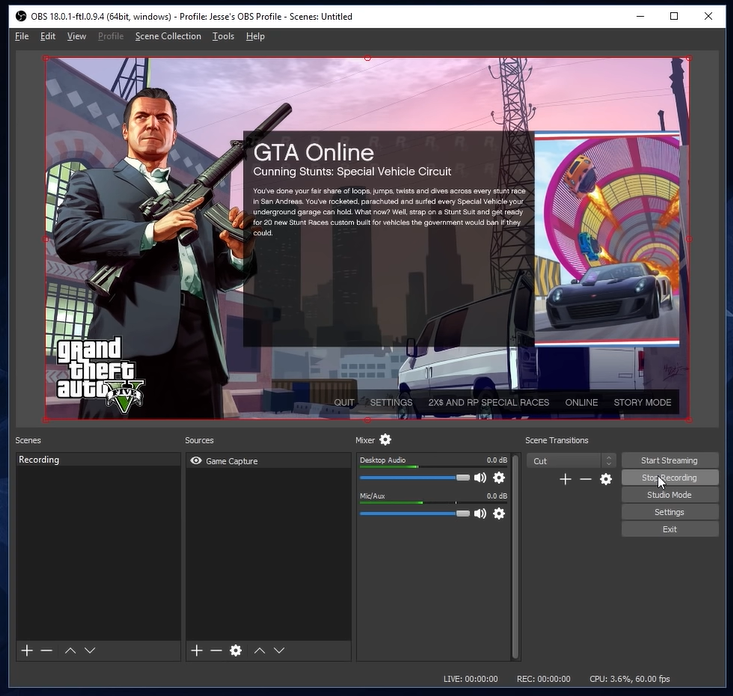

Screen RecordingRecord screen and webcam in Windows computer.
Cut Videos & AudiosUsers are free to cut videos and audios clips with setting start and end time.
Multiple Edit ToolsMerge, crop, rotate, cut and transform video easily. Change and add background music, subtitles and remove watermark from video.
Format ConversionSupport to convert videos and audios into different formats.
Screen Recording Record screen and webcam in Windows computer.
Multiple Edit ToolsCut Videos & Audios Users are free to cut videos and audios clips with setting start and end time.
Multiple Edit ToolsMerge, crop, rotate, cut and transform video easily. Change and add background music, subtitles and remove watermark from video.
Format ConversionSupport to convert videos and audios into different formats.
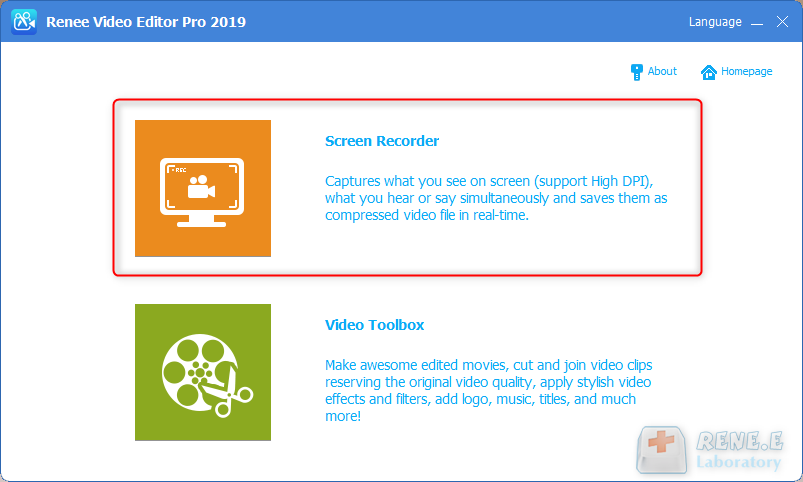
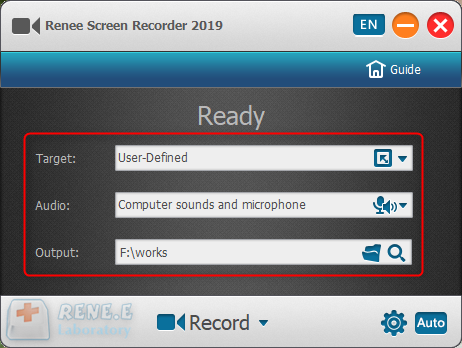
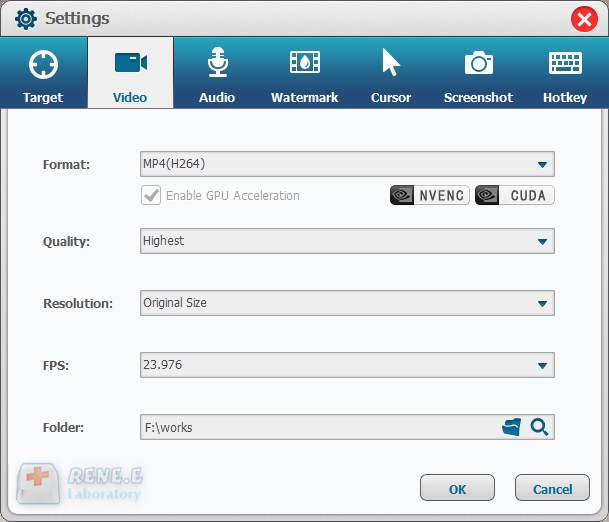
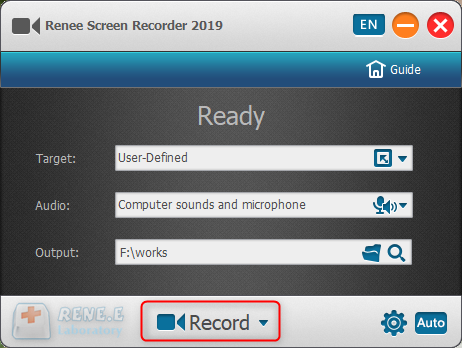

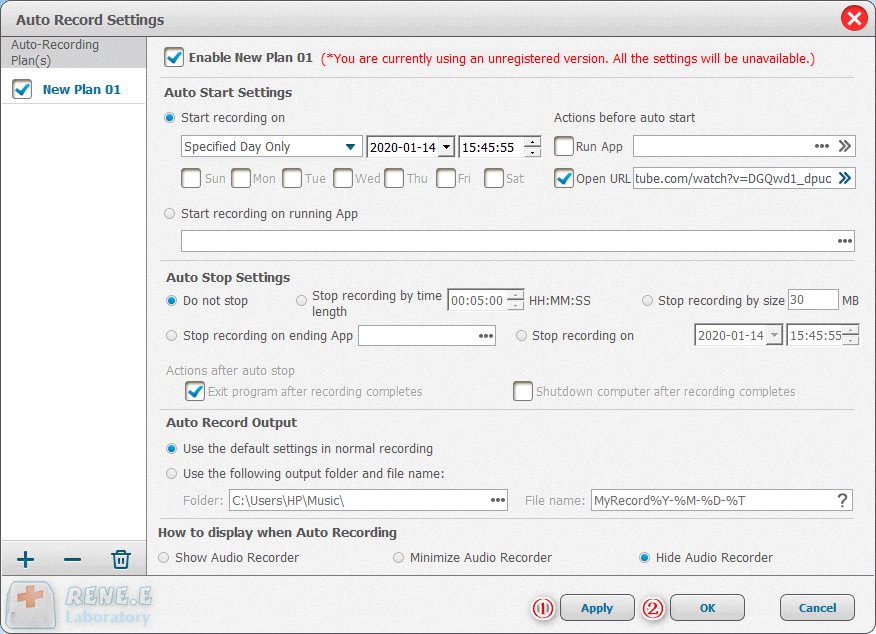
Relate Links :
How to Save Online Video to MP4?
06-01-2021
Amanda J. Brook : The development of the Internet allows us not only to discover the world through computers, but also provides...
What is AVI Format and Related Knowledge
27-04-2020
Jennifer Thatcher : AVI, a multi-media file format, has been released for nearly 20 years. It is one of the most...




