How to Take Stable Video?
- Home
- Support
- Tips Renee Video Editor Pro
- How to Take Stable Video?
Summary
Sometimes, we are not satisfied with the video taken by the smartphone or digital camera because the video screen is not stable. Since the smartphone and digital camera can capture more details with higher pixels, it is necessary to take a stable video to avoid the defects on the video. In this essay, we will talk about how to take a stable video.







Screen RecordingRecord screen and webcam in Windows computer.
Cut Videos & AudiosUsers are free to cut videos and audios clips with setting start and end time.
Multiple Edit ToolsMerge, crop, rotate, cut and transform video easily. Change and add background music, subtitles and remove watermark from video.
Format ConversionSupport to convert videos and audios into different formats.
Screen Recording Record screen and webcam in Windows computer.
Multiple Edit ToolsCut Videos & Audios Users are free to cut videos and audios clips with setting start and end time.
Multiple Edit ToolsMerge, crop, rotate, cut and transform video easily. Change and add background music, subtitles and remove watermark from video.
Format ConversionSupport to convert videos and audios into different formats.

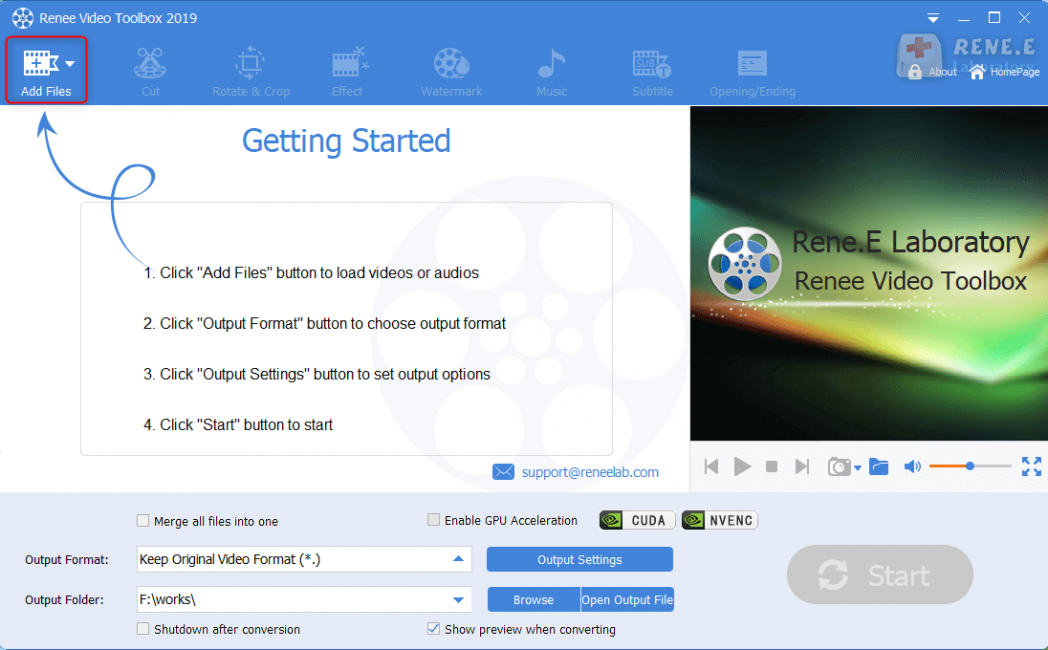
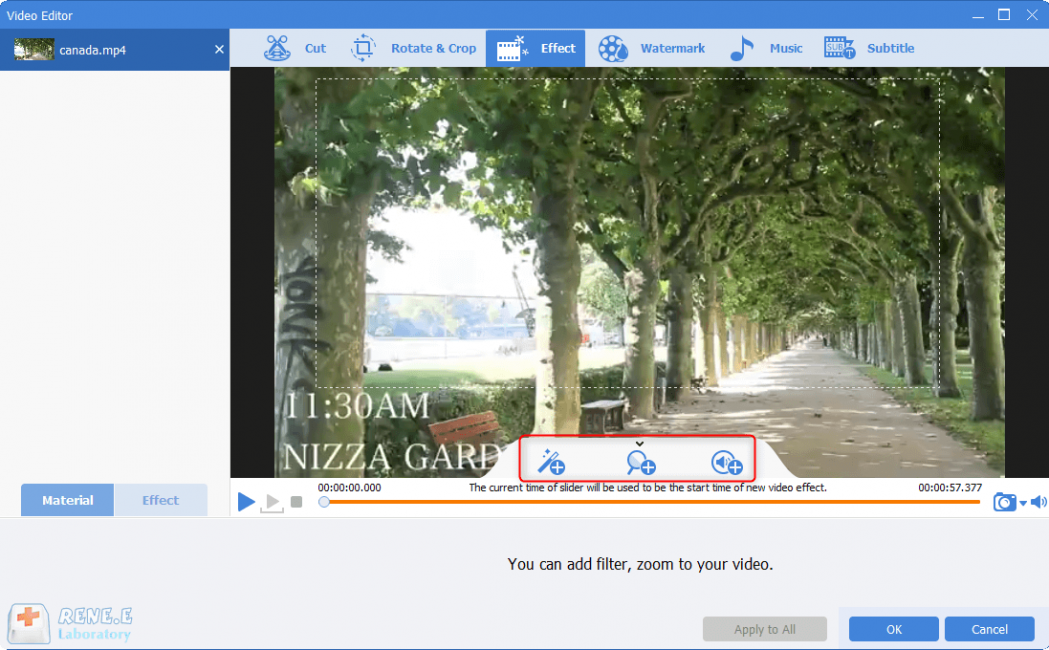
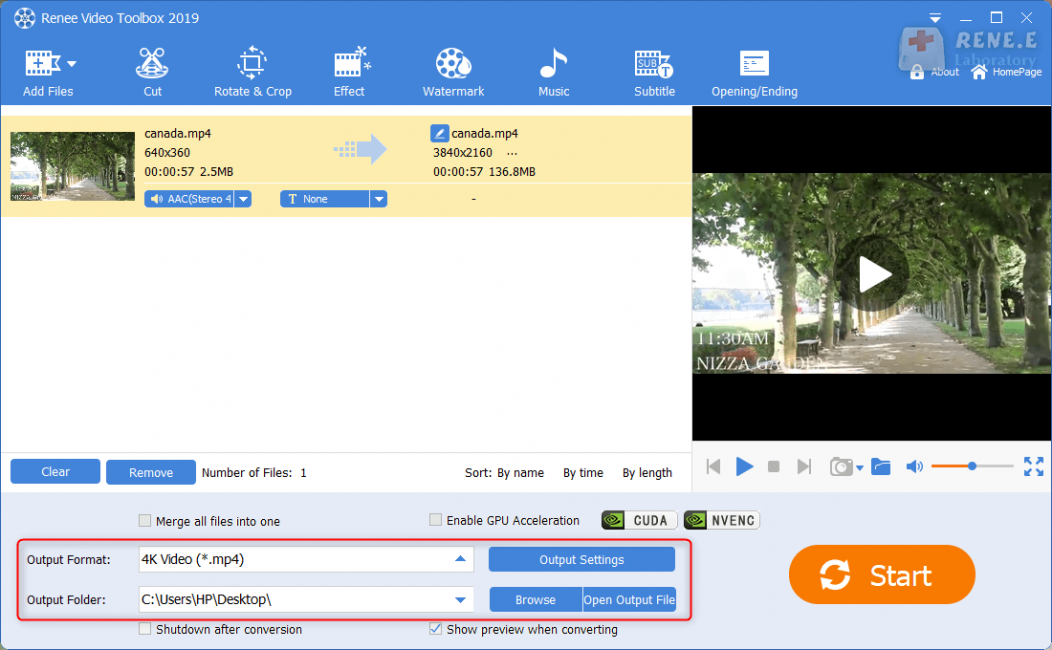
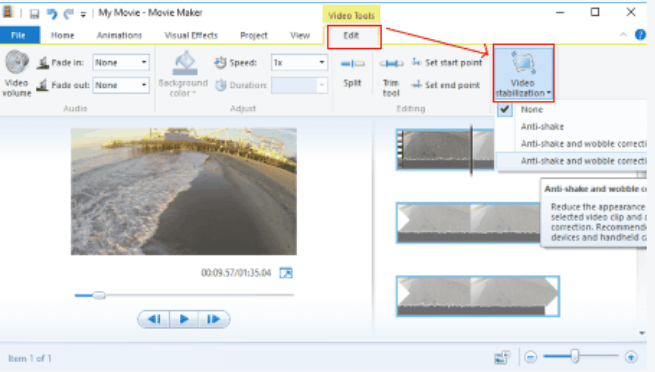
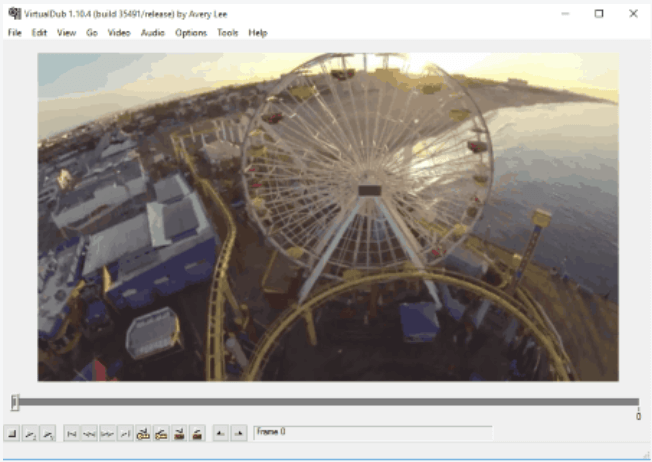
Relate Links :
How to Download VP9 1080P Video from YouTube?
26-01-2021
Jennifer Thatcher : YouTube is a video platform where we can enjoy lots of attractive videos. Do you know how to...
How to Compress MP4 File Effectively?
02-09-2020
Ashley S. Miller : As we known, MP4 is widely used due to high resolution, well image quality and compatibility. But sometimes...




