How to Use BitLocker? Any Alternative Software?
- Home
- Support
- Tips SecureSilo
- How to Use BitLocker? Any Alternative Software?
Summary
Being a built-in Windows encryption software, BitLocker can encrypt whole disk. How does it work? Follow us.

Quick encryption Encrypt files in virtual disk promptly and support to save files at any time.
Easy to use Support to hide itself in safe, simple operation on the clear interface.
Control data transfer Support to set white list and disable USB ports, network, CD
Well protection Utilize the AES256 algorithms and support to encrypt various files in the private format.
Comprehensive play for encryption Protect USB devices and password wallet; hide/disguise files; support to record operations on USB.
Quick encryption Encrypt files in virtual disk promptly and save files at any time.
Easy to use Support to hide itself in safe, simple operation on the clear interface.
Well protection Utilize the AES256 algorithms and support to encrypt various files in private format.
For Details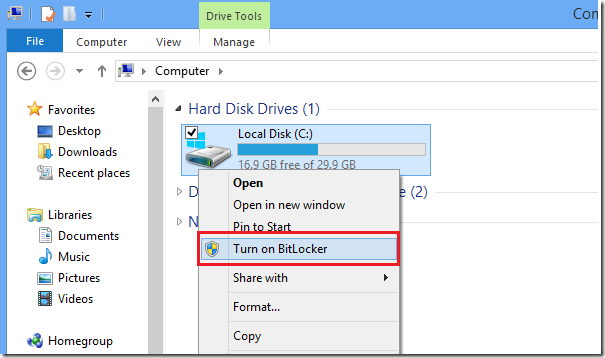
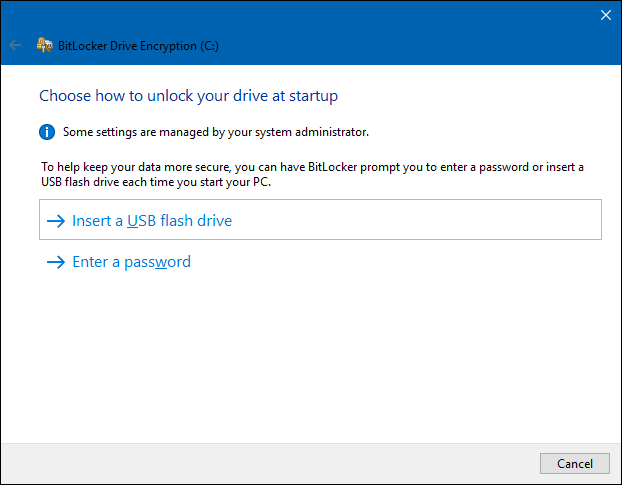
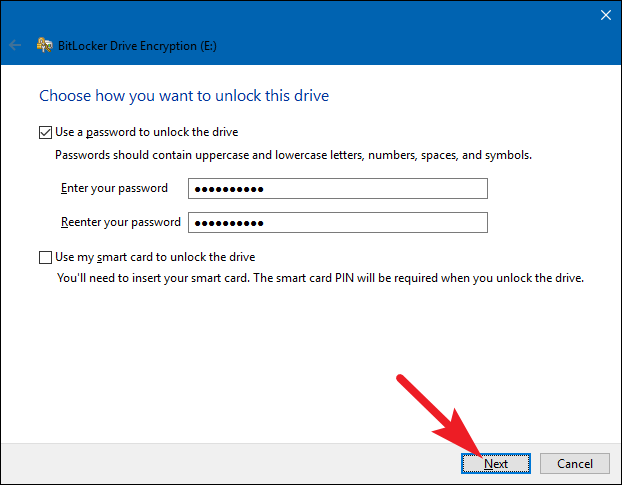
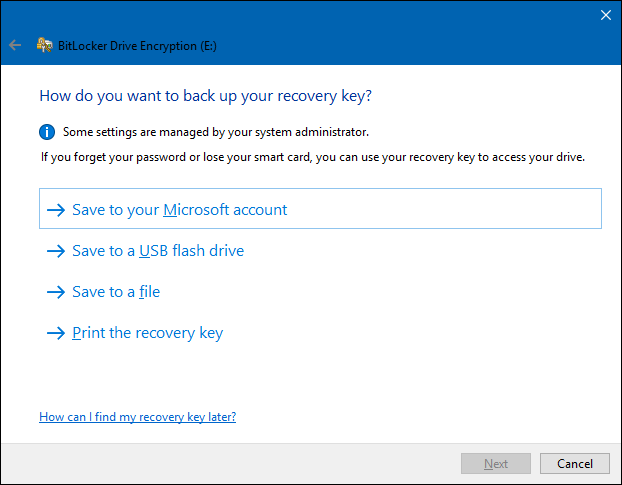
| Recovery Key Protector | Definition |
| TPM | A hardware helps to build up a root of trust measurement. BitLocker only supports TPM 1.2 or later. |
| PIN | Users can enter digits to unlock. Can be used except TPM. |
| Enhanced PIN | Users can enter digits and letters to unlock. Can be used except TPM. |
| Startup key | Can be saved in most portable devices. It can enhance the security with TPM or use only in PC without TPM. |
| Recovery password | A Recovery password is 48 digits, can unlock the volumes in recovery mode. Users can enter the password with keyboard. F1 – F10 can be used if the number does not work. |
| Recovery key | Saved in portable device and can be used to recover data from disk which is locked with BitLocker. |
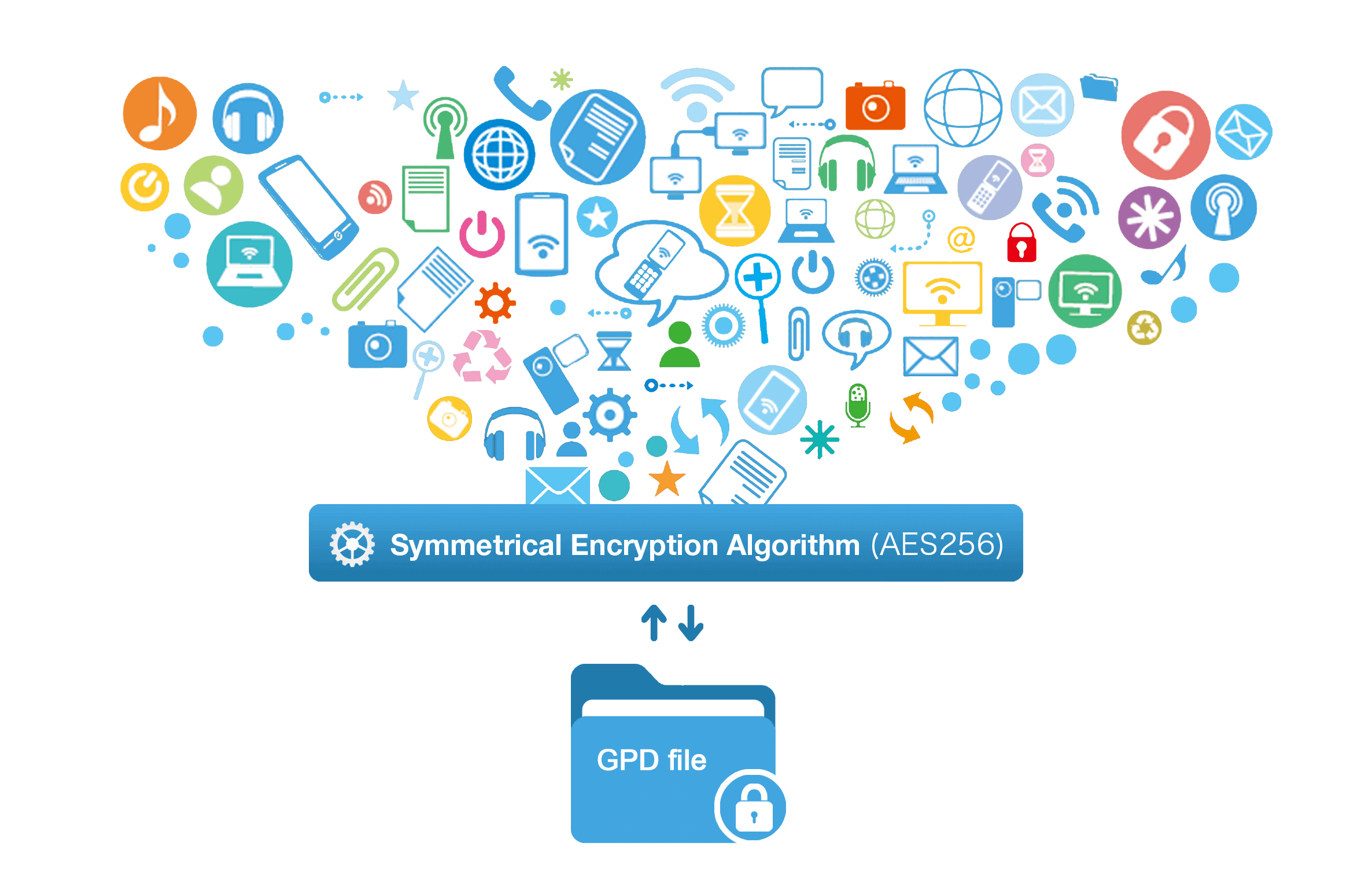

Encrypt files in seconds Encrypt files with virtual encrypted disk and whole process can be finished in 1 second.
User friendly Concise interface helps users master the software in short time.
High Security AES256 encryption algorithm helps Renee Seecure Silo encrypt files confidentially.
Encrypt any Data Support to encrypt images, videos, Office documents and software.
Overall Data Protection Solution Protect data in USB disk/hide/disguise files/ Password wallet.
Easy to use Few clicks for whole encryption process.
User friendly Concise interface helps users master the software in short time.
Encrypt any Data Support to encrypt images, videos, Office documents and software.
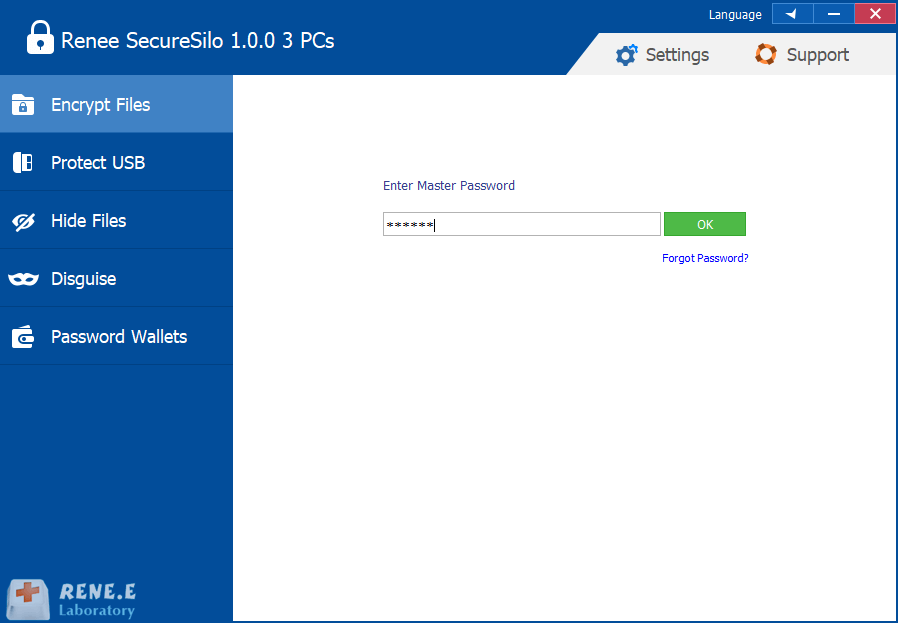
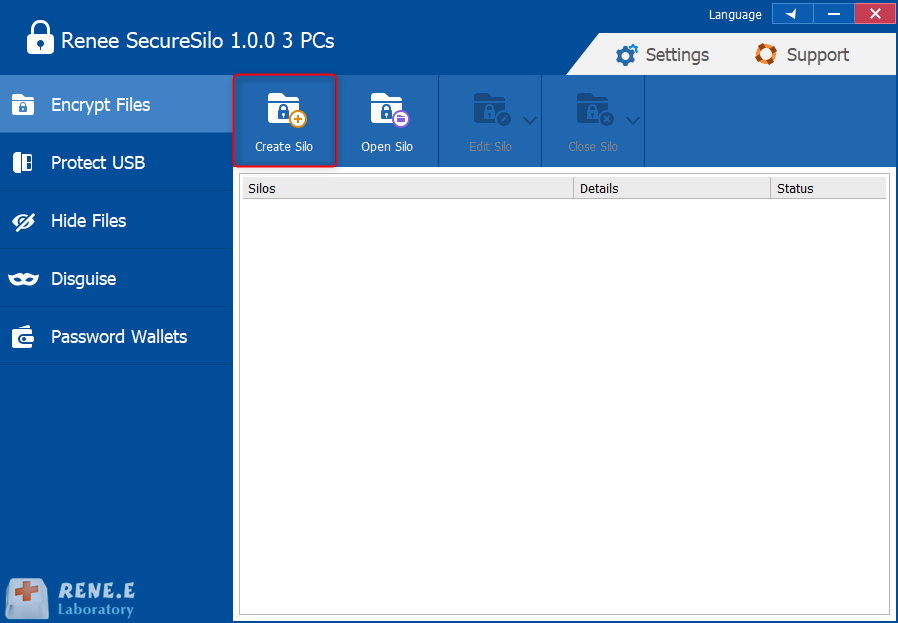
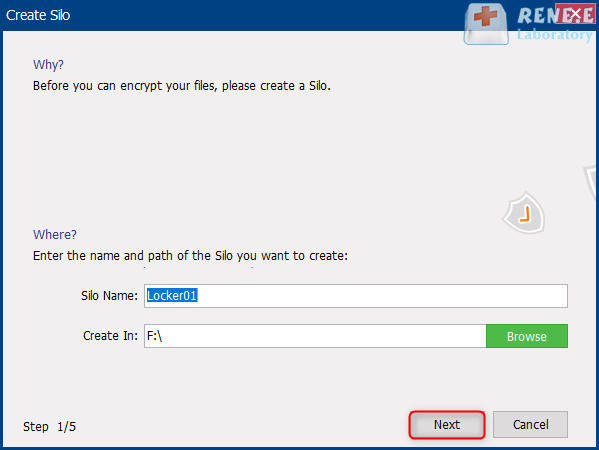
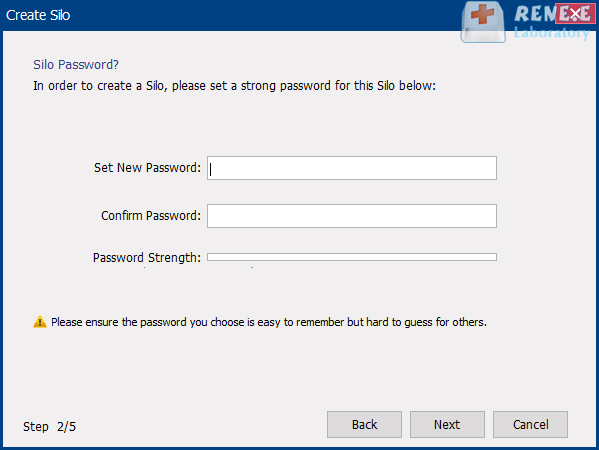
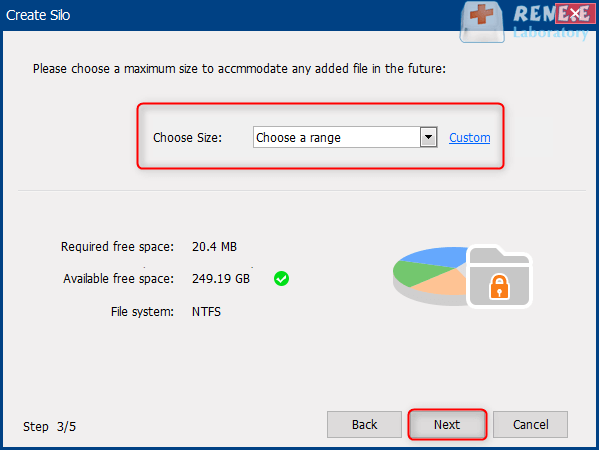
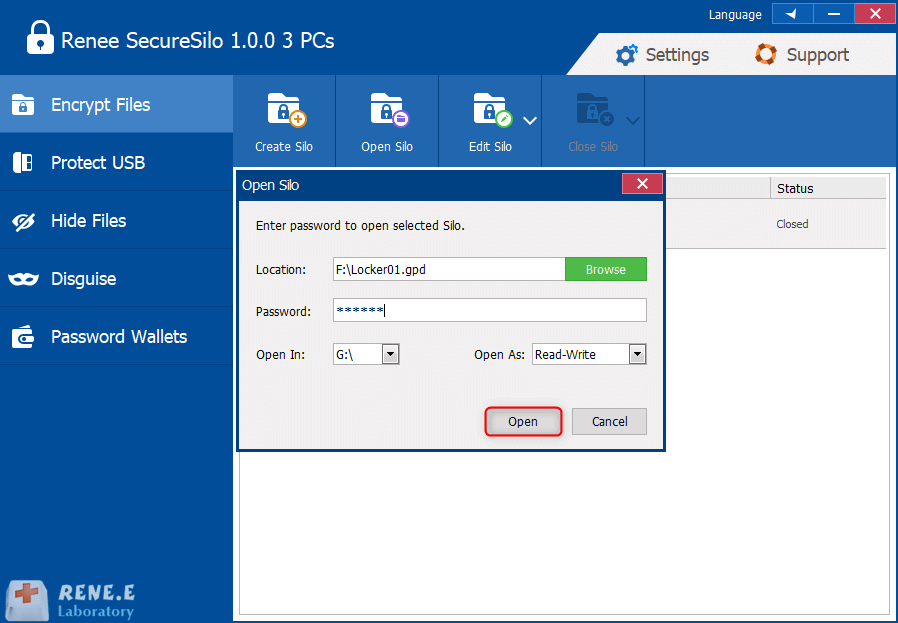
Relate Links :
How to Set a Password on a Folder and File
25-02-2020
Amanda J. Brook : If we want to prevent personal data from leakage and get better protection, we can set a password...
How to Safely Manage Account and Password
25-02-2020
Amanda J. Brook : Account ID and password are two necessary thing we need to fill in before using social media or...




