How to factory reset iPhone 13 without passcode or computer?
- Home
- Support
- Renee iPassFix
- How to factory reset iPhone 13 without passcode or computer?
Summary
Learn the easy and hassle-free ways to factory reset your iPhone 13 without using a passcode or computer. Say goodbye to lockouts and get your iPhone back to its factory settings with ease.
Table of contents

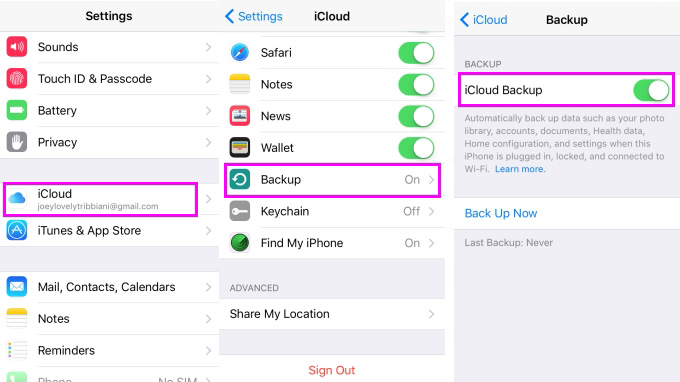
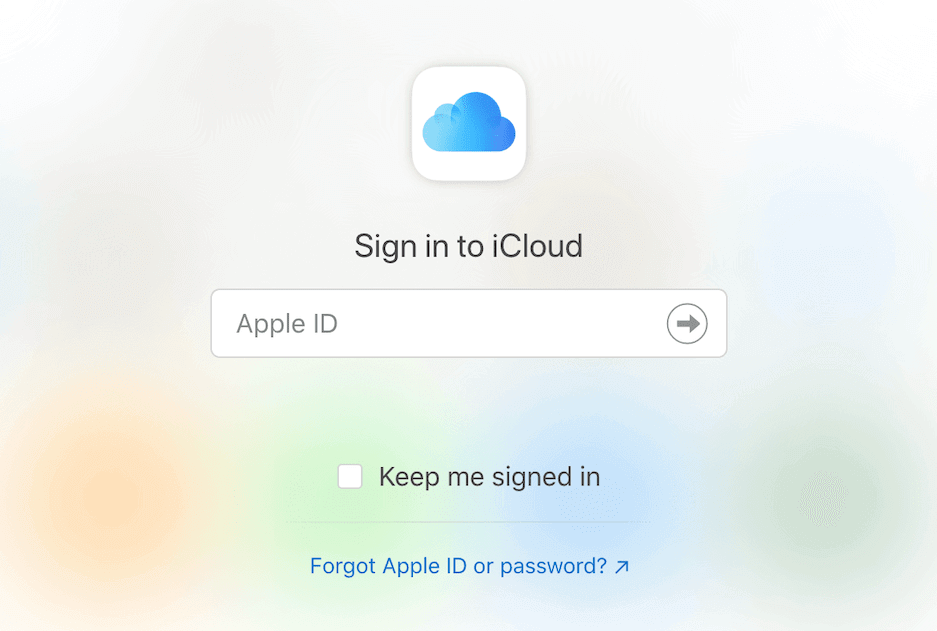

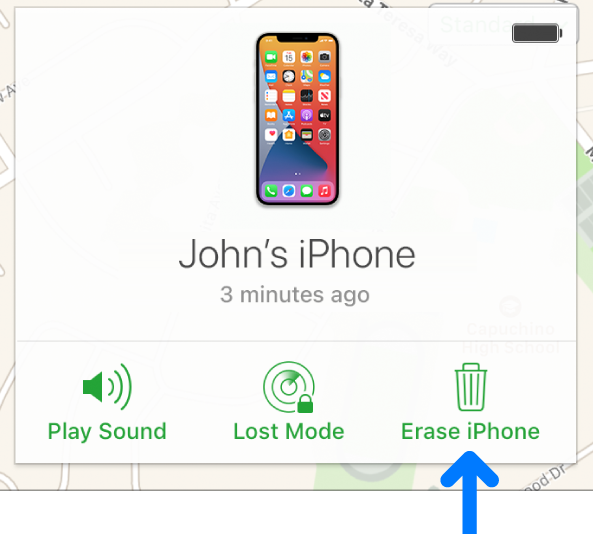
- This method can be used even if you do not have your device with you.
- You do not need a computer or the passcode to reset your iPhone 13.
Cons:
- The Find My iPhone feature must be enabled on your device for this method to work.
- All of your data and settings will be permanently erased.

Remove Passcode Delete the passcode for iOS devices even locked out.
Fix iOS System Failure Recover frozen iOS devices from DFU mode, recovery mode or other system problems.
Factory Reset One click to restore iOS devices to factory status.
Full Support to iOS Devices Compatible with all models of iPhone, iPad and iPod Touch.
Well Compatibility Fully compatible with the latest version of iOS.
Remove Passcode Delete the passcode for iOS devices even locked out.
Well Compatibility Fully compatible with the latest version of iOS.
Full Support to iOS Devices Compatible with all models of iPhone, iPad and iPod Touch.
Free TrialFree TrialFree Trial 800 users have downloaded and fixed their devices!
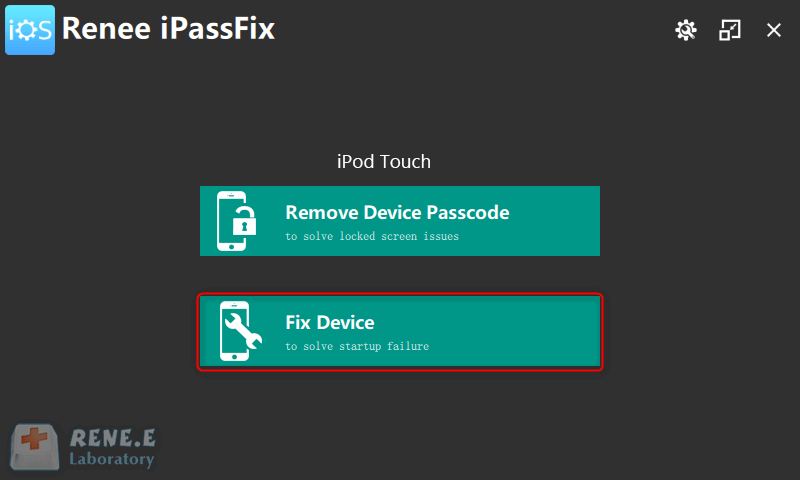
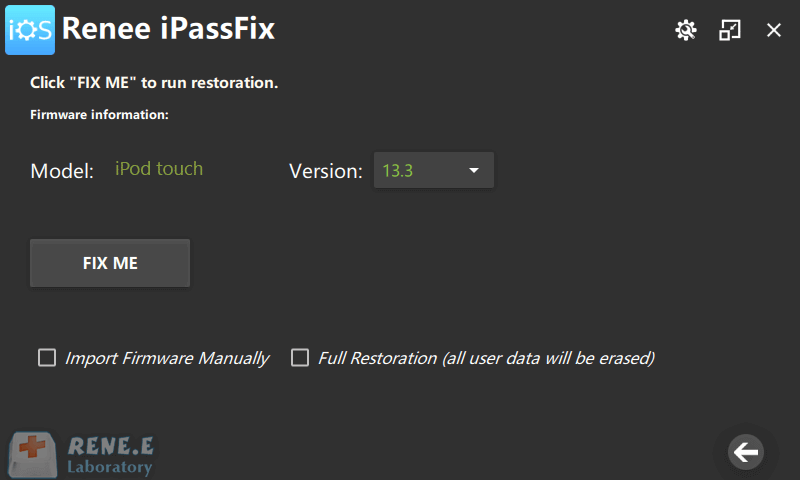
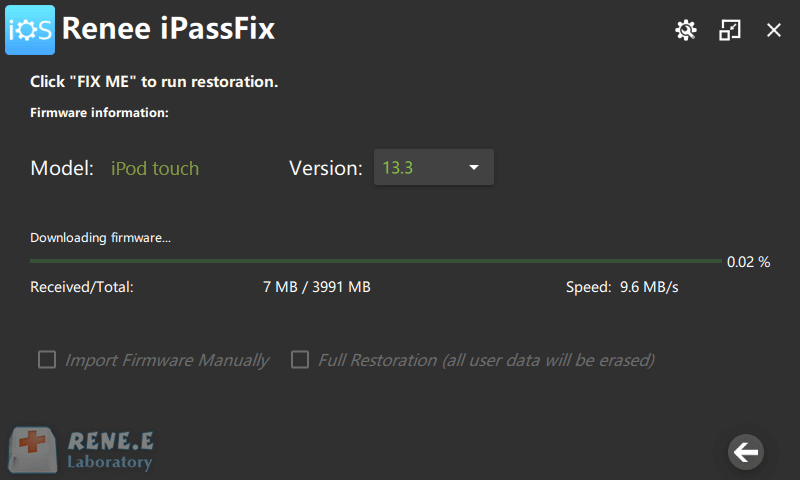
- Resets iPhone without passcode or computer
- Compatible with both Windows and Mac
- Easy to use with simple steps
- Can also fix other iOS issues
Cons:
- May take some time for the erasing process to complete
- Data will be erased if 'Full Restoration' option is selected
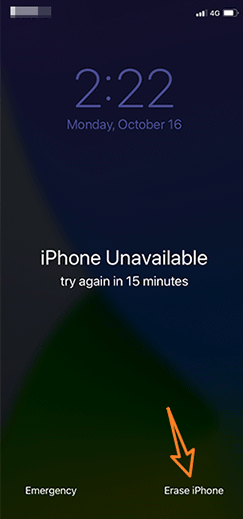
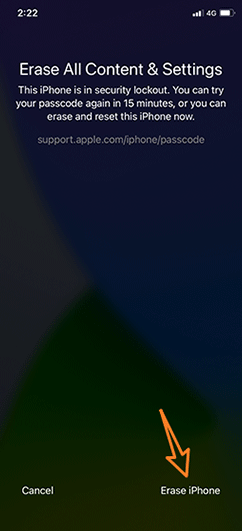

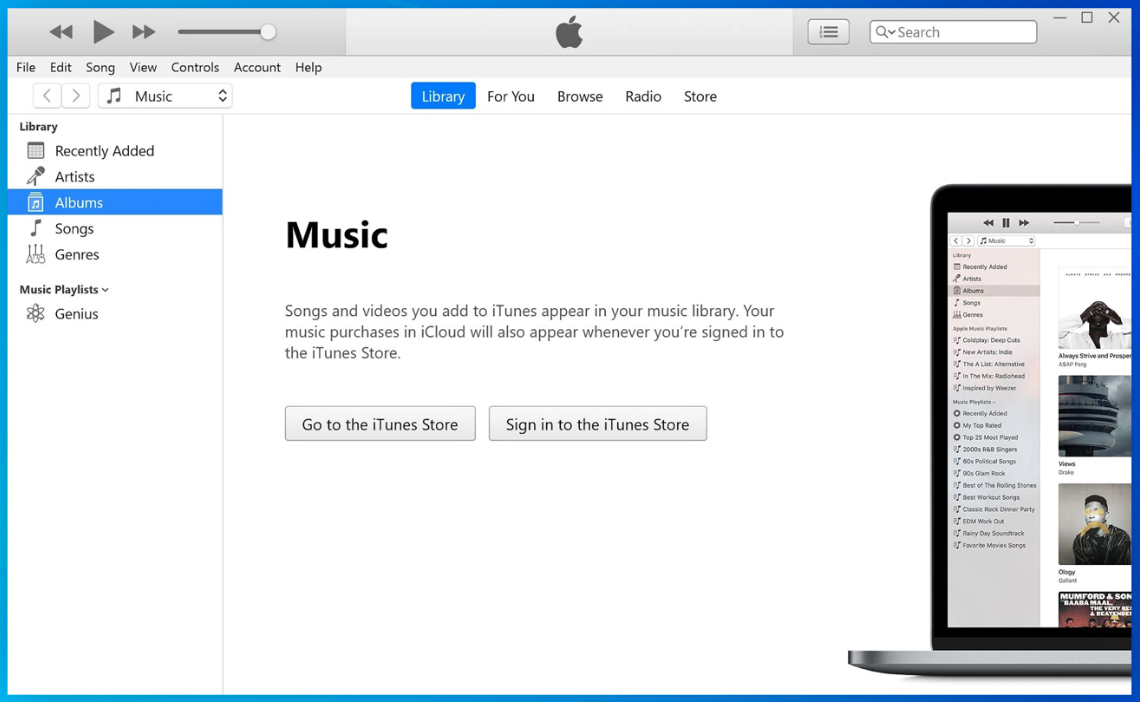
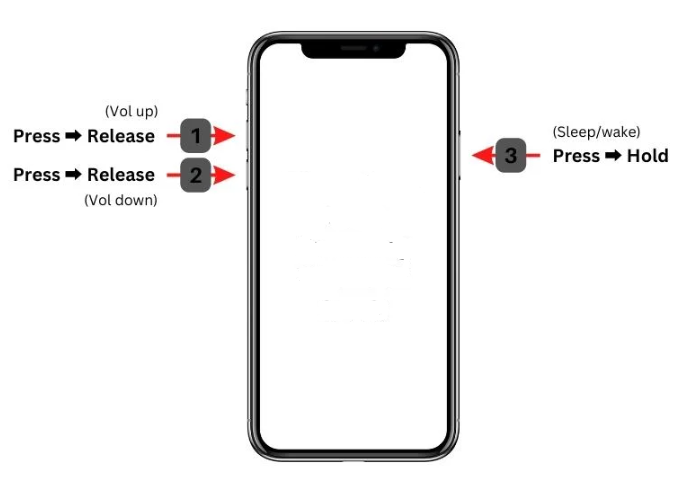
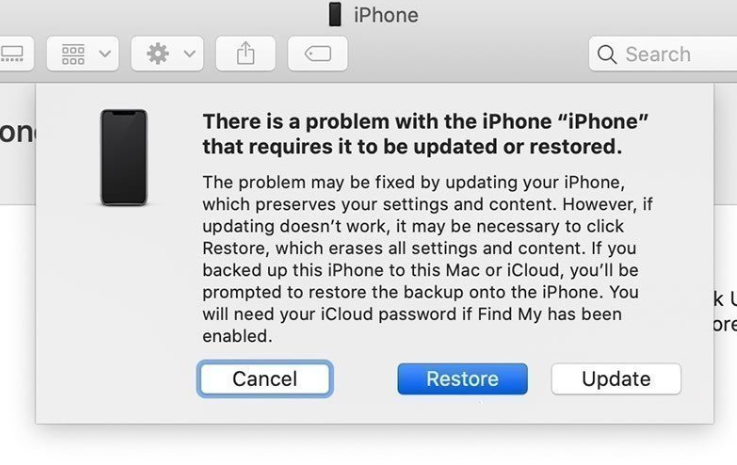

- Factory resetting your iPhone 13 can help fix freezing or slow performance issues
- It is also a useful tool to improve device performance
Cons:
- Performing a factory reset will erase all data and files stored on the device, so it is important to take backups beforehand
- It also requires time and effort to reconfigure the device and restore data after the reset



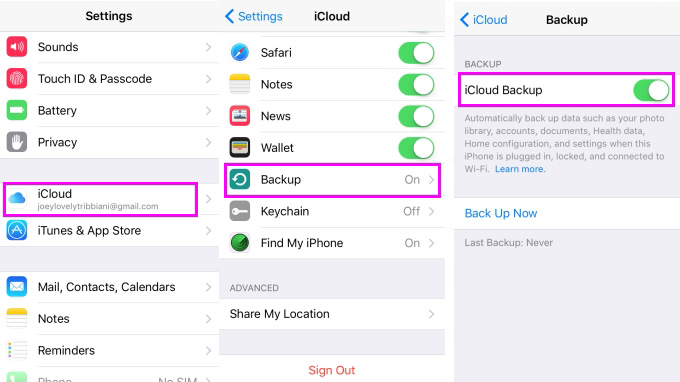


Relate Links :
Unlock Your iPhone SE (1st Gen) Without a Passcode: A Step-by-Step Guide
23-11-2023
Jennifer Thatcher : Lost your passcode and need to factory reset your iPhone SE (1st Gen)? No worries. This article covers...
Unlock Your iPhone 4: How to Factory Reset Without Passcode and iTunes
20-11-2023
John Weaver : Get locked out of your iPhone 4? Don't worry! This article will guide you on how to factory...
Unlock iPhone 8: How to factory reset iPhone 8 without passcode?
17-11-2023
Jennifer Thatcher : Discover how to reset your iPhone 8 to factory settings without a passcode in this easy-to-follow guide. Learn...
Unlock your iPhone 11: How to factory reset iPhone 11 without passcode or computer?
16-11-2023
Jennifer Thatcher : Learn how to easily reset your iPhone 11 without a passcode or computer with various methods, including using...




