The Ultimate Guide: How to Factory Reset iPhone 14 Pro Max Without Passcode
- Home
- Support
- Renee iPassFix
- The Ultimate Guide: How to Factory Reset iPhone 14 Pro Max Without Passcode
Summary
Learn multiple methods to factory reset your iPhone 14 Pro Max without a passcode, including using Renee iPassFix, iTunes Recovery mode, and iCloud. Troubleshoot common issues during the reset process and regain access to your iPhone in no time.

Remove Passcode Delete the passcode for iOS devices even locked out.
Fix iOS System Failure Recover frozen iOS devices from DFU mode, recovery mode or other system problems.
Factory Reset One click to restore iOS devices to factory status.
Full Support to iOS Devices Compatible with all models of iPhone, iPad and iPod Touch.
Well Compatibility Fully compatible with the latest version of iOS.
Remove Passcode Delete the passcode for iOS devices even locked out.
Well Compatibility Fully compatible with the latest version of iOS.
Full Support to iOS Devices Compatible with all models of iPhone, iPad and iPod Touch.
Free TrialFree TrialFree Trial 800 users have downloaded and fixed their devices!
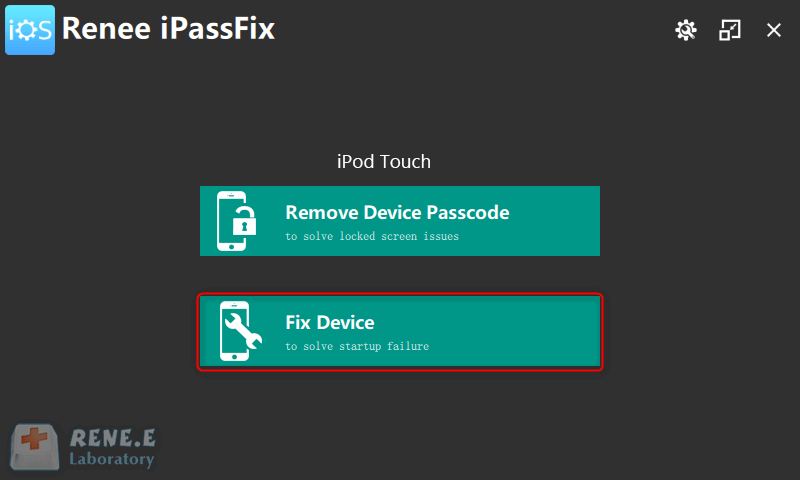
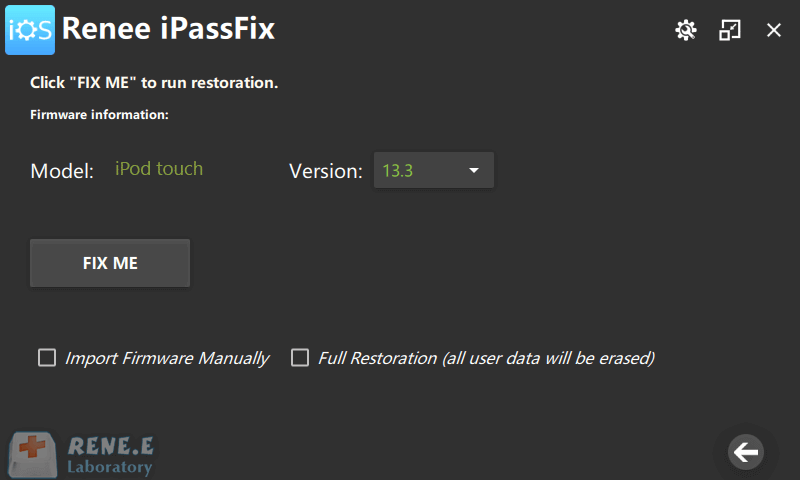
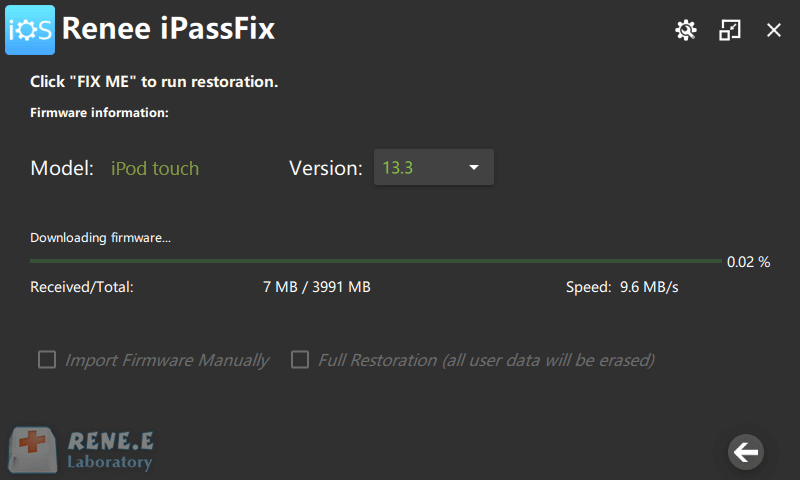

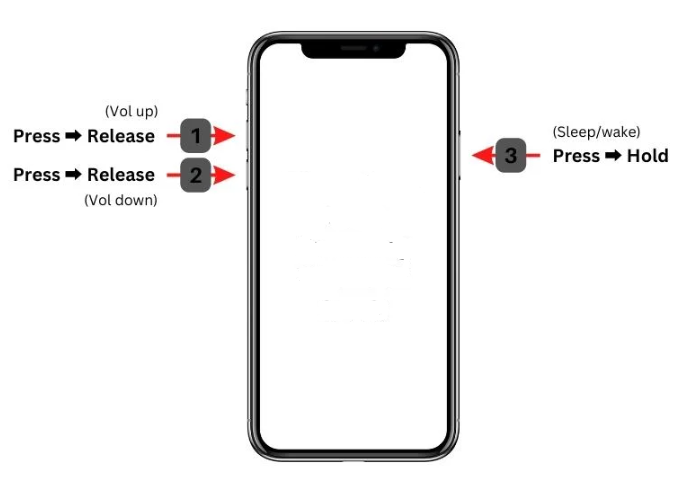

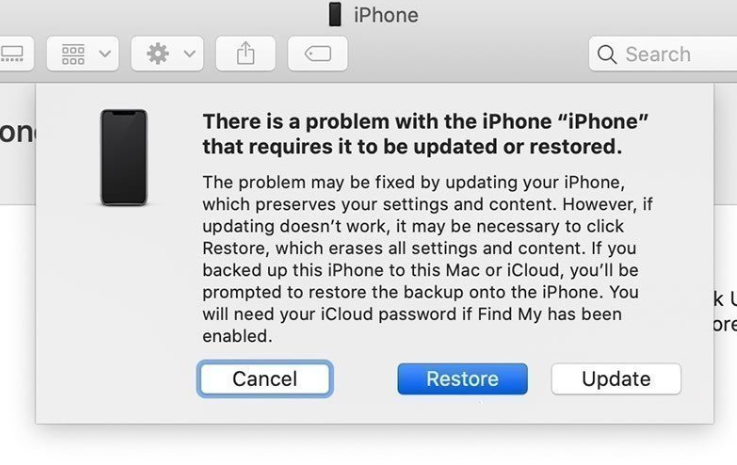

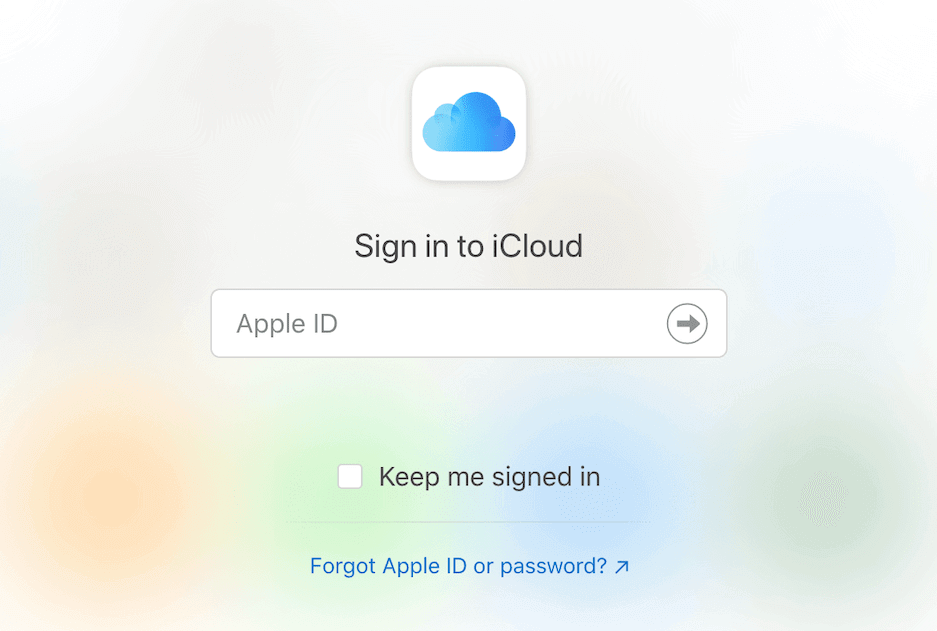

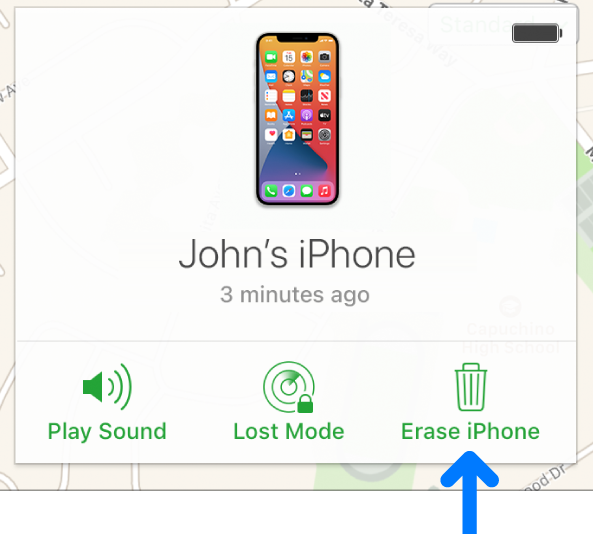
- Convenient and easy to use
- Does not require a computer or iTunes
Cons:
- Keep Find My iPhone enabled on device before forget the passcode




- Resolve various software issues
- Restore device to original state
- Useful solution for fixing software issues
Cons:
- Time-consuming process
- Possible data loss if not done correctly
Relate Links :
The Ultimate Guide: Factory Reset iPhone 6 Without Passcode or iTunes
10-11-2023
John Weaver : Learn the 3 different methods to factory reset an iPhone 6 without a passcode. Choose the best way...
How to Factory Reset iPhone 8 Without Passcode or Computer
10-11-2023
Jennifer Thatcher : In this article, we will explore various methods for resetting an iPhone 8 without the need for a...
Unlock Your iPhone: Factory Reset Without Passcode
06-11-2023
John Weaver : Learn how to unlock and factory reset your iPhone without knowing the passcode. Discover 5 different methods including...
Resetting iPhone XR Without Passcode or Computer: Step-by-Step Guide
24-10-2023
John Weaver : Learn how to factory reset your iPhone XR without needing a passcode or computer using various methods like...
- Method 1: Use Renee iPassFix to Reset Your iPhone 14 Pro Max Without a Passcode
- How to reset iPhone 14 Pro Max with Renee iPassFix?
- Things to note when resetting iPhone with Renee iPassFix
- Method 2: Use iTunes Recovery Mode to Reset Your iPhone 14 Pro Max to Factory Settings without a Passcode
- Method 3: Use iCloud Find iPhone to Initiate a Factory Reset on Your Locked iPhone 14 Pro Max without Knowing the Passcode
- Tips for troubleshooting common issues during the factory reset process
- Conclusion




