Unlocking Your iPhone: How to Factory Reset iPhone 7 without Password or Computer
- Home
- Support
- Tips System Rescue
- Unlocking Your iPhone: How to Factory Reset iPhone 7 without Password or Computer
Summary
Learn how to factory reset your iPhone 7 without password or computer with these easy methods, including using iCloud, third-party tools, and hard resetting. Plus, find answers to common questions about resetting a locked iPhone.

It’s important to deliberate on the risks of initiating a factory reset, especially without a password or a computer. The most immediate risk is the total loss of data which cannot be recovered without a prior backup. Even a factory reset cannot circumvent an iCloud activation lock; if the device is linked to an Apple ID, you would need those credentials to activate the iPhone post-reset. Additionally, certain issues like “unable to activate” errors can arise due to factors such as poor internet connection, faulty SIM card, or even hardware problems like a malfunctioning motherboard, which a factory reset alone cannot address.
Despite the risks, the benefits of a factory reset can outweigh the downsides for many users. It is a robust measure against severe software malfunctions, returning the device to a state of optimal operation by eliminating clutter and potential software conflicts. Additionally, from a privacy standpoint, a factory reset is indispensable. It ensures personal data is irrevocably removed from the device, which is paramount for users planning to sell or gift their iPhone 7.
Prior to performing a factory reset without a password or computer, it would usually be necessary to power off the device and enter Recovery Mode. This process typically requires the use of a computer with iTunes to restore the iOS software. However, in the scenario where you are without a computer, this conventional process is not feasible, and alternative methods must be considered.
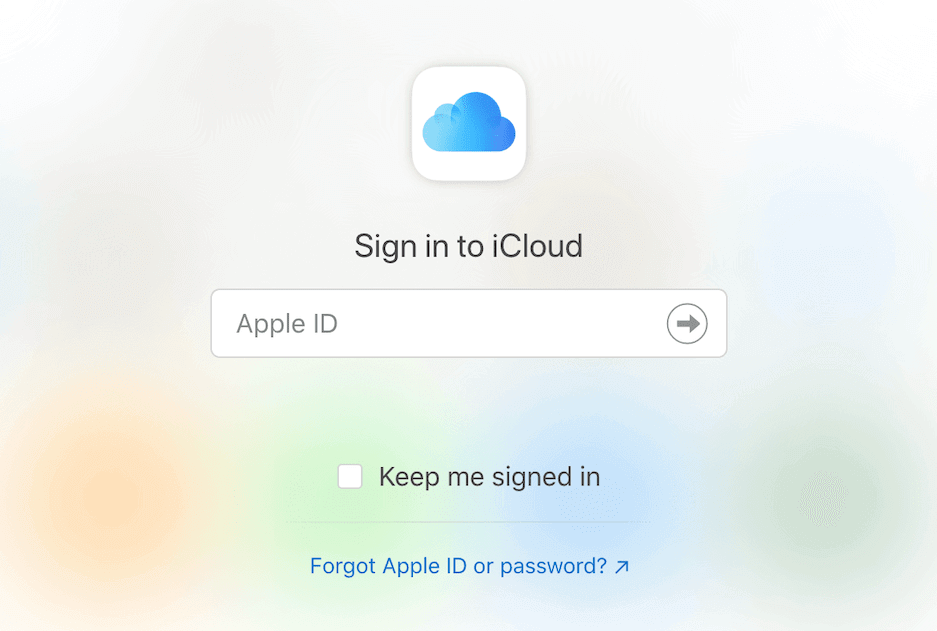
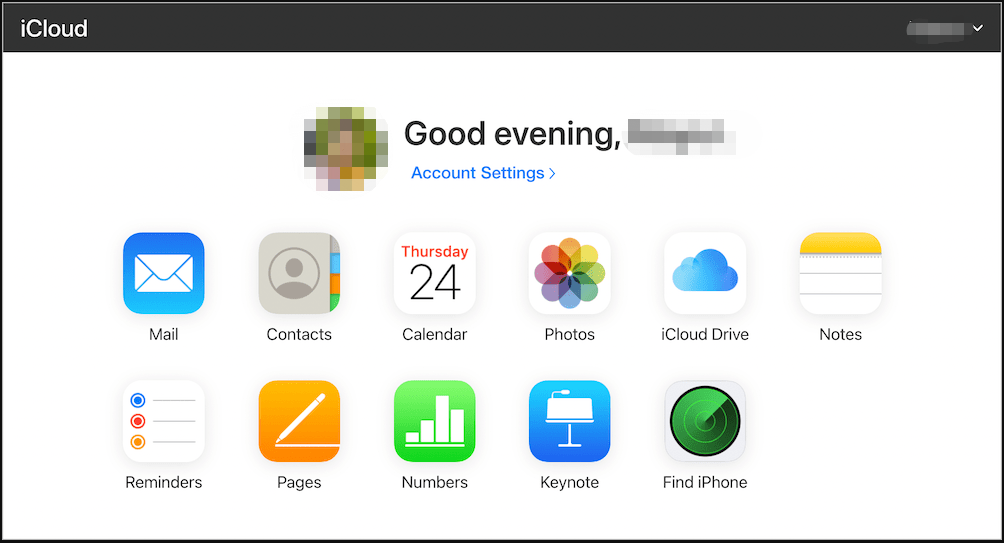
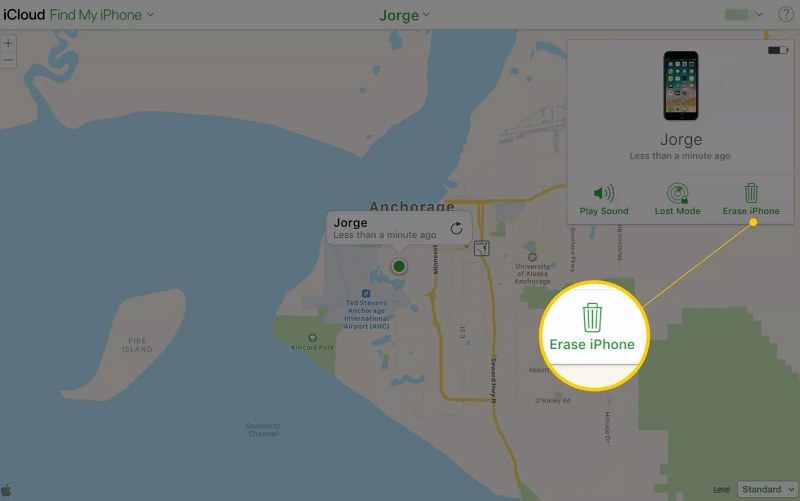
- Easy to use interface, making it accessible for all users.
- Compatible with all iOS devices, including iPhone 7.
- Fixes a range of iOS system problems, including passcode-related issues.
- Provides a safe and secure solution for resetting your device without the need for a passcode.

Remove Passcode Delete the passcode for iOS devices even locked out.
Fix iOS System Failure Recover frozen iOS devices from DFU mode, recovery mode or other system problems.
Factory Reset One click to restore iOS devices to factory status.
Full Support to iOS Devices Compatible with all models of iPhone, iPad and iPod Touch.
Well Compatibility Fully compatible with the latest version of iOS.
Remove Passcode Delete the passcode for iOS devices even locked out.
Well Compatibility Fully compatible with the latest version of iOS.
Full Support to iOS Devices Compatible with all models of iPhone, iPad and iPod Touch.
Free TrialFree TrialFree Trial 800 users have downloaded and fixed their devices!
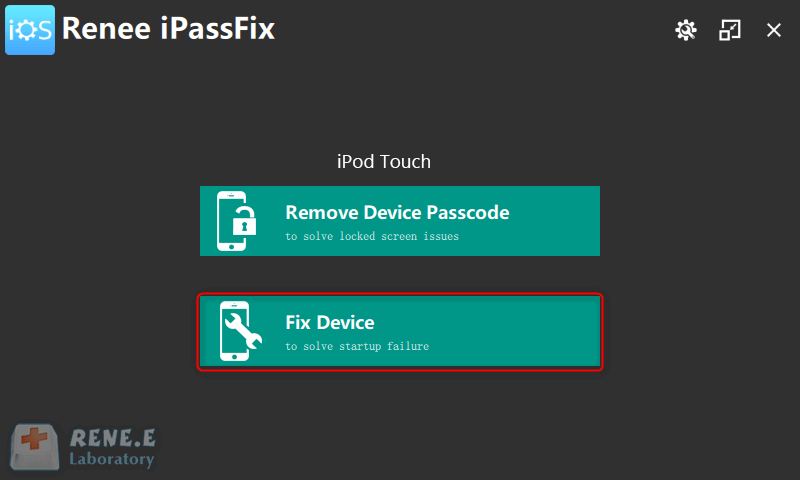
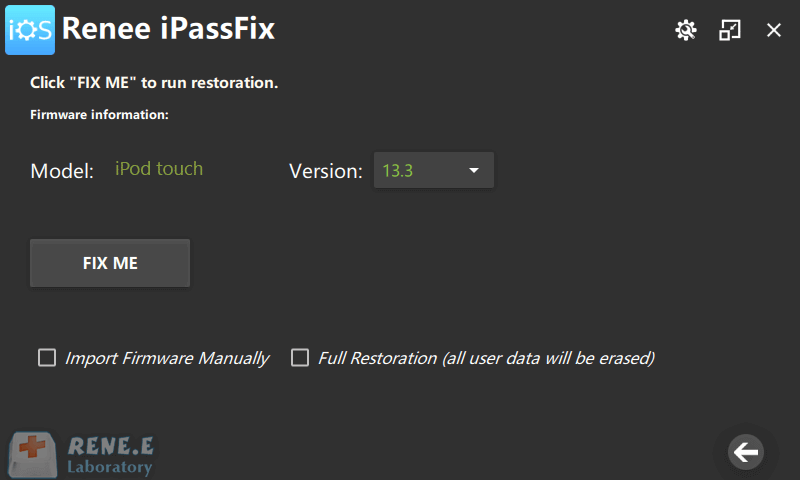
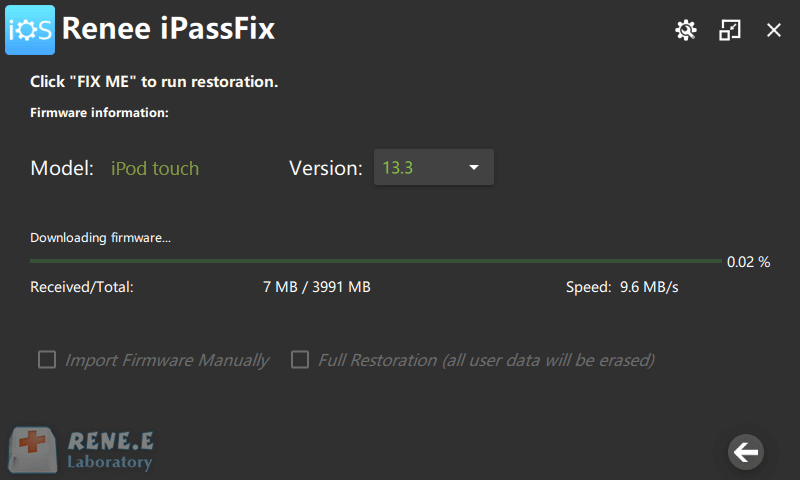

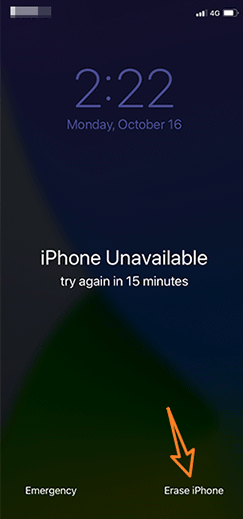
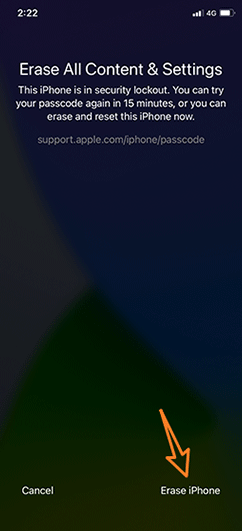
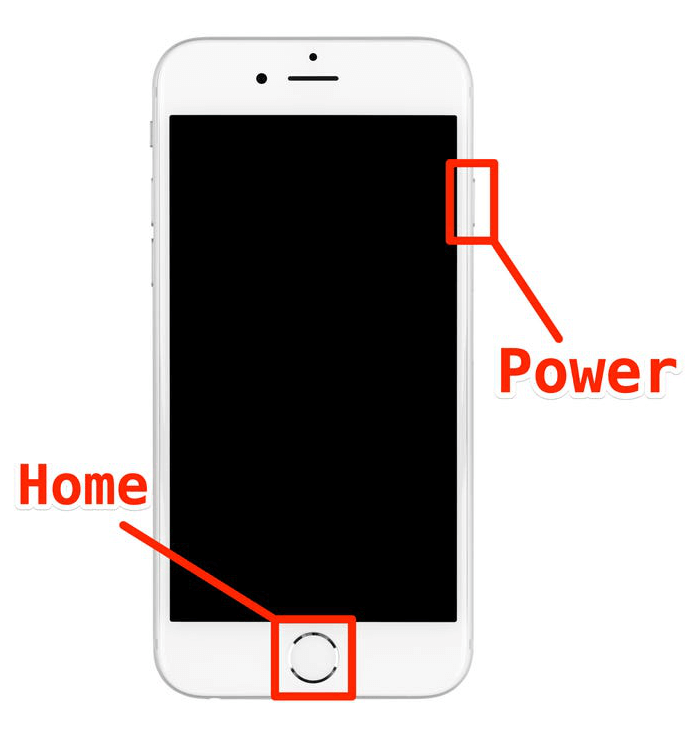
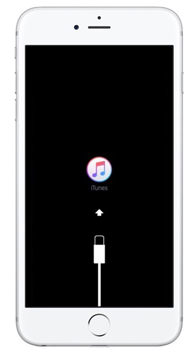
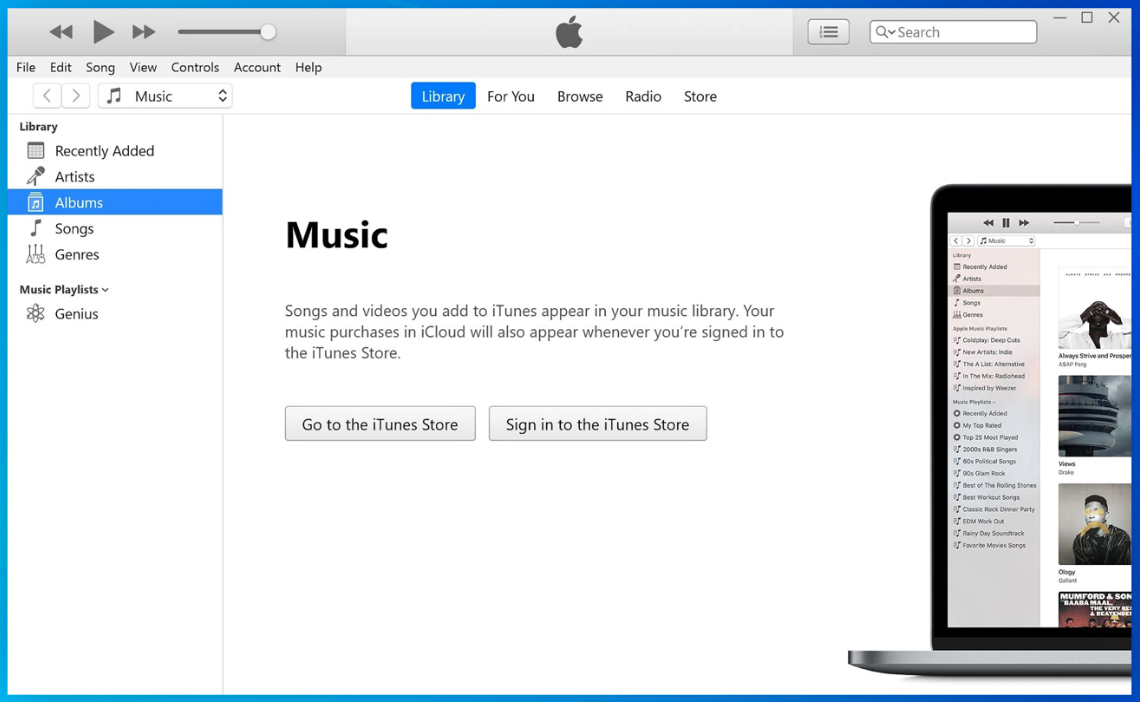
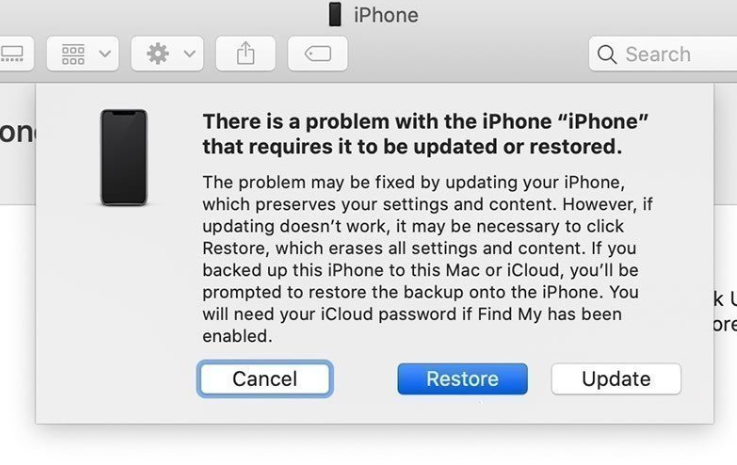
Relate Links :
How to Factory Reset iPhone 12 without Password: A Comprehensive Guide
19-12-2023
Amanda J. Brook : Learn how to factory reset iPhone 12 without password through different methods such as using third-party software, iCloud,...
How to factory reset iPhone 11 without password?
30-11-2023
Amanda J. Brook : Unlock your iPhone 11 and reset it to factory settings without the password using three proven methods: Renee...
Unlocking Your iPhone 6s: Factory Reset Without a Password
29-11-2023
John Weaver : Learn how to factory reset your iPhone 6s without a password in various ways, including using iCloud's Find...
Unlocking iPhone 8: Factory Reset Without Passcode or Computer
27-11-2023
Jennifer Thatcher : Learn how to factory reset your iPhone 8 without a passcode or computer using various methods such as...




