Simple & Easy : Unlock Your iPhone 8 Without Passcode
- Home
- Support
- Renee iPassFix
- Simple & Easy : Unlock Your iPhone 8 Without Passcode
Summary
Unlock your iPhone 8 without a passcode by utilizing iCloud, third-party software, or iTunes. Follow our step-by-step guide to easily wipe your iPhone 8 without knowing the passcode. Say goodbye to passcode headaches and protect your iPhone 8 with alternative methods for wiping without a passcode.
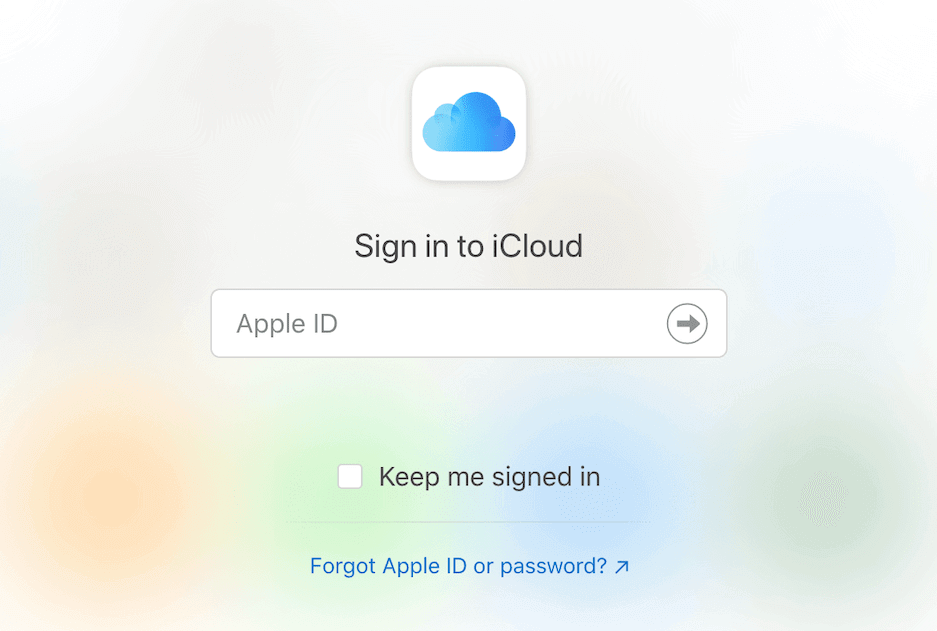
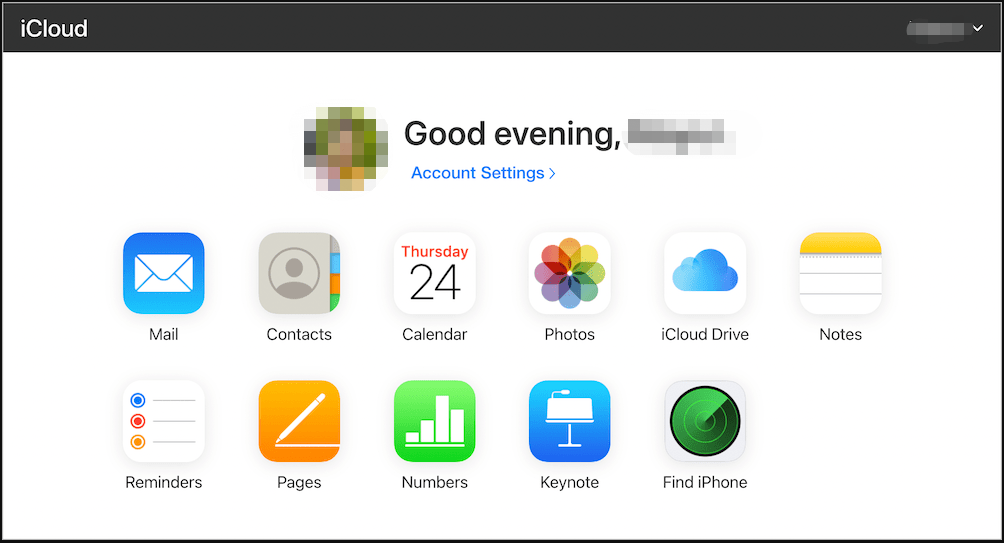
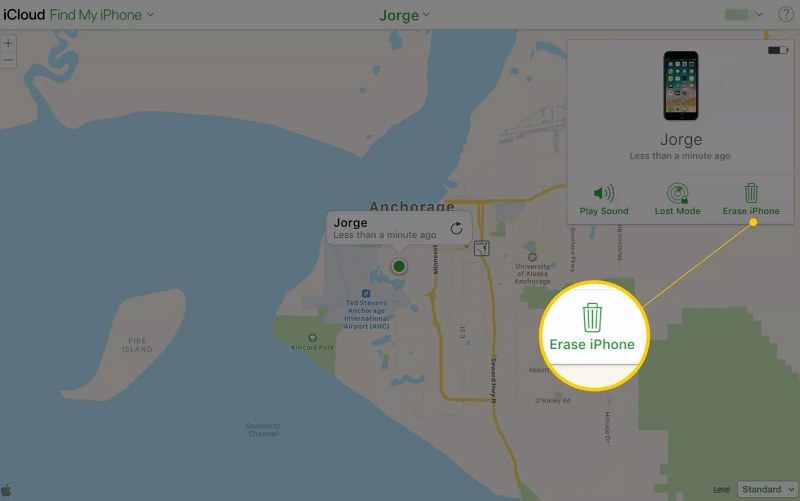
- Easy to use interface, making it accessible for all users.
- Compatible with all iOS devices, including iPhone 6.
- Fixes a range of iOS system problems, including passcode-related issues.
- Provides a safe and secure solution for resetting your device without the need for a passcode.

Remove Passcode Delete the passcode for iOS devices even locked out.
Fix iOS System Failure Recover frozen iOS devices from DFU mode, recovery mode or other system problems.
Factory Reset One click to restore iOS devices to factory status.
Full Support to iOS Devices Compatible with all models of iPhone, iPad and iPod Touch.
Well Compatibility Fully compatible with the latest version of iOS.
Remove Passcode Delete the passcode for iOS devices even locked out.
Well Compatibility Fully compatible with the latest version of iOS.
Full Support to iOS Devices Compatible with all models of iPhone, iPad and iPod Touch.
Free TrialFree TrialFree Trial 800 users have downloaded and fixed their devices!
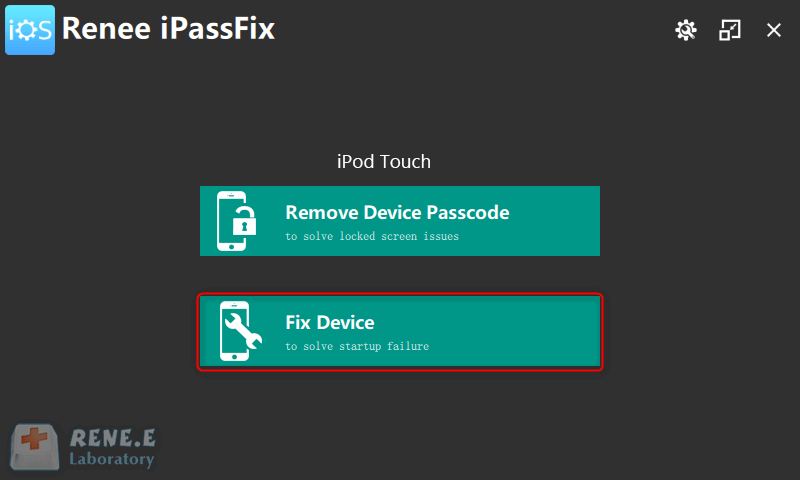
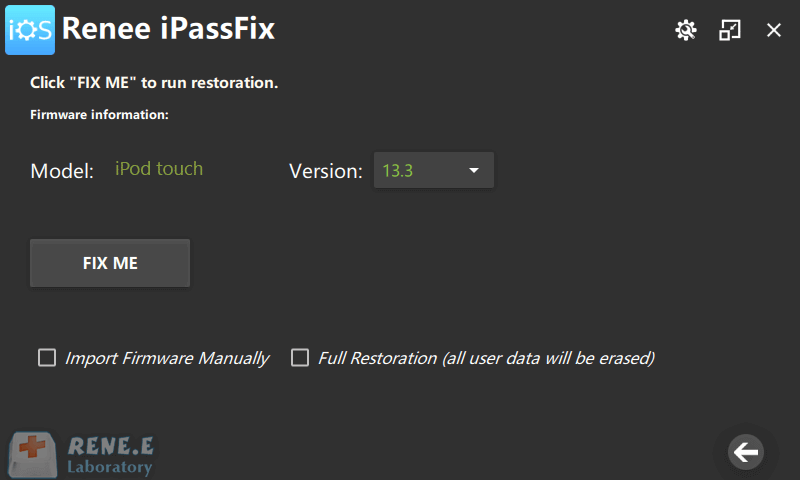
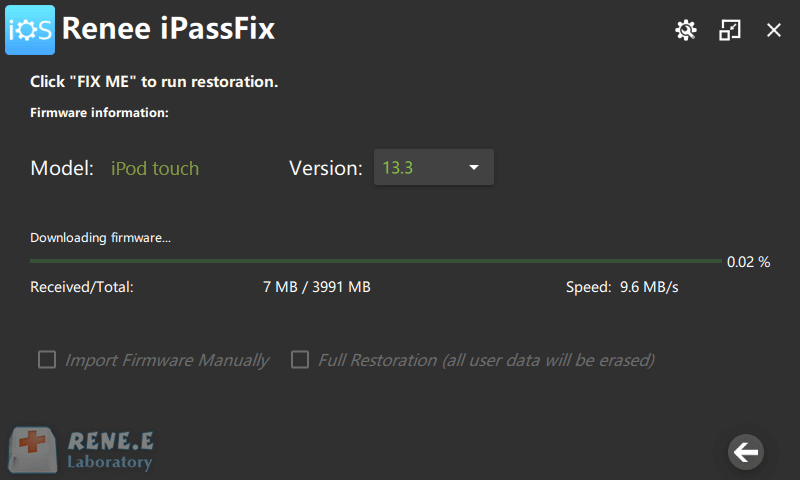
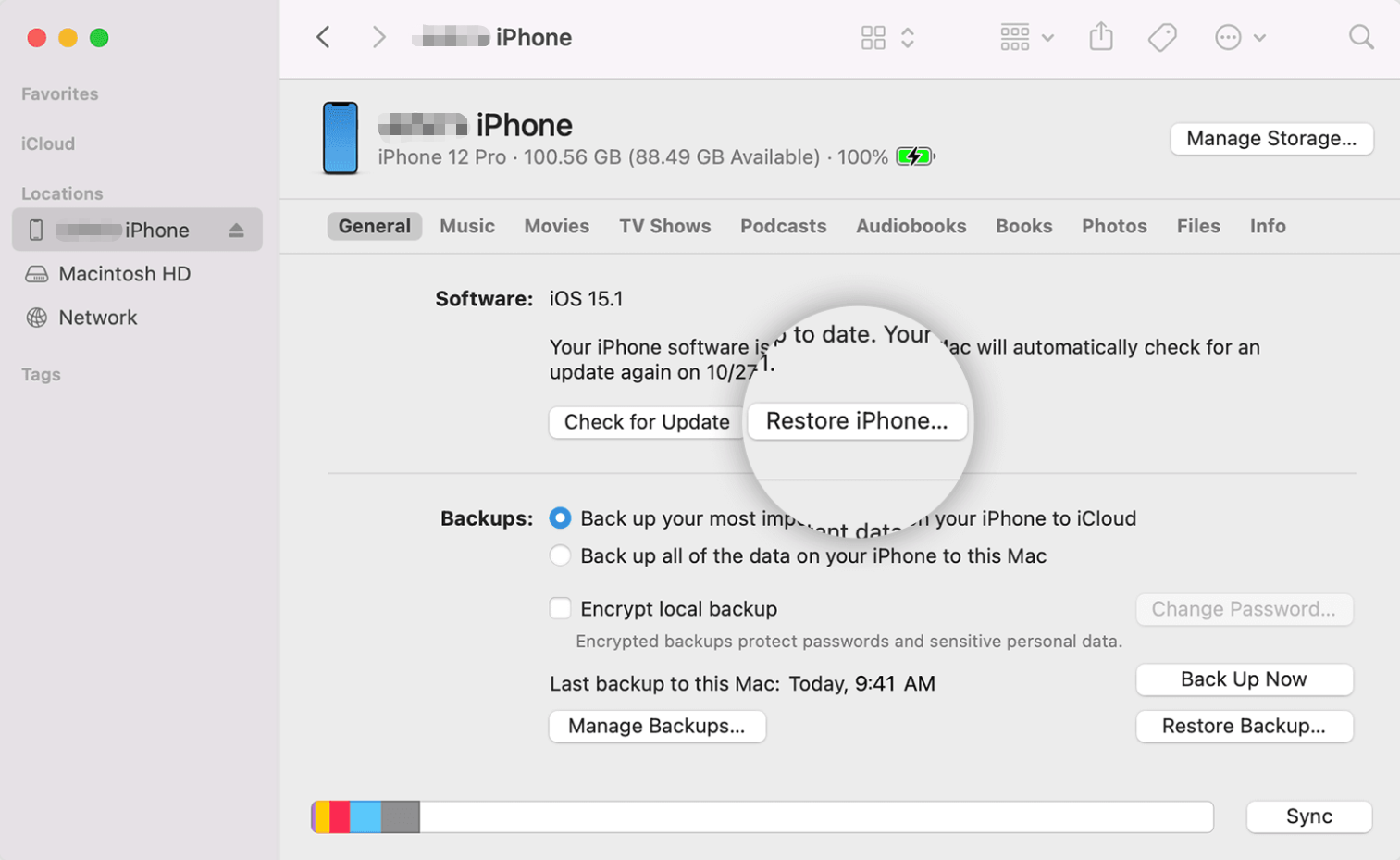


Relate Links :
How to Wipe Your iPhone 6 Without Passcode: 3 Available Methods
25-09-2023
Amanda J. Brook : Learn how to wipe your iPhone 6 without knowing the passcode with these 3 alternative methods. From using...
How to Wipe Your iPhone Without a Passcode - 6 Different Methods to Unlock Your Device
25-09-2023
Amanda J. Brook : Are you struggling to unlock and wipe your iPhone because you forgot your passcode? Look no further! This...
Solutions to Solve iTunes Not Recoginze iPhone
14-01-2021
Jennifer Thatcher : ITunes doesn't recognize my iPhone is one of the most common problems when using iTunes. This article will...
Forgot iPad Passcode? Methods to Remove the Passcode
27-03-2020
Jennifer Thatcher : Users prefer to create passcode to protect data security in iPad. However, if the passcode set by user...
- Method 1: Utilizing iCloud Find My iPhone to remotely wipe the iPhone 8 (Need AppleID)
- Method 2: Resetting the iPhone 8 using Renee iPassFix (No passcode or AppleID required)
- What's Renee iPassFix?
- How to Reset an iPhone 8 by Using Renee iPassFix?
- Method 3: Employing iTunes Backups to Factory Reset the iPhone 8 without a Passcode
- Preventing Unauthorized Person from Resetting iPhone 8
- 1. Enable Find My iPhone and Activation Lock:
- 2. Provide Proof of Ownership to Apple:
- 3. Seek Professional Assistance:
- 4. Check for Activation Lock before Purchasing:
- 5. Maintain Software and Security Updates:
- Conclusion




