How to Wipe Your iPhone Without a Passcode – 6 Different Methods to Unlock Your Device
- Home
- Support
- Renee iPassFix
- How to Wipe Your iPhone Without a Passcode – 6 Different Methods to Unlock Your Device
Summary
Are you struggling to unlock and wipe your iPhone because you forgot your passcode? Look no further! This article explores 6 different methods to reset your device without the need for a passcode. From utilizing Apple's data recovery mode to using third-party software, there are multiple ways to erase your iPhone and start fresh. So if you're looking for reliable and convenient solutions, this comprehensive guide has got you covered.

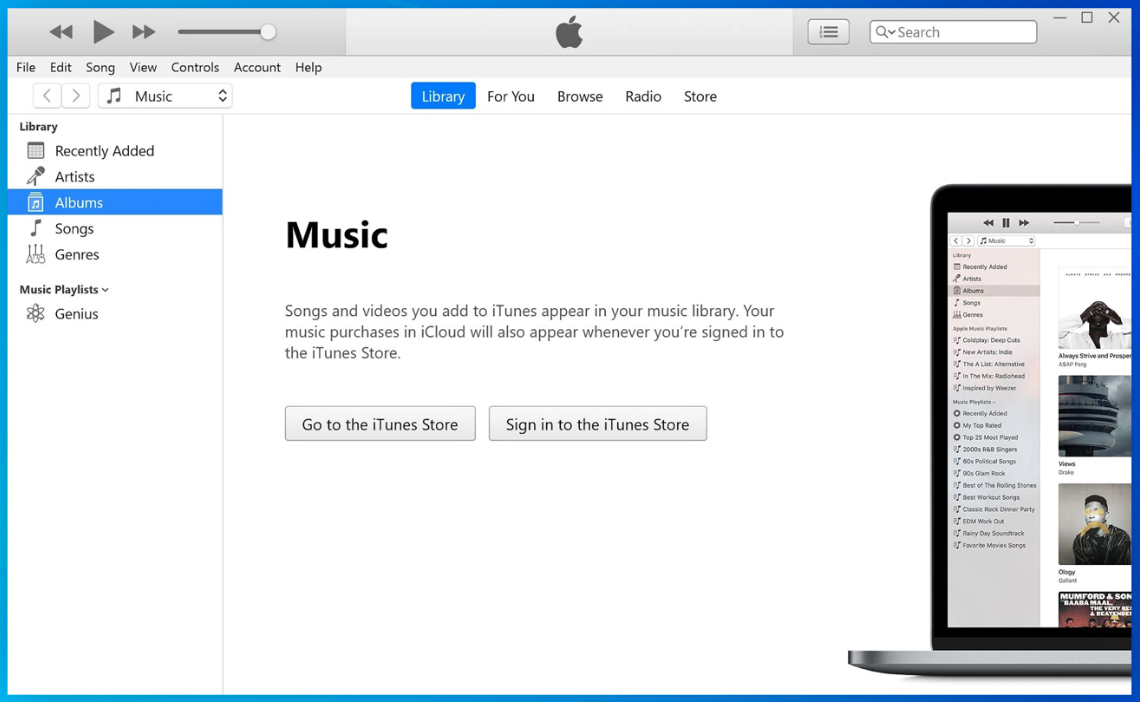

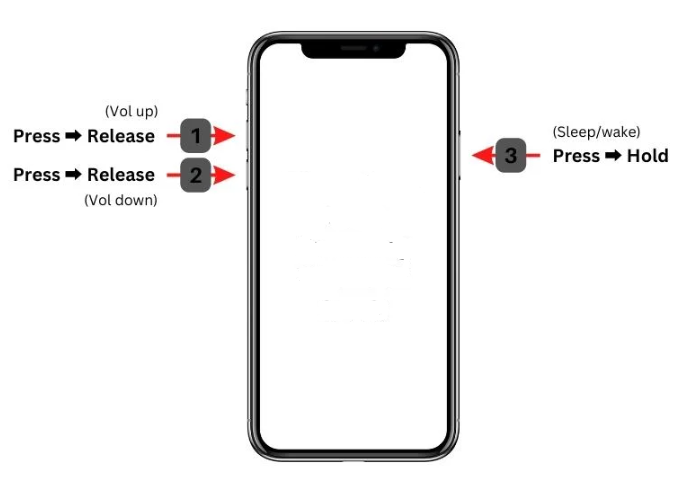
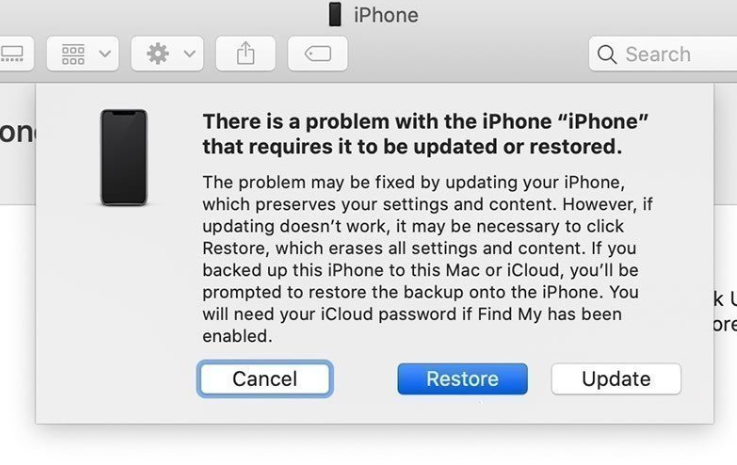
- Convenient method to reset iPhone without a passcode
- Option to restore device from backup or set it up as new
- Trusted and secure connection to computer
- Provides on-screen instructions for easy follow-up
Cons:
- Erases all data on the device

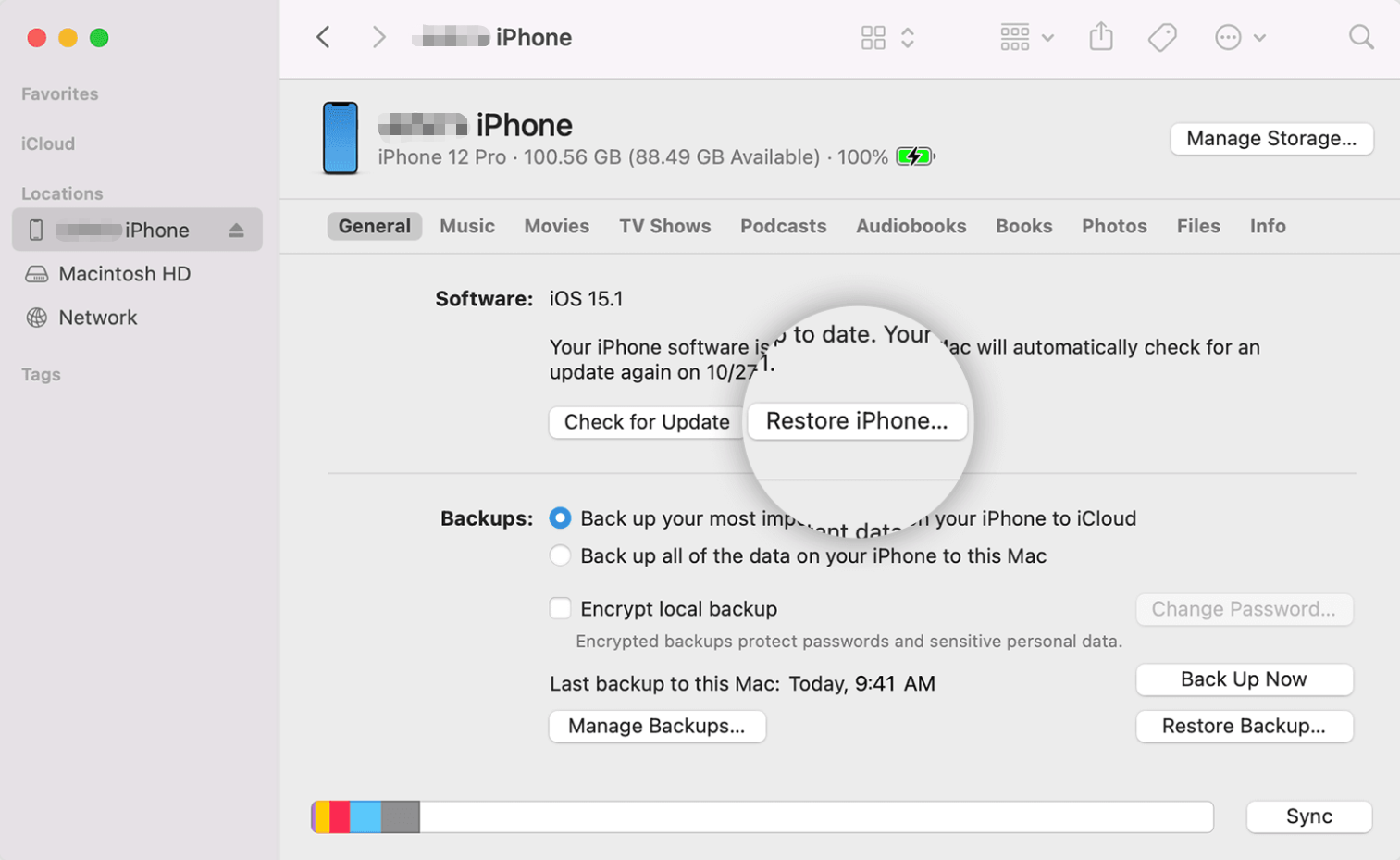
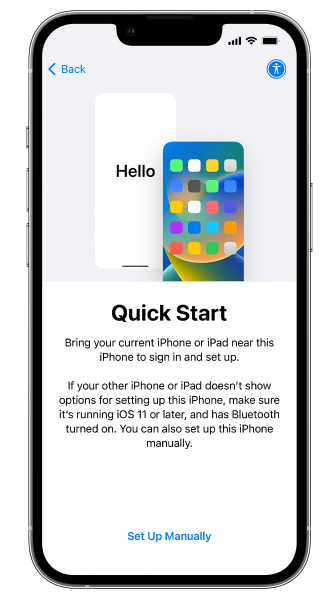

Remove Passcode Delete the passcode for iOS devices even locked out.
Fix iOS System Failure Recover frozen iOS devices from DFU mode, recovery mode or other system problems.
Factory Reset One click to restore iOS devices to factory status.
Full Support to iOS Devices Compatible with all models of iPhone, iPad and iPod Touch.
Well Compatibility Fully compatible with the latest version of iOS.
Remove Passcode Delete the passcode for iOS devices even locked out.
Well Compatibility Fully compatible with the latest version of iOS.
Full Support to iOS Devices Compatible with all models of iPhone, iPad and iPod Touch.
Free TrialFree TrialFree Trial 800 users have downloaded and fixed their devices!
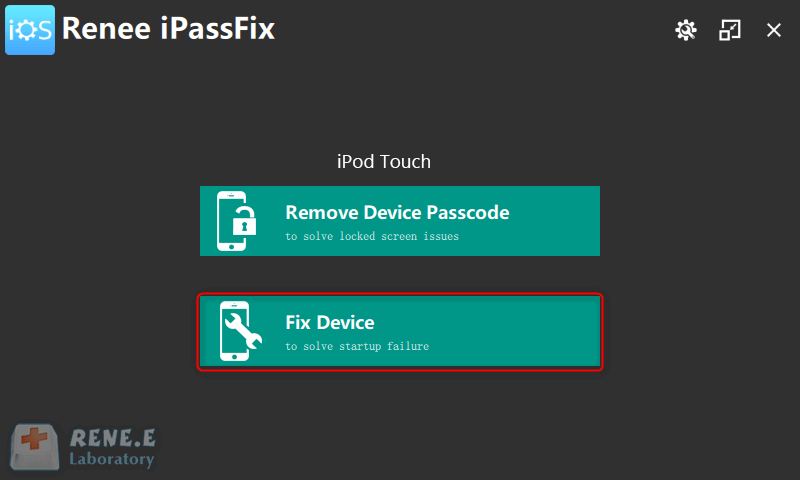
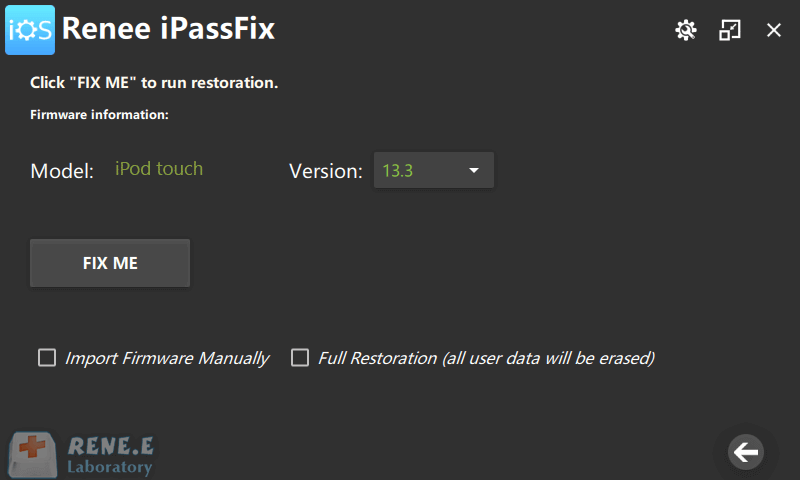
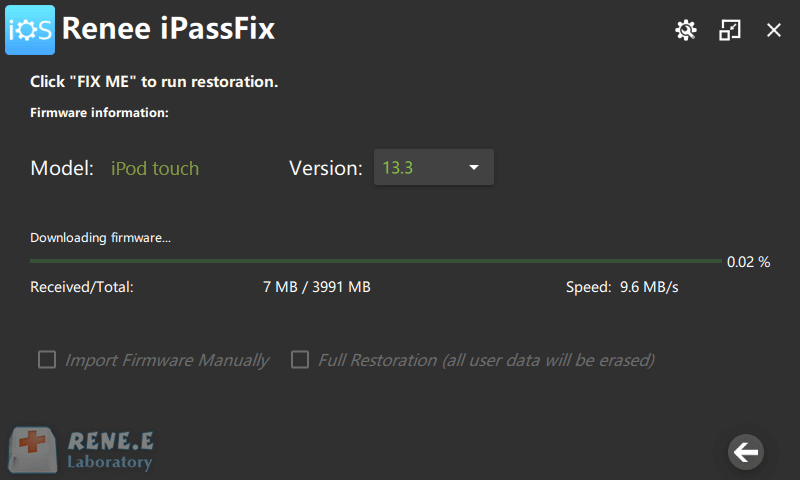
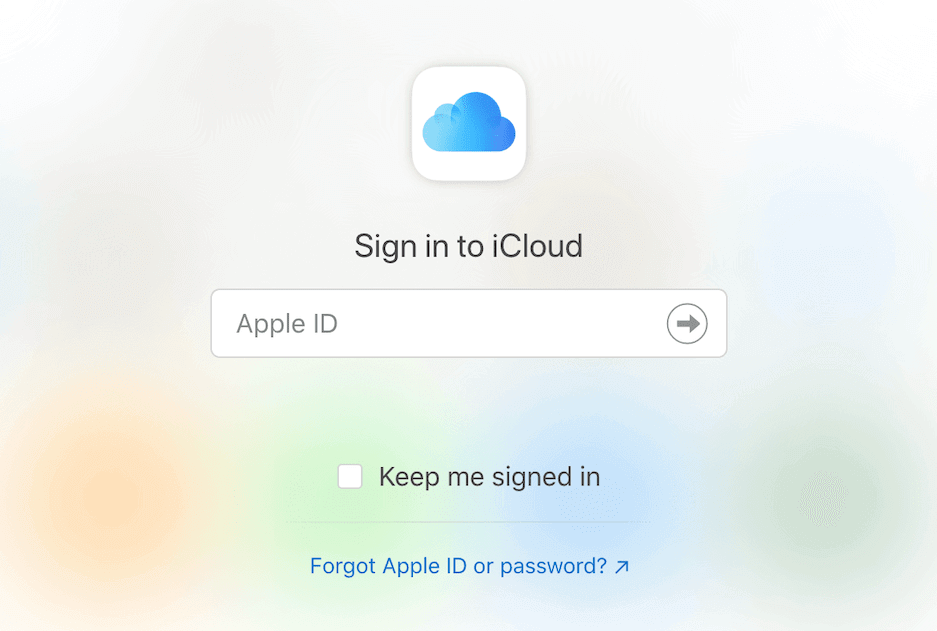
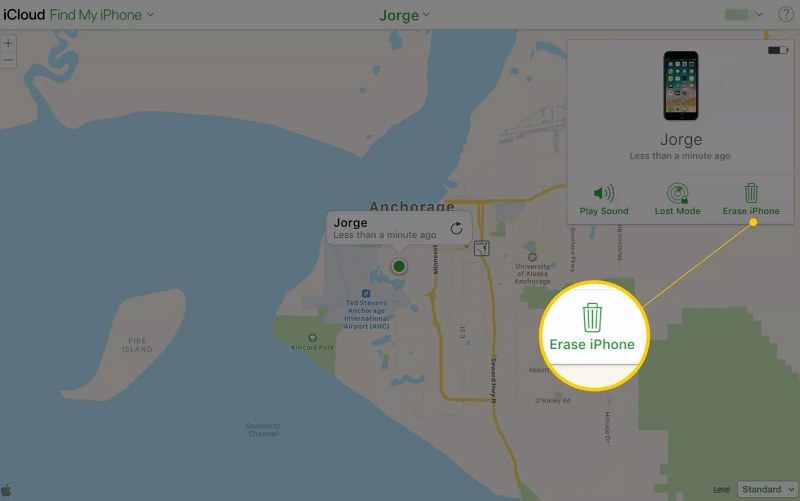
- Convenient method for erasing locked iPhones
- Secure method for erasing personal data
- Can be used as a backup plan for forgotten passcodes
Cons:
- Requires Find My iPhone to be enabled
- Requires access to another device with Find My iPhone app or website

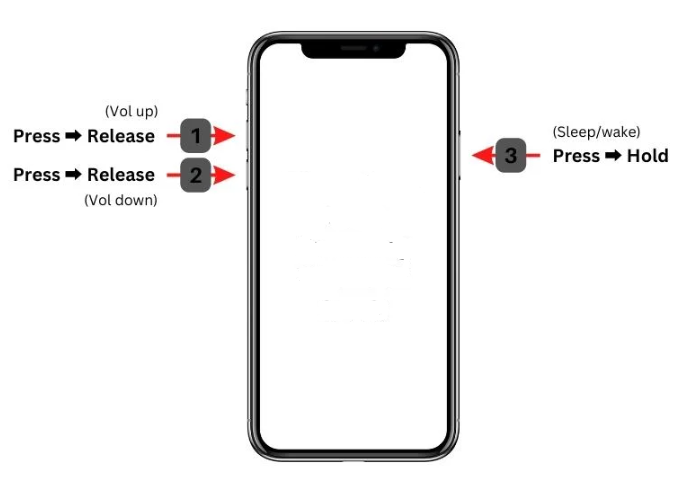

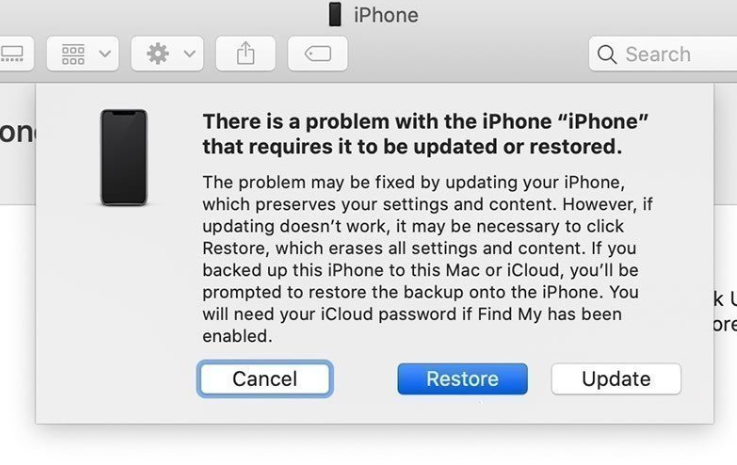
- Provides a way to reset your iPhone without needing to enter a passcode
- Can be useful in certain situations
- Can be used if you have forgotten your passcode and cannot access your iPhone at all
Cons:
- Completely erases all data on your iPhone
- Should only be used as a last resort

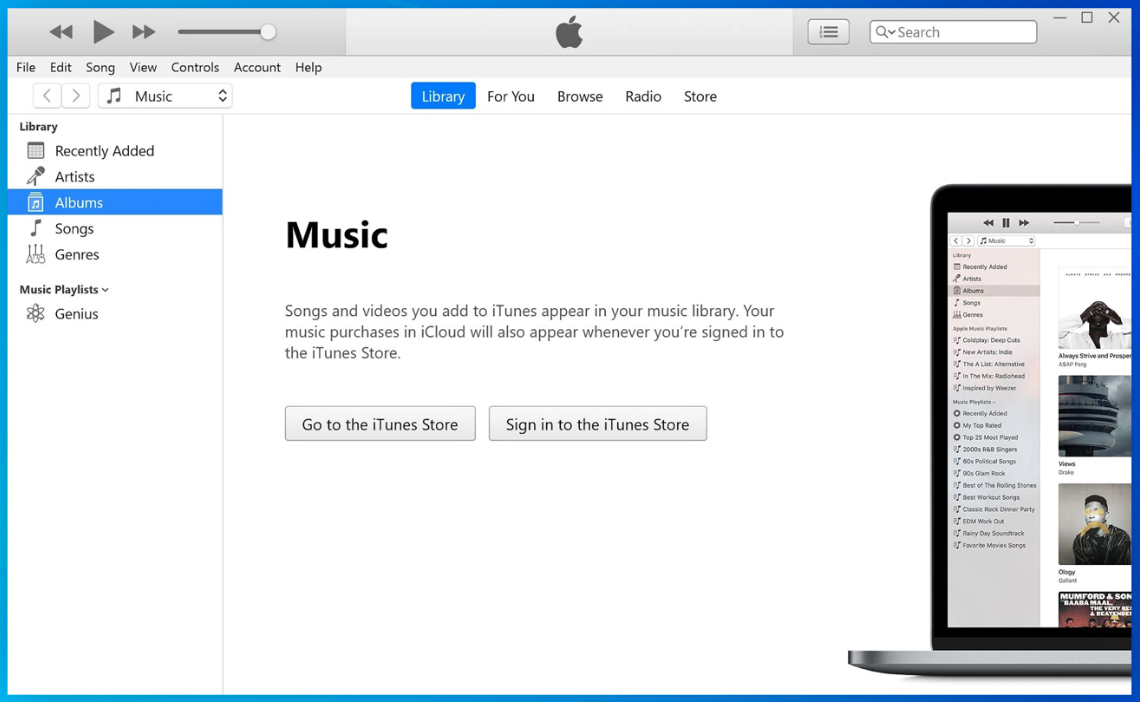
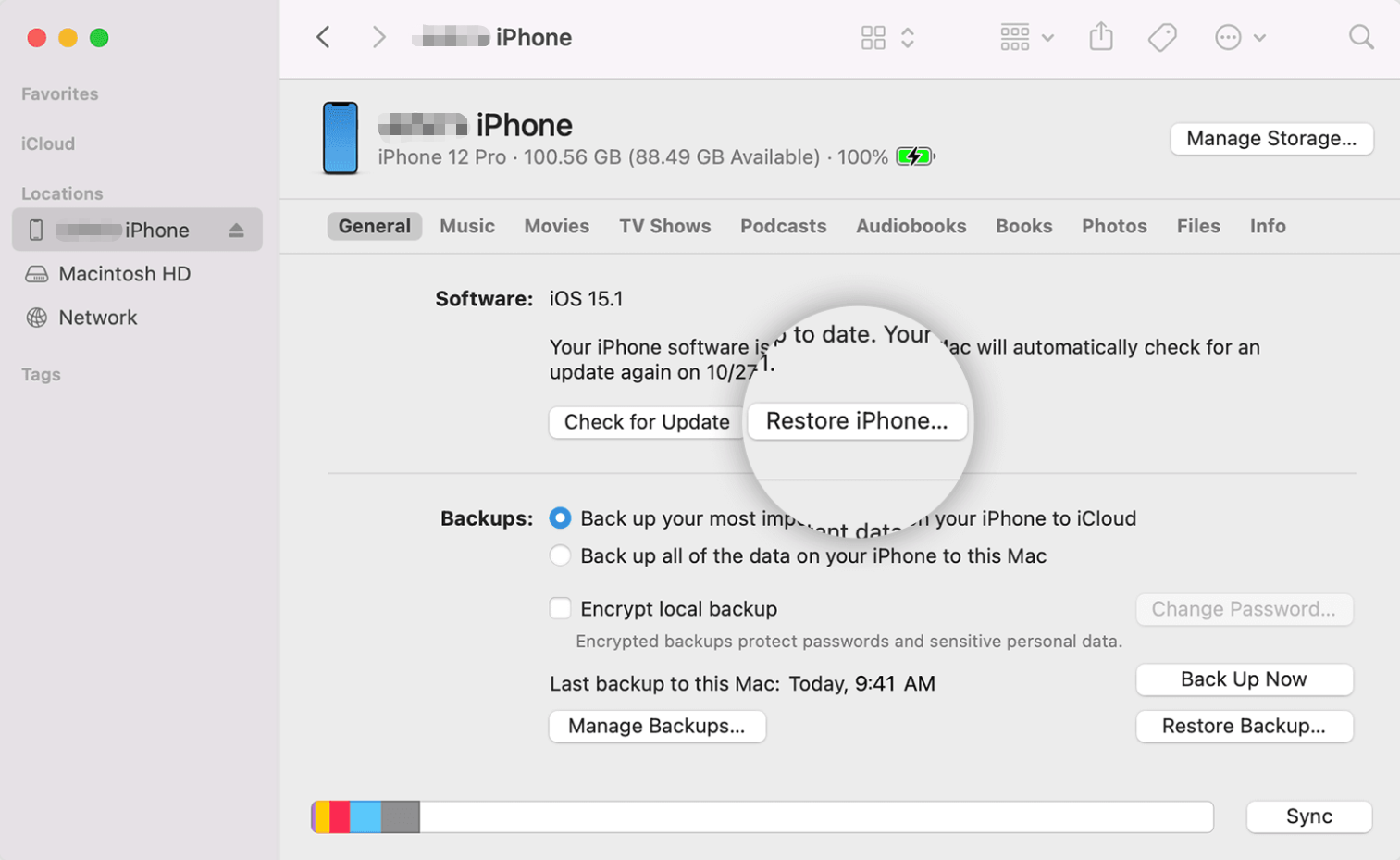
- Thorough and secure erase without the need for a passcode
- Allows for complete erasure of iPhone
Cons:
- Completely erases all data on iPhone
- Should only be used as a last resort
| Mode Name(Recovery Mode or DFU Mode) | Features | Can Keep old data | Applicable scene |
|---|---|---|---|
| Recovery Mode | Restoring Your Device/ Updating iOS | No | Fixing iOS stuck on Apple logo/ corrupt iOS downloads/ unresponsive iPhones |
| DFU Mode | Advanced Restoration/ Installing Custom Firmware | No | Downgrading firmware/ installing custom firmware/ rebooting tethered jailbroken device/ fixing corrupt bootloader |
Relate Links :
Solutions to Solve iTunes Not Recoginze iPhone
14-01-2021
Jennifer Thatcher : ITunes doesn't recognize my iPhone is one of the most common problems when using iTunes. This article will...
Forgot iPad Passcode? Methods to Remove the Passcode
27-03-2020
Jennifer Thatcher : Users prefer to create passcode to protect data security in iPad. However, if the passcode set by user...
Practical Methods to Reset iPad, iPad min and iPad Pro
15-01-2024
Amanda J. Brook : Learn how to reset iPad to factory settings for troubleshooting or preparing it for sale. Discover methods for...
- Method 1: Utilize Apple's Data Recovery Mode to Reset Your iPhone
- Method 2: Utilizing iTunes or Finder to Factory Reset Your iPhone
- Method 3: Erasing Your iPhone Without a Passcode with Renee iPassFix
- What is Renee iPassFix?
- Steps to Use Renee iPassFix
- Method 4: Using Find My iPhone to Remotely Wipe Your Locked iPhone
- Method 5: Using Recovery Mode for Factory Reset
- Method 6: Unlocking Your iPhone Using DFU Mode
- Learn more about iPhone Recovery Mode and DFU Mode
- Recovery Mode: Restoring Your Device
- DFU Mode: Advanced Restoration
- Comparing the Modes
- Conclusion




