How to Add Music from iTunes to iPad?
- Home
- Support
- Renee Audio Tools
- How to Add Music from iTunes to iPad?
Summary
Many people enjoy listening to music and watching videos with their iPads. Do you know how to add music and videos from iTunes to iPad? Let’s read this eassy and get the answer.
Part 1: How to Add Videos from iTunes to iPad
1. Add Videos from iTunes to iPad
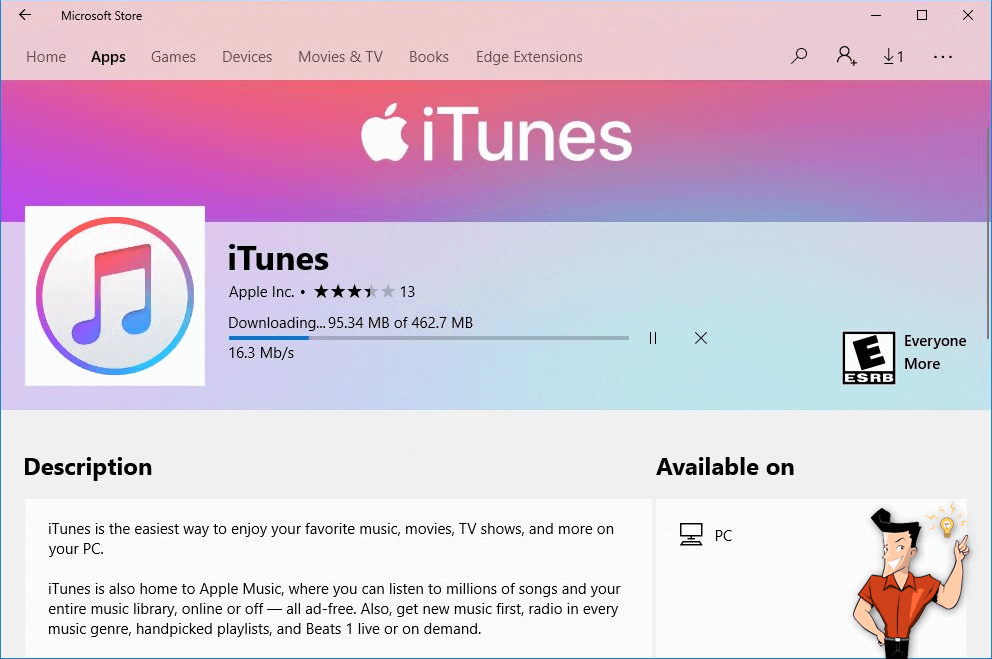
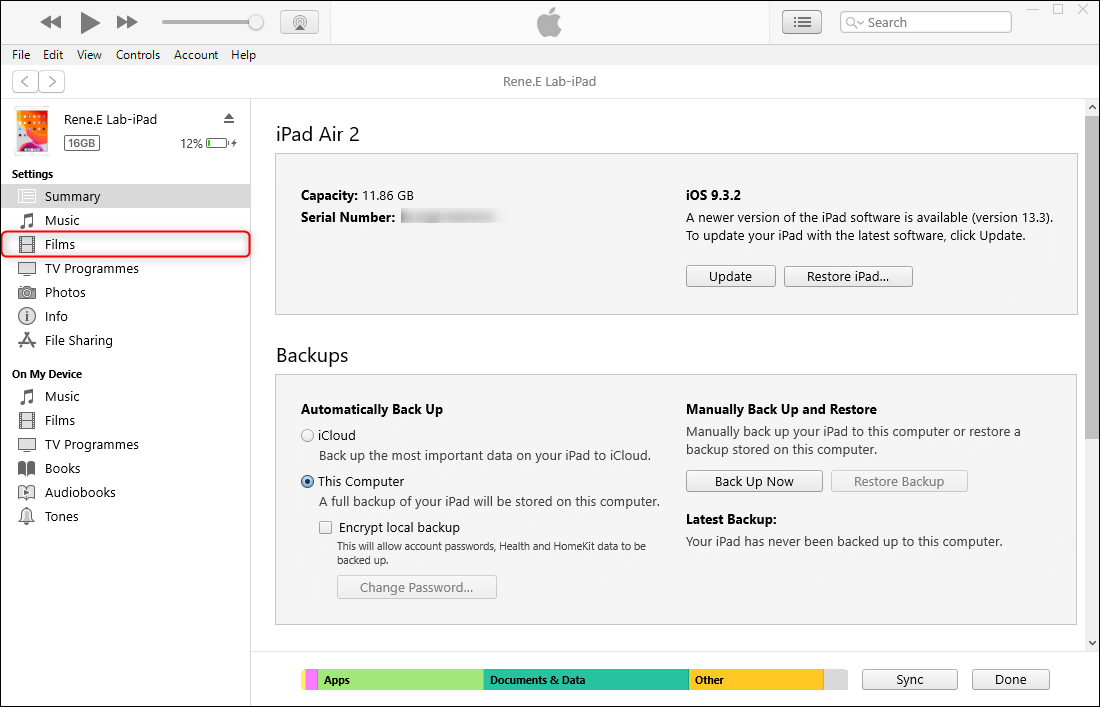
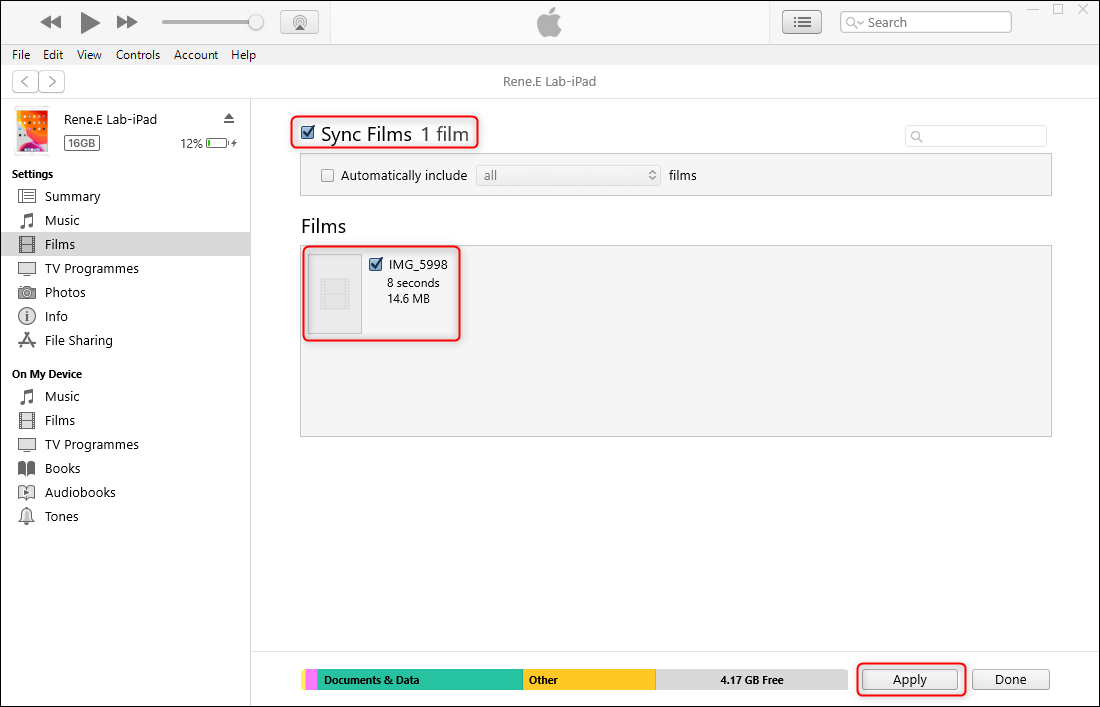
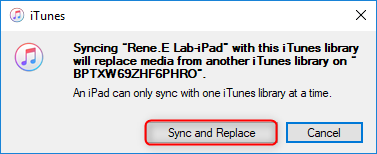
2. Subtitle Websites
COVERS
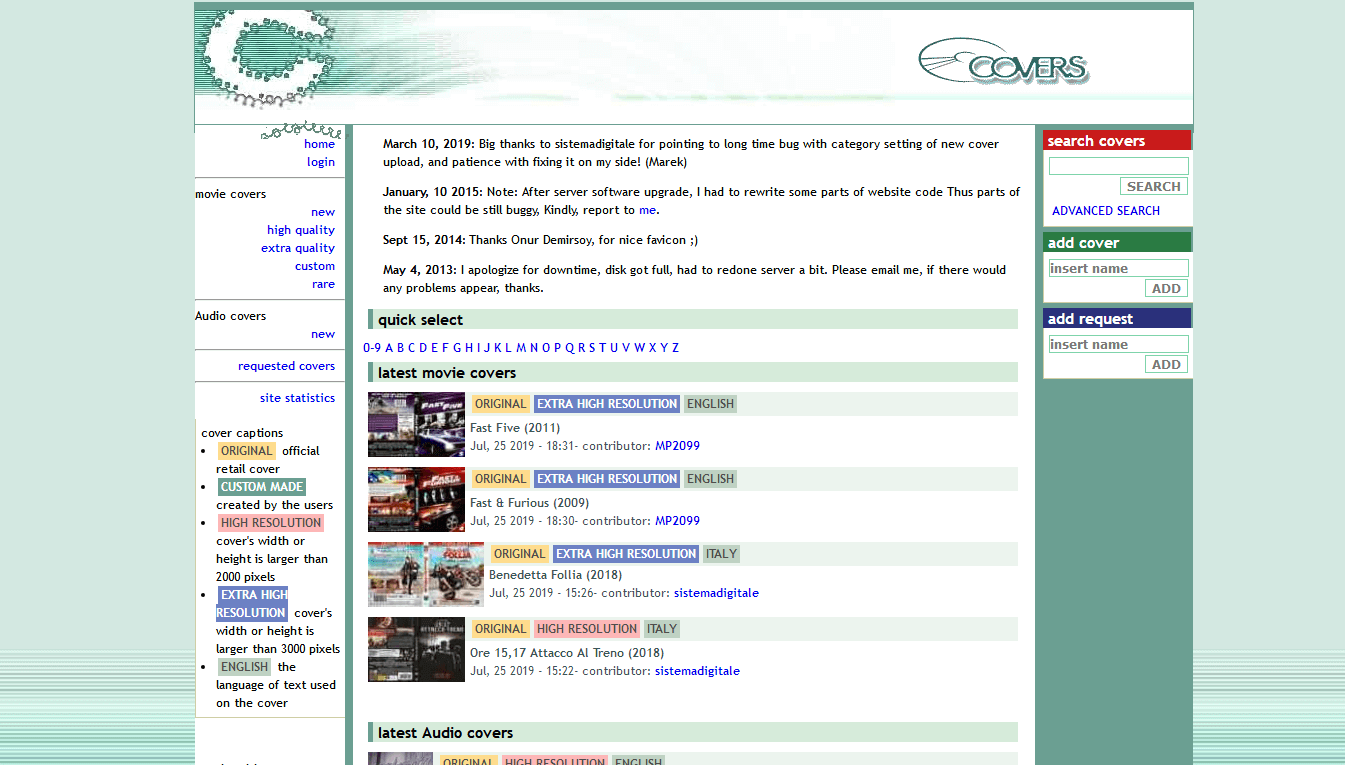
OpenSubtitles
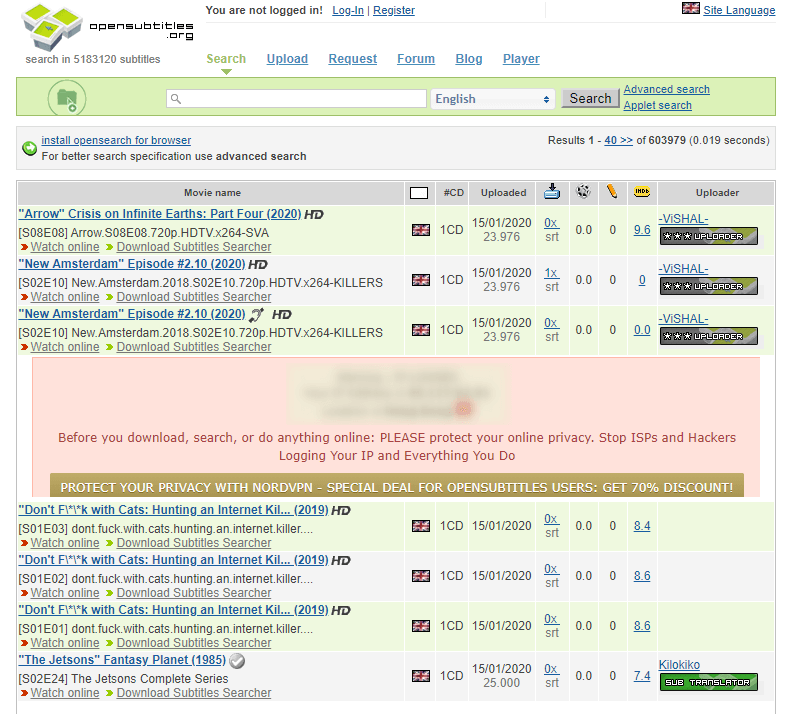
3. Add Subtitles for Video

Screen RecordingRecord screen and webcam in Windows computer.
Cut Videos & AudiosUsers are free to cut videos and audios clips with setting start and end time.
Multiple Edit ToolsMerge, crop, rotate, cut and transform video easily. Change and add background music, subtitles and remove watermark from video.
Format ConversionSupport to convert videos and audios into different formats.
Screen Recording Record screen and webcam in Windows computer.
Multiple Edit ToolsCut Videos & Audios Users are free to cut videos and audios clips with setting start and end time.
Multiple Edit ToolsMerge, crop, rotate, cut and transform video easily. Change and add background music, subtitles and remove watermark from video.
Format ConversionSupport to convert videos and audios into different formats.
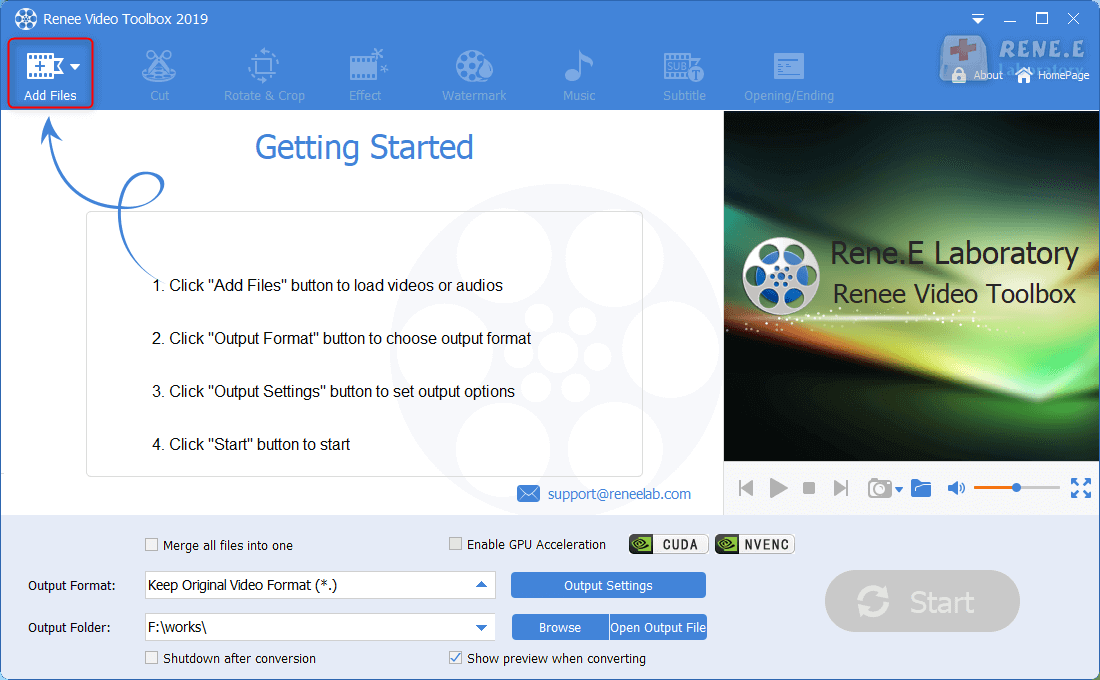
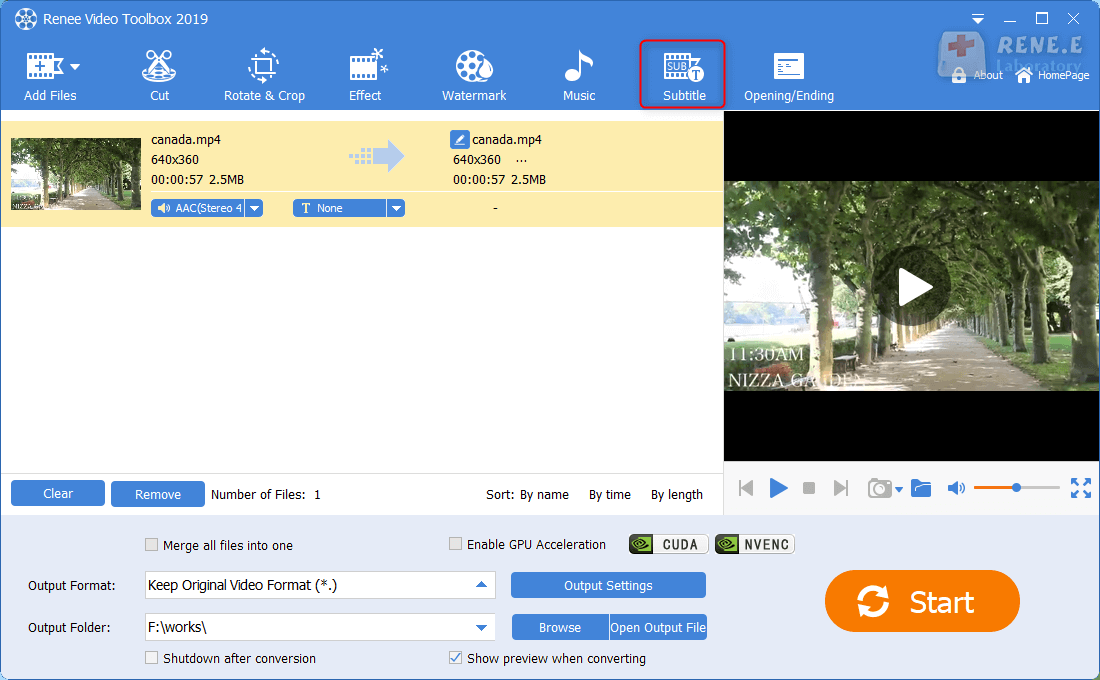
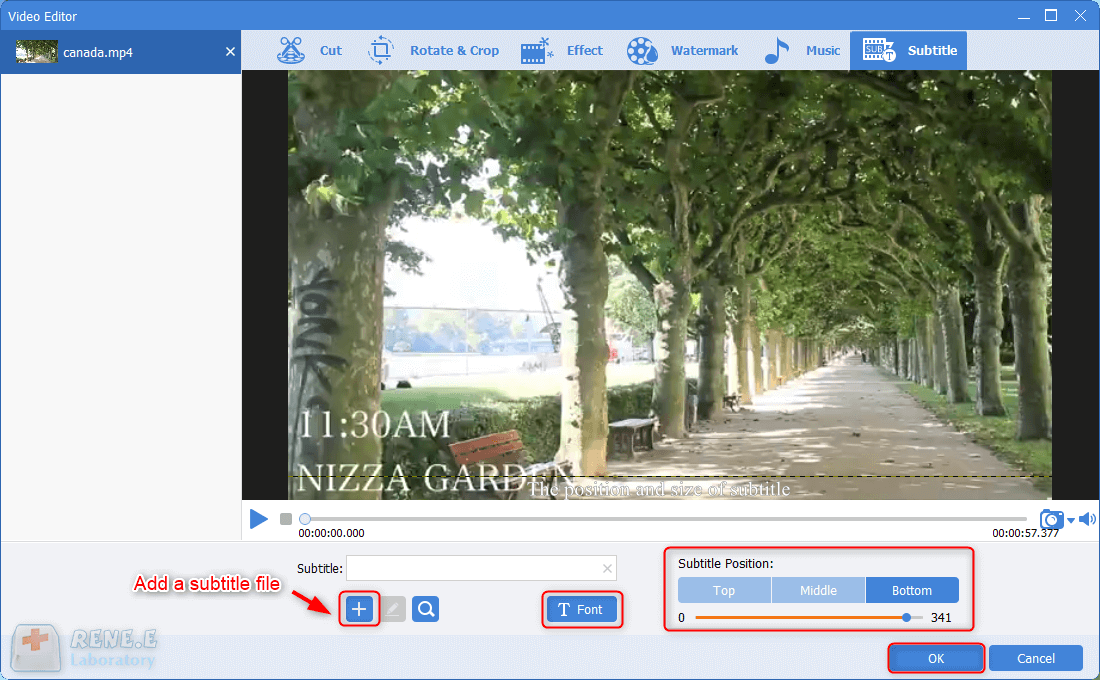
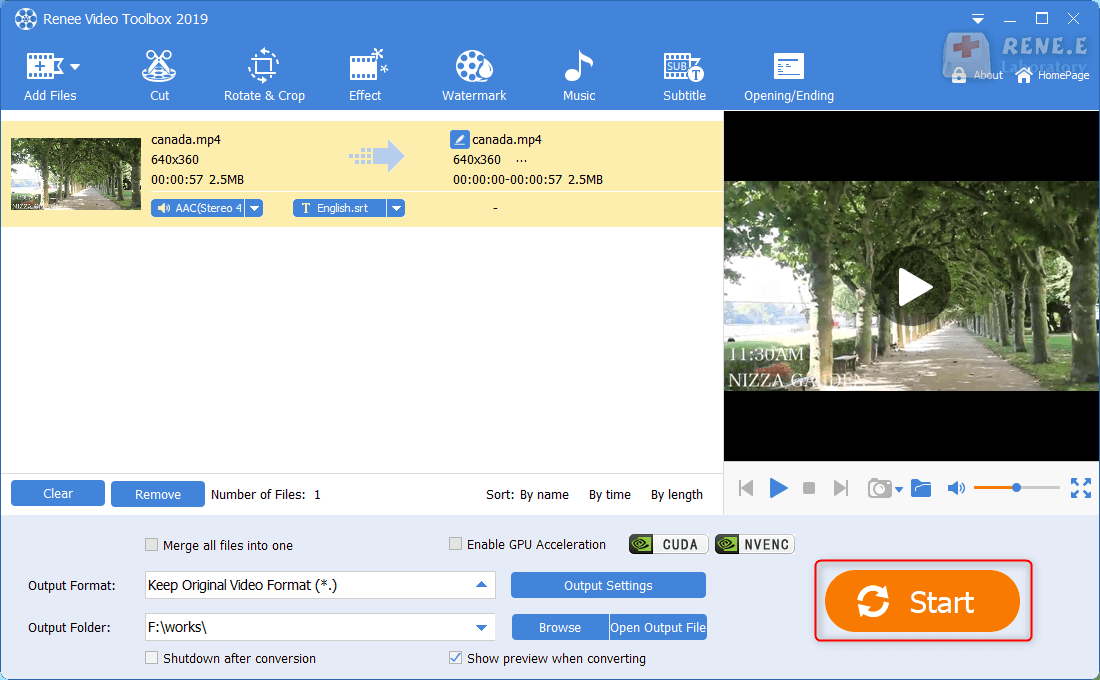
Part 2: How to Add Music from iTunes to iPad
1. Transfer from iTunes to iPad
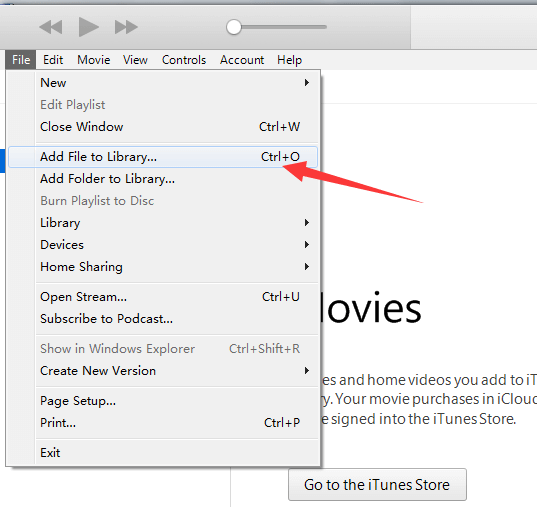
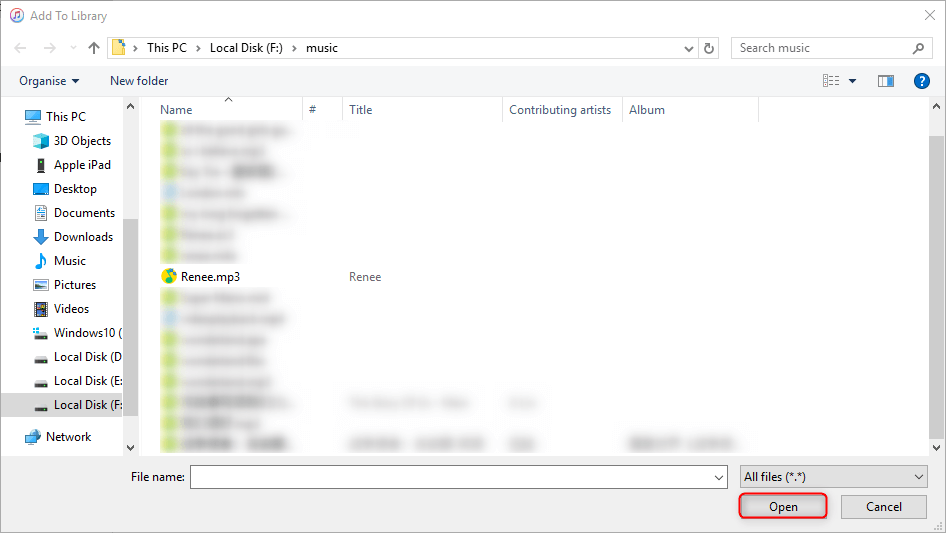
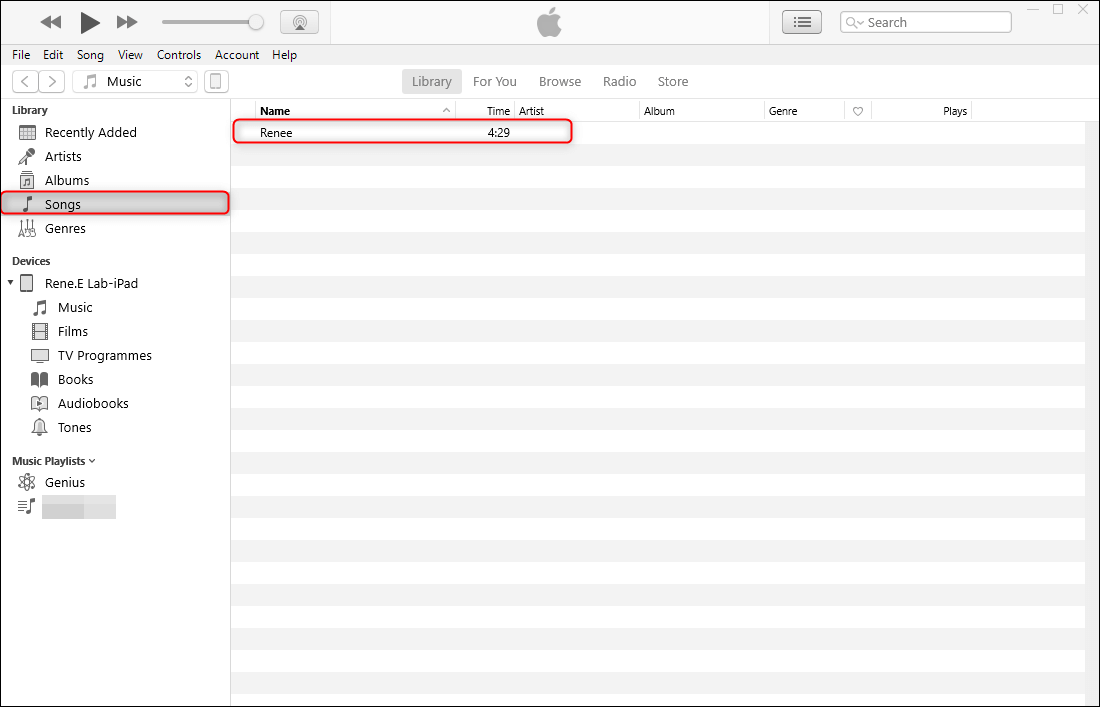
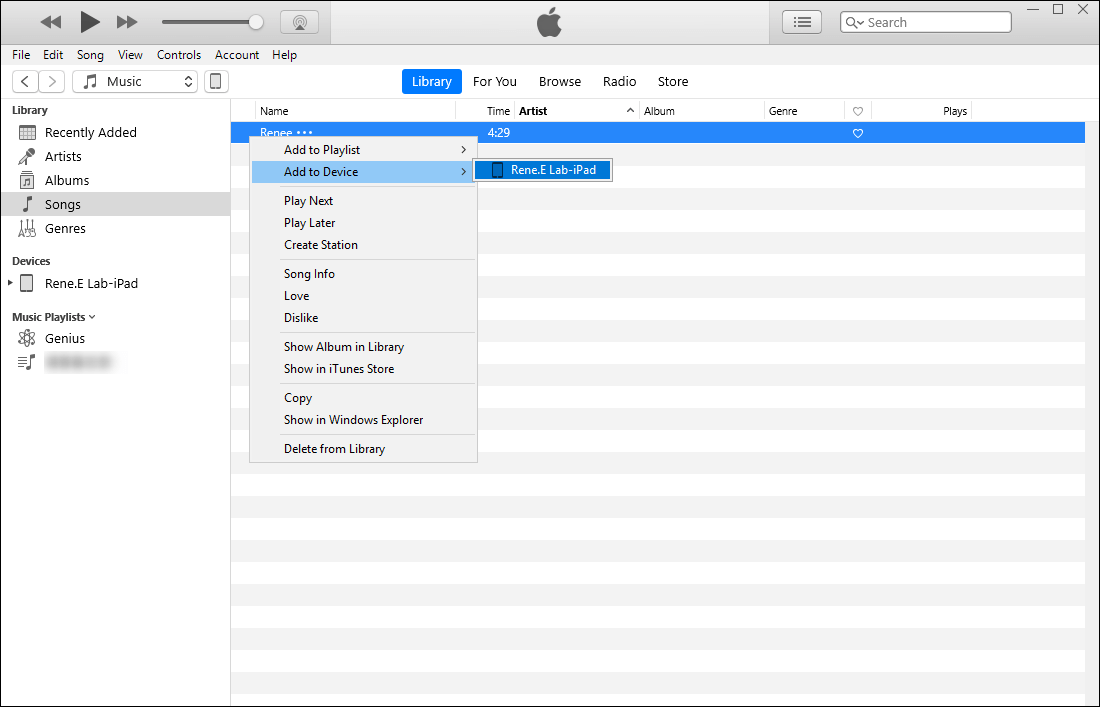
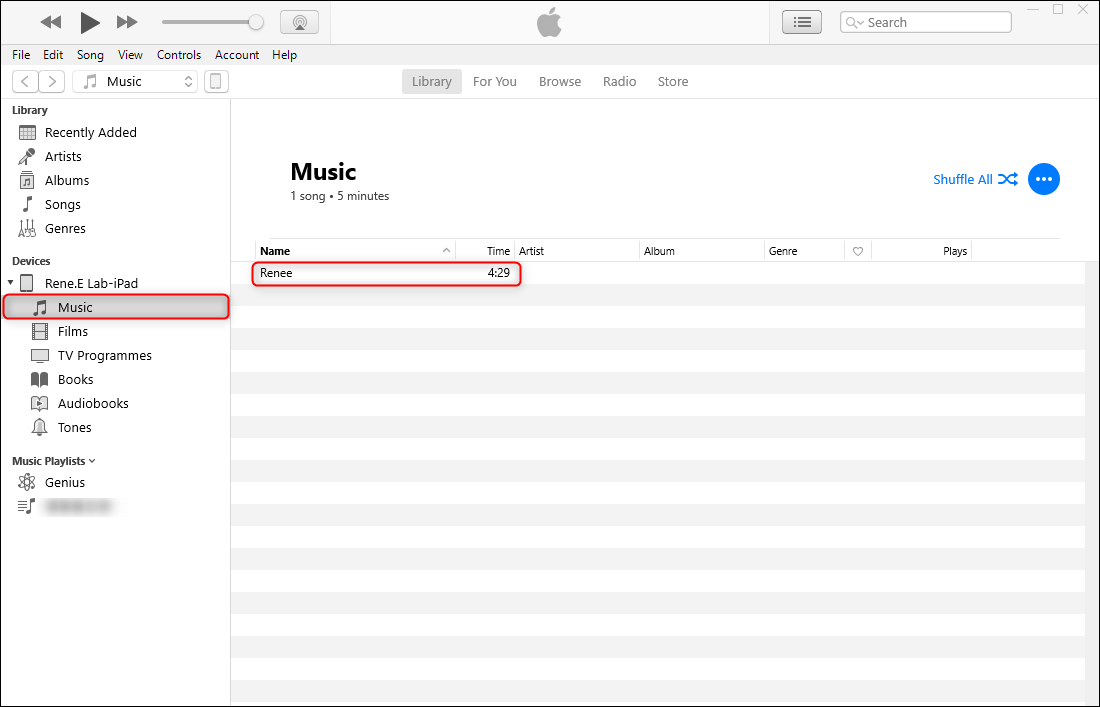
2. Convert Format with Renee Audio Tools

CutterArbitrarily cut and clip audios in MP3, ACC, FLAC and APE formats. Many effects, such as fade in/out, speed adjustment, music mixing and volume adjustment, are available.
ConverterConvert music files between all audio formats, including MP3, M4A, ACC, OGG, AAC, FLAC and the others. It can also convert the video format into MP3.
RecorderRecord computer sounds from streaming media and microphone at the same time and output into multiple audio formats.
JoinerMerge music files into one regardless the original file formats. The output format and quality can be set, too.
CD BurnerBurn multiple music files into CD, DVD and also make APE or BIN image file.
Compatible with: Windows 10 / 8.1 / 8 / 7 / Vista / XP (32bit/64bit)
CutterArbitrarily cut and clip audios in diffrent formats. Many effects, such as fade in/out, speed adjustment, music mixing, are available.
ConverterConvert music files between all audio formats, including MP3, M4A, ACC, OGG, AAC, FLAC and the others. It can also convert the video format into MP3.
RecorderRecord computer sounds from streaming media and microphone at the same time and output into multiple audio formats.
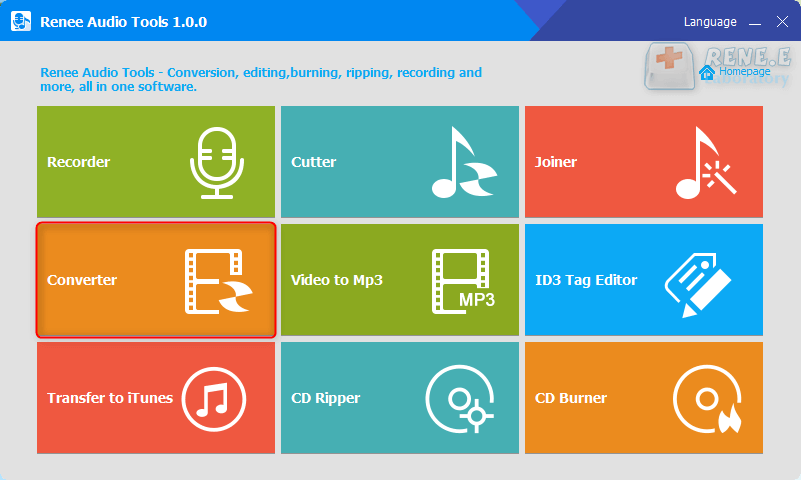
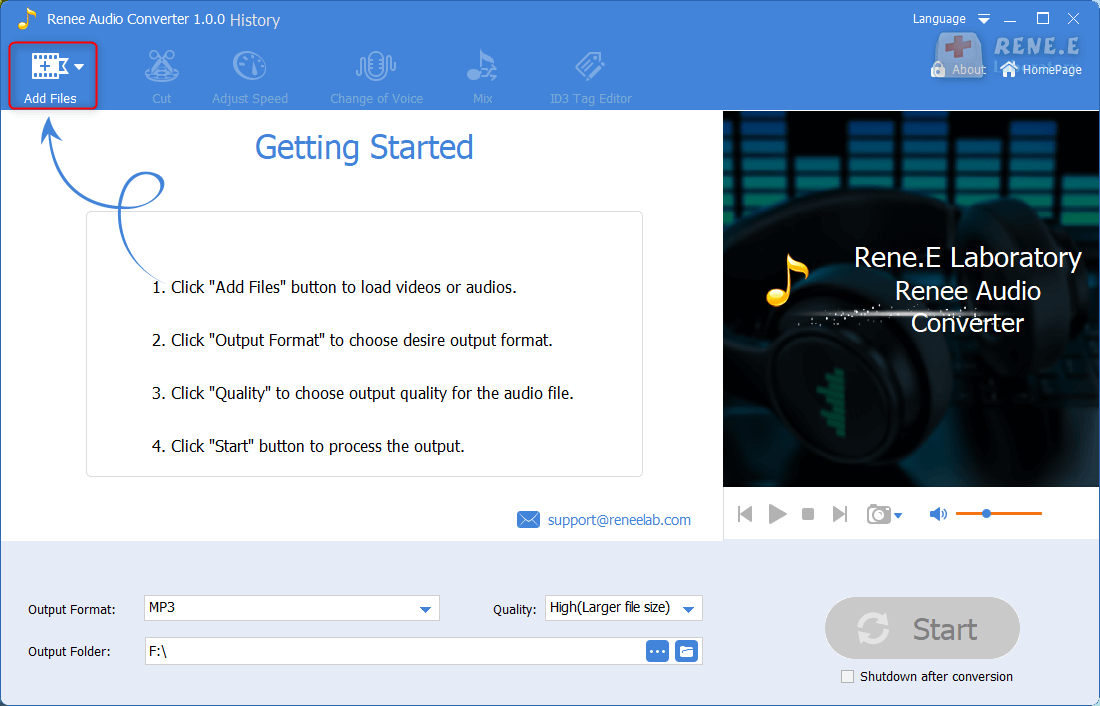
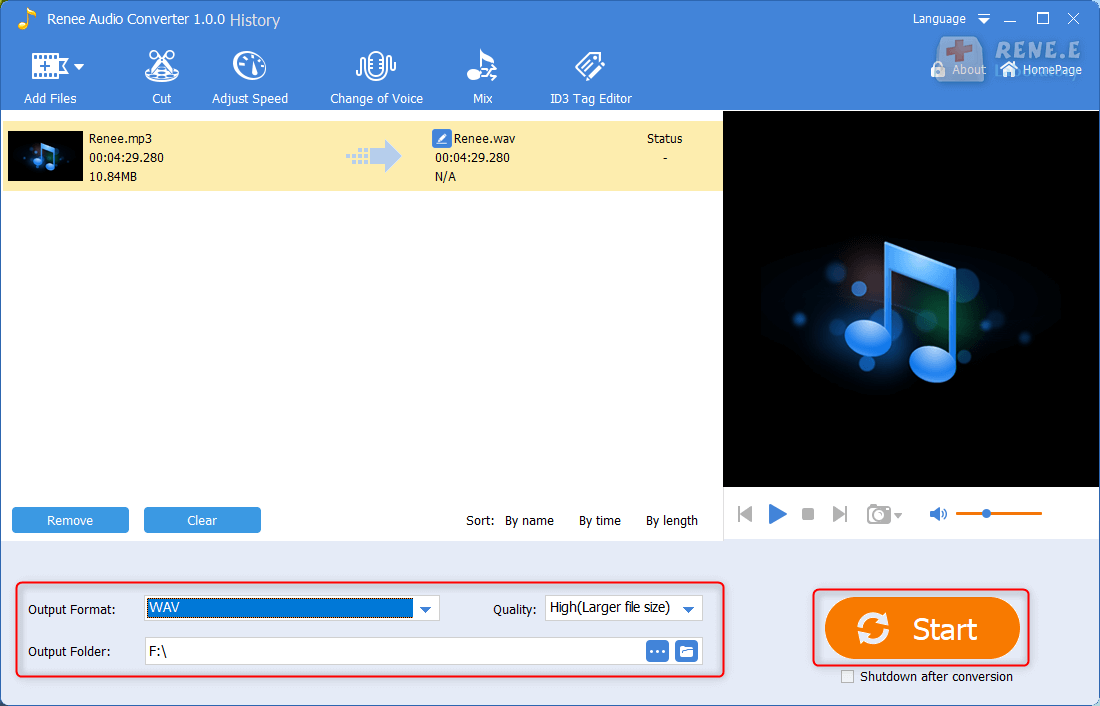
Part 3: Get High-quality Video and Music Websites
1. High-quality Video Websites
Yahoo Movies
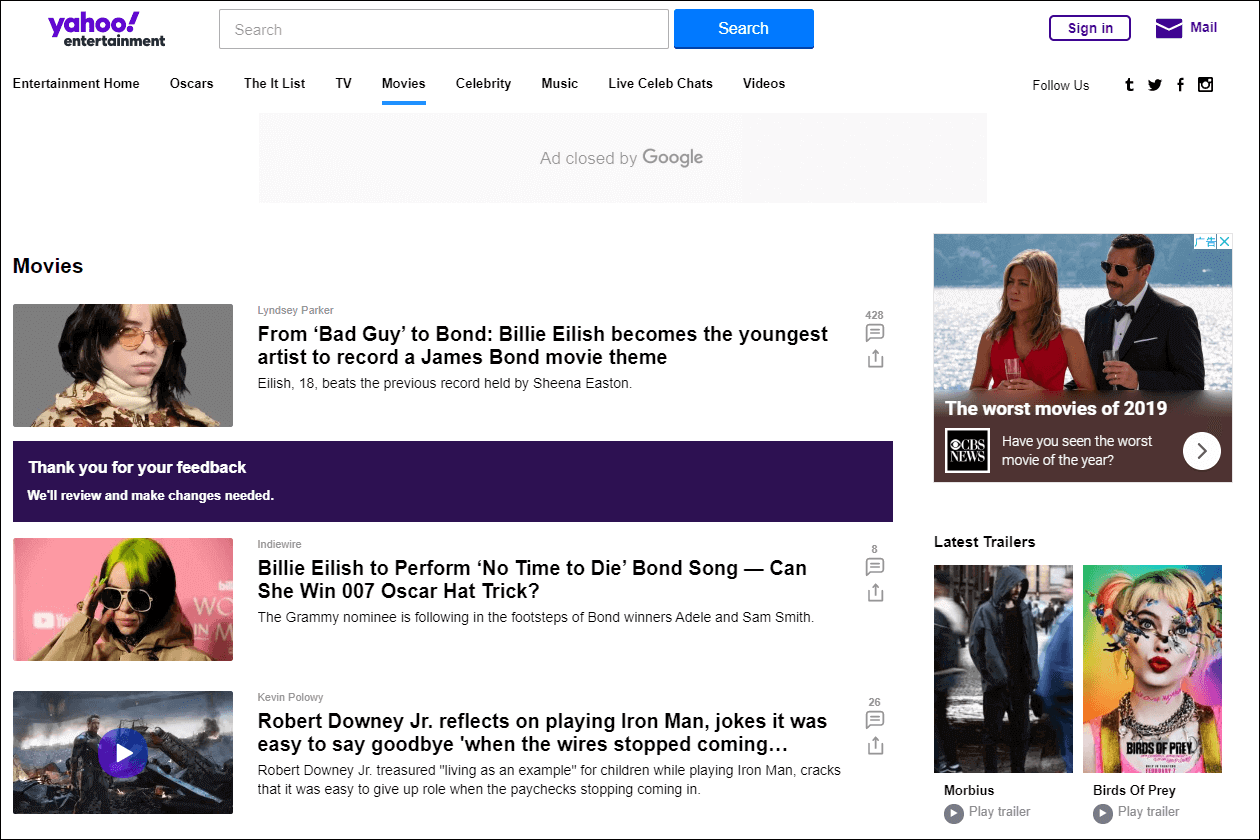
Vimeo
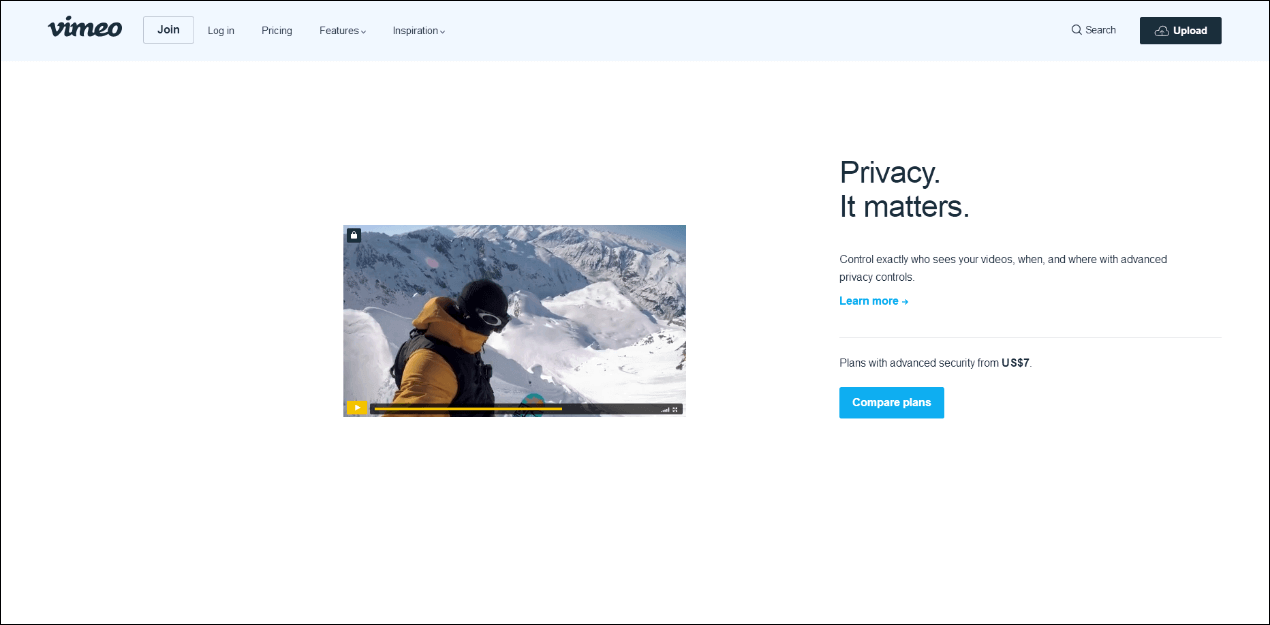
2. High-quality Music Websites
Bandcamp
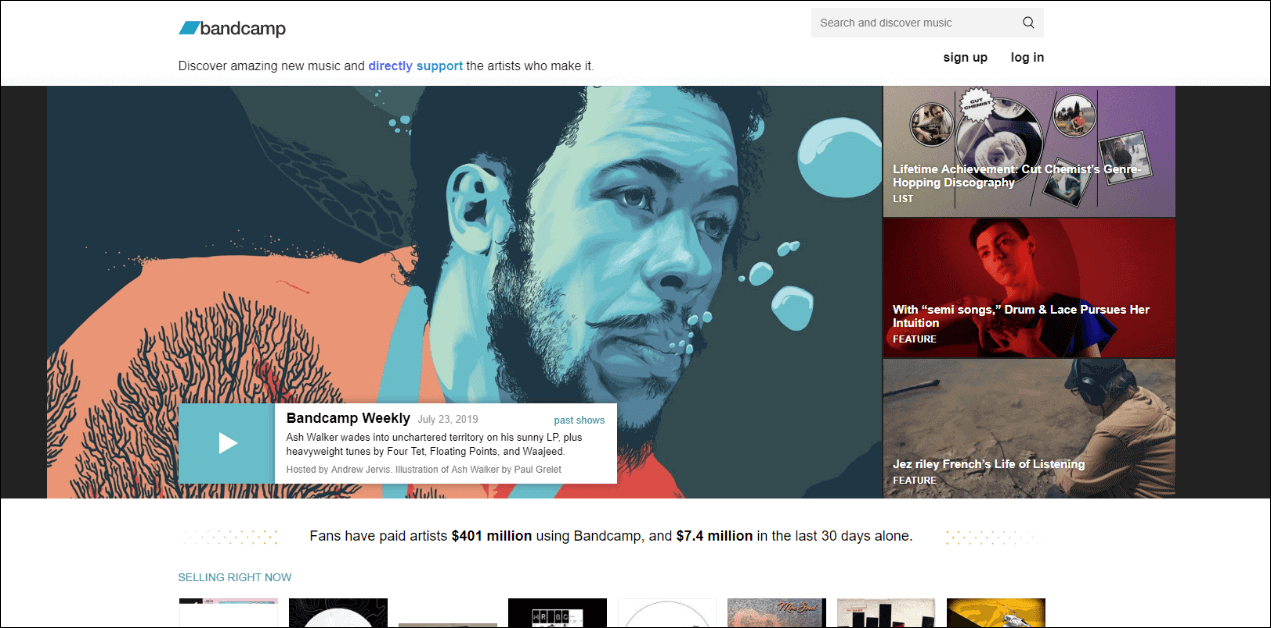
Midomi
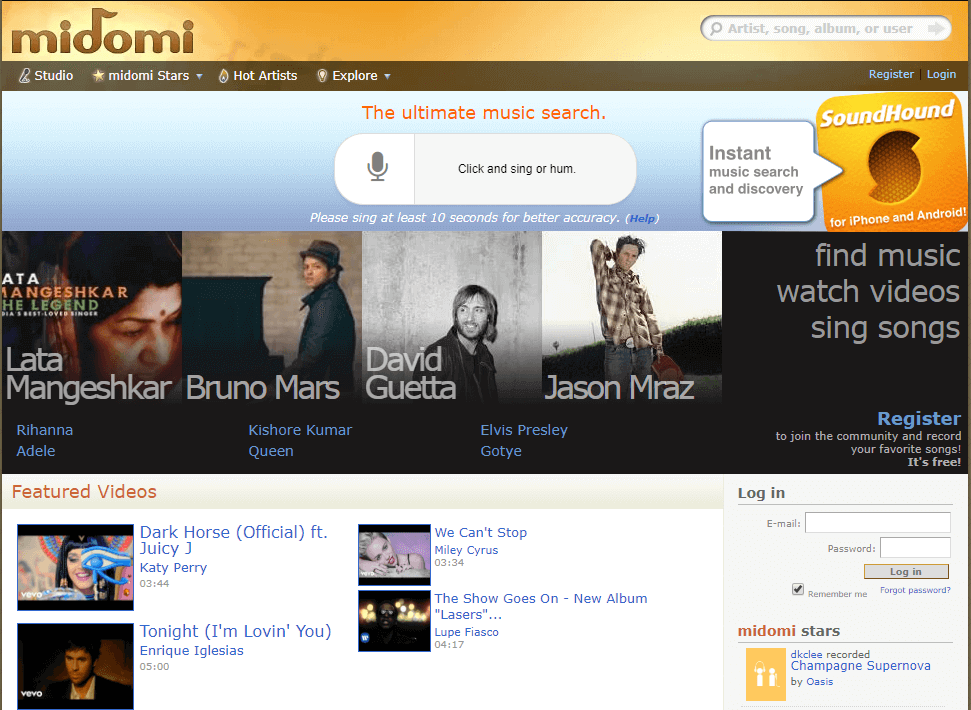
Relate Links :
How to Convert WAV to M4A Online?
13-01-2020
Ashley S. Miller : Do you know how to convert WAV to M4A? Can we complete without any installation? Some online converters...
How to Cut Audio Files? Get these Ways!
13-01-2020
John Weaver : In our daily life, we always listen to audios. These audio files are complete but we sometimes only...




