Insert PDF into Excel: Step-by-Step Guide
- Home
- FAQ
- PDF Converter
- Insert PDF into Excel: Step-by-Step Guide
Summary
Learn how to insert pdf into excel files, providing a convenient solution for users who need to import data from PDFs.


Easy to use Friendly to computer beginners
Multifunctional Encrypt/decrypt/split/merge/add watermark
Safe Protect PDF with AES256 algorithms
Quick Edit/convert dozens of PDF files in batch
Compatible Convert PDF to Excel/PowerPoint/Text, etc.
Easy Use with simple steps
Functional Encrypt/decrypt/split/merge/watermark
Safe Protect PDF with AES256 algorithms
Free TrialFree TrialNow 800 people have obtained the free version!
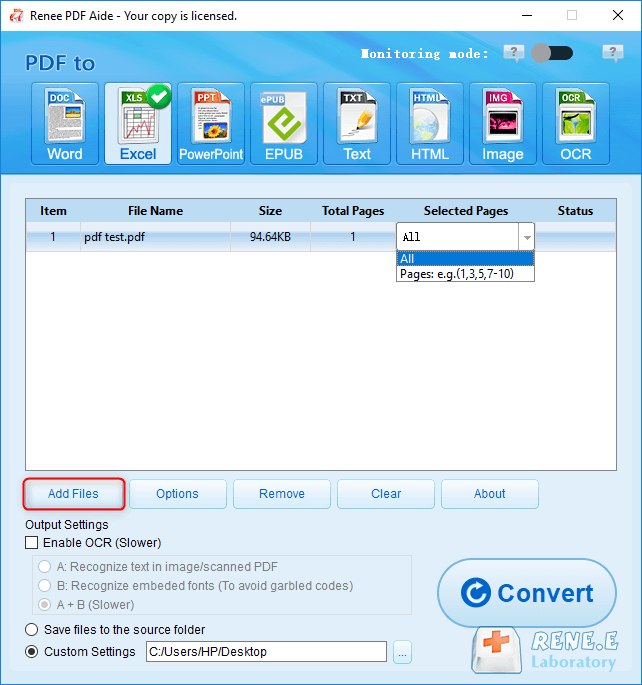
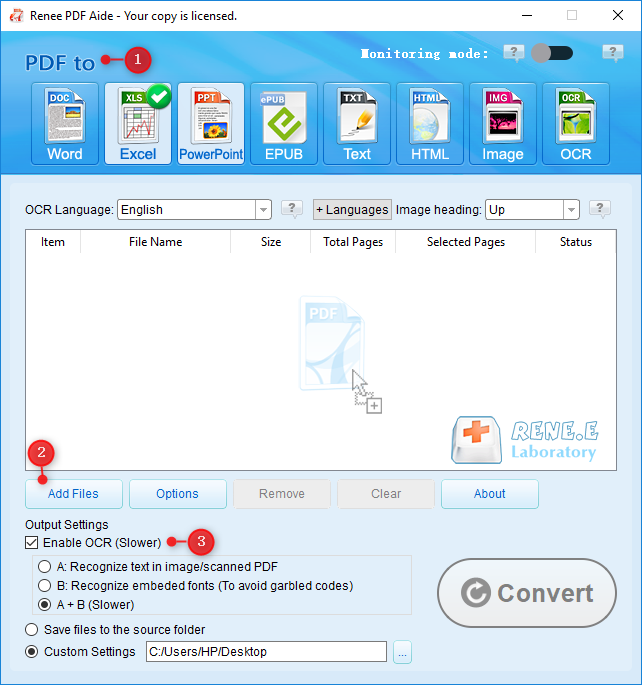
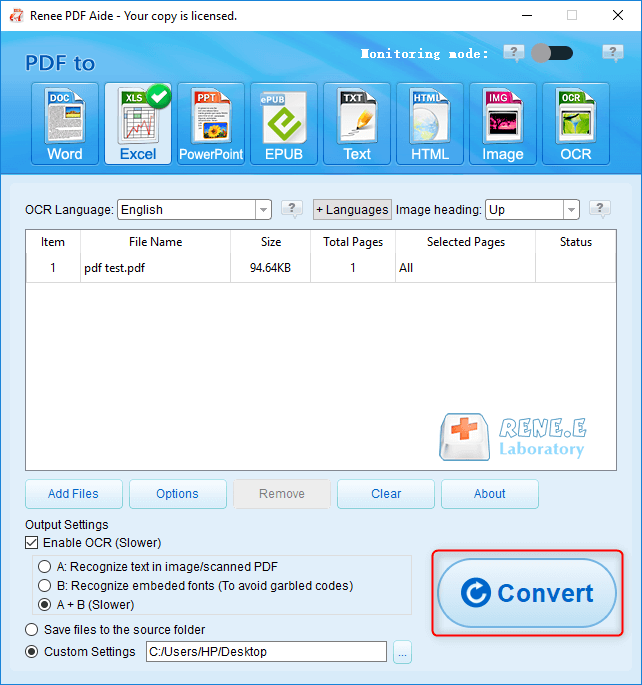
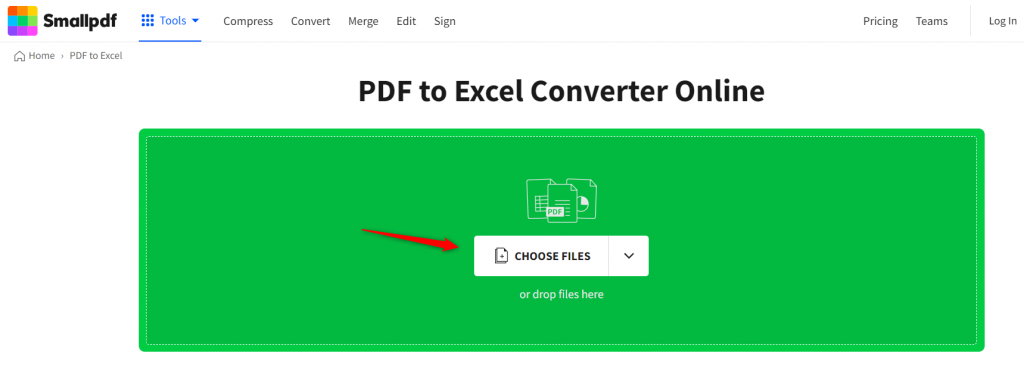
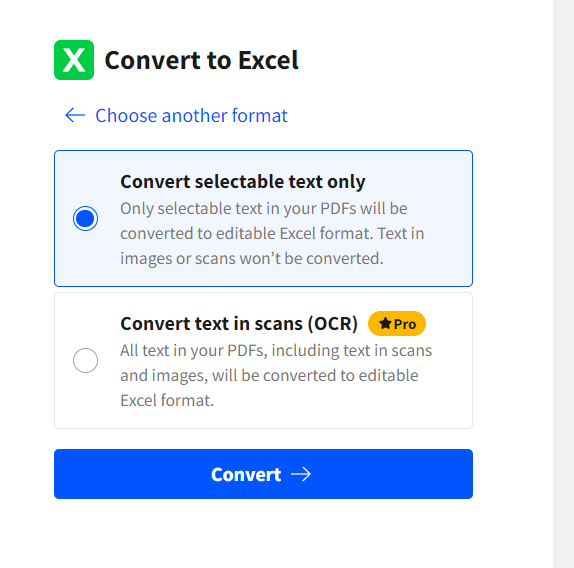
Relate Links :
How to Make PDF Searchable - The Ultimate Guide
07-05-2024
Amanda J. Brook : Convert non-searchable PDFs and make pdf searchable to improve text-search functionality for increased efficiency; detailed instructions follow.
Convert PDF to DXF: Easy and Efficient File Conversion
09-12-2023
Ashley S. Miller : Learn about DXF files, their importance, and how to convert them from PDF to editable format using AUTOCAD....
How to Change Text Color in PDF?
16-04-2024
Amanda J. Brook : Learn the straightforward process for altering the font color in PDF documents, even when dealing with embedded typefaces....
Scan Paper Documents into PDF: Free Scanning Software Guide
11-02-2024
Amanda J. Brook : Learn how to scan paper documents into PDF electronic files using practical free scanning software, making storage and...




