How If iPhone Backup Corrupted?
- Home
- Support
- Renee iPassFix
- How If iPhone Backup Corrupted?
Summary
As we known, we should back up our phone data regularly in case that it is lost accidentally. iTunes and iCloud are always the ways for backup. But some users found that iPhone backup is corrupted when in use. Why? How to recover data in such situation? Get the answers in this article.
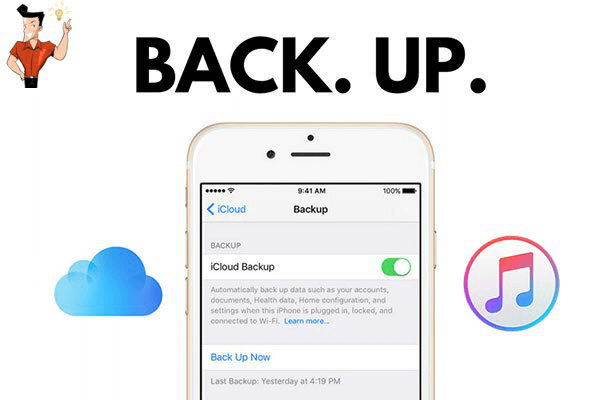
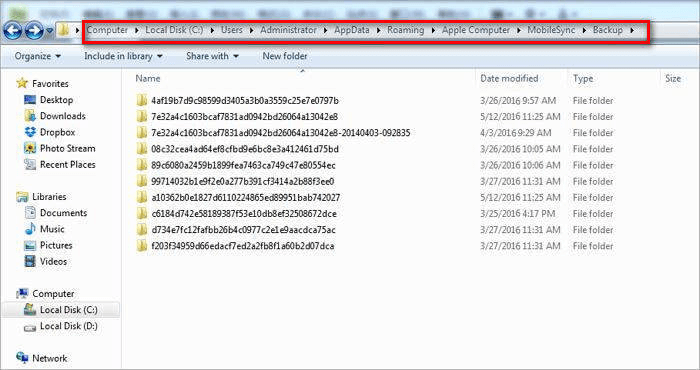
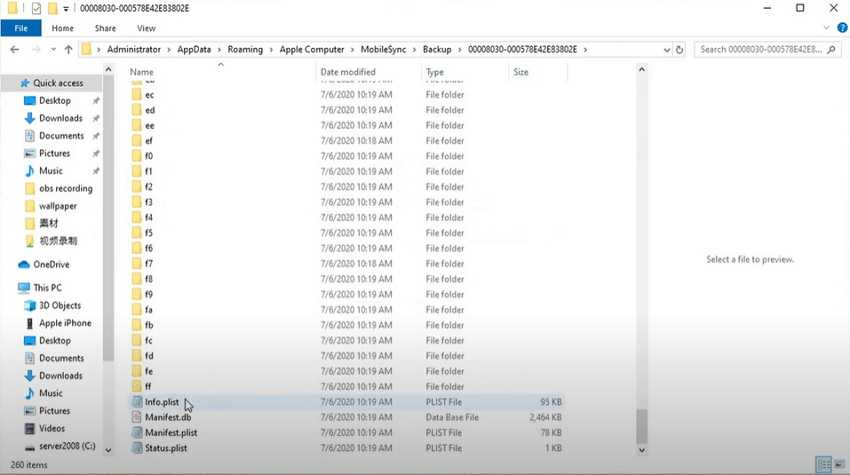
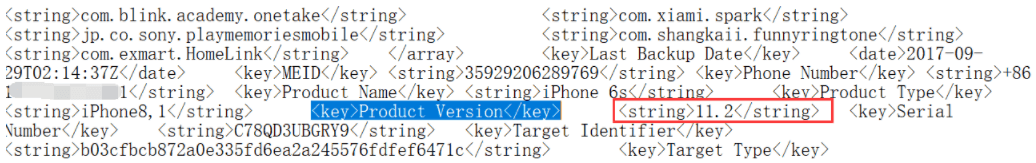
Windows: C:\Users\(user name)\AppData\Roaming\Apple Computer\MobileSync\Backup
Mac: ~/AppData/Library/ApplicationSupport/MobileSync/Backup/
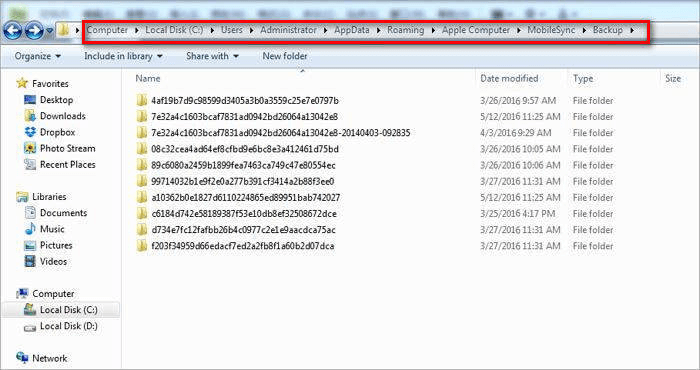
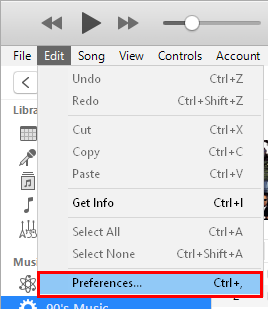
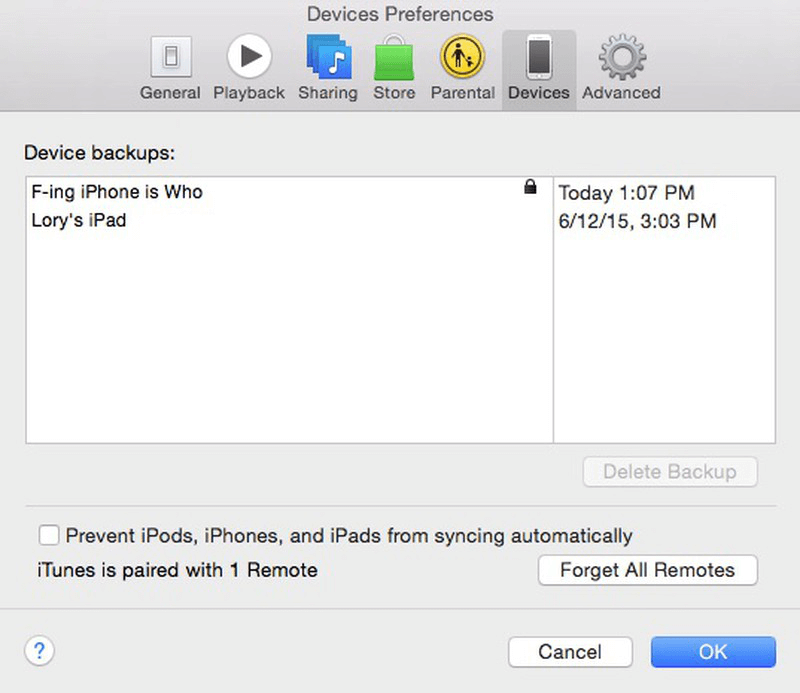

Remove Passcode Delete the passcode for iOS devices even locked out.
Fix iOS System Failure Recover frozen iOS devices from DFU mode, recovery mode or other system problems.
Factory Reset One click to restore iOS devices to factory status.
Full Support to iOS Devices Compatible with all models of iPhone, iPad and iPod Touch.
Well Compatibility Fully compatible with the latest version of iOS.
Remove Passcode Delete the passcode for iOS devices even locked out.
Well Compatibility Fully compatible with the latest version of iOS.
Full Support to iOS Devices Compatible with all models of iPhone, iPad and iPod Touch.
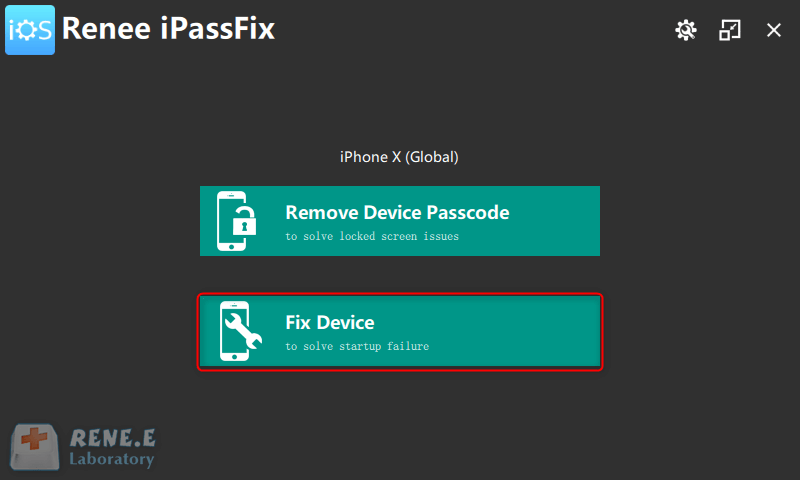
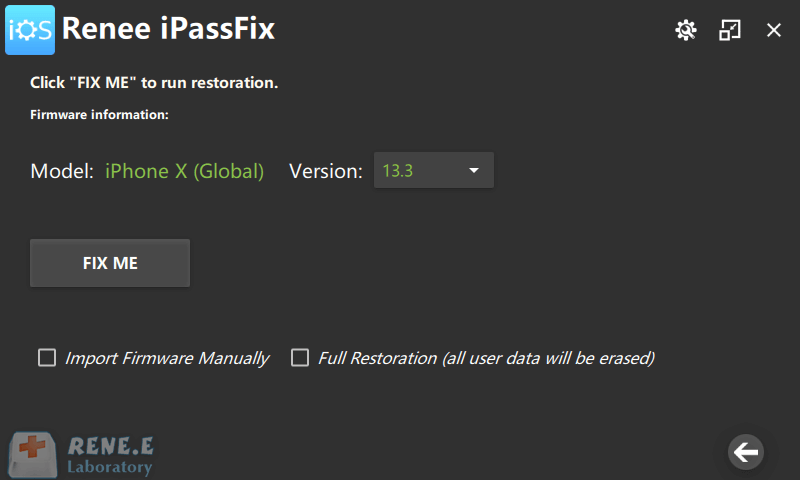
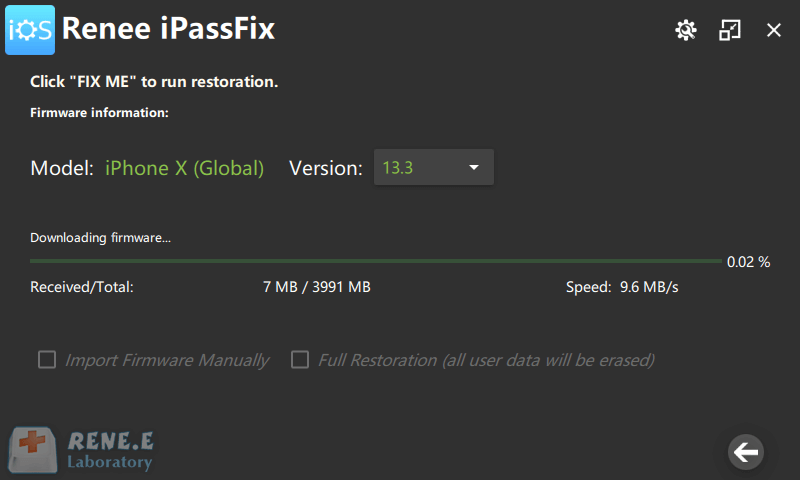
Relate Links :
How to Downgrade iOS Device (iPhone/iPad)?
27-01-2021
Amanda J. Brook : Usually, we upgrade iOS to fix the bugs and issues. But we sometimes regret upgrading and want to...
iPhone Not Working? Here are Solutions!
10-06-2021
John Weaver : Smartphone is a necessity of life. It upsets us when our iPhone is not working. Why iPhone is...




