Possible Reasons and Solution of Face ID not Working
- Home
- Support
- Renee iPassFix
- Possible Reasons and Solution of Face ID not Working
Summary
Face ID has got a rapid development in the past few years. Taking the advantage of cloud computing and artificial intelligent, Face ID has been applied to many aspects in people’s daily life. Apple devices like iPhone with Face ID helps users get access to the home screen once users wake the screen. However, what if your Face ID fails to work? How to solve it? Find solution here.

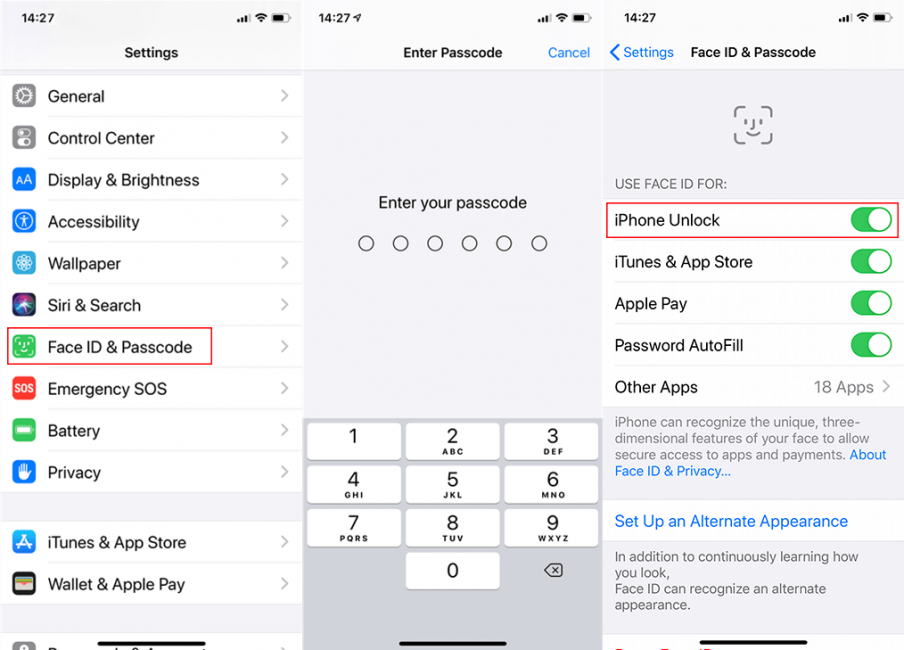

Remove Passcode Delete the passcode for iOS devices even locked out.
Fix iOS System Failure Recover frozen iOS devices from DFU mode, recovery mode or other system problems.
Factory Reset One click to restore iOS devices to factory status.
Full Support to iOS Devices Compatible with all models of iPhone, iPad and iPod Touch.
Well Compatibility Fully compatible with the latest version of iOS.
Remove Passcode Delete the passcode for iOS devices even locked out.
Well Compatibility Fully compatible with the latest version of iOS.
Full Support to iOS Devices Compatible with all models of iPhone, iPad and iPod Touch.
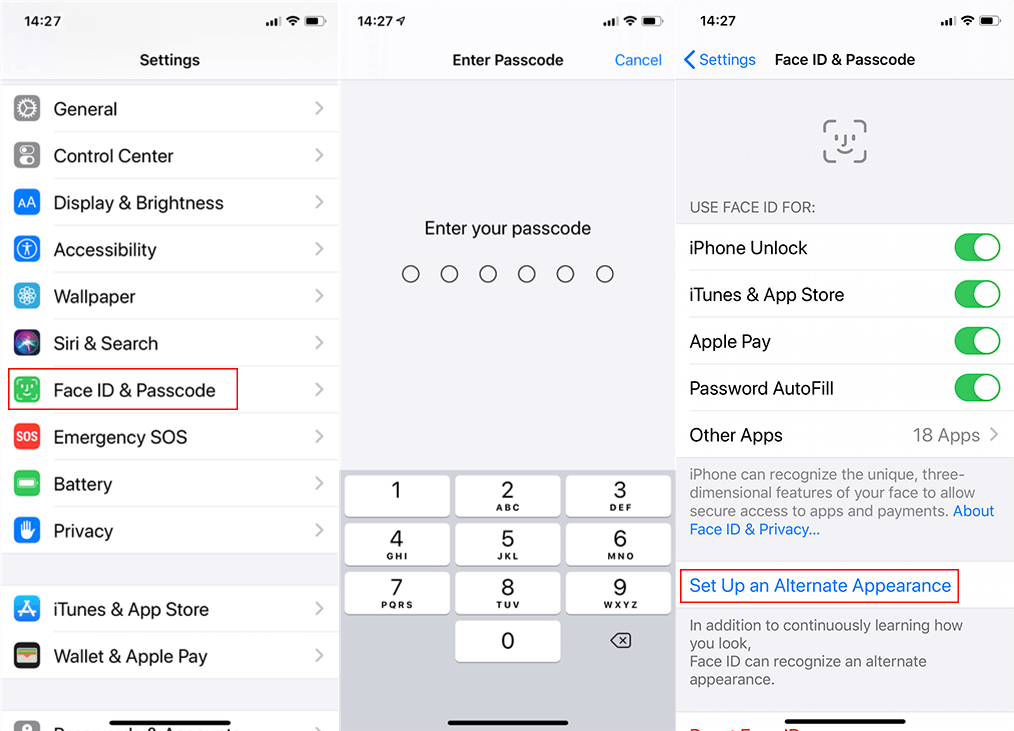
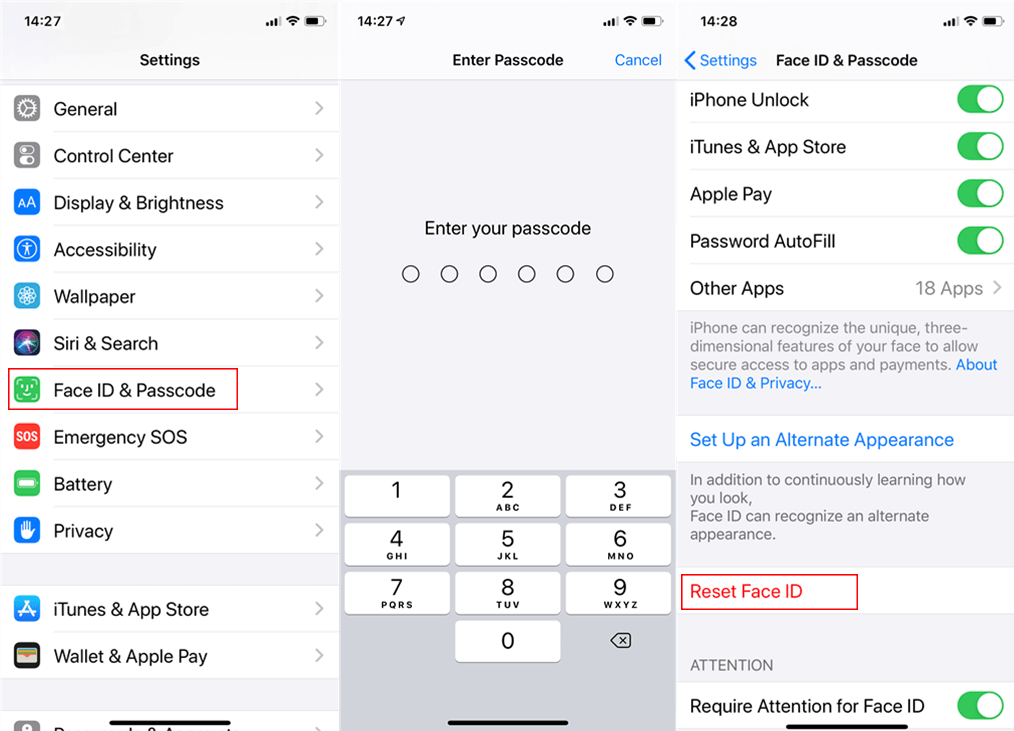
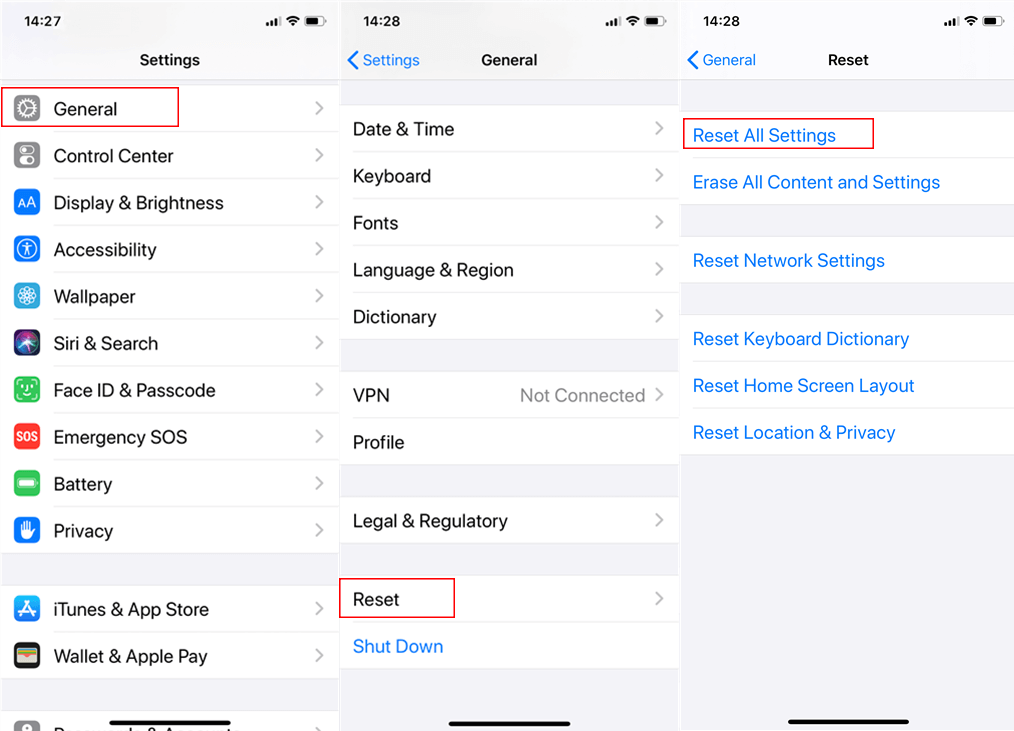
Relate Links :
How to Backup Contacts/Photos/Videos from iPhone to PC
05-08-2019
Amanda J. Brook : Backing up iPhone data is a critical step of data security. When the data is accidentally lost from...
How's 5G Smart Phones Going Now? When it Comes? Get Now!
01-07-2019
Jennifer Thatcher : 5G telecommunications is coming. At present, all smart phone suppliers are planning 5G products. In the essay, we...




