How If iPhone Notification Disappears or Gets Stuck?
- Home
- Support
- Renee iPassFix
- How If iPhone Notification Disappears or Gets Stuck?
Summary
Now, the smartphone is not merely used for communication. We work, make friends and learn about the society with the phone. Therefore, app notifications are important for us. We are reminded to receive calls, emails, messages and news by the notifications. How if iPhone notification disappears or it gets stuck? Answer these questions in this essay.

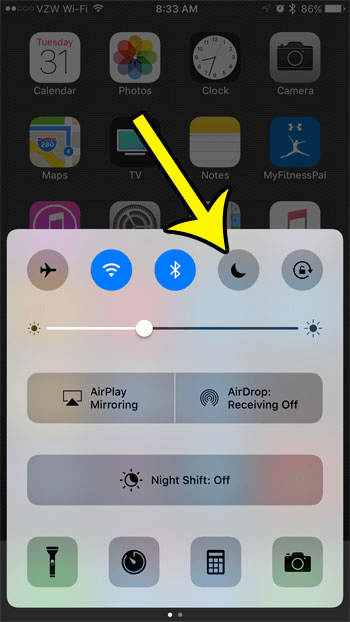

Remove Passcode Delete the passcode for iOS devices even locked out.
Fix iOS System Failure Recover frozen iOS devices from DFU mode, recovery mode or other system problems.
Factory Reset One click to restore iOS devices to factory status.
Full Support to iOS Devices Compatible with all models of iPhone, iPad and iPod Touch.
Well Compatibility Fully compatible with the latest version of iOS.
Remove Passcode Delete the passcode for iOS devices even locked out.
Well Compatibility Fully compatible with the latest version of iOS.
Full Support to iOS Devices Compatible with all models of iPhone, iPad and iPod Touch.
Renee iPassFix is the multi-functional software for iOS recovery. Even if iPhone cannot be used, get errors, repeatedly restart, frozen or black screen, you can use the software to fix at one click. Besides, it can quickly unlock the disabled iOS devices and lock screen.
Relate Links :
How to Speed up Slowly Running iPhone? Here're Tips!
16-07-2024
John Weaver : Some iPhone users find that the phone cannot quickly get the command response. The iPhone performance is the...
What if PC Doesn’t Recognize iPhone
29-04-2021
Amanda J. Brook : Your PC doesn’t recognize iPhone when you connect it to PC for creating a backup? How to solve...




