Screen Mirroring: How to Connect iPhone to PC?
- Home
- Support
- Tips Renee Video Editor Pro
- Screen Mirroring: How to Connect iPhone to PC?
Summary
Although our smartphone’s screen is large now, it cannot fulfill the need for those who go for larger and larger screen. It is suggested that you connect iPhone to PC with screen mirroring. What is screen mirroring? How to use this function? Let’s read this article!



Screen RecordingRecord screen and webcam in Windows computer.
Cut Videos & AudiosUsers are free to cut videos and audios clips with setting start and end time.
Multiple Edit ToolsMerge, crop, rotate, cut and transform video easily. Change and add background music, subtitles and remove watermark from video.
Format ConversionSupport to convert videos and audios into different formats.
Screen Recording Record screen and webcam in Windows computer.
Multiple Edit ToolsCut Videos & Audios Users are free to cut videos and audios clips with setting start and end time.
Multiple Edit ToolsMerge, crop, rotate, cut and transform video easily. Change and add background music, subtitles and remove watermark from video.
Format ConversionSupport to convert videos and audios into different formats.
Step 1: Download and install Renee Video Editor Pro. Then, click on [Screen Recorder].
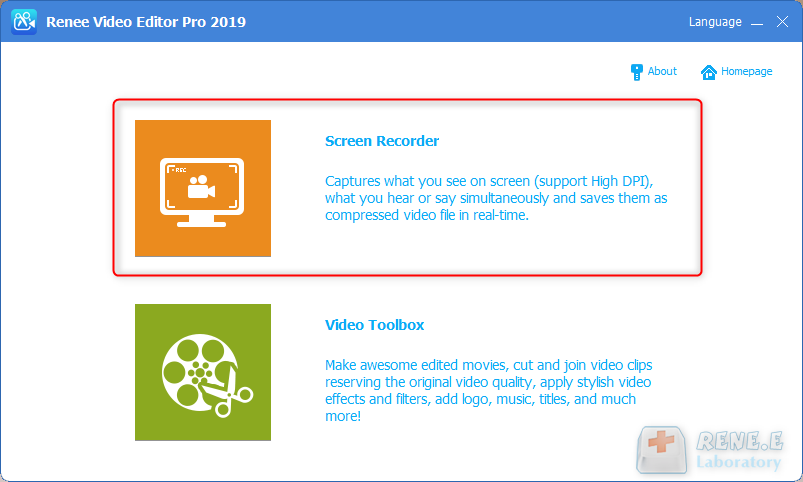
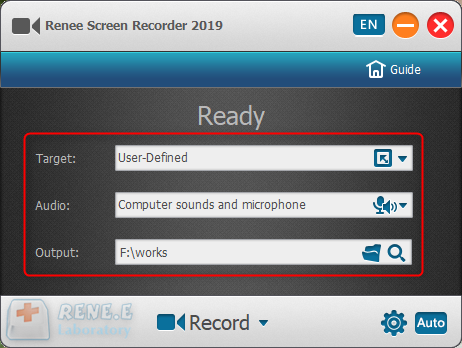
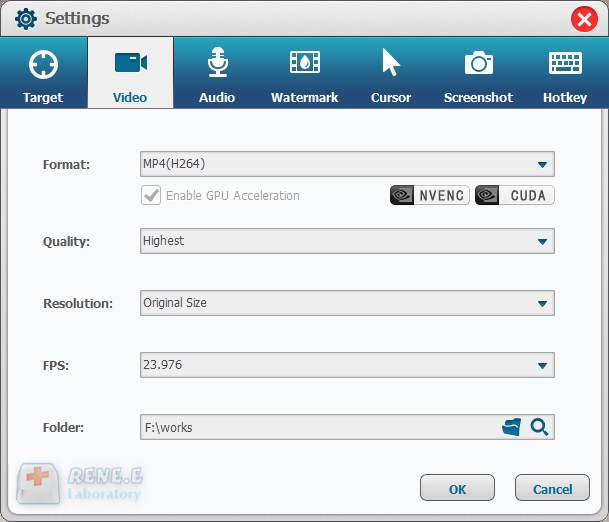
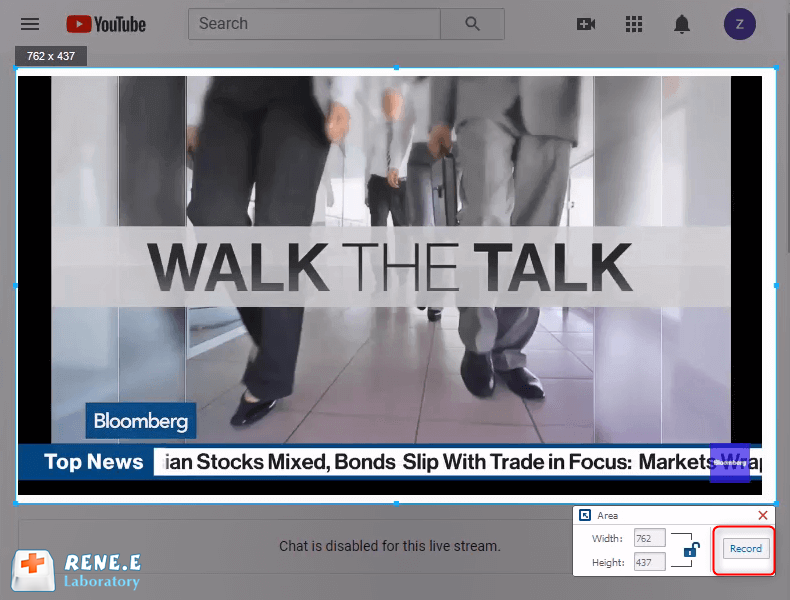
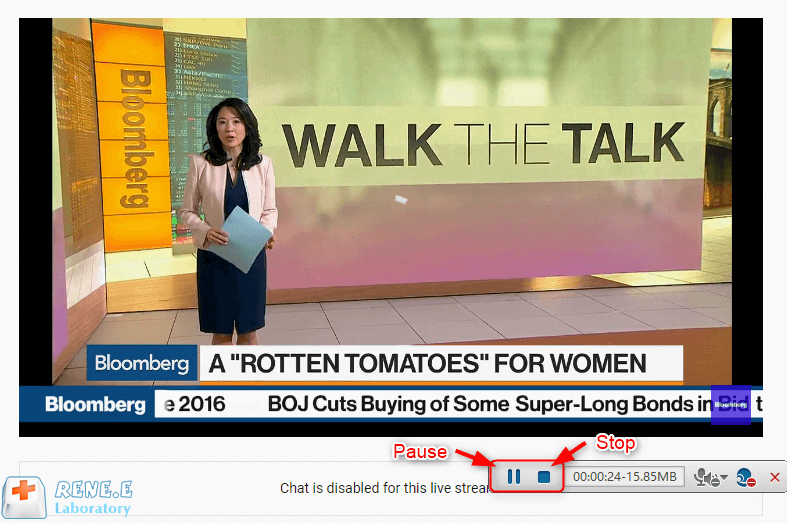

Relate Links :
Introduction to PC Game Recording Software
26-01-2021
Amanda J. Brook : We always want to play a game to relieve fatigue from work. Some even want to record the...
How to Add Subtitles with Sony Vegas?
15-09-2020
John Weaver : Those who always make videos use Song Vegas to edit videos and add subtitles into their videos. But...




