How to Convert ISO to MKV?
- Home
- Support
- Tips Renee Video Editor Pro
- How to Convert ISO to MKV?
Summary
Usually, it is hard to play and share the ISO file, a kind of disc archive document because few multimedia players support the kind of file. Therefore, to play and use the ISO file well, we should convert ISO to the other formats. MKV is clear and compatible with many media players. Besides, it takes less storage space. In this essay, we will show you how to convert ISO to MKV.
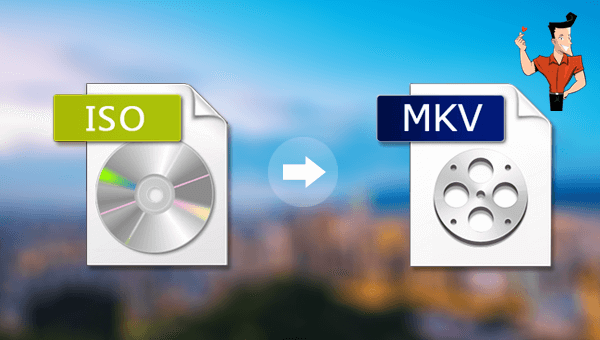
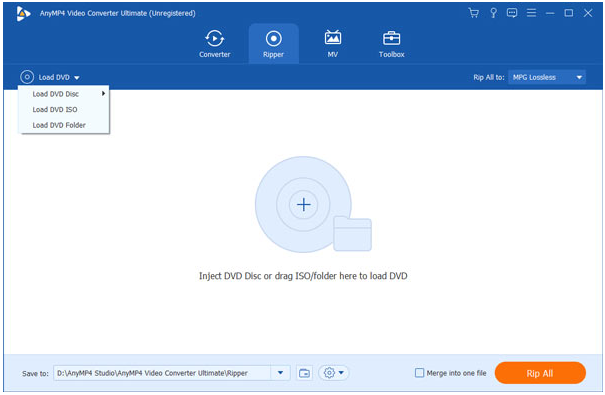

Screen RecordingRecord screen and webcam in Windows computer.
Cut Videos & AudiosUsers are free to cut videos and audios clips with setting start and end time.
Multiple Edit ToolsMerge, crop, rotate, cut and transform video easily. Change and add background music, subtitles and remove watermark from video.
Format ConversionSupport to convert videos and audios into different formats.
Screen Recording Record screen and webcam in Windows computer.
Multiple Edit ToolsCut Videos & Audios Users are free to cut videos and audios clips with setting start and end time.
Multiple Edit ToolsMerge, crop, rotate, cut and transform video easily. Change and add background music, subtitles and remove watermark from video.
Format ConversionSupport to convert videos and audios into different formats.

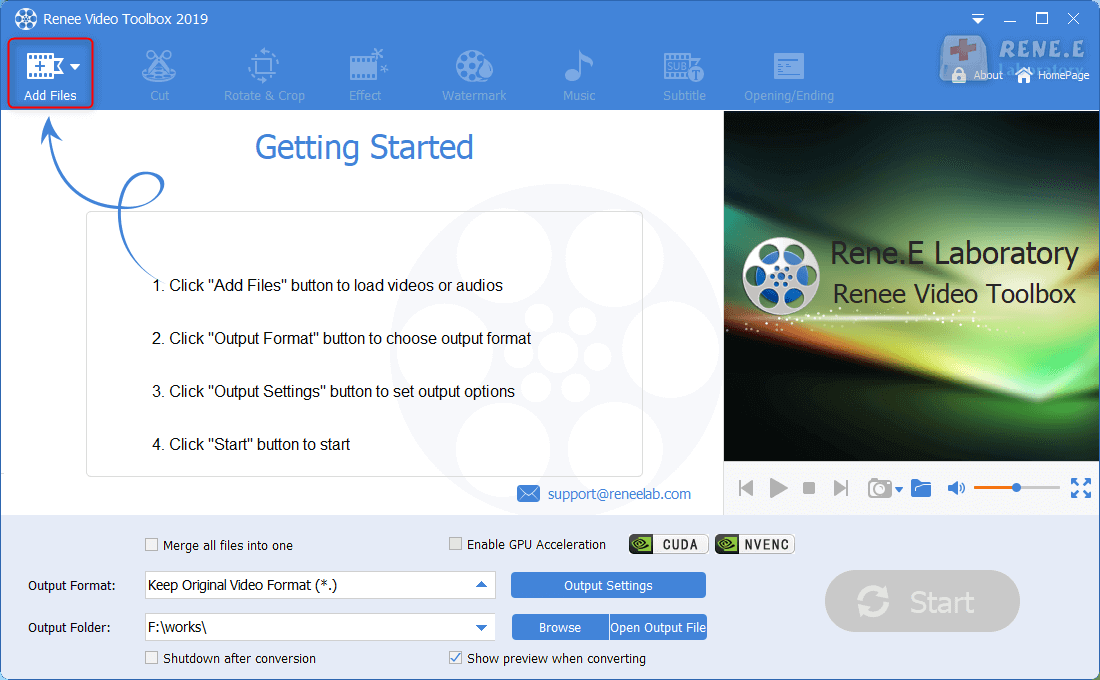
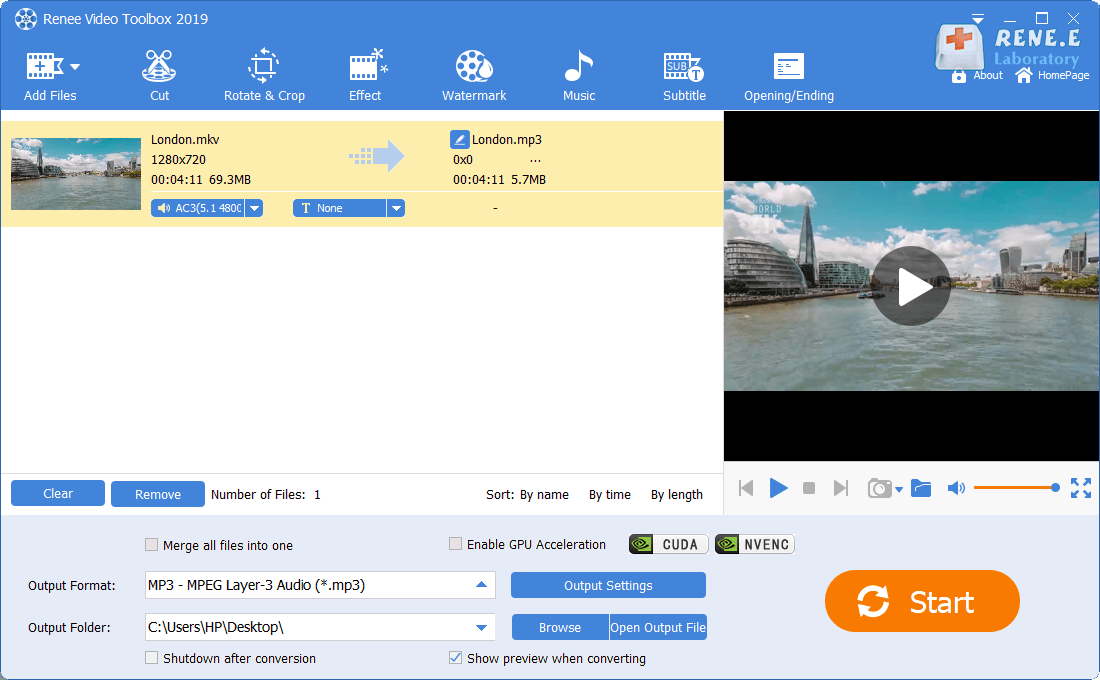
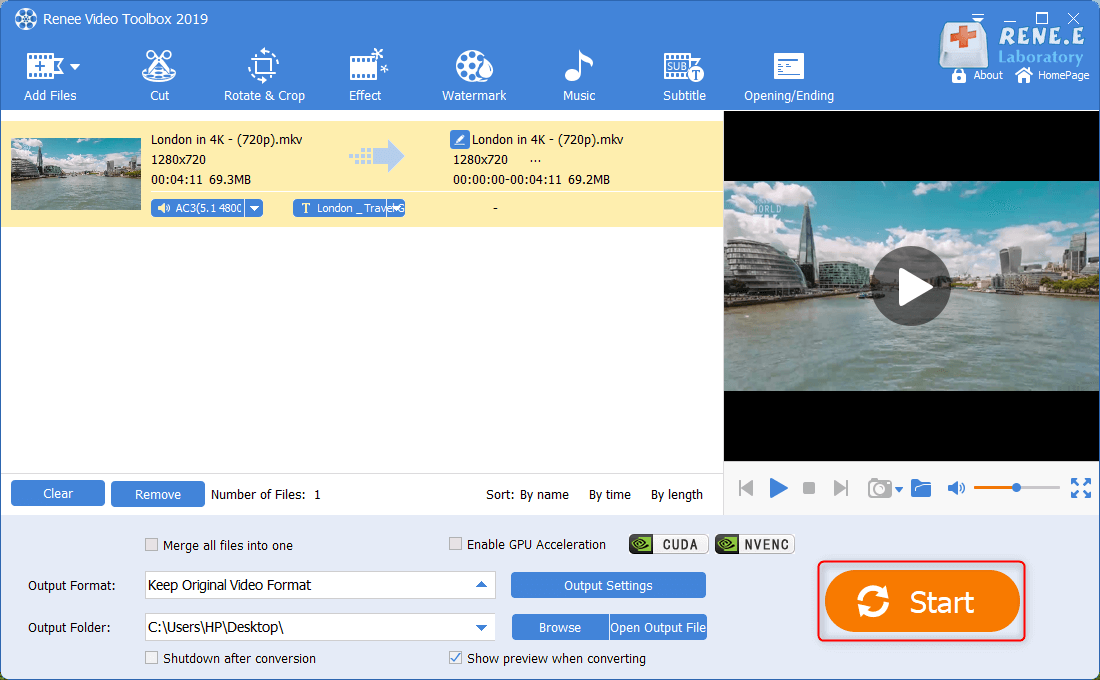
Relate Links :
How to Download YouTube Video with VLC?
07-01-2022
Jennifer Thatcher : YouTube never offers the video download links to the public. In this essay, we will talk about how...
How to Get a Picture from a Video?
08-11-2021
Jennifer Thatcher : When watching a video, we usually intend to save the excellent clips. Generally, we can make screenshots for...




