Summary
If you don’t want the iPhone data to be lost, you will use iTunes to back up iPhone. How if iPhone backup is stuck? In this essay, we will talk about how to solve this problem with different ways.
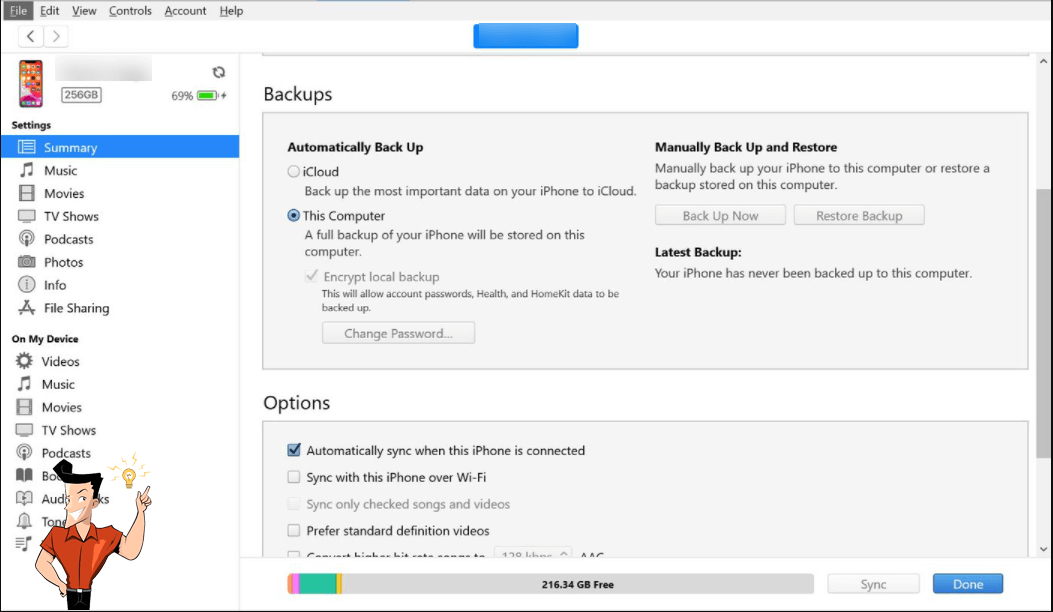

Remove Passcode Delete the passcode for iOS devices even locked out.
Fix iOS System Failure Recover frozen iOS devices from DFU mode, recovery mode or other system problems.
Factory Reset One click to restore iOS devices to factory status.
Full Support to iOS Devices Compatible with all models of iPhone, iPad and iPod Touch.
Well Compatibility Fully compatible with the latest version of iOS.
Remove Passcode Delete the passcode for iOS devices even locked out.
Well Compatibility Fully compatible with the latest version of iOS.
Full Support to iOS Devices Compatible with all models of iPhone, iPad and iPod Touch.
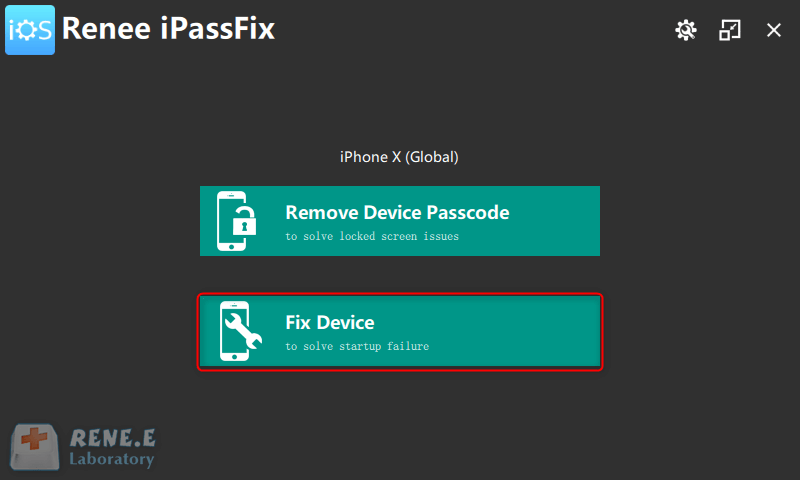
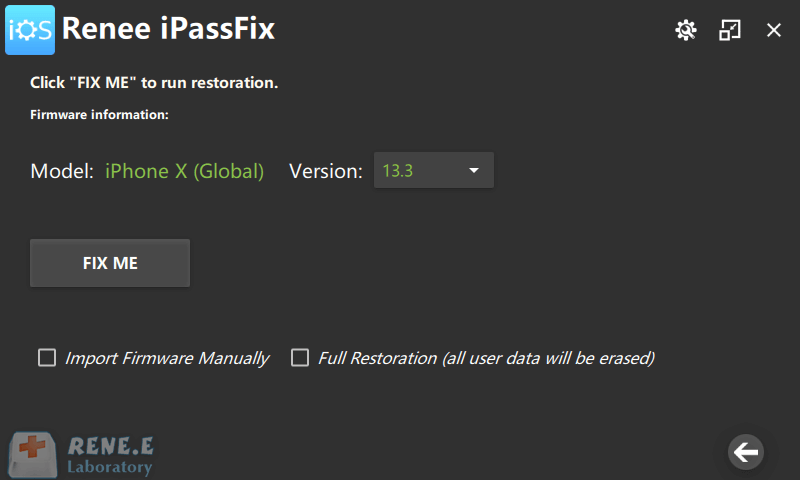
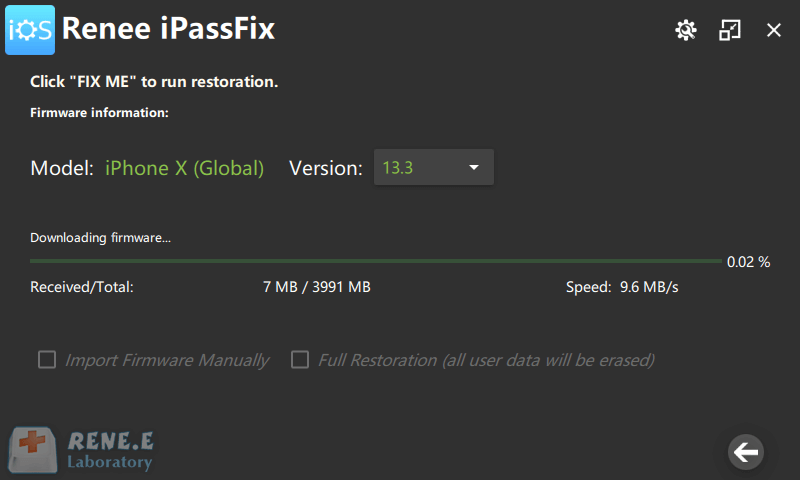

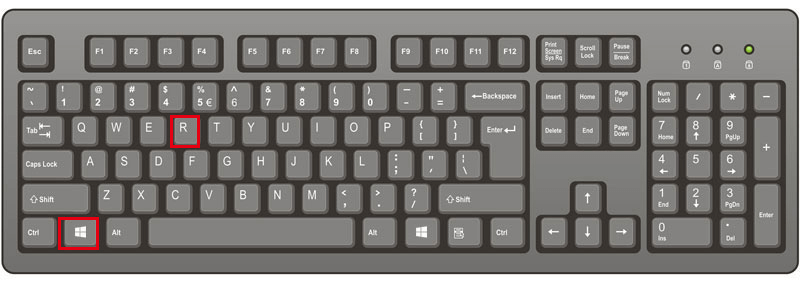
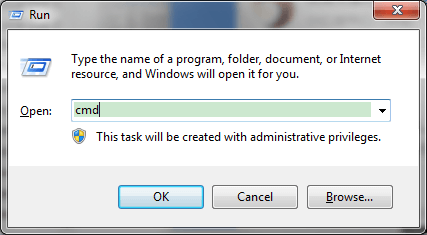
Relate Links :
Common iTunes Errors & Solutions for iPhone Connected to PC
25-04-2021
Jennifer Thatcher : Many users report that some error codes and some error notifications occur when iPhone is connected to PC....
What to Do When Screen Auto Lock Fails on iPhone
21-05-2021
Amanda J. Brook : Auto-lock will lock the smart phone screen automatically after a certain time of no-use. Auto lock function can...




