How If iPhone Won't Sync with iTunes on PC?
- Home
- Support
- Renee iPassFix
- How If iPhone Won’t Sync with iTunes on PC?
Summary
iOS and Android are different in file transfer. Android users can connect the phone to the computer and transfer files quickly. However, iPhone users should use iTunes to sync music and videos. Some users report that the transfer is not successful. Why? How if iPhone won’t sync with iTunes on PC? Get the answer in the essay!
Content
Part 1: How If iPhone Won’t Sync with iTunes on PC?
- 1. Connection Failure
- 2. Outdated iTunes Version
- 3. No Authorization
- 4. Non-original Cable
- 5. Wrong Video Format
- 6. Outdated QuickTime Version
- 7. Enabled Option [Manually Manage Music and Videos]
- 8. Issues of iTunes Library


Remove Passcode Delete the passcode for iOS devices even locked out.
Fix iOS System Failure Recover frozen iOS devices from DFU mode, recovery mode or other system problems.
Factory Reset One click to restore iOS devices to factory status.
Full Support to iOS Devices Compatible with all models of iPhone, iPad and iPod Touch.
Well Compatibility Fully compatible with the latest version of iOS.
Remove Passcode Delete the passcode for iOS devices even locked out.
Well Compatibility Fully compatible with the latest version of iOS.
Full Support to iOS Devices Compatible with all models of iPhone, iPad and iPod Touch.
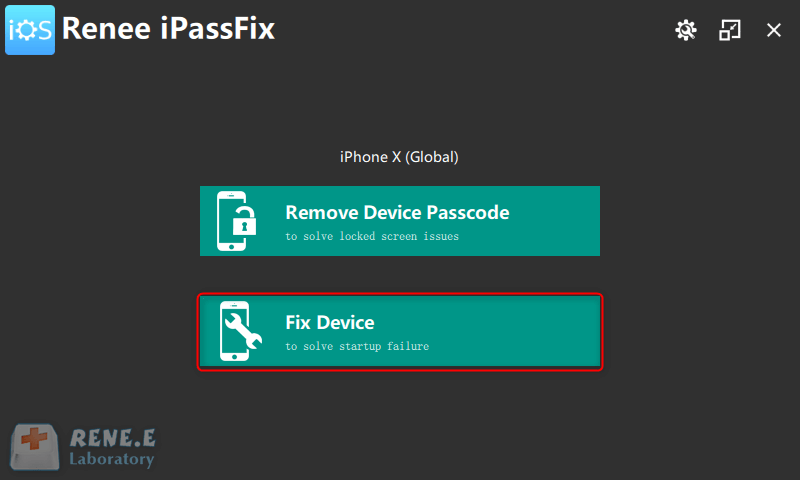
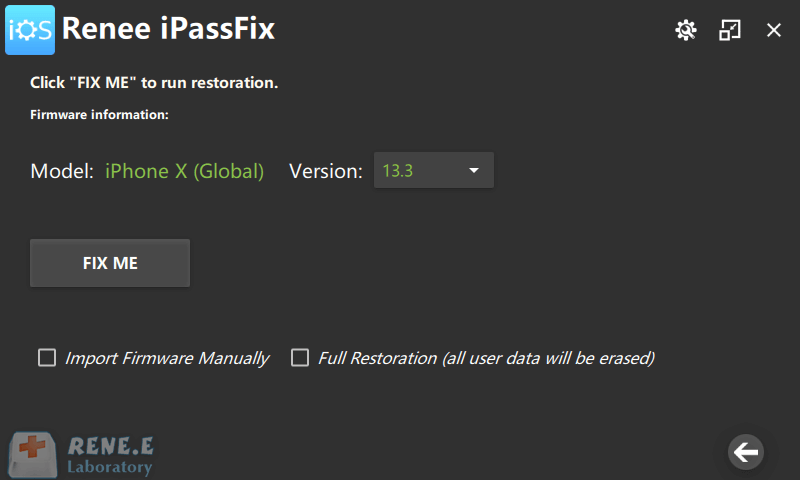
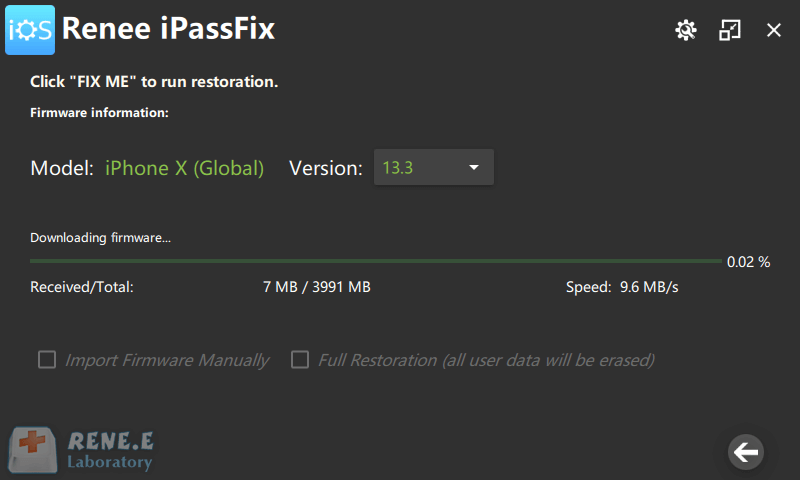
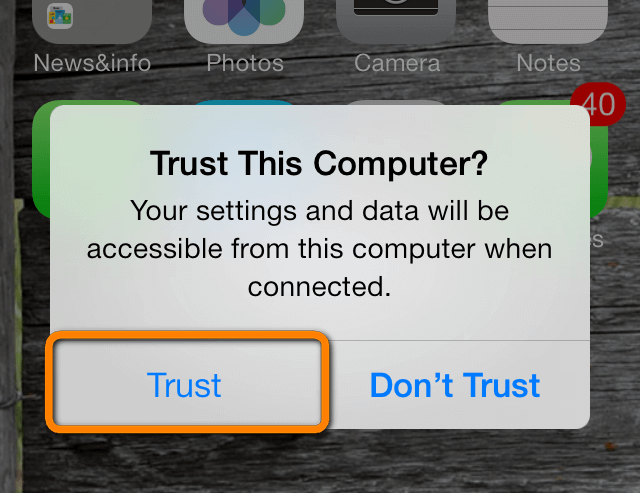
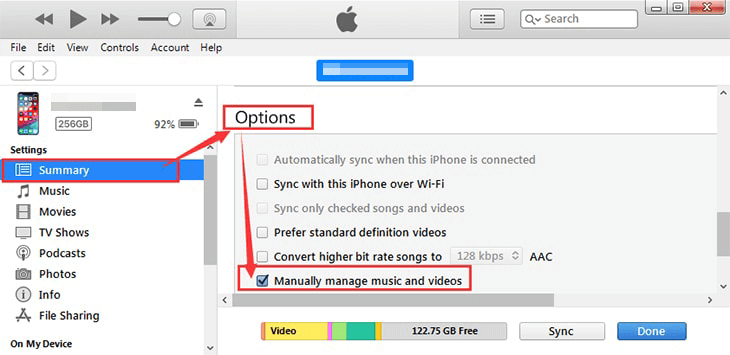
Relate Links :
How to Change iTunes Backup Location?
02-04-2021
Amanda J. Brook : iTunes is the program, developed by Apple, for multimedia management on Mac OS and Windows OS. Meanwhile, it...
How to Turn off iOS Update Notification?
03-02-2021
John Weaver : For smartphone users, update means system and performance improvements. You can enjoy the better visual and usage experience....





