Summary
Line is the hot instant messaging app, with over 400 million members. It contains many cute and well-known stickers, such as Cony and Brown. But many images, motion stickers and files are saved within Line when we use day by day. Gradually, Line becomes running slowly. How to solve this problem? Try the solutions in this essay!


Remove Passcode Delete the passcode for iOS devices even locked out.
Fix iOS System Failure Recover frozen iOS devices from DFU mode, recovery mode or other system problems.
Factory Reset One click to restore iOS devices to factory status.
Full Support to iOS Devices Compatible with all models of iPhone, iPad and iPod Touch.
Well Compatibility Fully compatible with the latest version of iOS.
Remove Passcode Delete the passcode for iOS devices even locked out.
Well Compatibility Fully compatible with the latest version of iOS.
Full Support to iOS Devices Compatible with all models of iPhone, iPad and iPod Touch.
It is easy to fix iPhone within 3 steps:
Step 1: Download and install Renee iPassFix. Then, connect iPhone to the computer and run the software. Next, select [Fix Device].
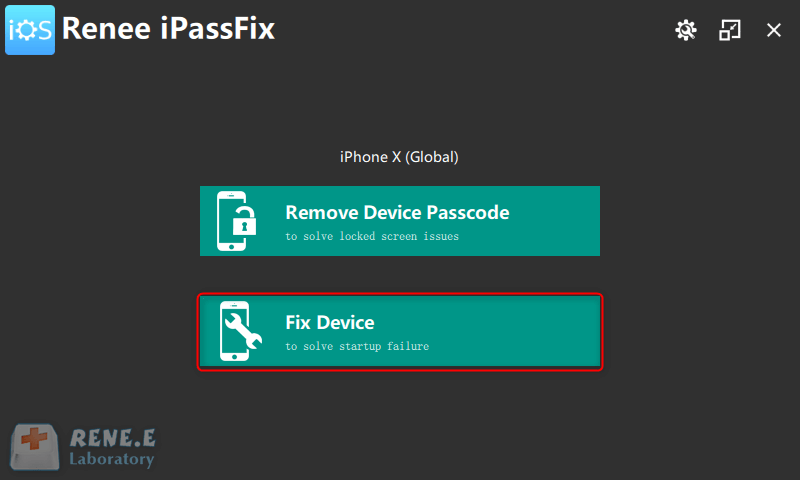
Step 2: After that, click on [FIX ME] to download the firmware and fix iPhone. Or, manually import the firmware. It is noted that all the data will be emptied when you check the option [Full Restoration].
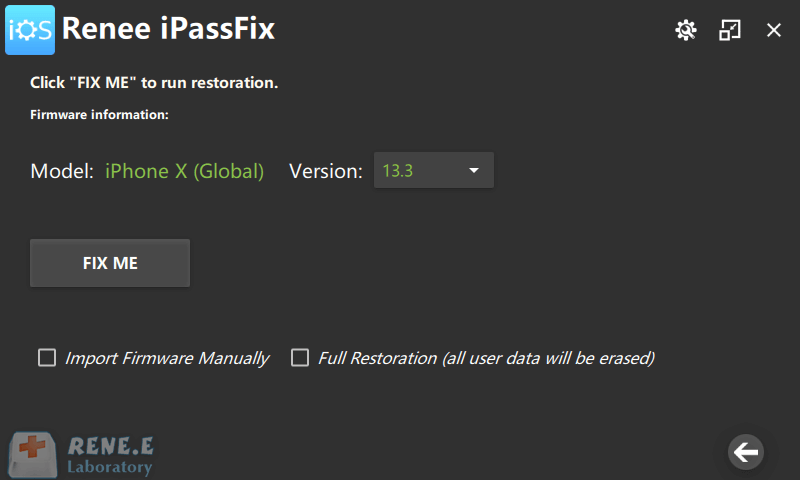
Step 3: Finally, disconnect between iPhone and PC as it is finished.
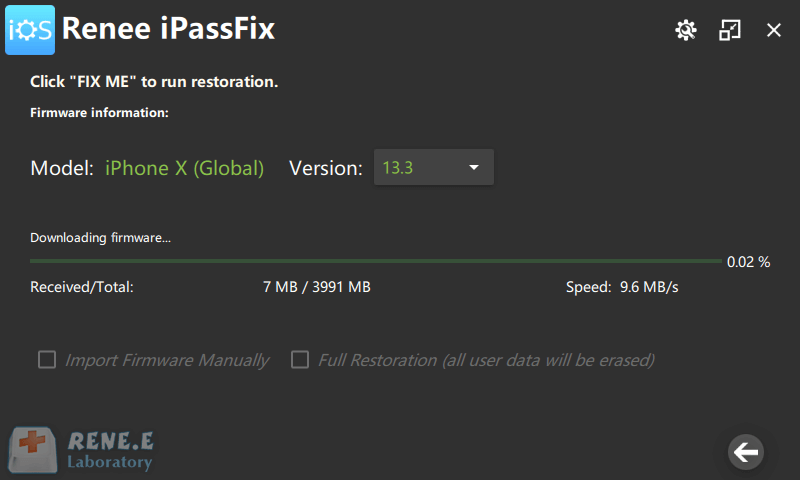
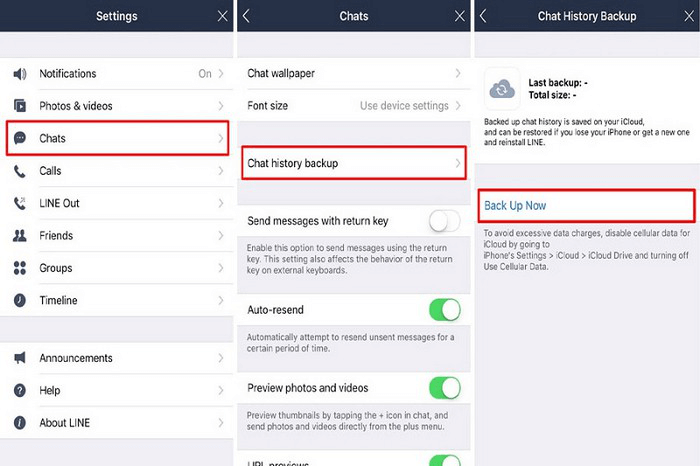
Relate Links :
Cannot Update iPhone Apps? Try These Solutions!
01-06-2021
Jennifer Thatcher : To attract more and more users, the apps should be updated from time to time. Besides, the apps...
How to Force Restart iPhone X to Fix Bugs
28-05-2021
Amanda J. Brook : Some iPhone X users found that their phones running slowly, getting frozen, unresponsive or other problems when switching...




