How to Create A Password-Protected Folder on Mac?
- Home
- Support
- Tips SecureSilo
- How to Create A Password-Protected Folder on Mac?
Summary
For data protection, Mac users should encrypt the files. How can we encrypt files on Mac? Is it safe enough for these encrypted files? In this essay, we will tell you how to safely create a password-protected folder on Mac.
a. First, go to [Disk Utility].
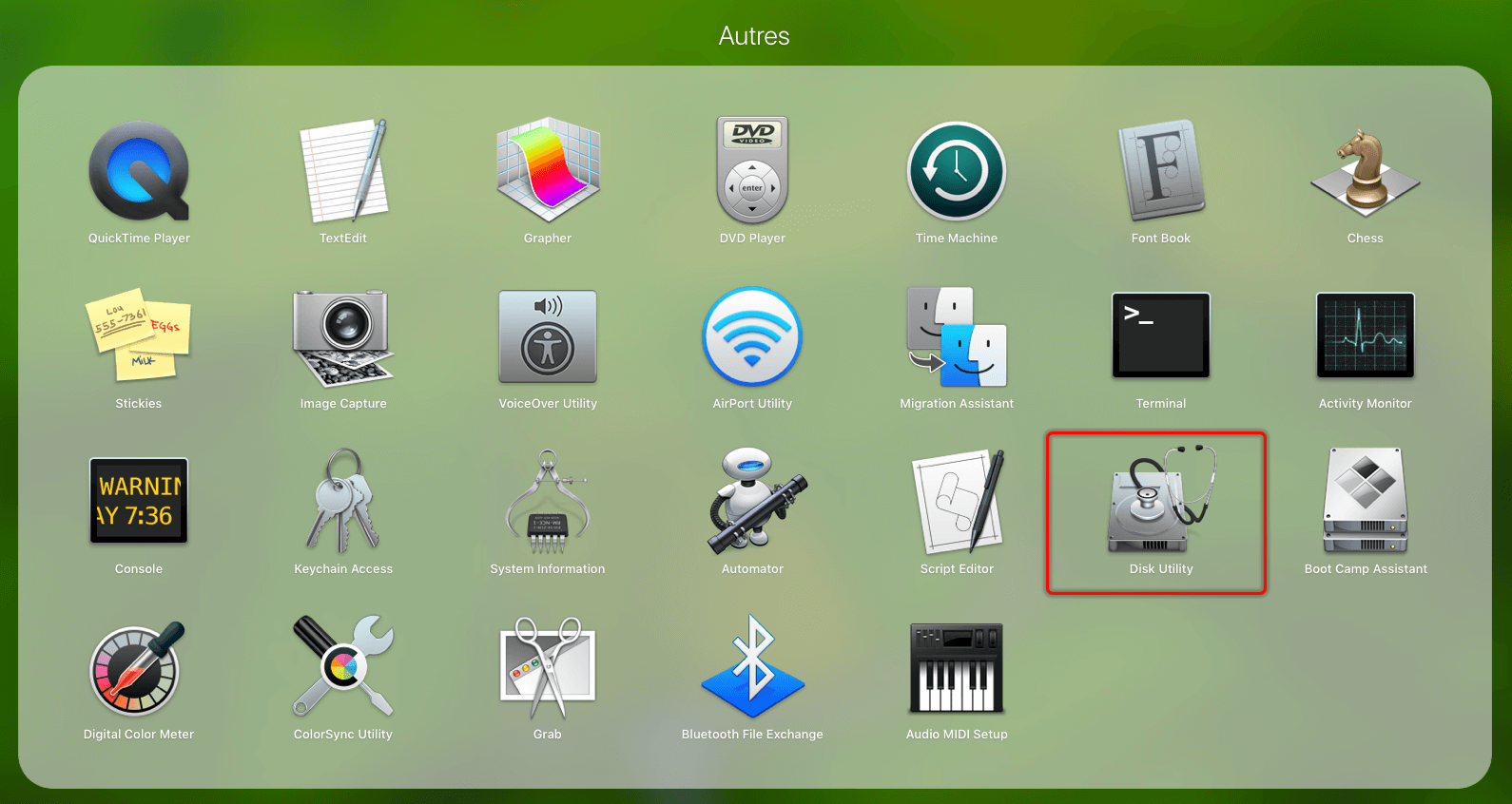
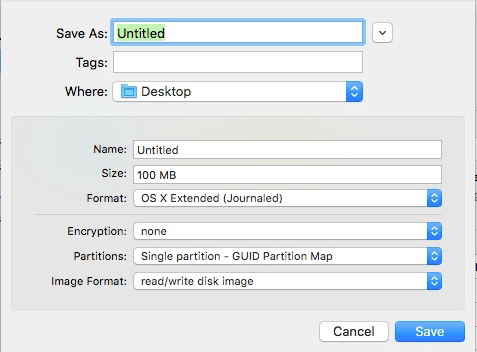
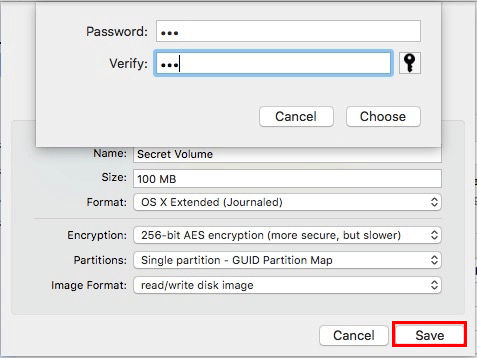

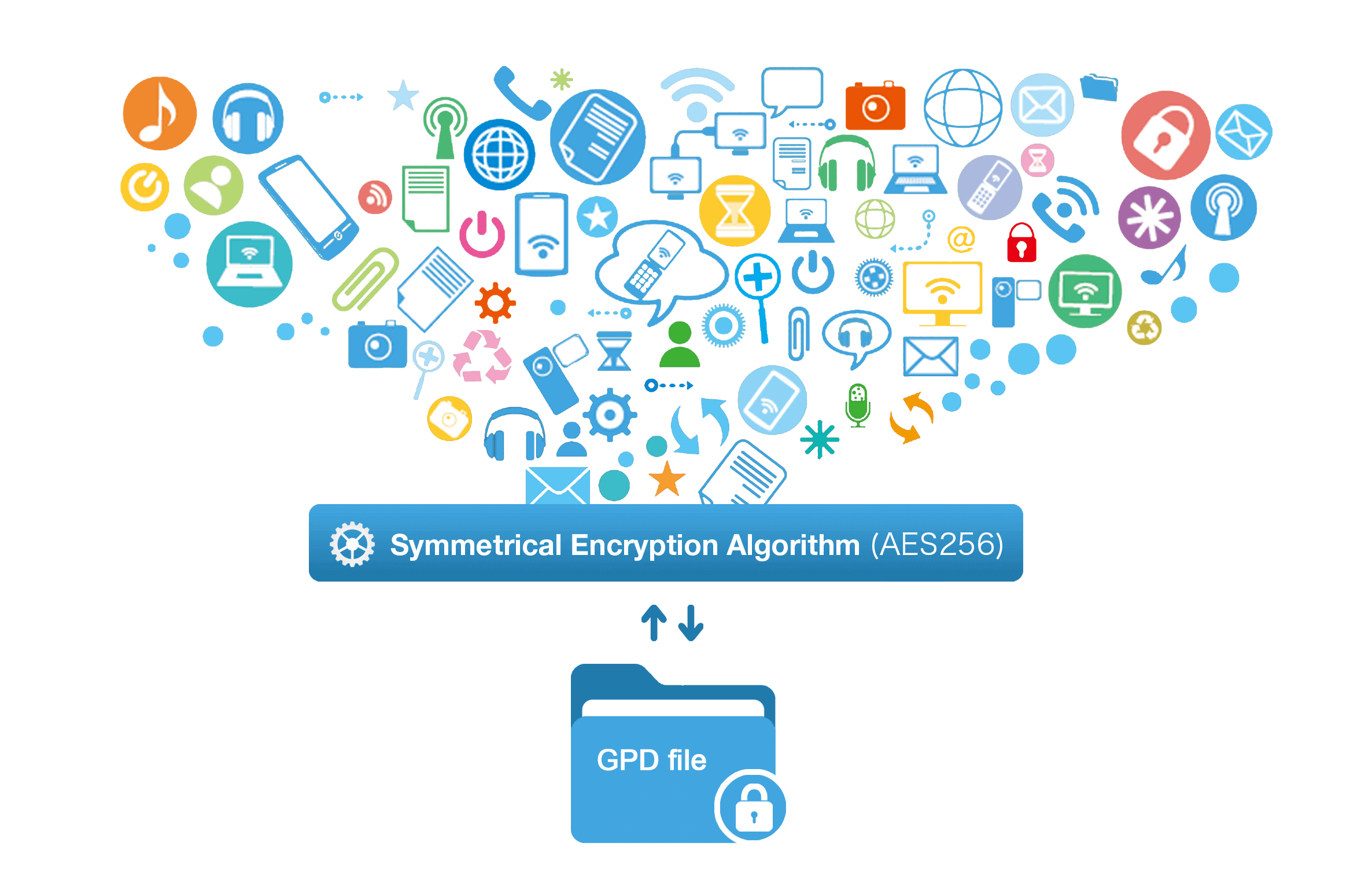

Encrypt files in seconds Encrypt files with virtual encrypted disk and whole process can be finished in 1 second.
User friendly Concise interface helps users master the software in short time.
High Security AES256 encryption algorithm helps Renee Seecure Silo encrypt files confidentially.
Encrypt any Data Support to encrypt images, videos, Office documents and software.
Overall Data Protection Solution Protect data in USB disk/hide/disguise files/ Password wallet.
Easy to use Few clicks for whole encryption process.
User friendly Concise interface helps users master the software in short time.
Encrypt any Data Support to encrypt images, videos, Office documents and software.
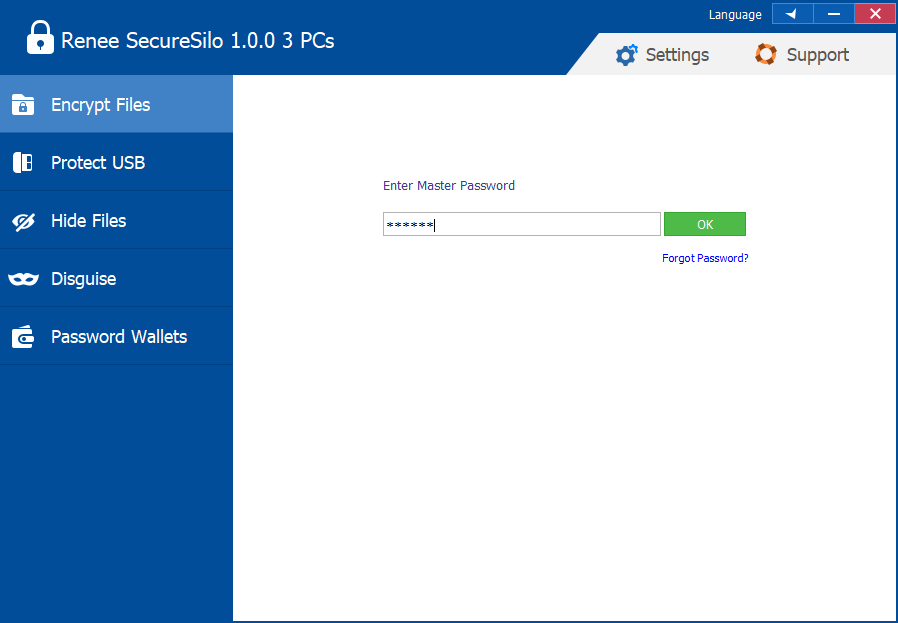
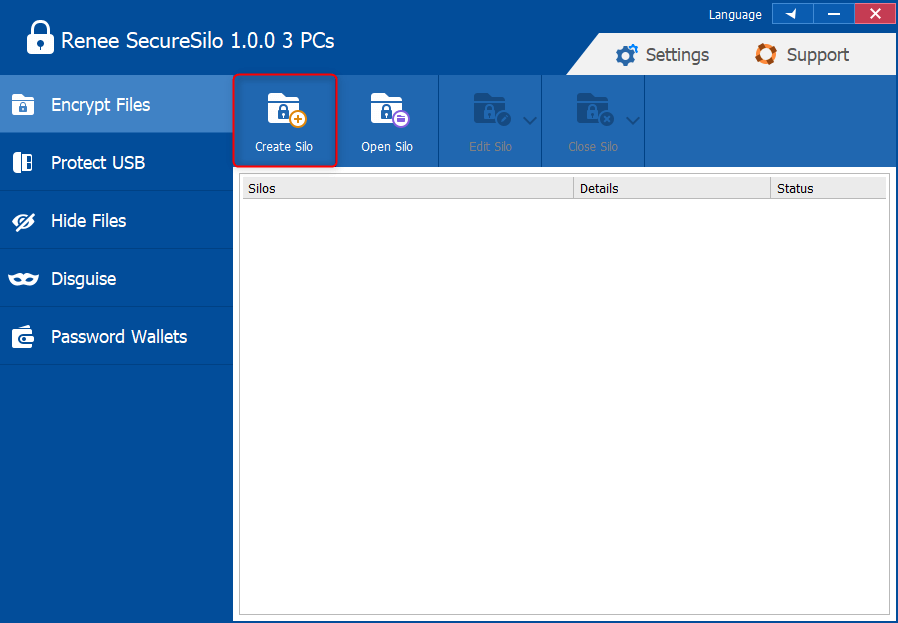
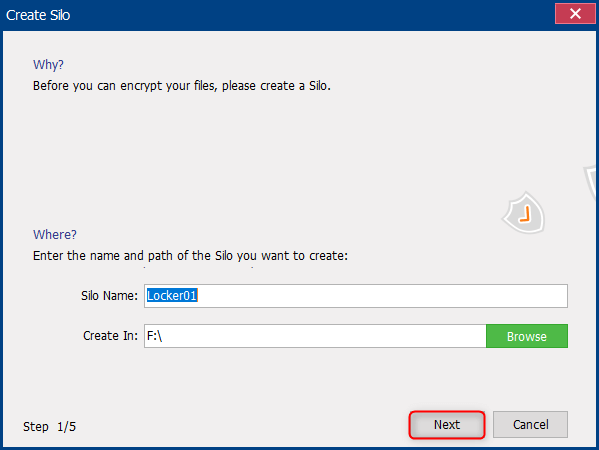
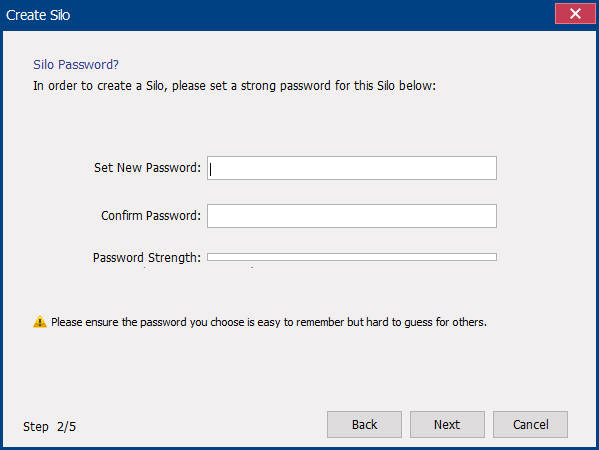
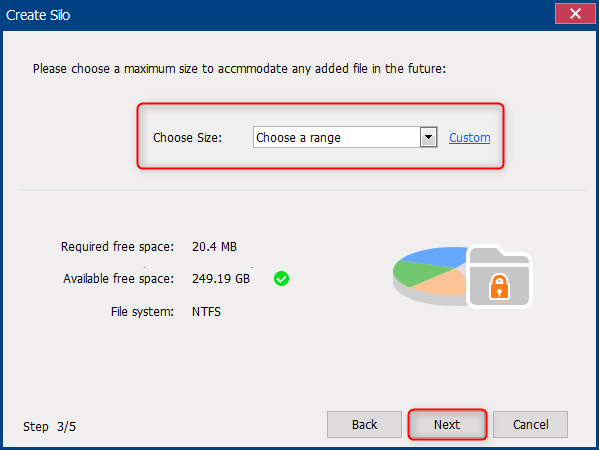
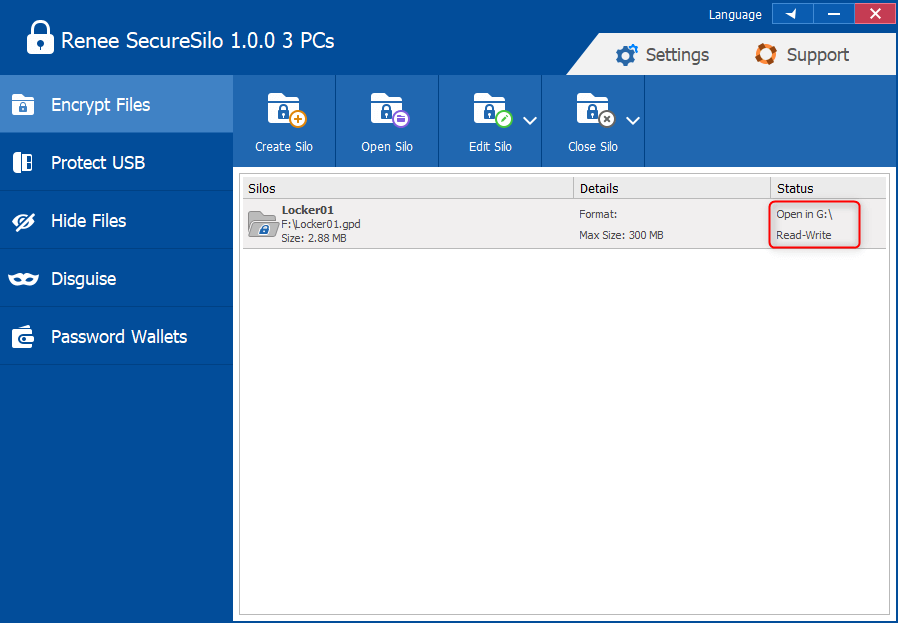
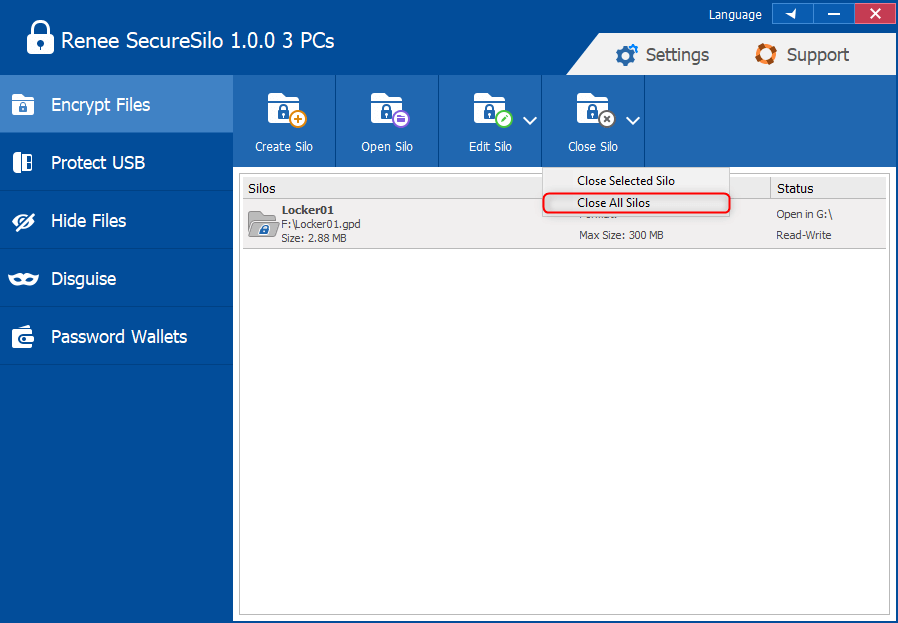
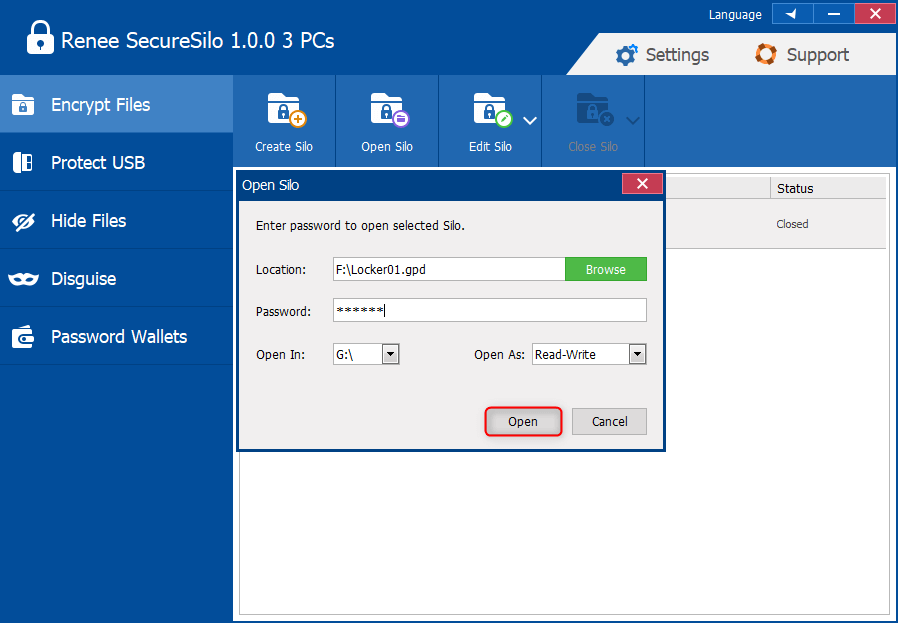
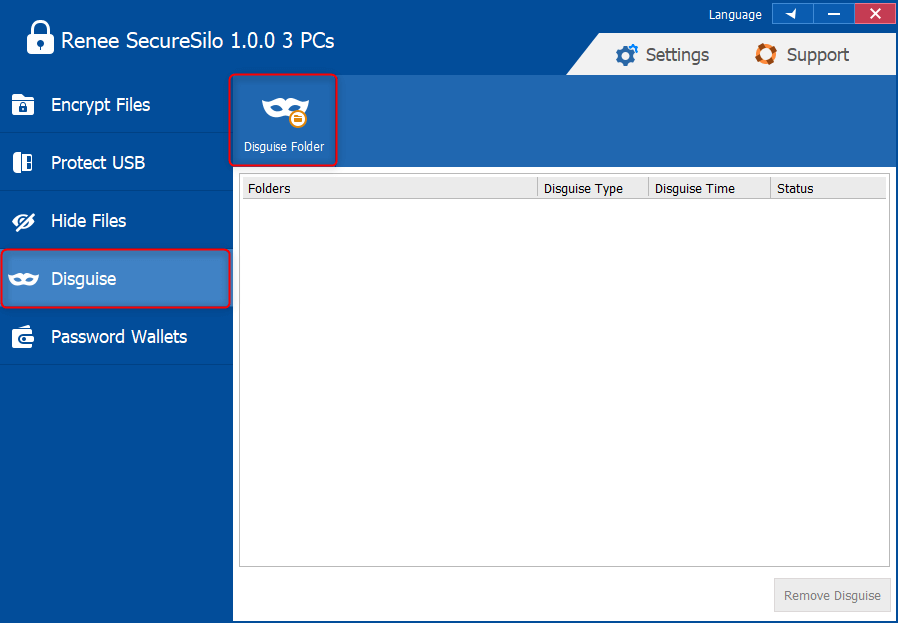
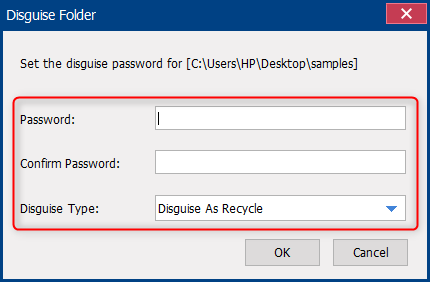
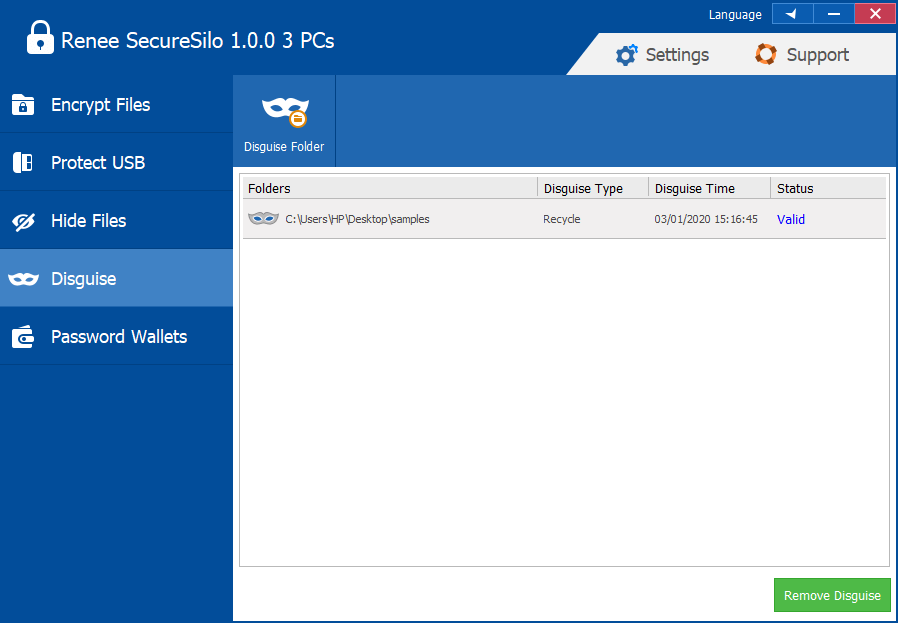
Relate Links :
Recommended PC Password Organizers for Free
16-07-2024
Amanda J. Brook : In the information era, many scenarios need passwords. When we have too many passwords, how can we manage...
File Encryption and Compression with Lhaplus
17-12-2019
Ashley S. Miller : In our daily life, we sometimes use Lhaplus to compress and encrypt files. For those who never use...




