How to Make iPad and iPhone Auto Lock?
- Home
- Support
- Renee iPassFix
- How to Make iPad and iPhone Auto Lock?
Summary
For many users, they prefer the screen of iPad and iPhone will turn off auto lock after 1 minute of sitting idle. If you are tired of unlocking the screen every one minute, you can follow the steps here to change the auto-lock time or even shut it down easily. Also, guidance here will also tell you how to unlock the lock-screen passcode when you forget it.
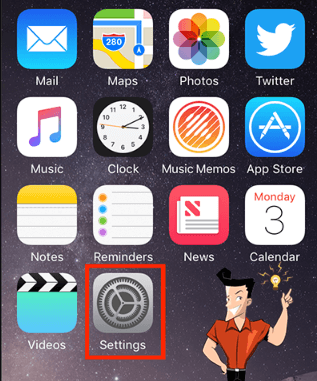

Remove Passcode Delete the passcode for iOS devices even locked out.
Fix iOS System Failure Recover frozen iOS devices from DFU mode, recovery mode or other system problems.
Factory Reset One click to restore iOS devices to factory status.
Full Support to iOS Devices Compatible with all models of iPhone, iPad and iPod Touch.
Well Compatibility Fully compatible with the latest version of iOS.
Remove Passcode Delete the passcode for iOS devices even locked out.
Well Compatibility Fully compatible with the latest version of iOS.
Full Support to iOS Devices Compatible with all models of iPhone, iPad and iPod Touch.
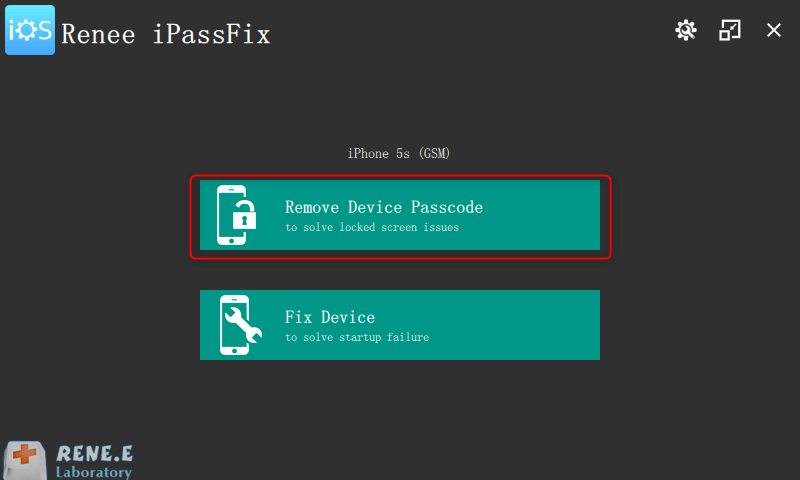
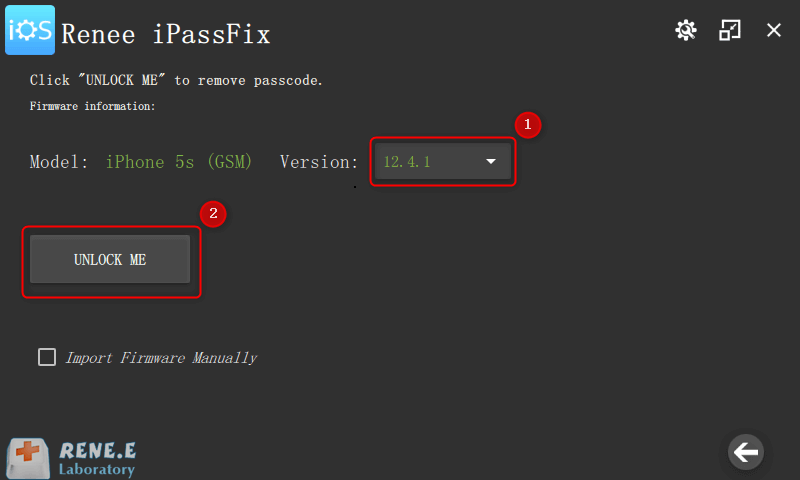
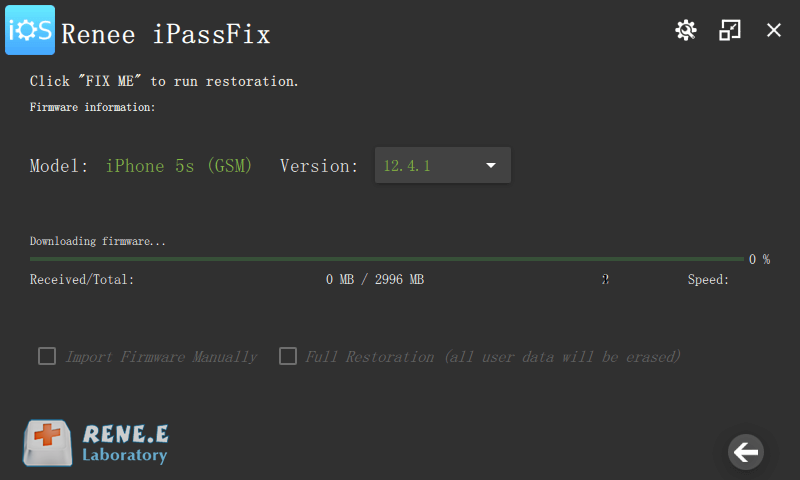
Relate Links :
How If iPhone Backup is Stuck?
26-04-2021
Jennifer Thatcher : If you don’t want the iPhone data to be lost, you will use iTunes to back up iPhone....
How to Put iPod and iPod Touch in Recovery Mode?
30-04-2021
Amanda J. Brook : Users of iPod and iPod Touch may encounter various system error when using the devices which may fail...




