How to Manage iPhone Photos?
- Home
- Support
- Tips Renee iPhone Recovery
- How to Manage iPhone Photos?
Summary
Photos is the most suitable app when you are going to manage iPhone photos. Although there are many similar Apps in App Store, they are not as convenient as Photos, with extra storage space consumed. In this essay, we will talk about how to manage iPhone photos in detail.

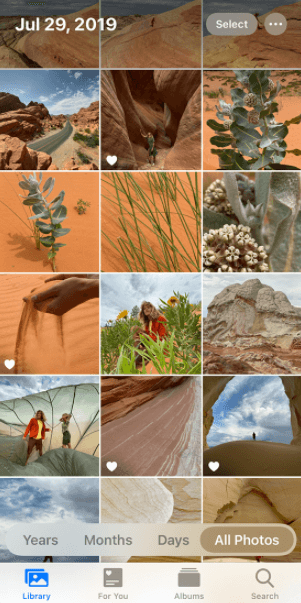
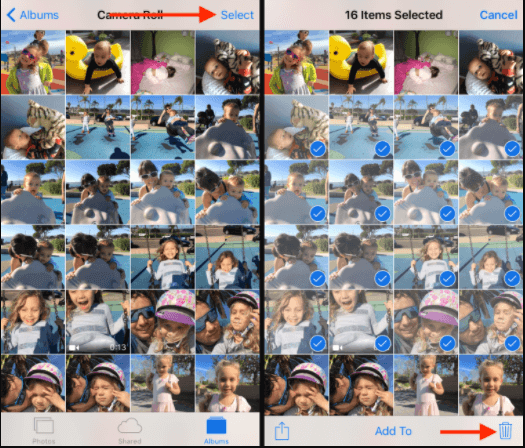
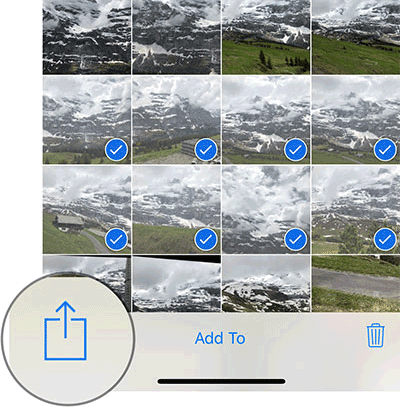
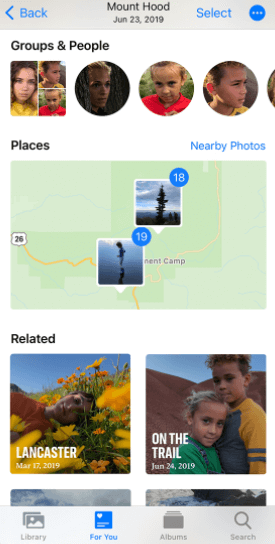
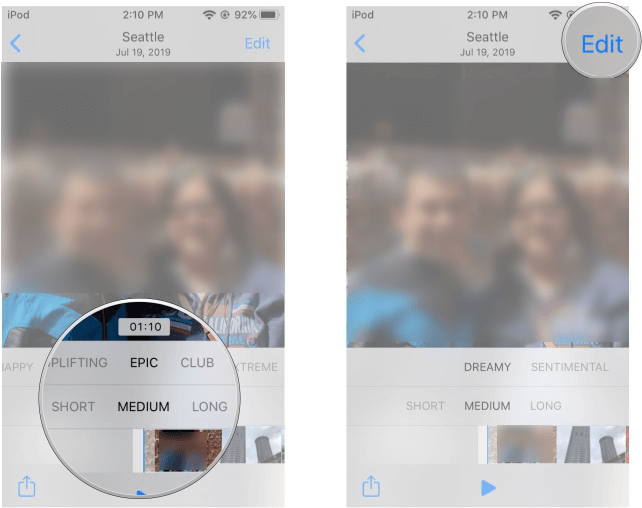
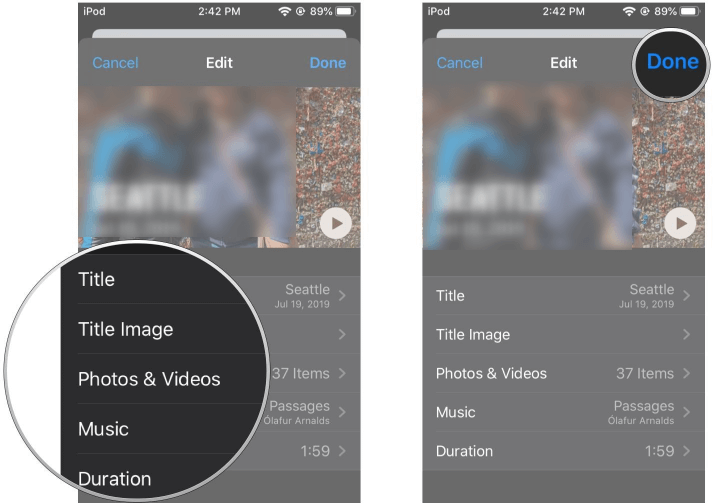
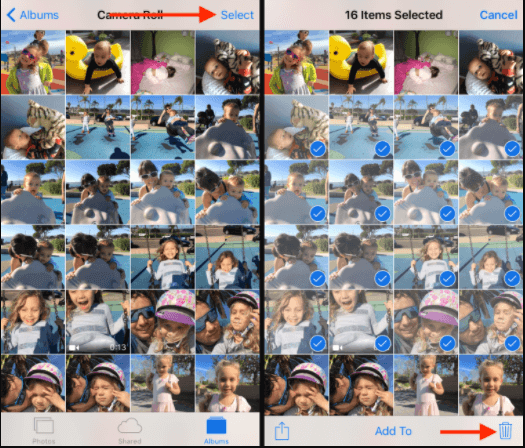
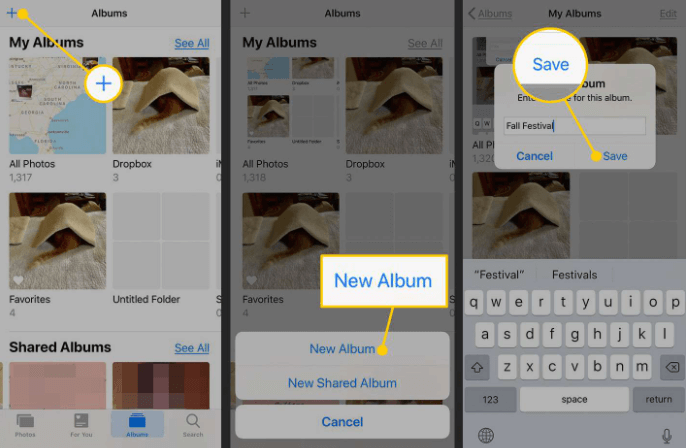
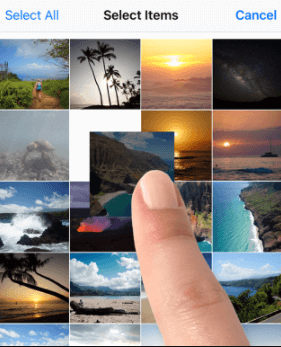
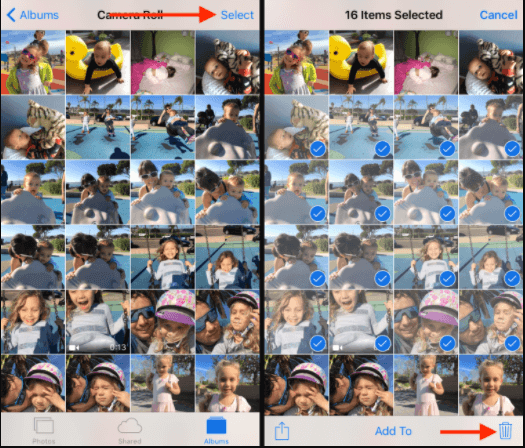
● The deleted photos don’t disappear from the iPhone permanently. You can recover them from [Recently deleted] within 30 days.
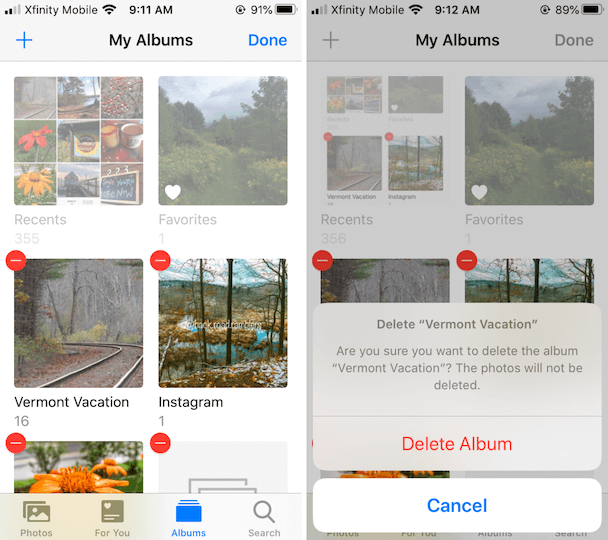

Easy to GoOnly with a few steps, you can find back data from iOS devices.
3 Recovery SelectionsSupport to recover data from iOS devices, iTunes backup and iCloud backup files.
Multiple Files SupportedSupport to recover photos, videos, contacts, notes, call history, ect.
Compatible with: Windows 10 / 8.1 / 8 / 7 / Vista / XP (32bit/64bit)
Easy to GoOnly with a few steps, you can find back data from iOS devices.
3 Recovery SelectionsSupport to recvoer data from iOS devices, iTunes backup and iCloud backup files.
Multiple Files SupportedSupport to recover photos, videos, contacts, notes, call history, ect.
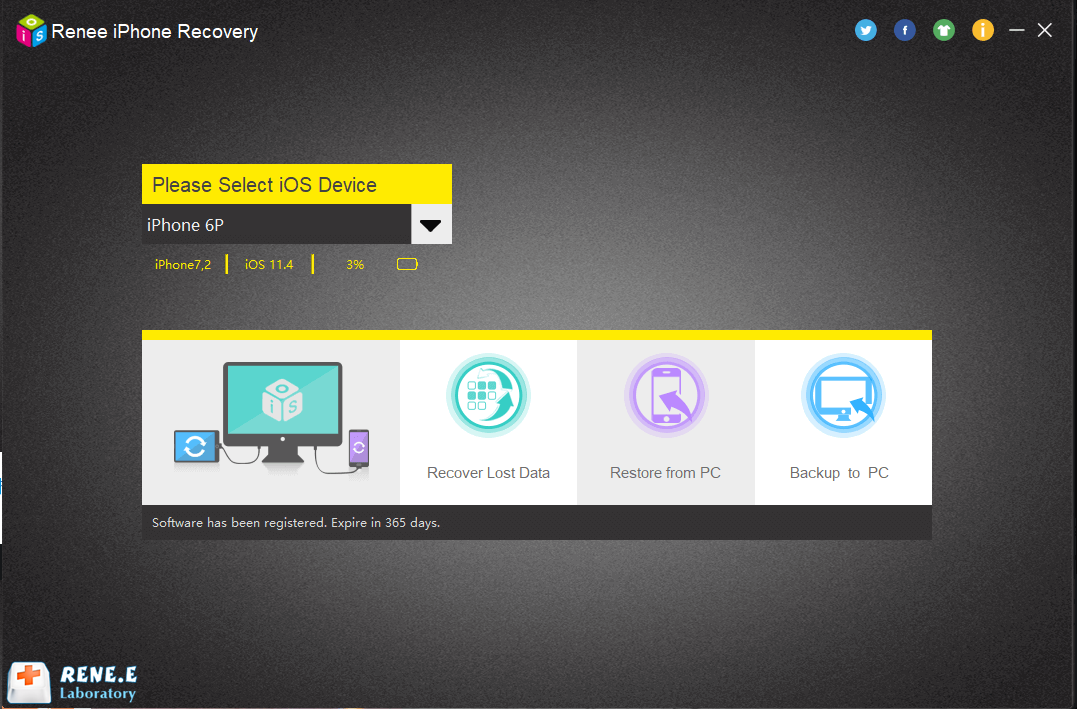
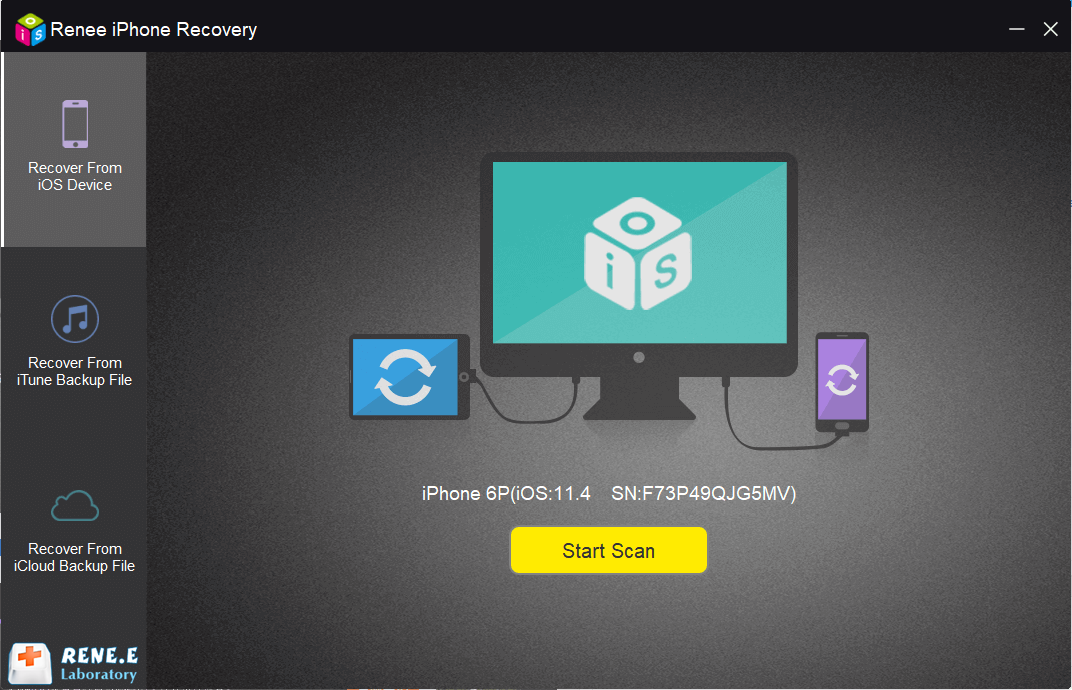
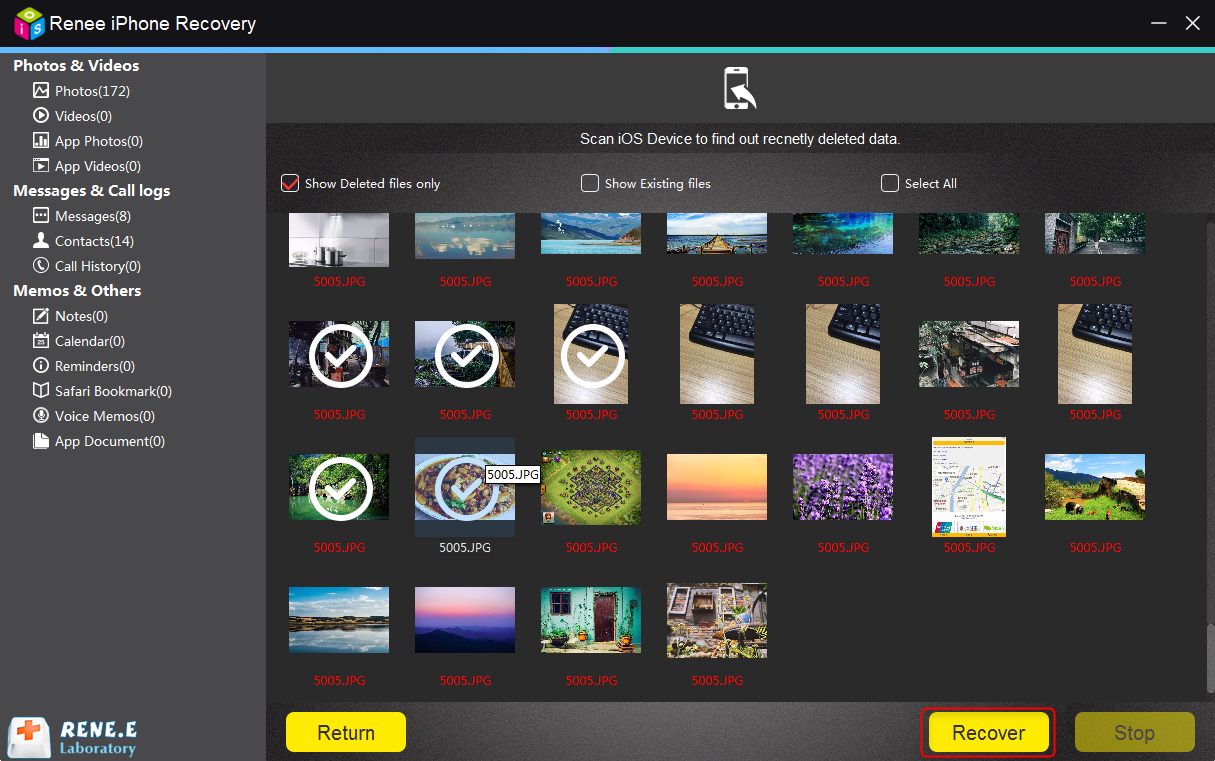
Relate Links :
Apple Bans iPhone 8 Screen Replacement from Third Party
11-04-2018
John Weaver : As for users who use iPhone 8, please don’t update to iOS 11.3 if you’ve already replaced your...
Solutions To iPhone 3004 Error
11-04-2018
John Weaver : Users who use iPhone can upgrade IOS system via computer. However, there are some problems during upgrade. Many...




