Merge Audio Online: A Practical Tutorial
- Home
- Support
- Renee Audio Tools
- Merge Audio Online: A Practical Tutorial
Summary
Learn how to merge videos with professional local audio editing tools or online audio processing tools. Discover two effective methods for online merging audio.

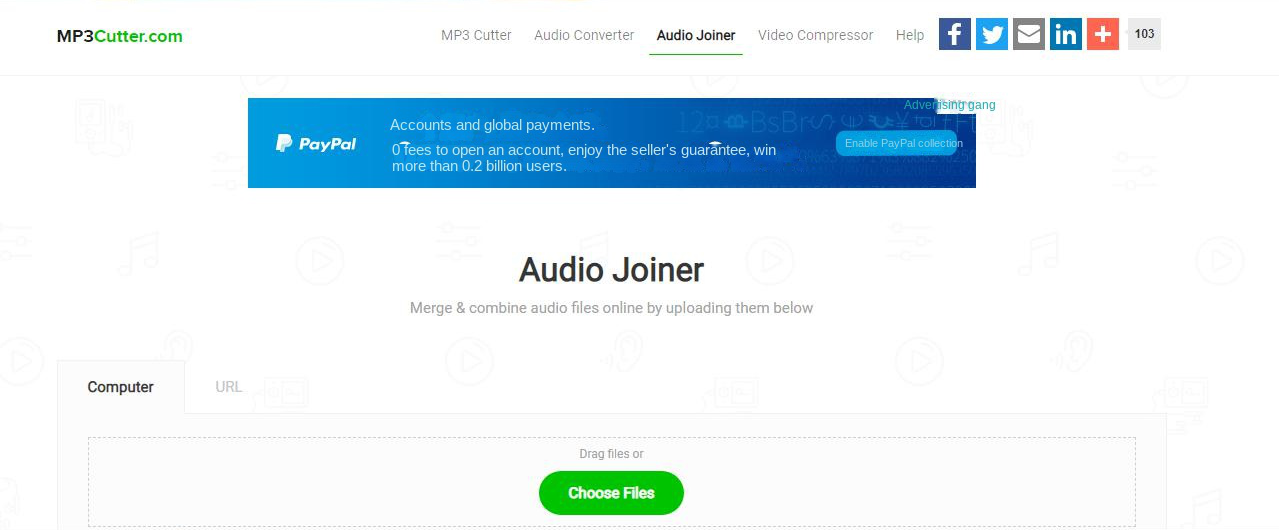
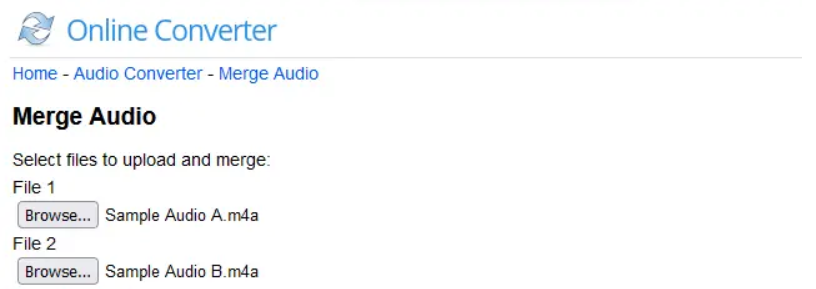

CutterArbitrarily cut and clip audios in MP3, ACC, FLAC and APE formats. Many effects, such as fade in/out, speed adjustment, music mixing and volume adjustment, are available.
ConverterConvert music files between all audio formats, including MP3, M4A, ACC, OGG, AAC, FLAC and the others. It can also convert the video format into MP3.
RecorderRecord computer sounds from streaming media and microphone at the same time and output into multiple audio formats.
JoinerMerge music files into one regardless the original file formats. The output format and quality can be set, too.
CD BurnerBurn multiple music files into CD, DVD and also make APE or BIN image file.
Compatible with: Windows 10 / 8.1 / 8 / 7 / Vista / XP (32bit/64bit)
CutterArbitrarily cut and clip audios in diffrent formats. Many effects, such as fade in/out, speed adjustment, music mixing, are available.
ConverterConvert music files between all audio formats, including MP3, M4A, ACC, OGG, AAC, FLAC and the others. It can also convert the video format into MP3.
RecorderRecord computer sounds from streaming media and microphone at the same time and output into multiple audio formats.

Recorder: Support recording computer sound and microphone sound.
Cutter: Support cutting audio clips, adjusting audio playback speed, adjusting sound beam and volume, etc.
Joiner: Merge multiple audio files into one complete file.
Converter: It can realize the conversion between various audio file formats, and also provides functional modules such as cutting, adjusting speed, changing voice, mixing, and ID3 editor.
Video to MP3: Convert video to audio formats such as MP3, WAV, AAC, M4A, etc.
ID3 Tag Editor: Edit the detailed information of audio files, such as song name, artist, album, year, genre, etc.
Transfer to iTunes: Add audio files to iTunes.
CD Ripper: Extract the audio files from the CD and save them to your computer.
CD Burner: Burn audio files from your computer to CD.
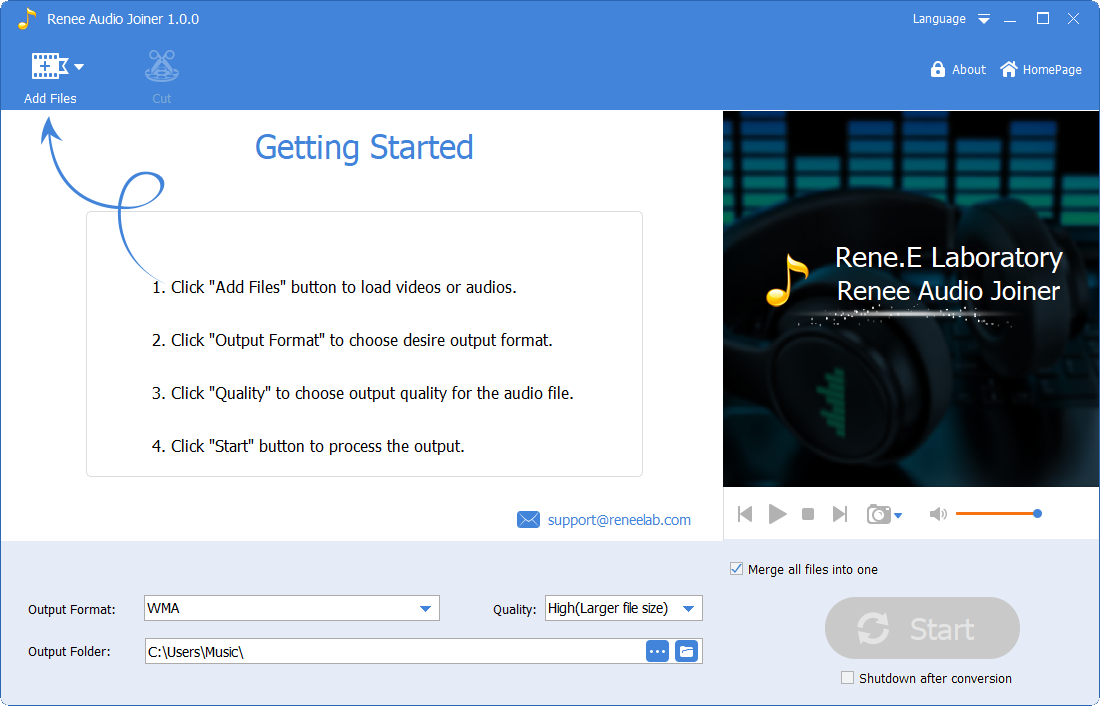
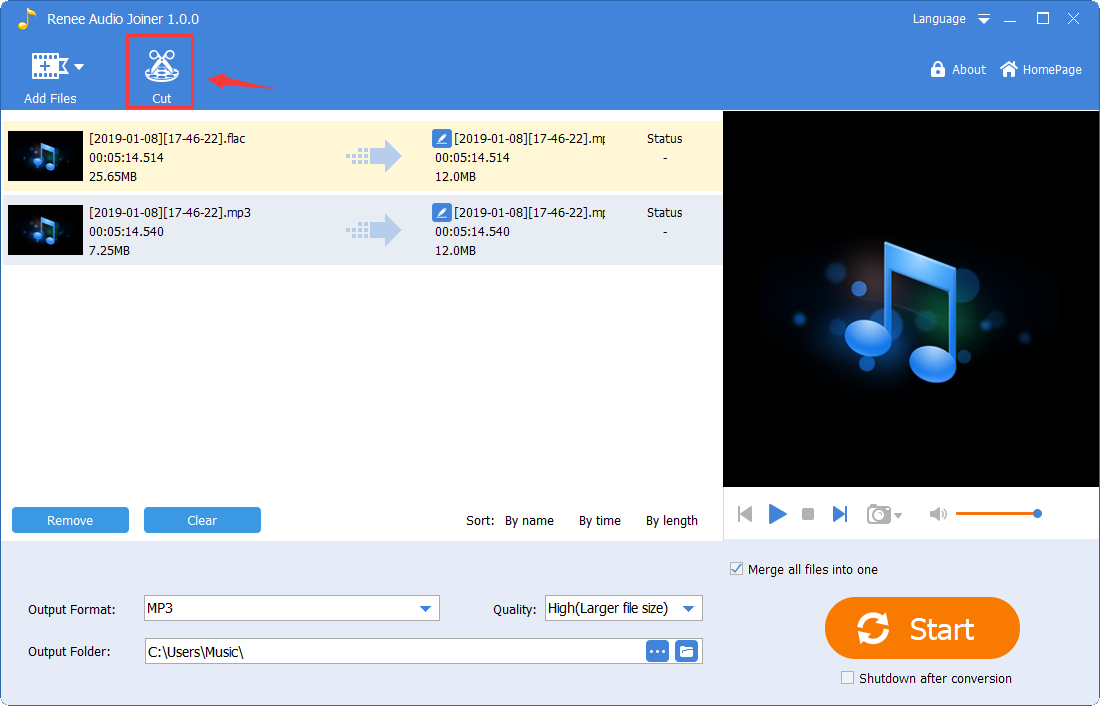
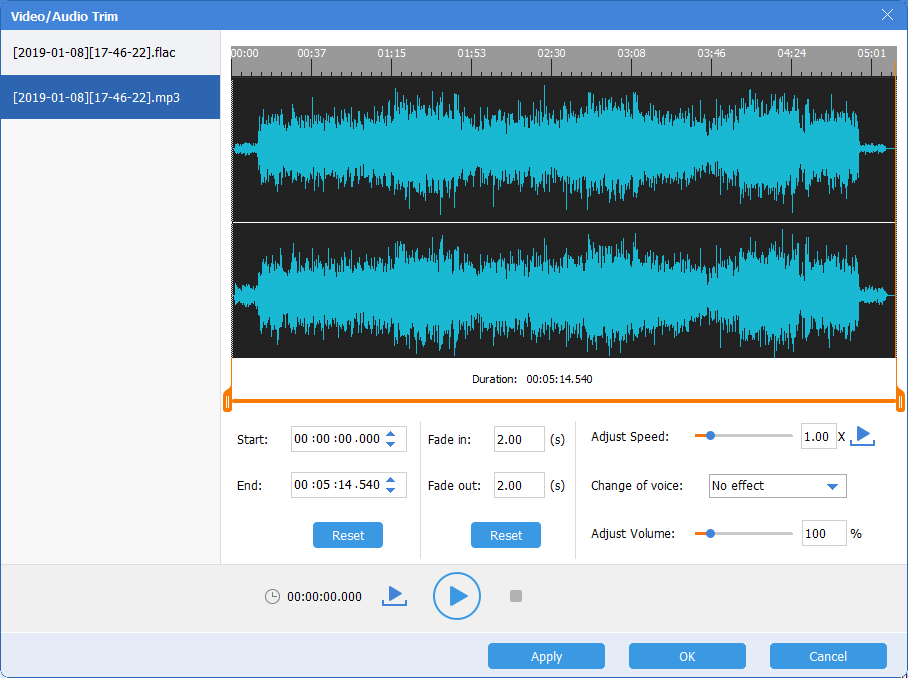
"Output format" and choose the music quality in “Quality”. Set the file location in “Output Folder” and click the "Start" button to save the merged audio files to the preset location.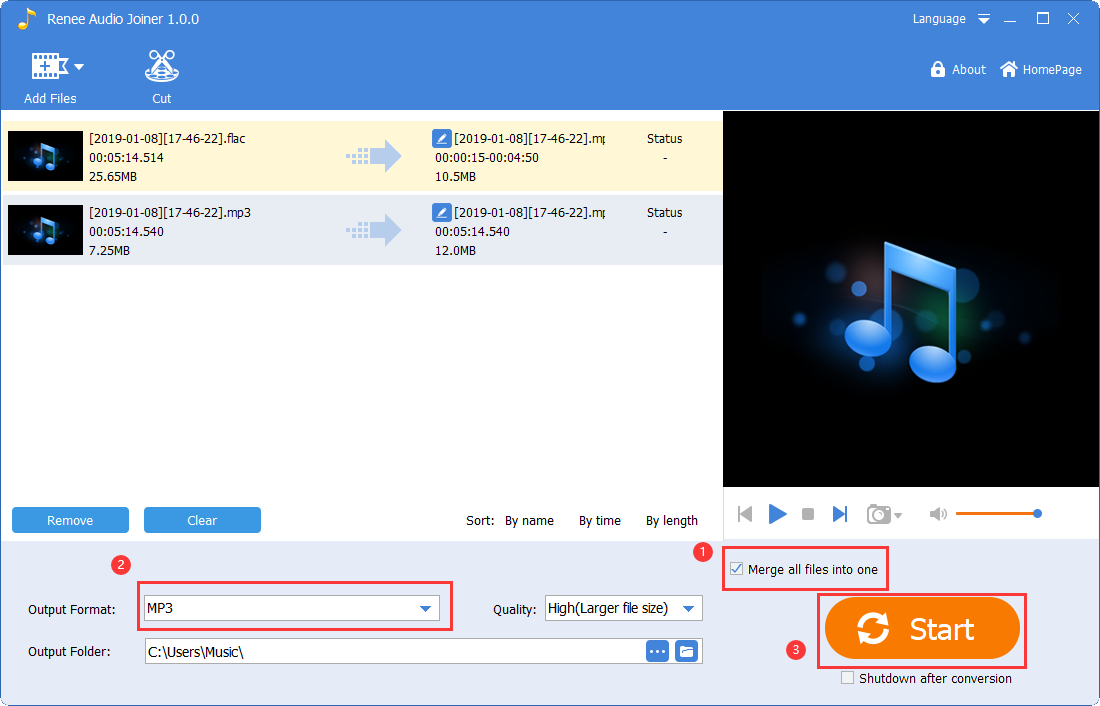
Relate Links :
What is TS? How to Edit TS Files?
28-01-2021
Ashley S. Miller : Many people never hear about TS since it is not as popular as MP4. What is TS? How...
How to Edit MP3 Files For Free
30-05-2019
Amanda J. Brook : A helpful audio edit software can help us create better audio masterpiece. But which software can edit MP3...
Top PDF Tools to Replace Nitro PDF Editor
19-06-2024
Amanda J. Brook : Nitro PDF Editor is versatile but complex and unreliable; consider opting for more user-friendly, faster alternatives suitable for...




