Movie Converter How to Dowanlod and Convert Movie
- Home
- Support
- Tips Renee Video Editor Pro
- Movie Converter How to Dowanlod and Convert Movie
Summary
Most of us are used to downloading movies online for the resources are abundant, such as YouTube, Dailymotion. In this essay, we will introduce how to download movies and how to convert formats with movie converters.
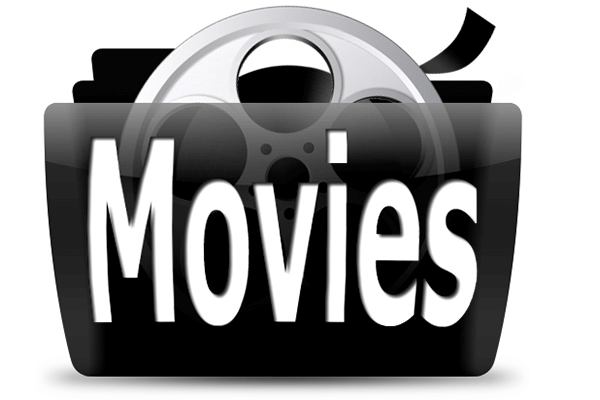
Part 1: Common Movie Formats
MPG/MPEG
MPEG (Moving Picture Experts Group) is a working group of authorities to set standards for audio and video compression and file formats. Currently, MPEG has standardized three major compression formats, namely MPEG-1, MPEG-2 and MPEG-4. All of them are formats that highly compress video data. “.mpg” is the file extension of MPEG-1 and MPEG-2. The video formats are set to well compatibility and high compression ratio by MPEG, with less data loss.
AVI
AVI (also Audio Video Interleaved), is a video format introduced by Microsoft in 1992. AVI files can contain both audio and video data in a file container that allows synchronous audio-with-video playback. Since it is developed by Microsoft, it works well in Windows OS.
MOV
MOV is the video format of QuickTime program. The format can store video, audio, time code and text. Although MOV is introduced by Apple Inc., it can freely perform in Windows OS.
WMV
WMV is designed for Internet streaming application by Microsoft. The WMV file is very small on the web, especially performing well in Windows OS. However, if you want to play a MWV file beyond Windows OS, you should install the extra components because it needs the specific codec.
MKV
MKV (Matroska Multimedia Container) is the format contain that can store multimedia contents. The MKV filename extension is “.mkv”. Much data, including audio, video, image and subtitle, is contained in a MKV file. Unlike, ASF, AVI and MP4, it is an open format, with implementations consisting of open source software.
Part 2: How to Download Online Movies
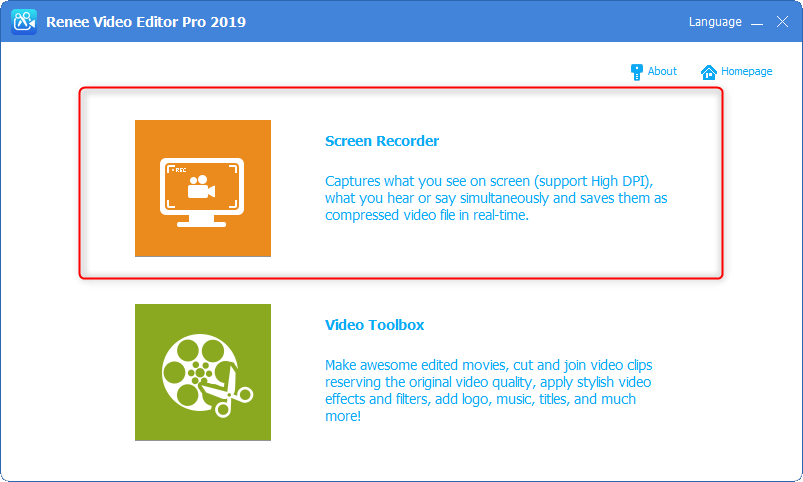
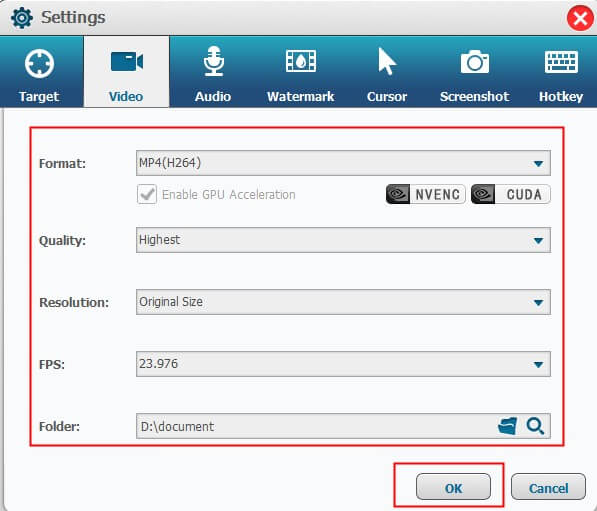
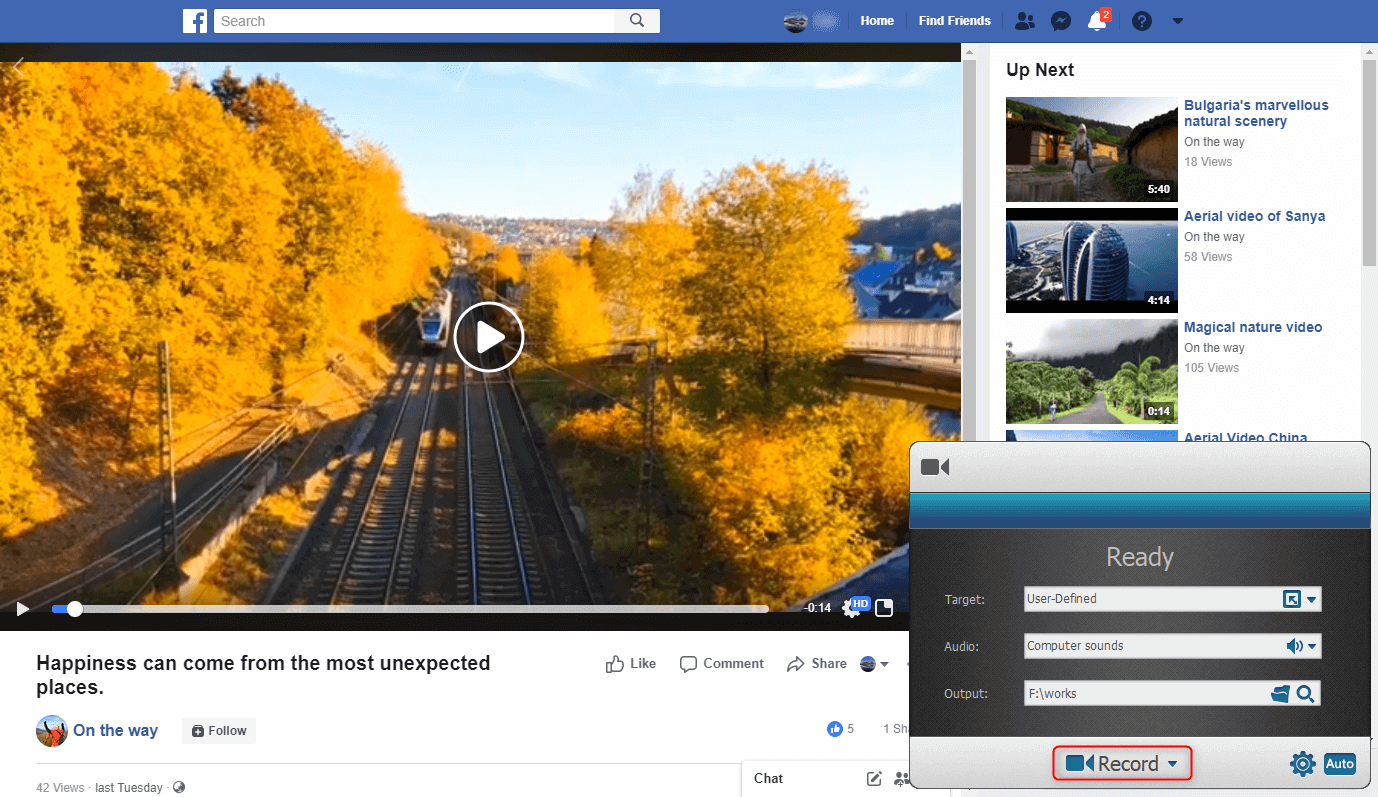
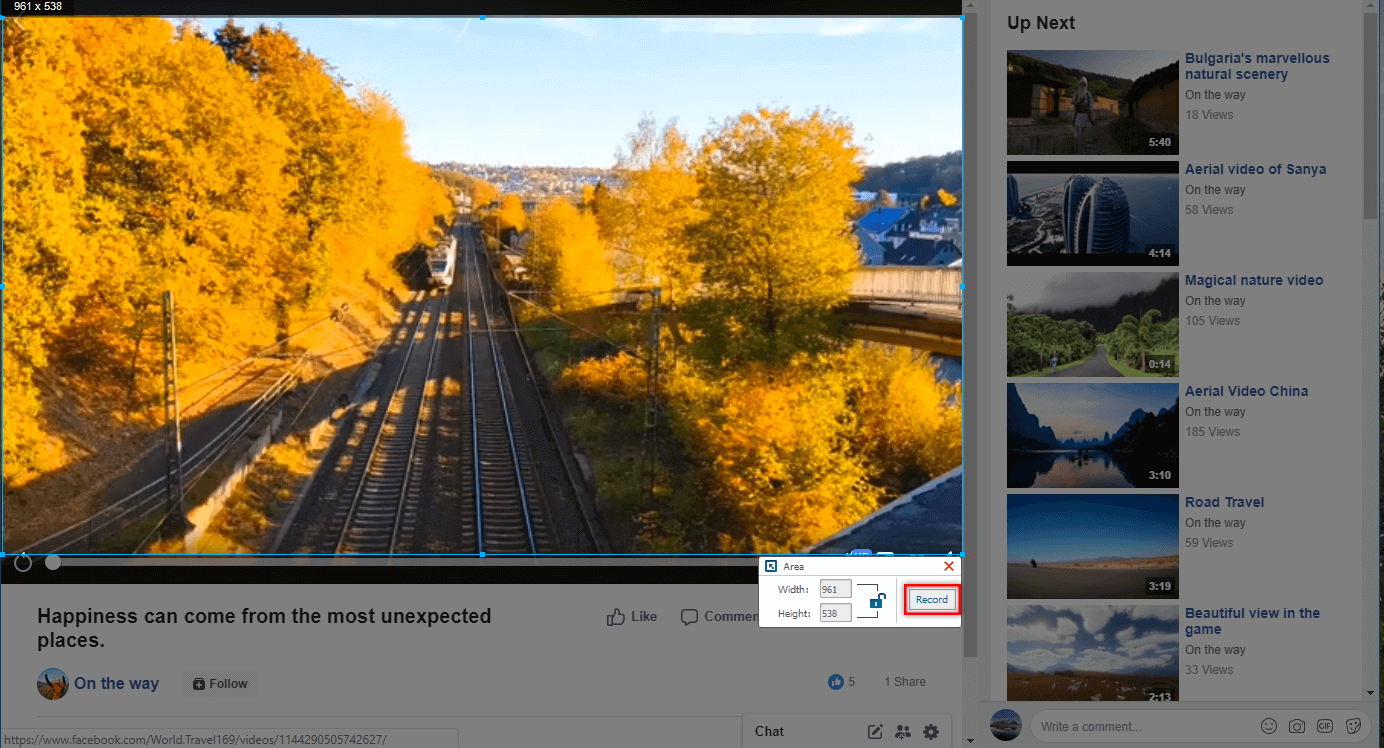
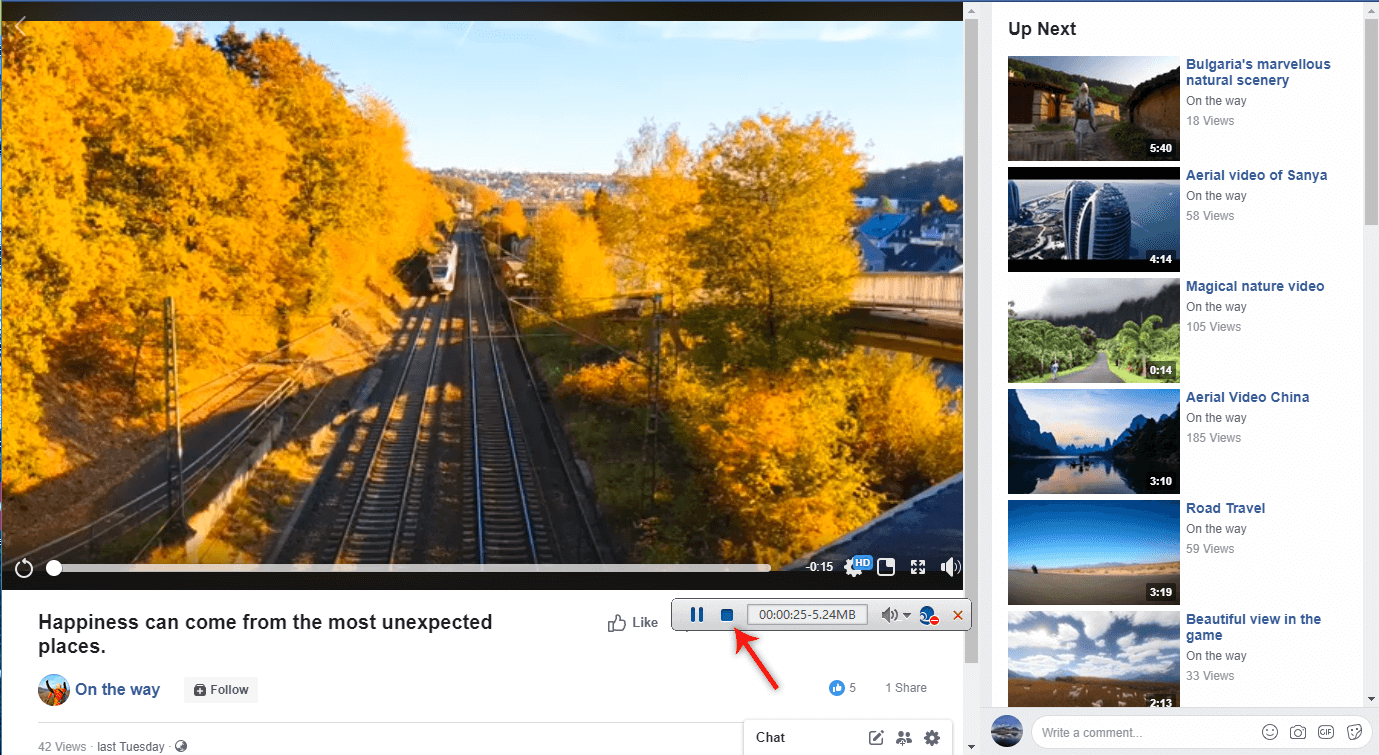
Part 3: Introduction to Movie Converter
Here are two movie converters for you, FFmpeg and Renee Video Editor Pro.
1. FFmpeg
① First, download and install FFmpeg to the computer. If you don’t know how to do, please click here to get the tutorial.
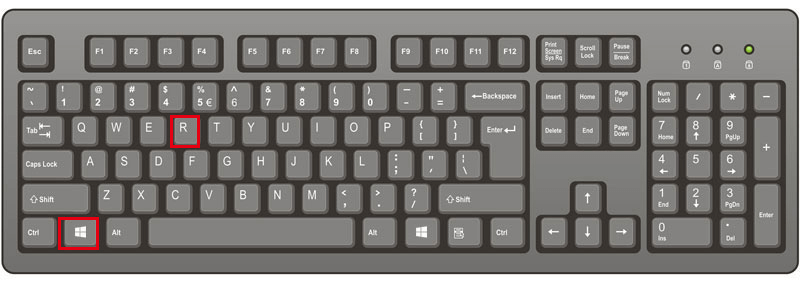
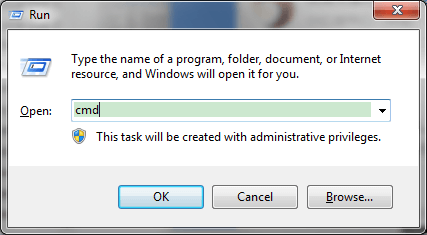
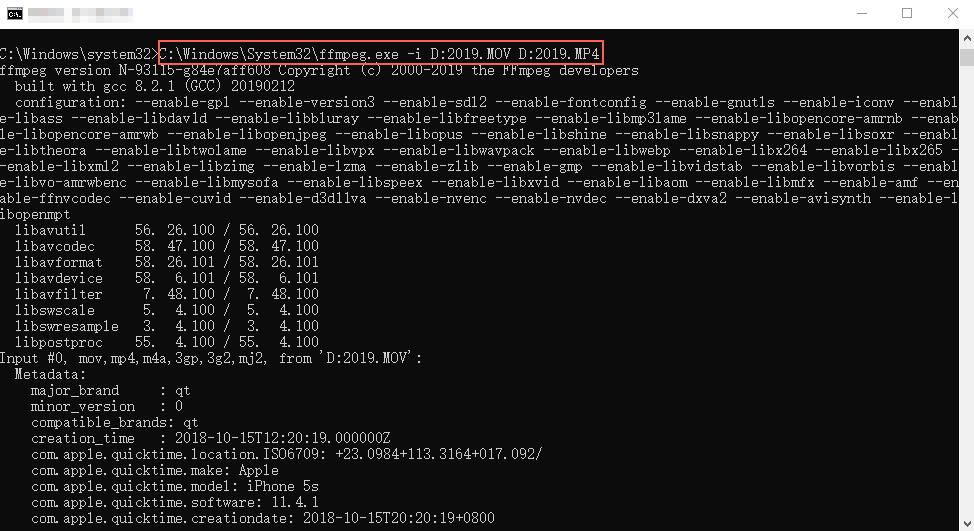
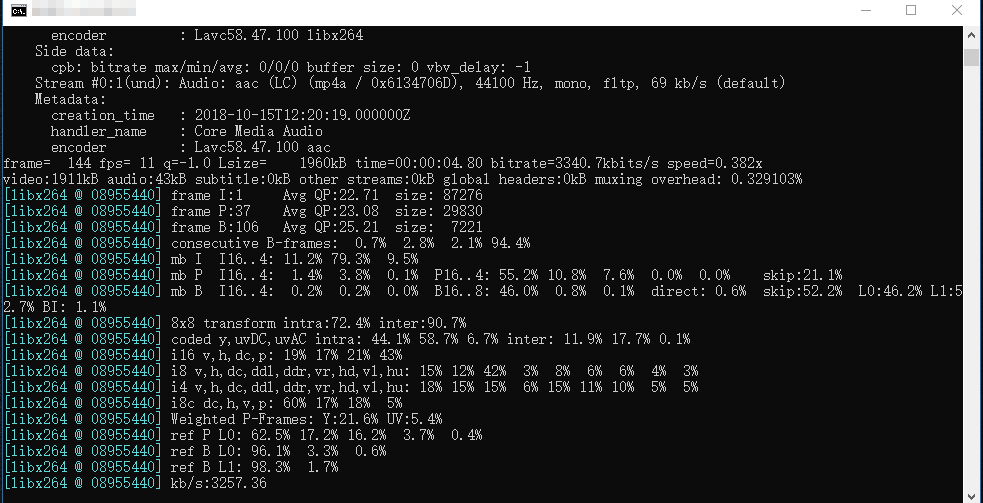
2. Renee Video Editor Pro
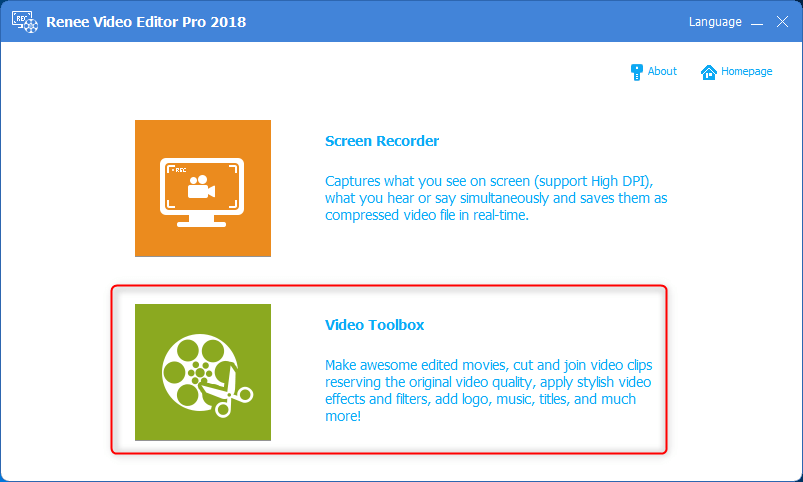
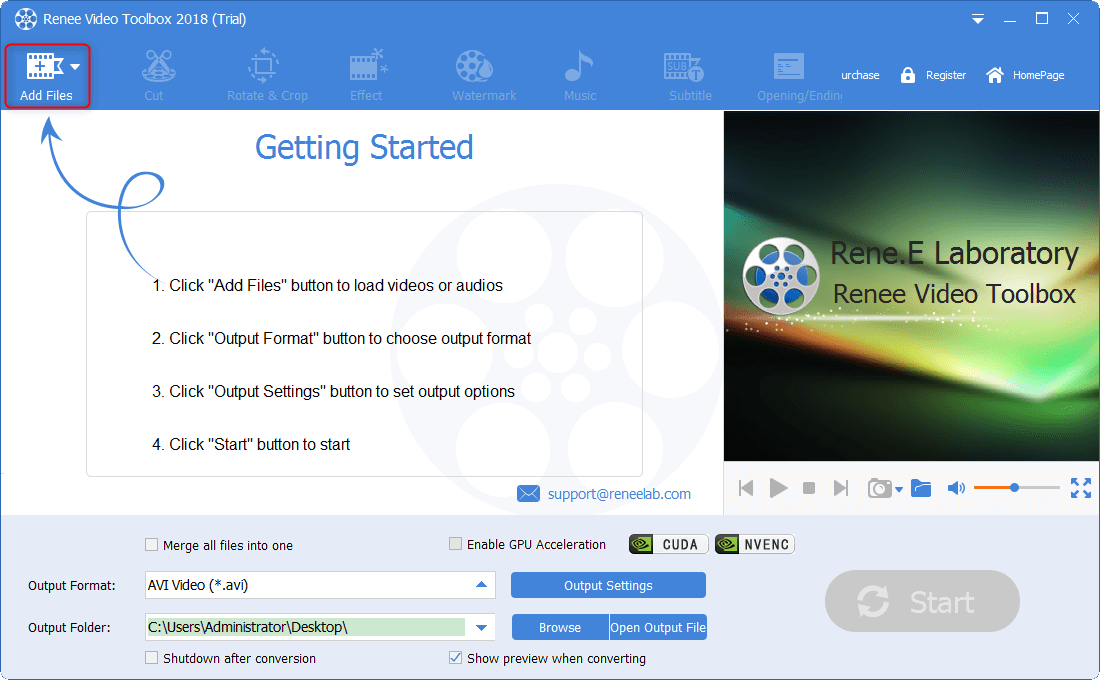
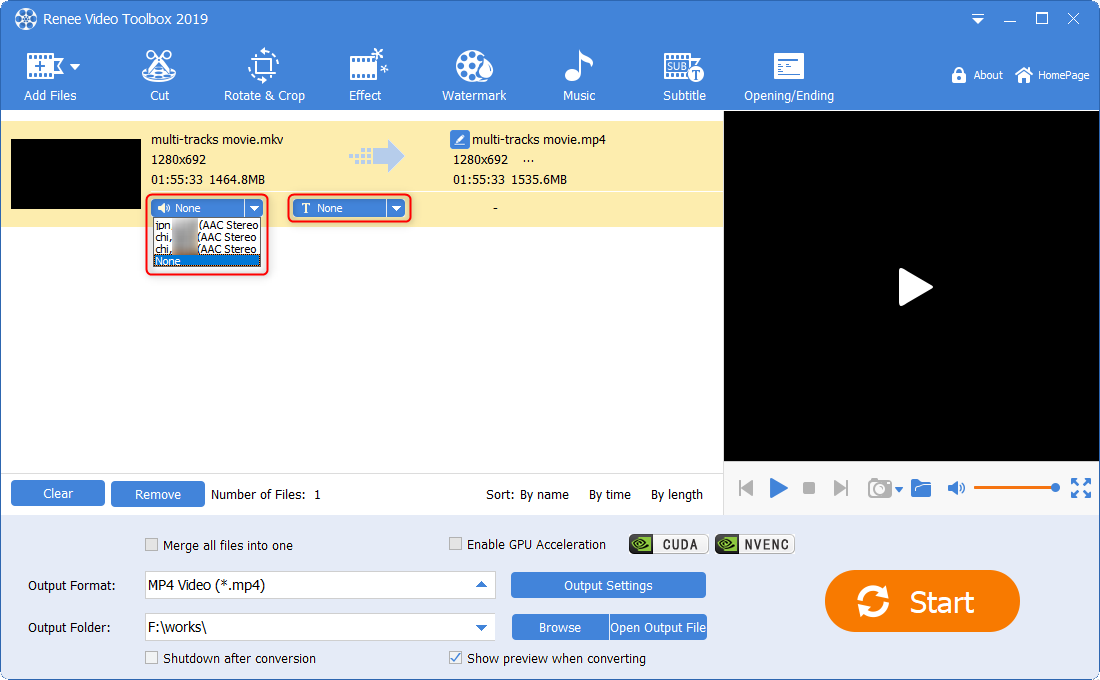
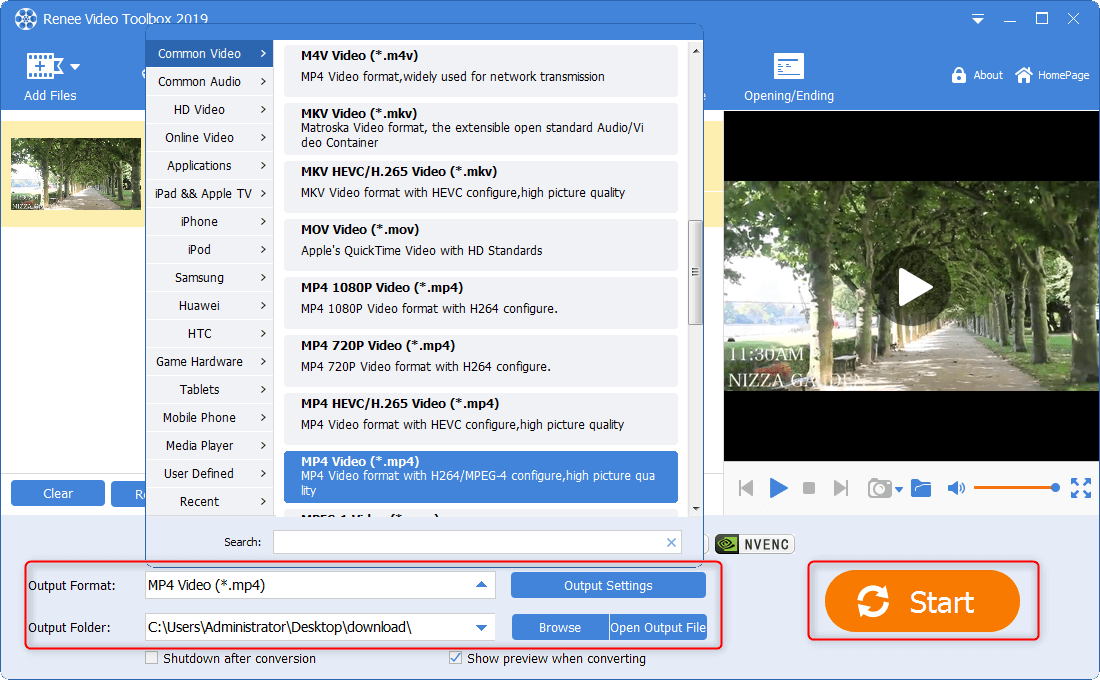

Screen RecordingRecord screen and webcam in Windows computer.
Cut Videos & AudiosUsers are free to cut videos and audios clips with setting start and end time.
Multiple Edit ToolsMerge, crop, rotate, cut and transform video easily. Change and add background music, subtitles and remove watermark from video.
Format ConversionSupport to convert videos and audios into different formats.
Screen Recording Record screen and webcam in Windows computer.
Multiple Edit ToolsCut Videos & Audios Users are free to cut videos and audios clips with setting start and end time.
Multiple Edit ToolsMerge, crop, rotate, cut and transform video easily. Change and add background music, subtitles and remove watermark from video.
Format ConversionSupport to convert videos and audios into different formats.
Relate Links :
What are Frame per Second Differences among 24fps, 30fps and 60fps
18-07-2019
Ashley S. Miller : Game players and video producers usually notice some terminologies, like frames per second and frame rate. What is...
03-07-2019
Amanda J. Brook : Generated from the TV system, the video technology has been utilized in different video format containers. Do you...






