MP4 Converter: How to Convert MP4 to VOB
- Home
- Support
- Tips-Video-Editor
- MP4 Converter: How to Convert MP4 to VOB
Summary
MP4, as the standard ISO video format, can be used in any player in our daily life. However, you shall consider your device when selecting the suitable video formats. For example, you should convert MP4 to VOB if you want to play videos with a DVD player. In this article, we will introduce 2 MP4 converters and show you how to quickly convert MP4 to VOB on Windows.


Separate videos with different parametersUsers can separate videos into equal clips by time, size and self-set parameter.
Cut Videos & AudiosUsers are free to cut videos and audios clips by setting start and end time.
Multiple Edit ToolsMerge, crop, rotate, cut and transform video easily. Change and add background music, subtitles and watermark to video.
Format ConversionSupport to convert videos and audios into different formats.
Separate videosSeparate videos into equal clips by time, size and self-set parameter.
Cut Videos & AudiosCut videos and audios clips by setting start and end time.
Format ConversionConvert videos and audios into different formats.
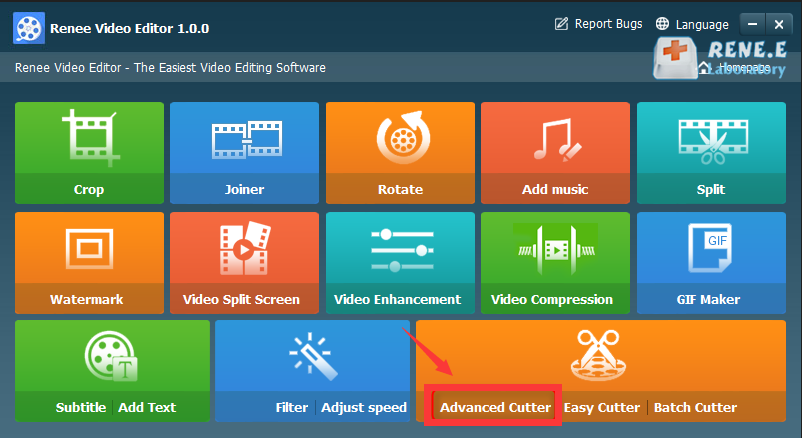
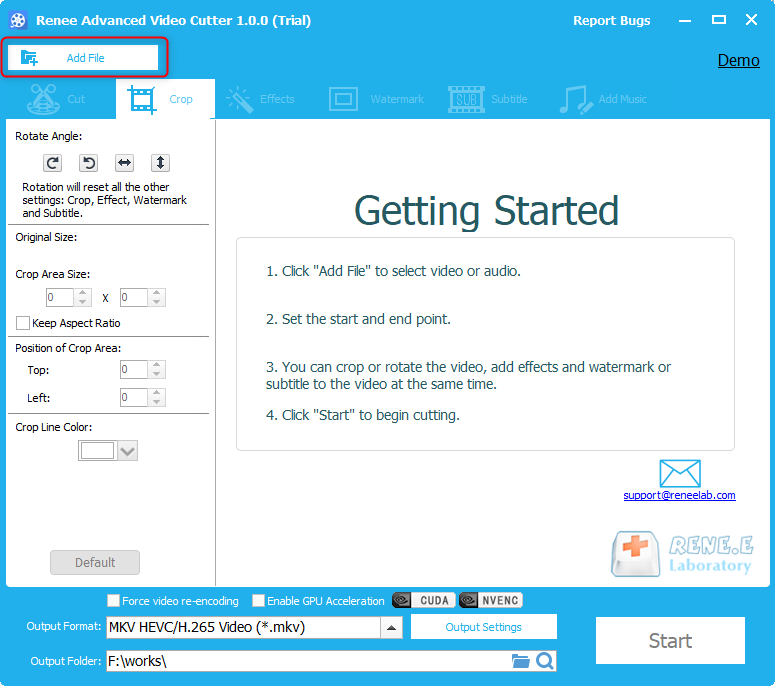
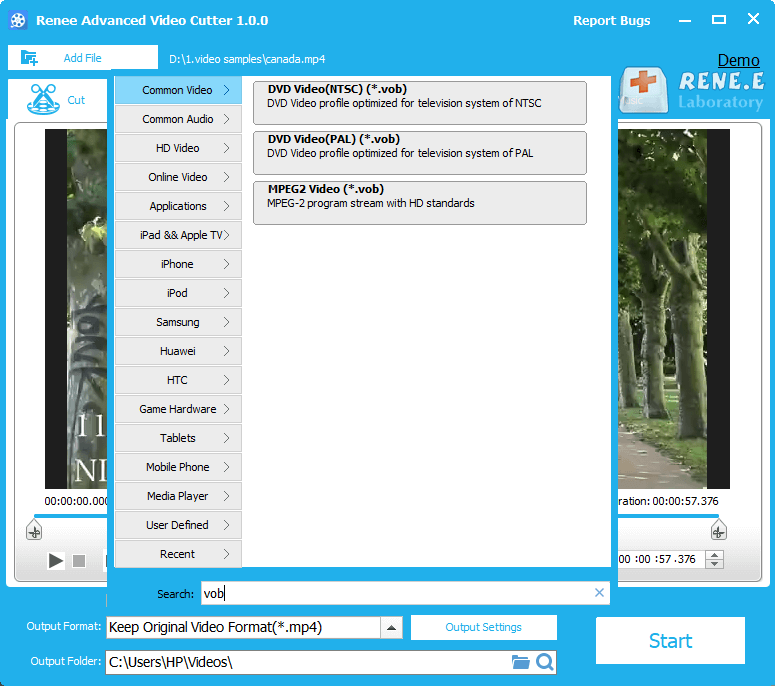
NTSC and PAL belong to the two major television broadcasting systems in the world, but they project different frequencies. NTSC is the abbreviation of National Television System Committee. Its standards are mainly used in Japan, the United States, Canada, Mexico, etc., while PAL is the abbreviation of Phase Alternating Line, which is mainly used in China, Hong Kong, the Middle East and Europe. These two systems are not compatible with each other. If you play NTSC video on a PAL TV, the screen will become black and white, and vice versa.
Compared with NTSC, PAL has higher definition, more precise colors and higher contrast. But the splash screen occurs obviously, the double-frequency scanning TV excluded, and the dark details are black.
However, in contrast with PAL, NTSC displays better dynamic effects and stronger image layering, obvious dark parts and fewer splash screens. But NTSC cannot display the precise colors and easily show the white points.
MPEG-2 is one of the video and audio lossy compression standards established by the MPEG organization, and is a compression standard for high-quality images. It is also known as the image compression standard for broadcast and television. Under the MPEG-2 standard, there are more image quality specifications more video formats.
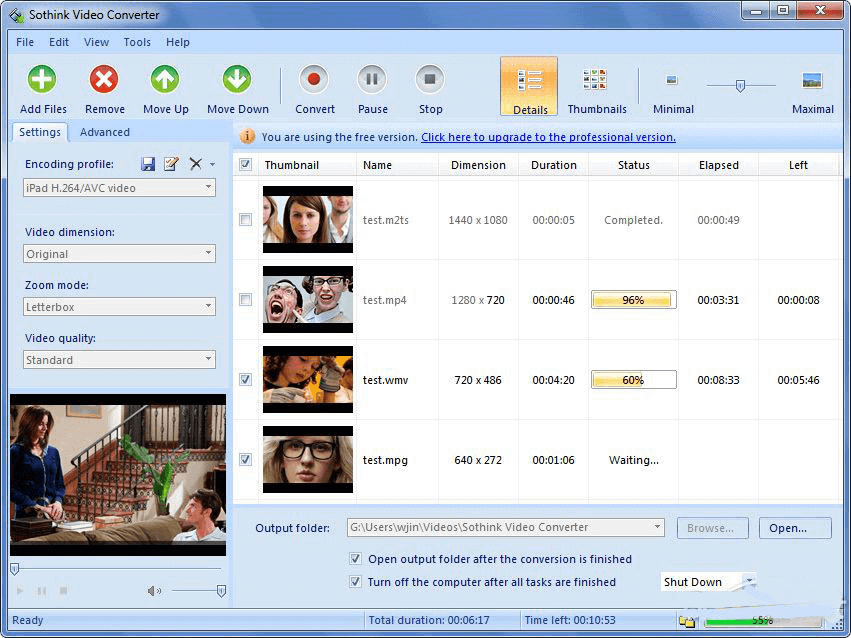
Relate Links :
Video Converter: How to Convert Video Format on Mac?
20-01-2021
Amanda J. Brook : Some video formats are not available on Mac. At this situation, you should convert the format or download...
13-07-2020
Amanda J. Brook : For various needs in spreading and sharing, we sometimes need to convert video to GIF. Gif is the...




