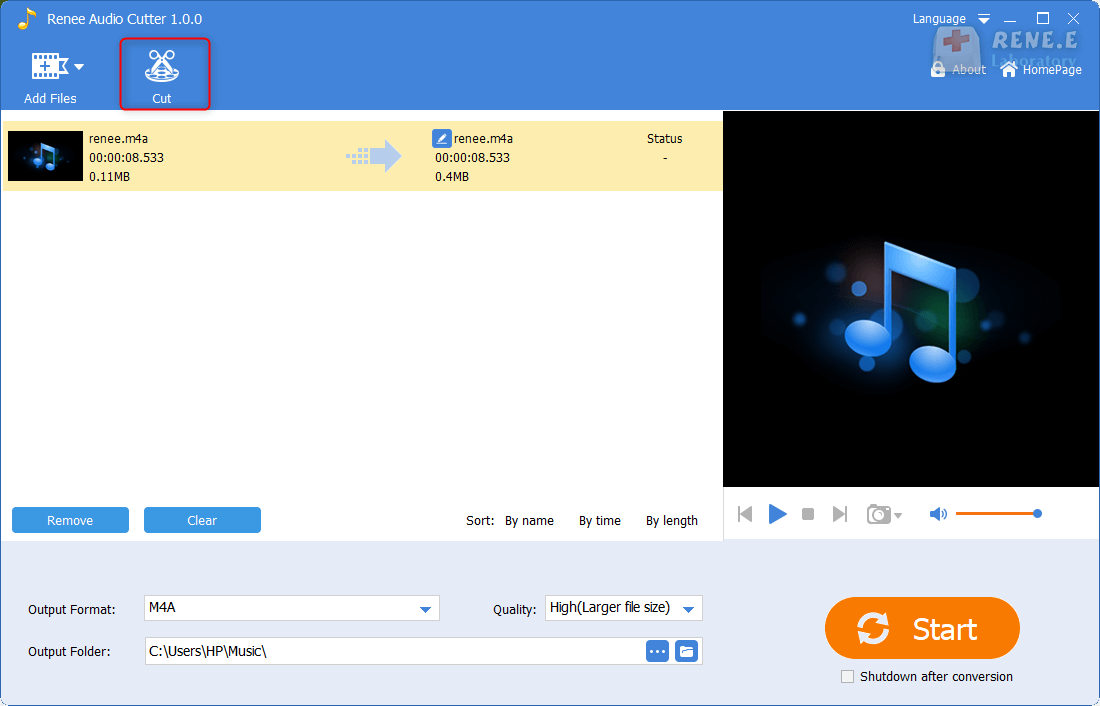Convert Music Files to MP3: The Ultimate Music Converter
- Home
- Support
- Renee Audio Tools
- Convert Music Files to MP3: The Ultimate Music Converter
Summary
Convert music files into MP3 format for device compatibility using this comprehensive guide on various music converters with step-by-step instructions.

| audio file | MP3 | FLAC | WAV | WMA | AAC |
|---|---|---|---|---|---|
| type | lossy compression | lossless compression | uncompressed | Lossy/lossless compression | lossy compression |
| extension name | .mp3 | .flc | .wav/ .wave | .wma/ .wmv | .aac/ .m4a/ .3gp/ .m4r |
| Compressed file size | up to 90% | up to 60% | no compression | up to 60% | up to 90% |
| Popularity | high | middle | middle | high | high |
- Input format: MP3, AAC, AC3, AIFF, AMR, AU, FLAC, M4A, M4R, AVI, MKV, MP4, MOV, M2TS, M4V and other audio/video formats.
- Output audio formats: MP3, AAC, AC3, AIFF, AMR, AU, FLAC, M4A, M4B, M4R, MKA, MP2, OGG, RA, VOC, WAV, WMA.

Audio format conversion Support MP3, MP2, M4A, WMA, ACC, AC3, FLAC, WAV and other audio formats
Video Audio Track Extraction Extract audio from MP4, MKV and other videos and save them
Music recording Record the sound of streaming media
Crop audio Crop, special effect editing MP3, ACC, FLAC, APE and other popular music formats
Free Free Use all functions of the software
Audio format conversion Support MP3, MP2, M4A, WMA, ACC, AC3, FLAC, WAV and other audio formats
Video Audio Track Extraction Extract audio from MP4, MKV and other videos and save them
Free Free Use all functions of the software
Free TrialFree TrialAlready 3199 users has downloaded and enjoyed it!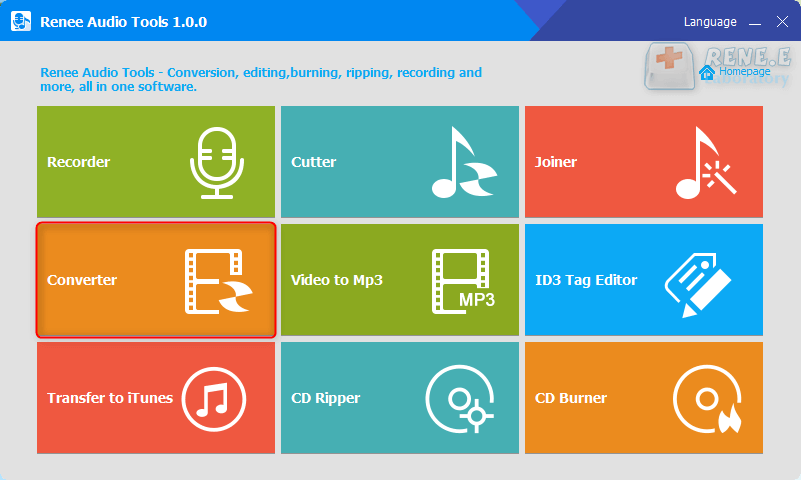
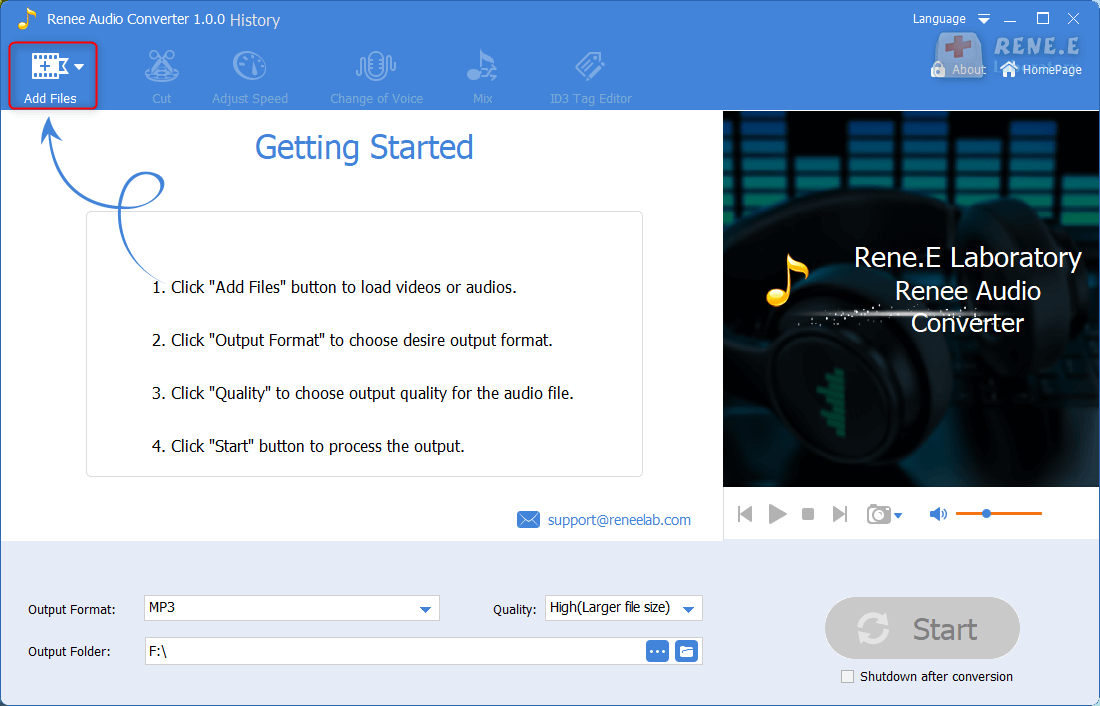
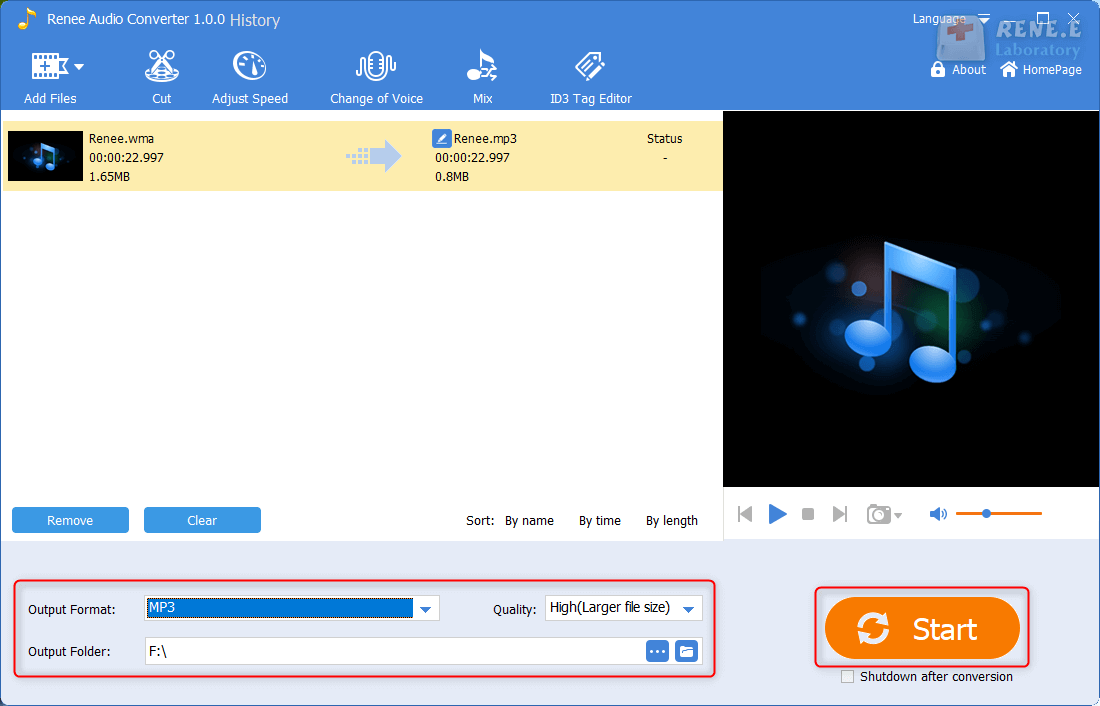
- Input format: MP3, AAC, AC3, AIFF, AMR, AU, FLAC, M4A, M4R, AVI, MKV, MP4, MOV, M2TS, M4V and other audio/video formats.
- Output audio formats: MP3, AAC, AC3, AIFF, AMR, AU, FLAC, M4A, M4B, M4R, MKA, MP2, OGG, RA, VOC, WAV, WMA.

Convert formats Supports batch conversion of all formats, such as MP4, MP3, WAV, WMV, RMVB, etc.
Customize the settings Frequency, High Bit Rate, Block Video/Audio Channel, etc.
Easy to use Just 3 simple steps to complete the conversion quickly.
Multifunction Edit the video et record the screen.
Free to try Free (non commercial use only).
Convert formats Supports batch conversion of all formats, such as MP4, MP3, WAV, WMV, RMVB, etc.
Customize the settings Frequency, High Bit Rate, Block Video/Audio Channel, etc.
Easy to use Just 3 simple steps to complete the conversion quickly.

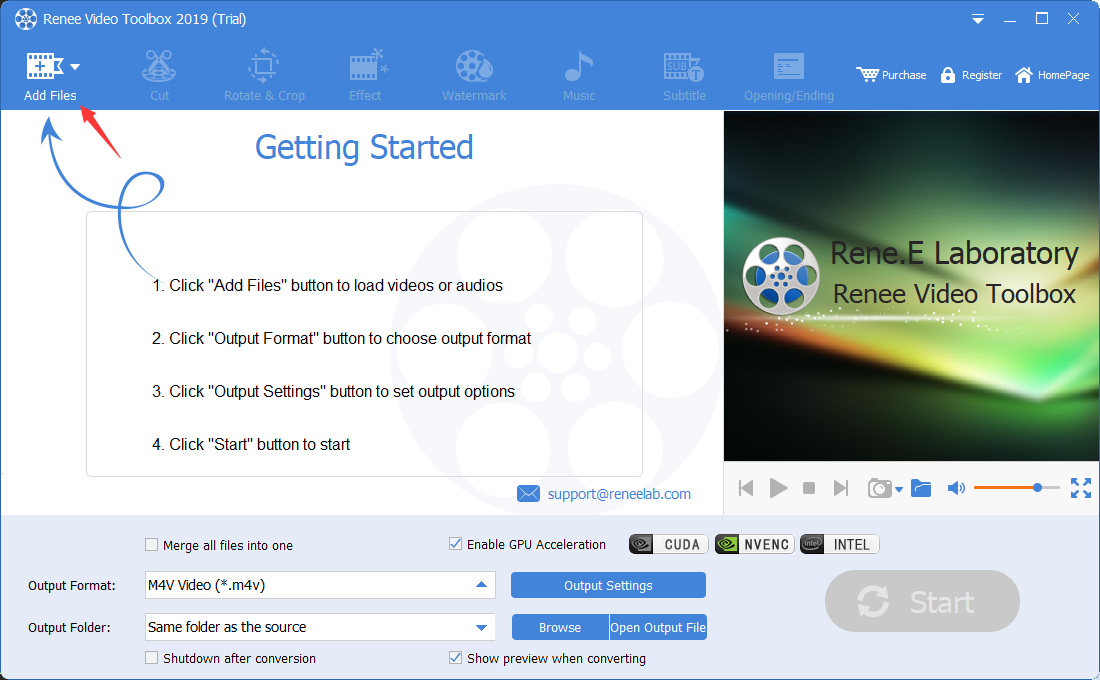
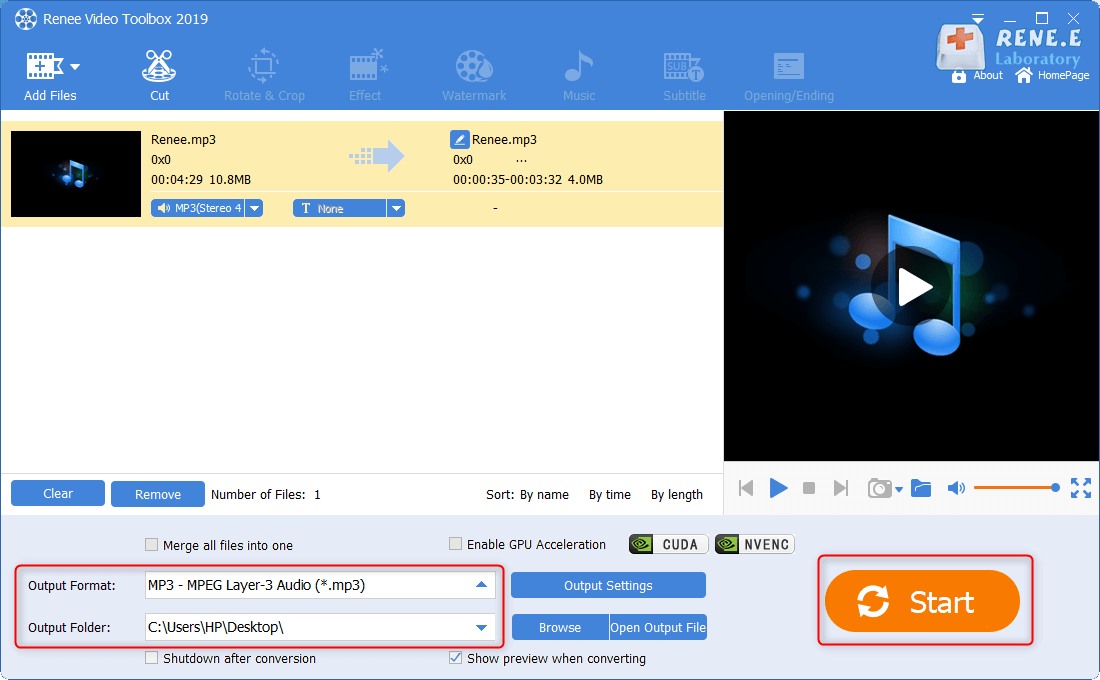
- Input formats: MP3, AIFF, WAV, MPEG-4, AAC, Apple Lossless
- Output audio formats: MP3, AIFF, WAV, AAC, Apple Lossless
- Mac: From the menu bar at the top of your computer screen, choose (iTunes) > (Preferences).
- Windows: From the menu bar at the top of the iTunes window, choose (Edit) > (Preferences).
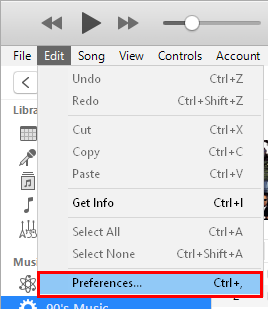
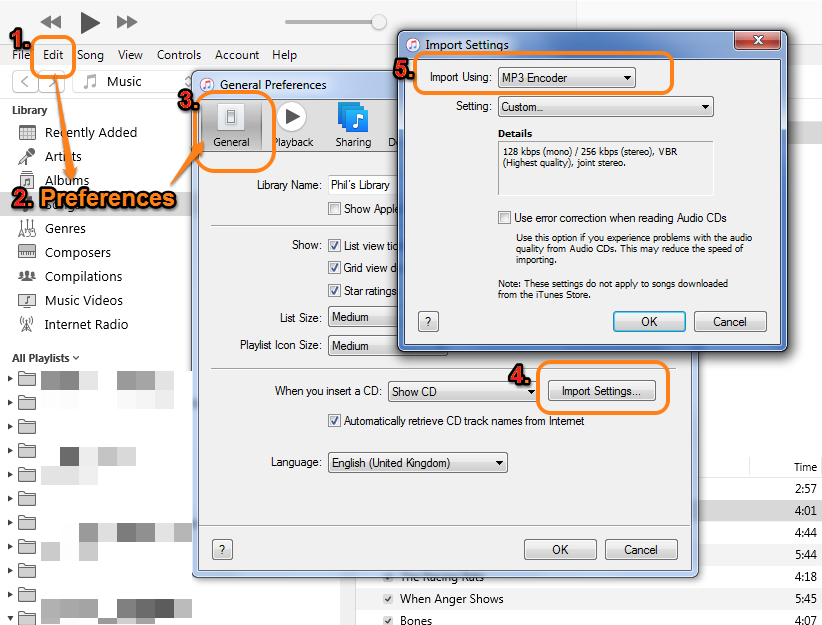
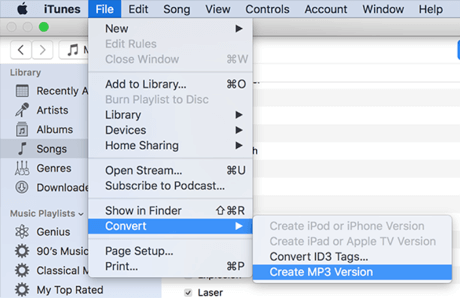
- Input formats: MP4, Webm, TS, OGG, ASF, MP3, FLAC, CD.
- Output audio formats: Vorbis (OGG), MP3, FLAC, CD.
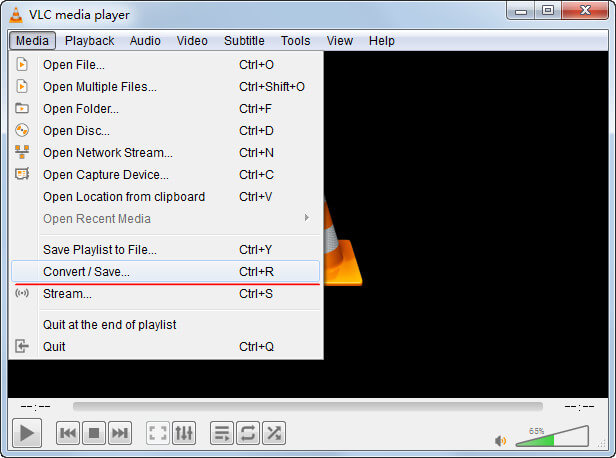
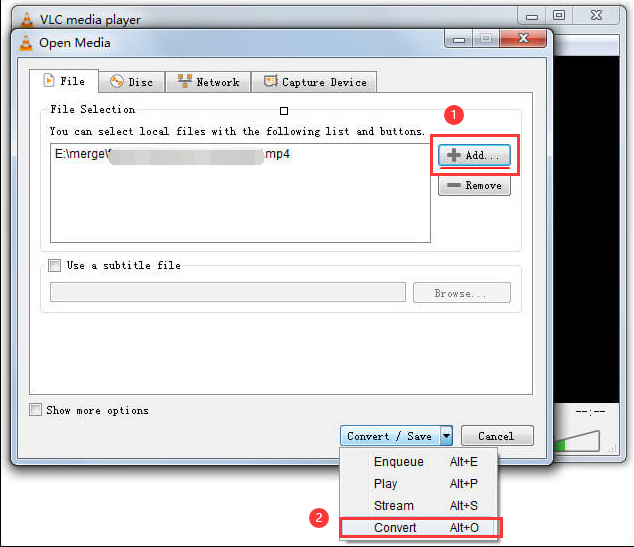
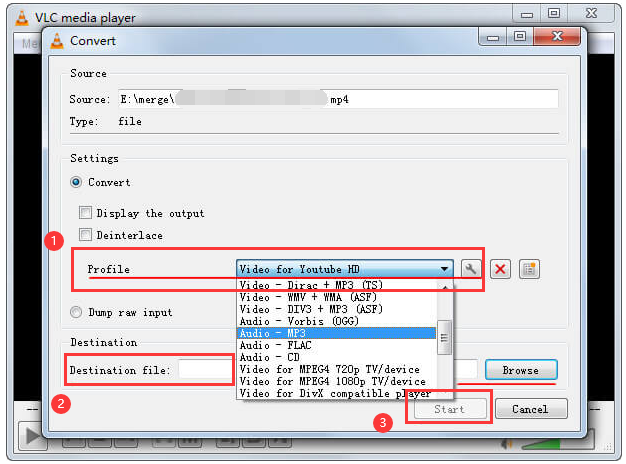
- Input audio format: AIF, AIFC, AAC, M4A, MP3, MPEG, WAV, WMA, OGG, VOX, etc.
- Output audio format: APE, CDA, FLAC, MOV, MP2, MP3, OGG, RAW, VOX, WPL, WMA, WAV, etc.
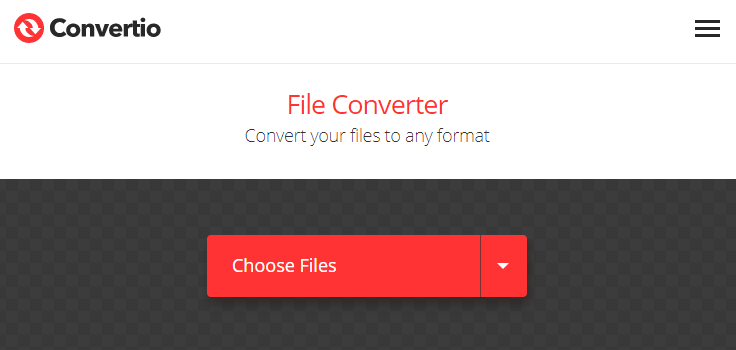
- Input audio format: MP2, MP3, OGG, RM, WAV, WMA, FLAC, etc.
- Output audio format: WAV, WMA, OPUS, AMR, MKA, M4A, FLAC, AU, AAC, OGG, etc.

Audio format conversion Support MP3, MP2, M4A, WMA, ACC, AC3, FLAC, WAV and other audio formats
Video Audio Track Extraction Extract audio from MP4, MKV and other videos and save them
Music recording Record the sound of streaming media
Crop audio Crop, special effect editing MP3, ACC, FLAC, APE and other popular music formats
Free Free Use all functions of the software
Audio format conversion Support MP3, MP2, M4A, WMA, ACC, AC3, FLAC, WAV and other audio formats
Video Audio Track Extraction Extract audio from MP4, MKV and other videos and save them
Free Free Use all functions of the software
Free TrialFree TrialAlready 3199 users has downloaded and enjoyed it!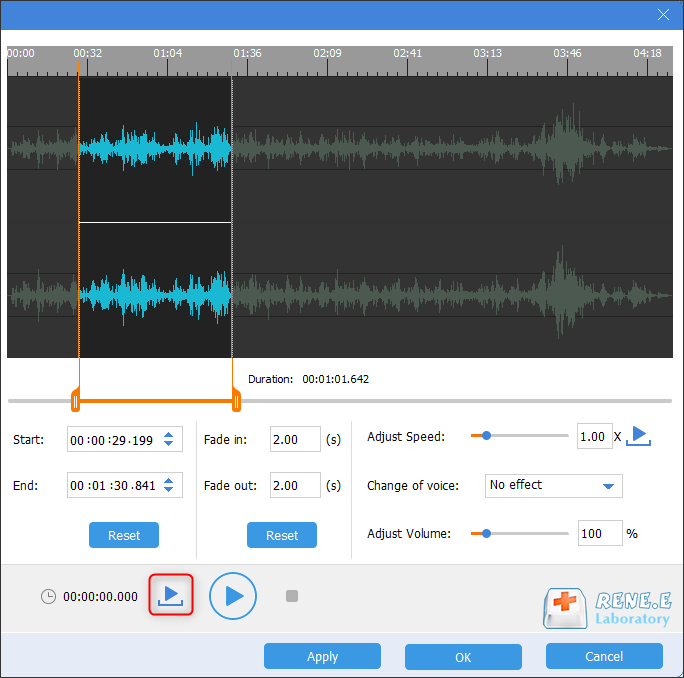
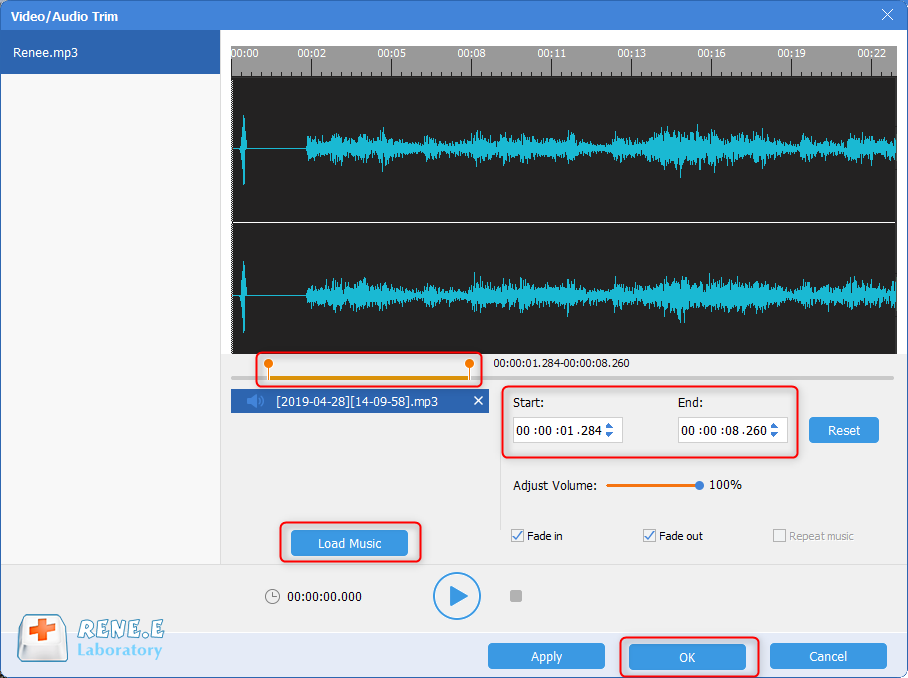
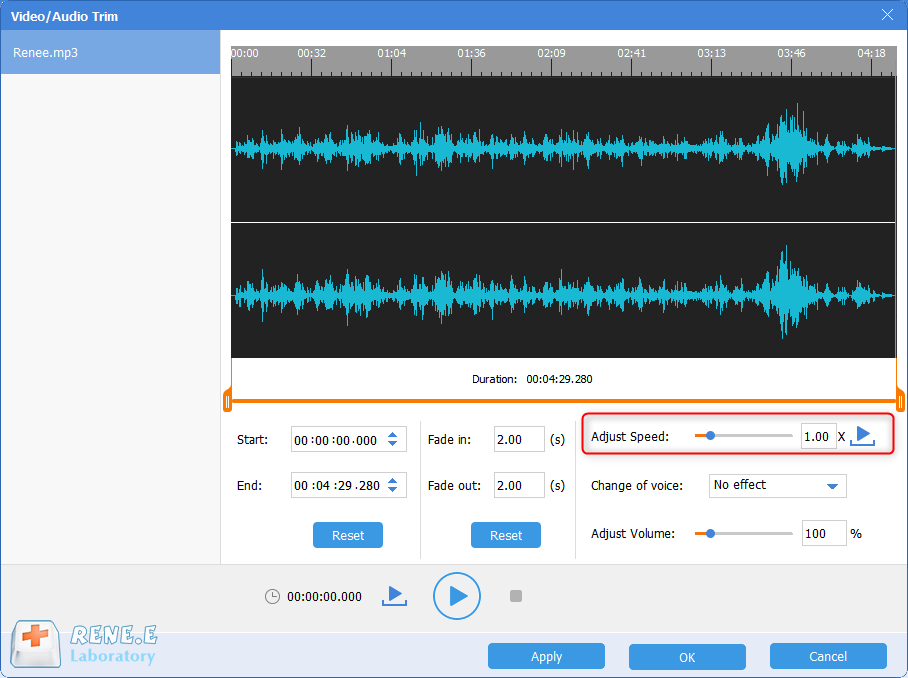
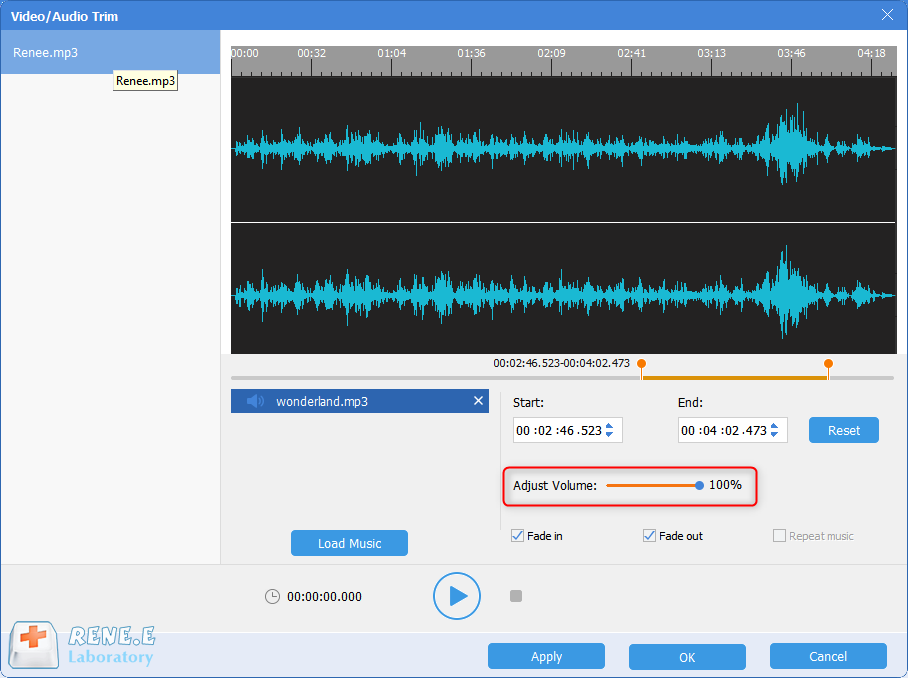
Relate Links :
Quick Restore: Recover Deleted Music & Audio Files on Windows
09-04-2024
John Weaver : Discover the techniques for retrieving your lost music files on Windows. Whether it's a quick restoration from the...
How to Compress Audio Files Easily?
15-12-2020
John Weaver : Generally, to easily upload an audio file to the Internet, we can compress the audio file to reduce...
Audio Joiner: How to Merge Audio Files Together?
04-12-2020
John Weaver : How to combine several songs into one? Or, how can we mix songs? In this article, we will...
How to Cut Audio Files? Get these Ways!
13-01-2020
John Weaver : In our daily life, we always listen to audios. These audio files are complete but we sometimes only...