How to Transfer Music to iPhone without iTunes?
- Home
- Support
- Renee Audio Tools
- How to Transfer Music to iPhone without iTunes?
Summary
iTunes is known by most of Apple users because they should transfer music to iPhone through iTunes. Apart from iTunes, is there any replacement for iTunes? In this essay, we will talk about how to transfer music to iPhone without iTunes.
Part 1: Drawbacks of iTunes
- The music added to the iTunes library cannot be synced with iPhone; or, unknown errors appear when music is being transferred.
- iTunes has to be updated from times to times.
- Sometimes, iTunes cannot recognize iPhone.
- It is complicated to add music to iTunes.
Part 2: How to Simplify Steps When Transferring Music from iTunes?

CutterArbitrarily cut and clip audios in MP3, ACC, FLAC and APE formats. Many effects, such as fade in/out, speed adjustment, music mixing and volume adjustment, are available.
ConverterConvert music files between all audio formats, including MP3, M4A, ACC, OGG, AAC, FLAC and the others. It can also convert the video format into MP3.
RecorderRecord computer sounds from streaming media and microphone at the same time and output into multiple audio formats.
JoinerMerge music files into one regardless the original file formats. The output format and quality can be set, too.
CD BurnerBurn multiple music files into CD, DVD and also make APE or BIN image file.
Compatible with: Windows 10 / 8.1 / 8 / 7 / Vista / XP (32bit/64bit)
CutterArbitrarily cut and clip audios in diffrent formats. Many effects, such as fade in/out, speed adjustment, music mixing, are available.
ConverterConvert music files between all audio formats, including MP3, M4A, ACC, OGG, AAC, FLAC and the others. It can also convert the video format into MP3.
RecorderRecord computer sounds from streaming media and microphone at the same time and output into multiple audio formats.
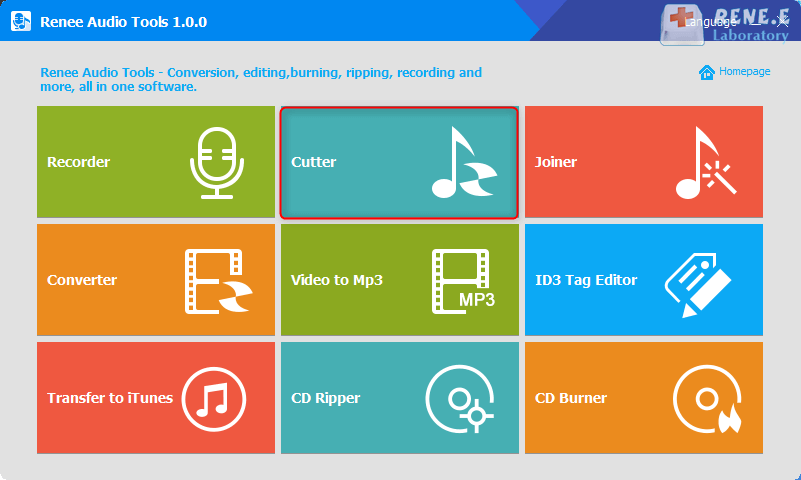
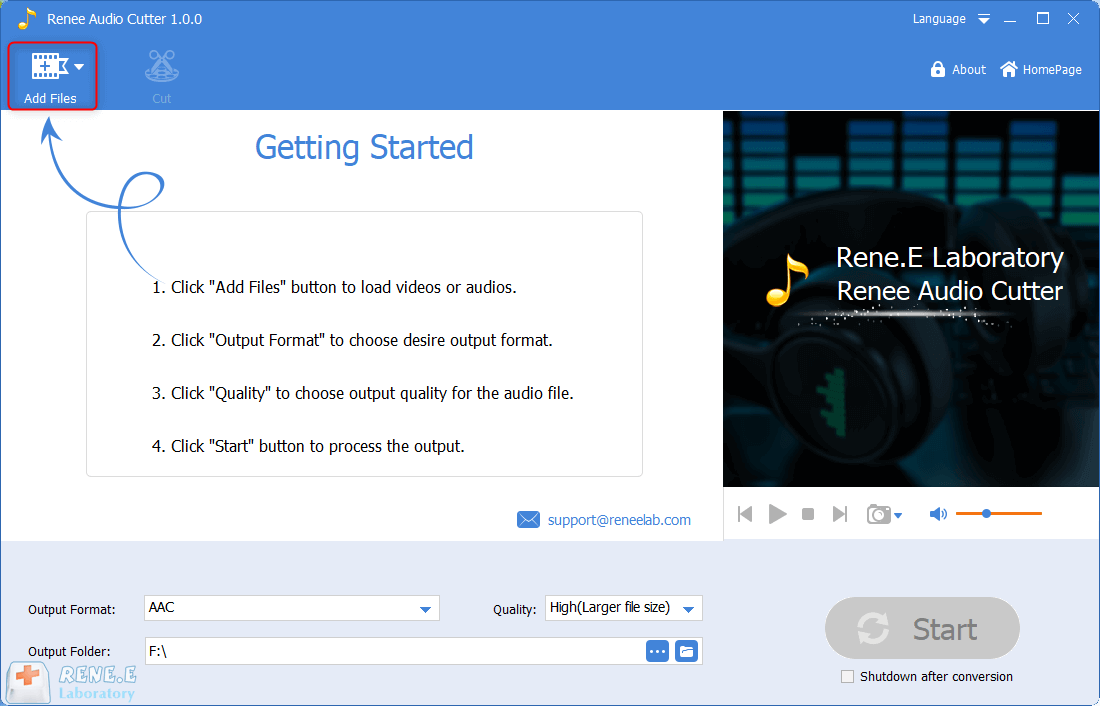
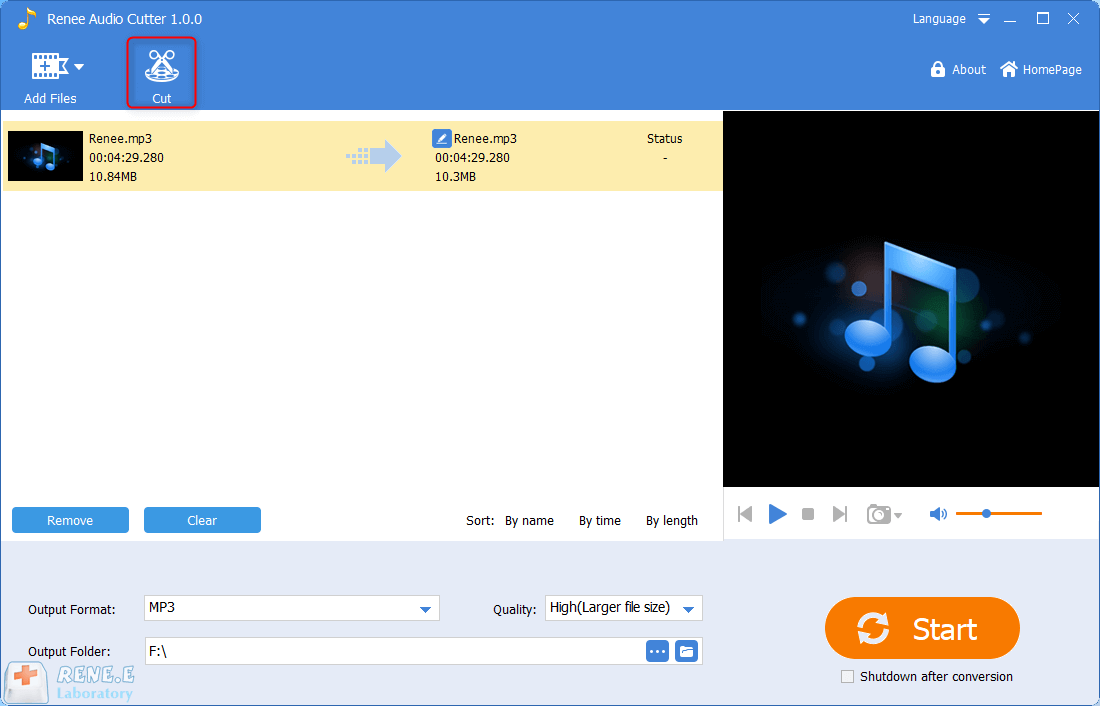
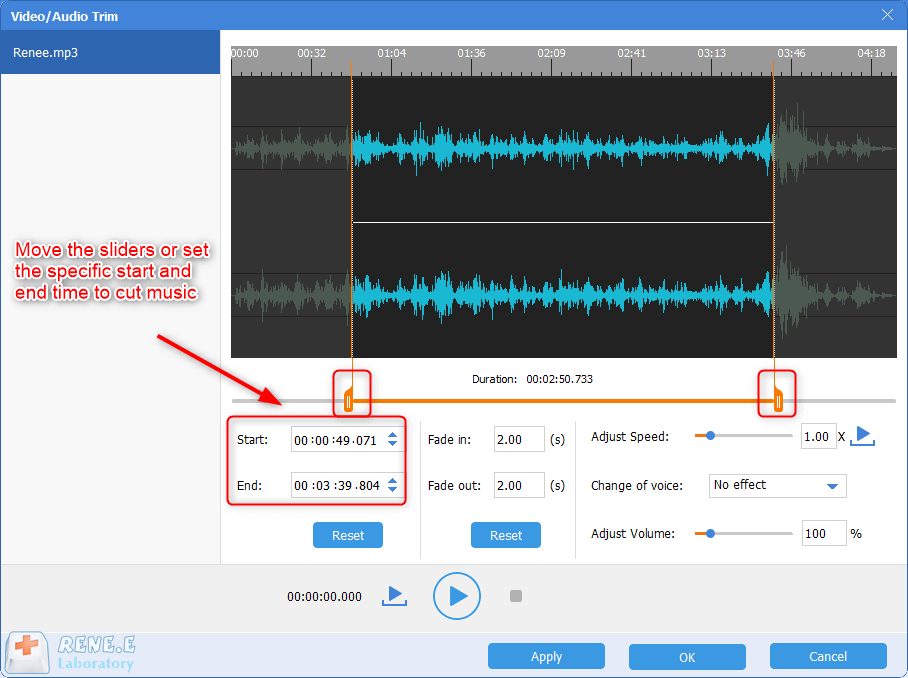
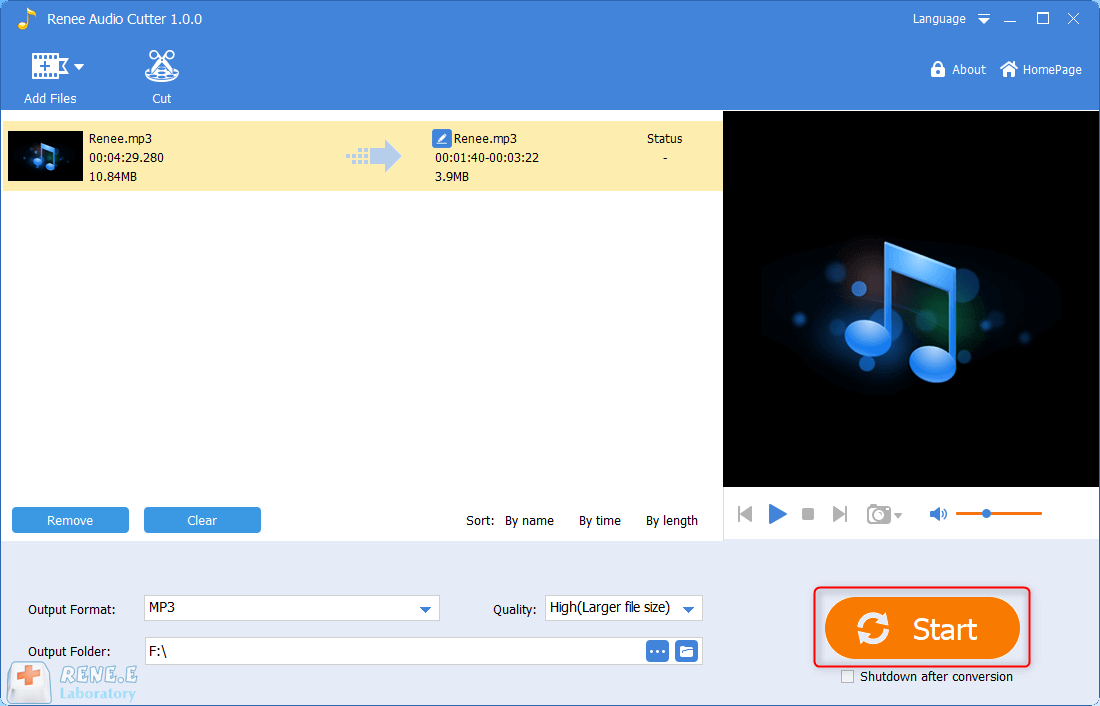
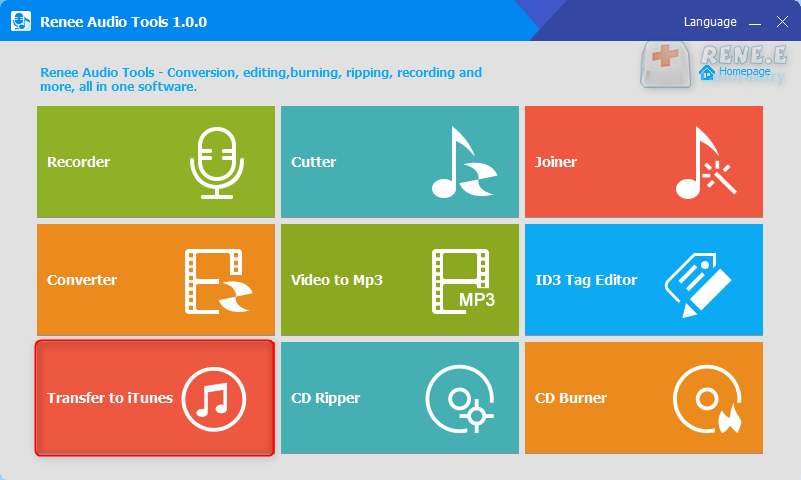
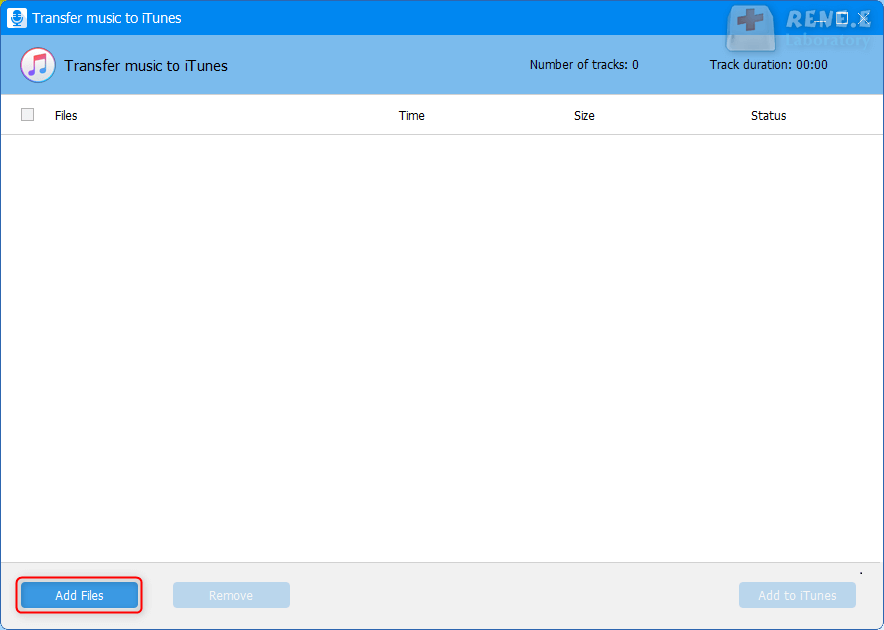
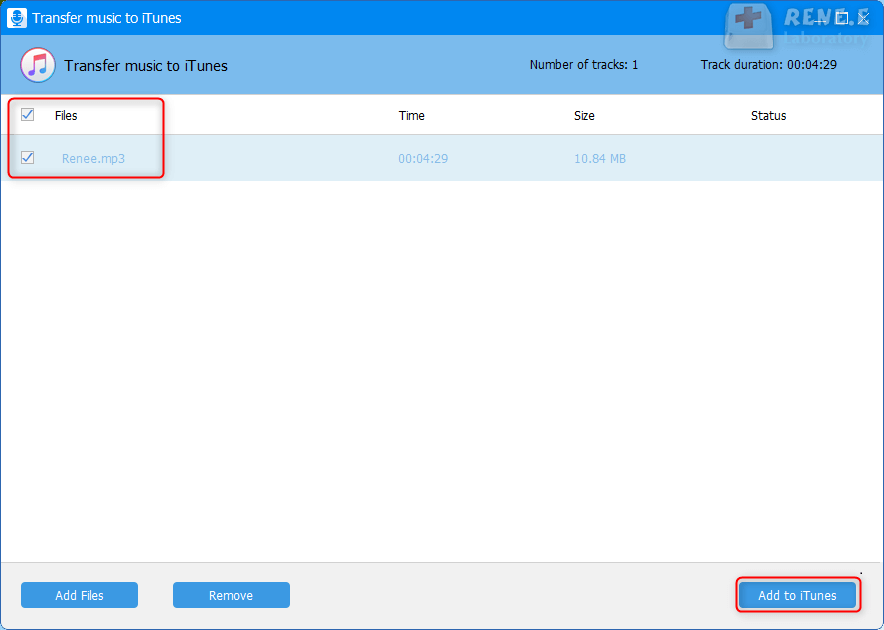
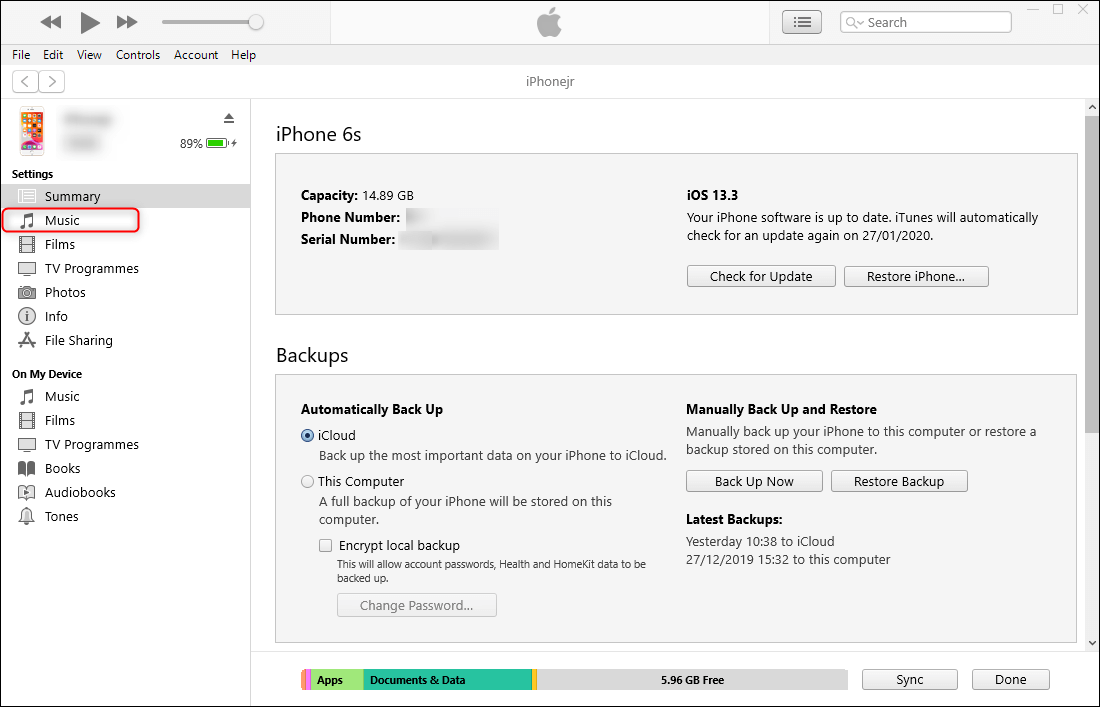
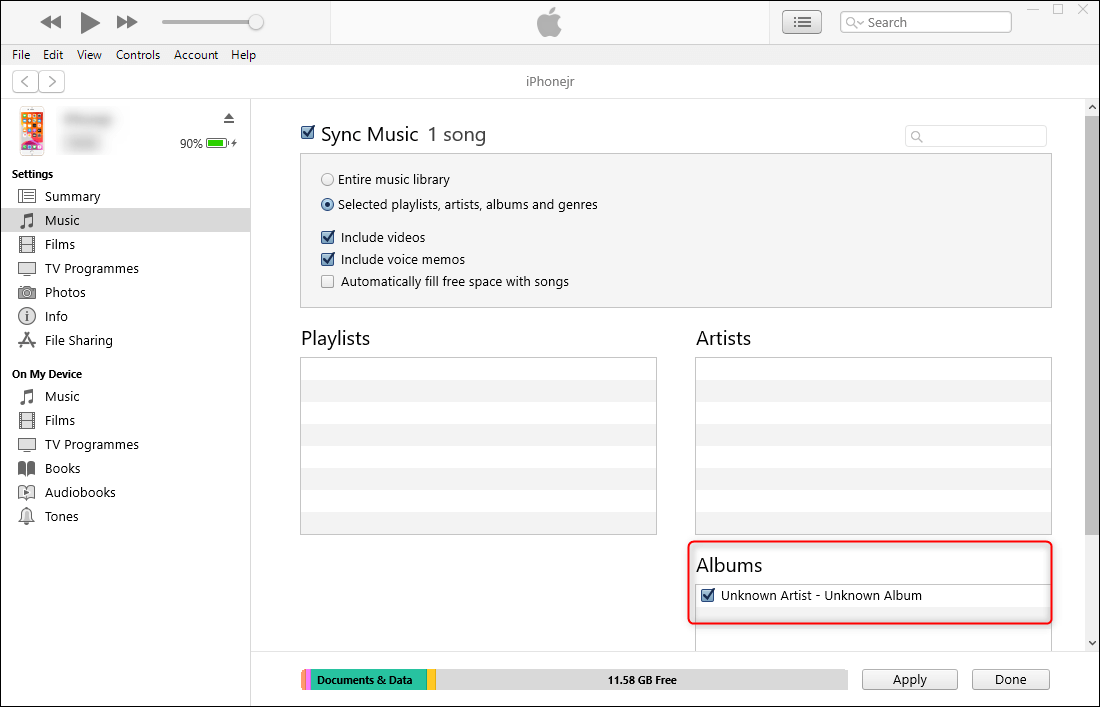
Part 3: How to Transfer Music to iPhone without iTunes?
1. iTunes Replacement – TunesGo
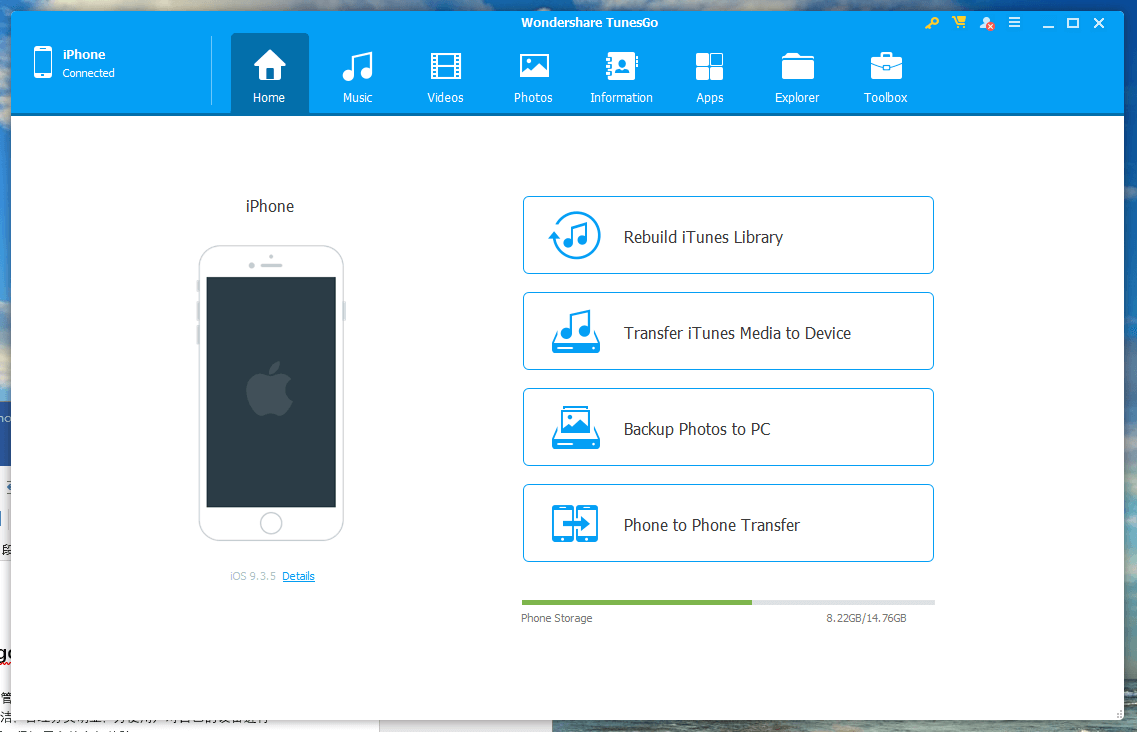
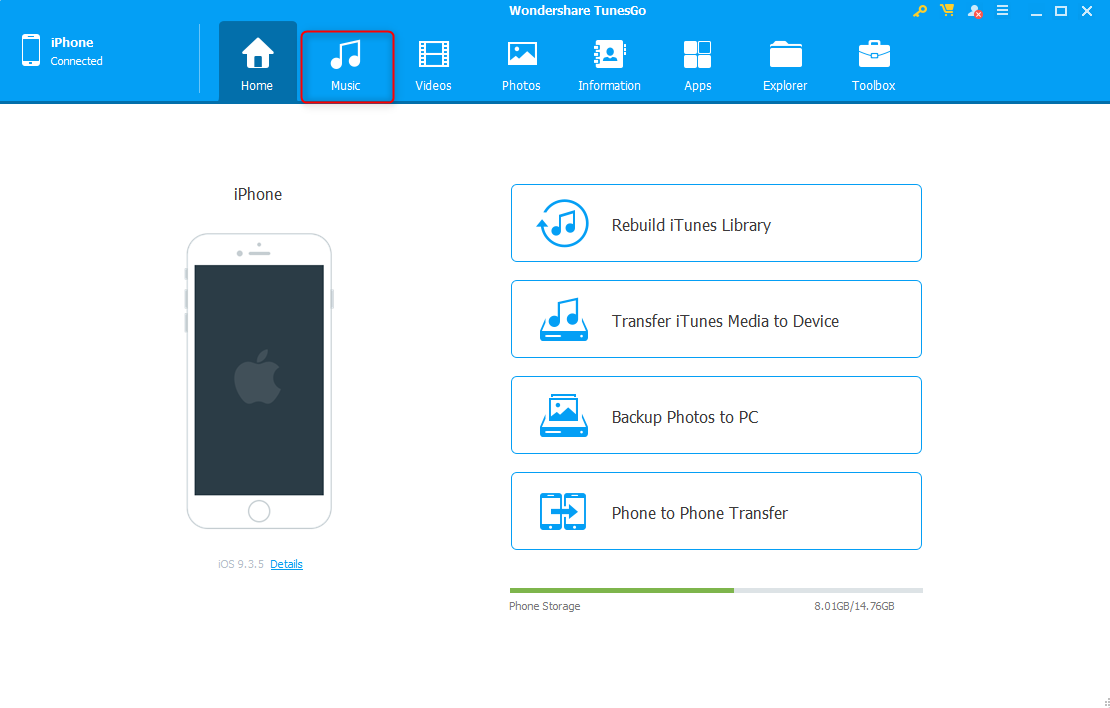
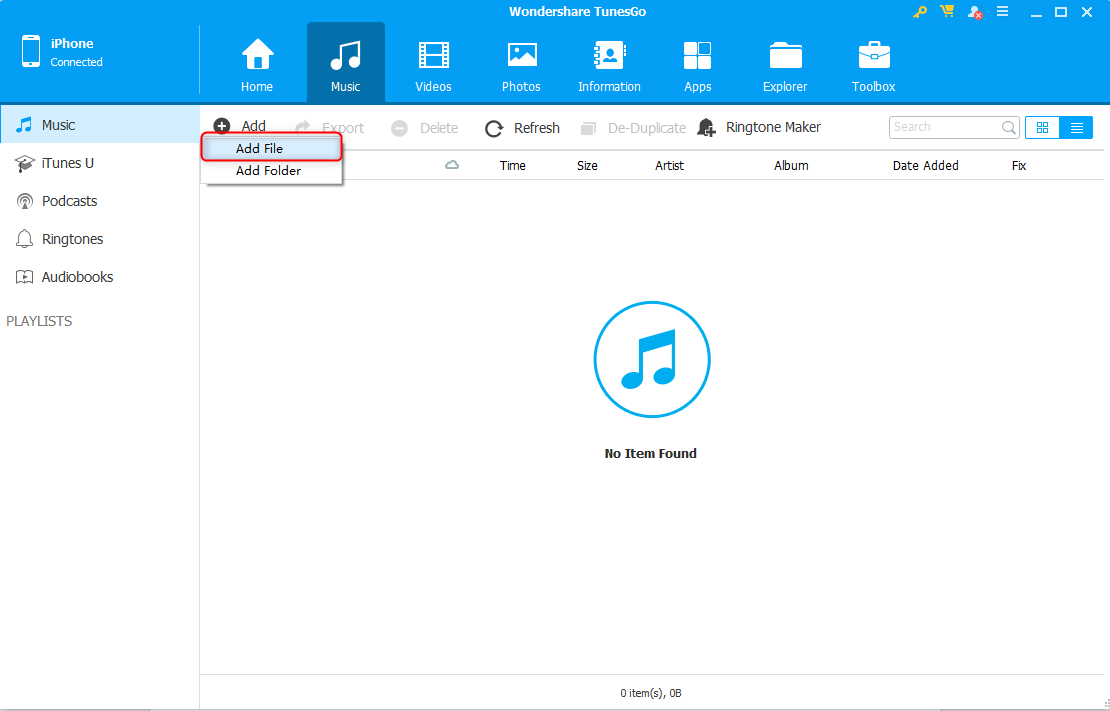
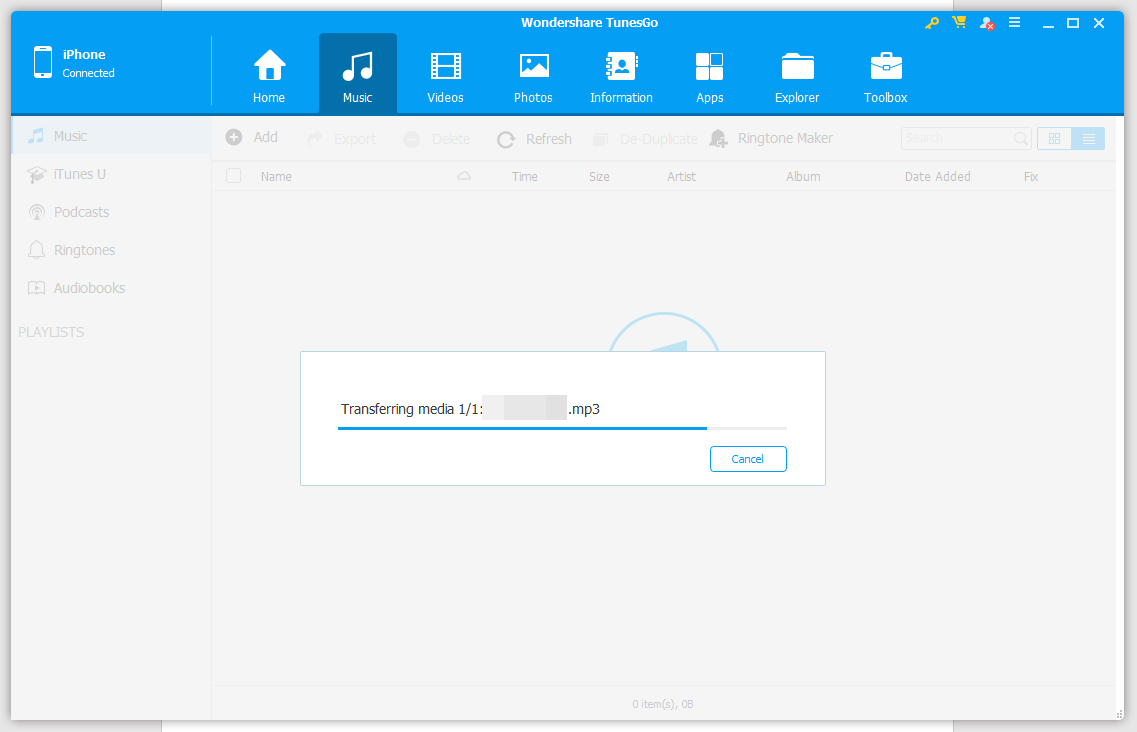
2. MediaMonkey
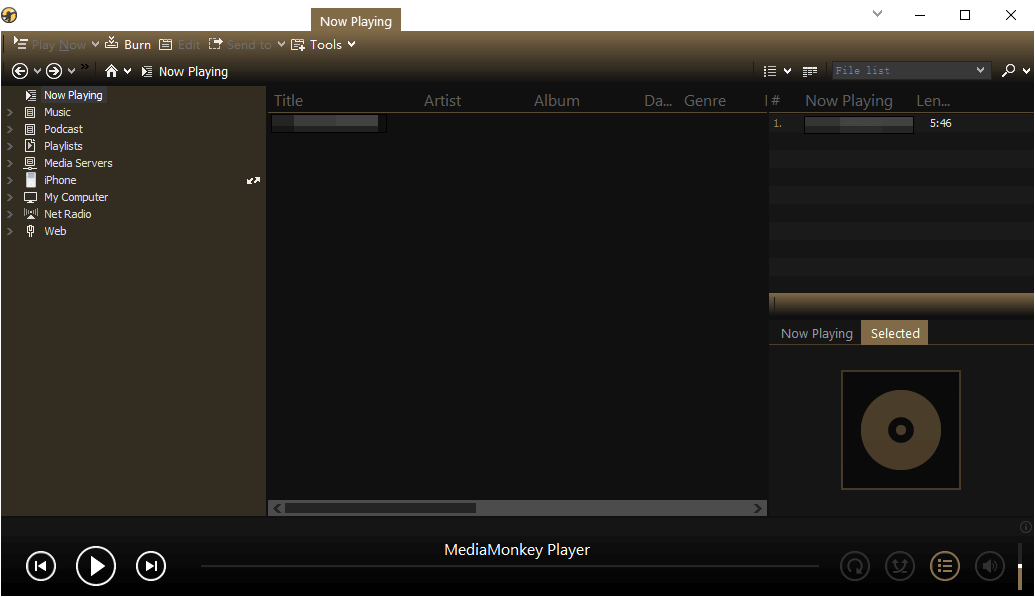
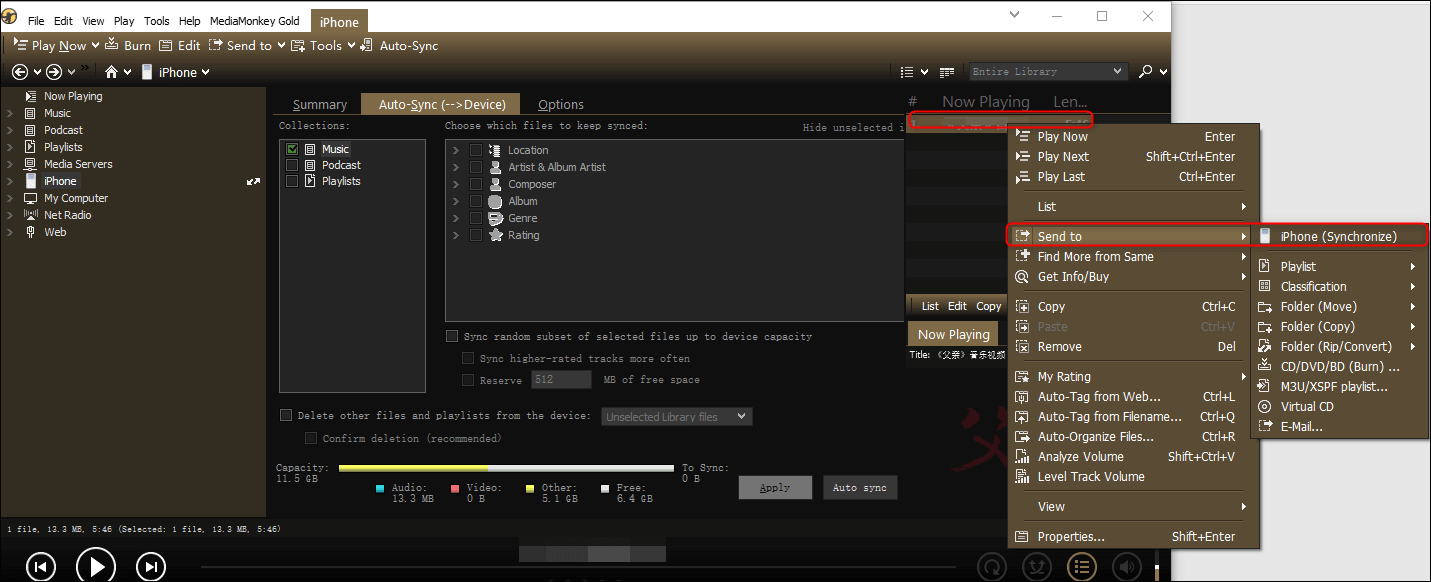
3. Dropbox Cloud Services
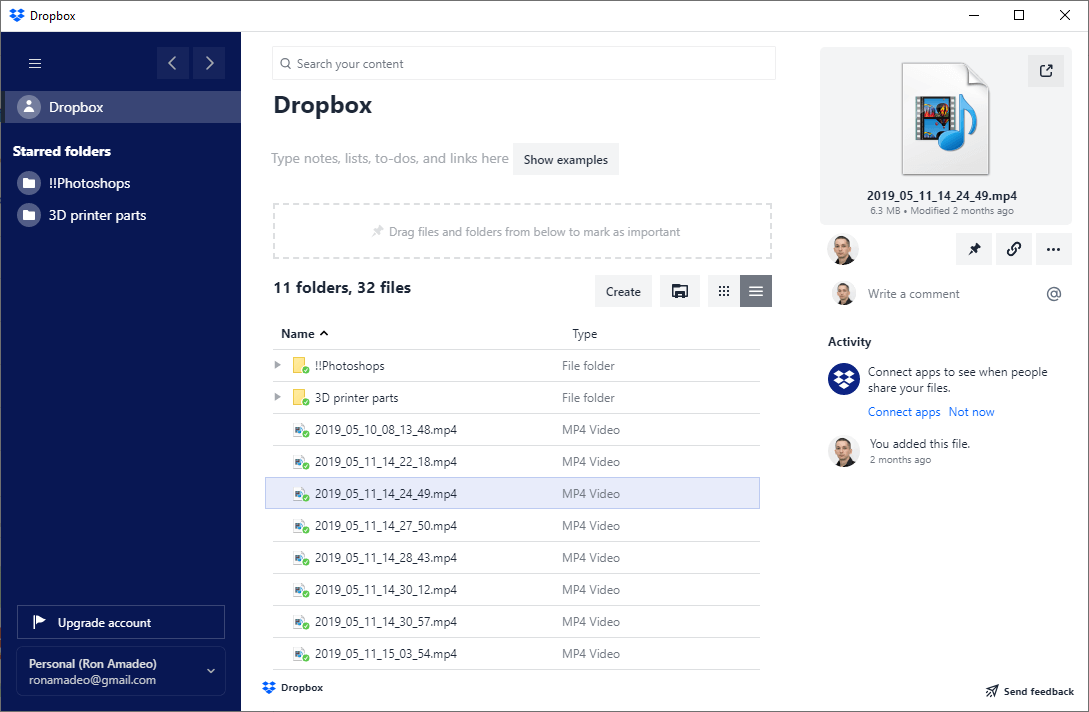
Relate Links :
How to Convert MP3 to WMA Online?
19-01-2020
Ashley S. Miller : WMA is compatible well with Windows. What is different between MP3 and WMA? Do you know how to...
How to Transfer Music from iPad to iTunes?
17-01-2020
John Weaver : In our daily life, we may need to move songs to iTunes. Do you know how to transfer...




